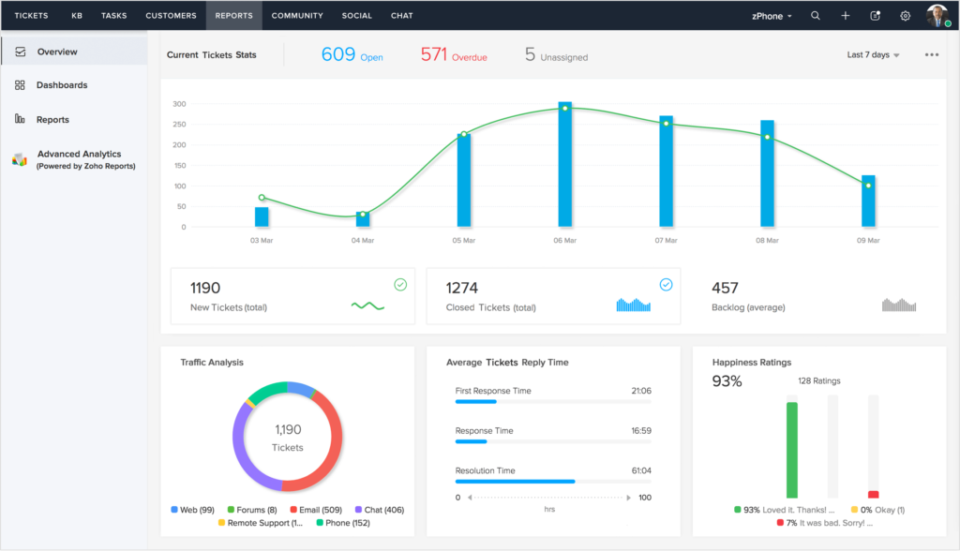It’s not uncommon for a team to spend thousands of dollars on project management software annually. If you’re on a budget, the good news is you don’t have to spend that much on a top-notch project management tool. With Zoho Projects, you get a lot of features like time task management, team collaboration, reports and more for one affordable price. But can Zoho Projects meet all of your needs? We’ll break down the feature set and pricing in more detail so you can answer that question.
Updated features from Zoho Projects for 2021
Before we dive into the meat and potatoes of the Zoho projects, let’s discuss some of the newest features for 2021. If you’ve been considering the software for a long time, these new features can seal the deal.
Zoho Projects now offers mass postponement of dates, which makes project schedules more flexible. If you need to change the start and end dates for multiple tasks at the same time, it’s easy to do now. If you need to dynamically set the working hours for a daily task instead of keeping them the same, you can do so using the task flexible hours.
Tracking and forecasting budgets has become easier thanks to earned value management that takes time, cost and schedule into account to help you compare actual and projected project values.
There are also two new additions for the enterprise customers of Zoho Projects. You can now assign teams to specific tasks and define workflow rules. The latter helps you save time by using automated steps to manage workflows.
Read: Best project management tools for developers
The standard features of Zoho Projects
Now that you know what’s new at Zoho Projects for 2021, let’s break down the standard features that make it so popular for project management.
Customizable dashboards in Zoho
Zoho Projects has a clean and easy to decipher interface, even if you are new to this software. You can customize the dashboard to your liking to avoid clutter and only see what is relevant to your daily needs.
Would you like to see individual workloads or timesheets as soon as you log in? Is the task status your main concern? Regardless of your needs, you can customize your dashboard to meet them.
Collaboration tools for project managers
Zoho Projects is especially robust when it comes to collaboration and communication. So if you’re looking for something to make sure everyone on your team is on the same page, you can’t go wrong here.
The workspace has an integrated chat box, which makes it easier for team members to communicate without having to switch to another app. There’s an activity feed showing everything that’s going on on a project in chronological order, as well as status updates so people can see what you’re working on. You can also use forums to communicate.
As if these collaboration options weren’t enough, you can also start an audio or video chat through Zoho Meeting. This eliminates the need to open another app to communicate as you can do everything in one place.

Read: What is agile project management software?
Tasks and milestones
It’s pretty easy to get started with Zoho Projects. When you’re ready to manage a project, all you need to do is:
-
- Create a new project.
- Name it.
- Add a description.
- Add tasks and milestones.
When adding tasks, you can assign each one a start and end date instead of just a deadline. You can assign several team members to a task and specify how many hours per day they should work on it.
To analyze performance and efficiency, each task has a built-in timer. You can use it to keep track of how much time is spent completing the task, and you can mark that time as non-billable or billable. You can view progress by asking team members to enter a percentage of completion even while they are working on a task. If a project has to be completed by a specific deadline, there is also the option to use a strict schedule.
Task dependencies are another option in Zoho Projects. You can easily create these using drag-and-drop using the Gantt chart view. And if you make a mistake while doing this, Zoho added an undo button to their Gantt charts.
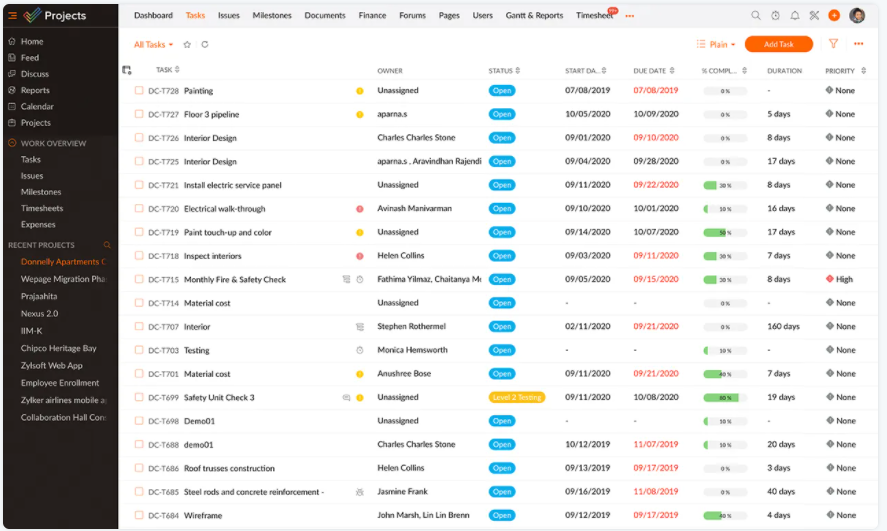
Project views in Zoho
In addition to Gantt charts, Zoho also offers a Kanban board and a task list view. The former uses cards to represent tasks that will be placed in different columns corresponding to different statuses such as Open, In Progress, In Review, Closed, etc.
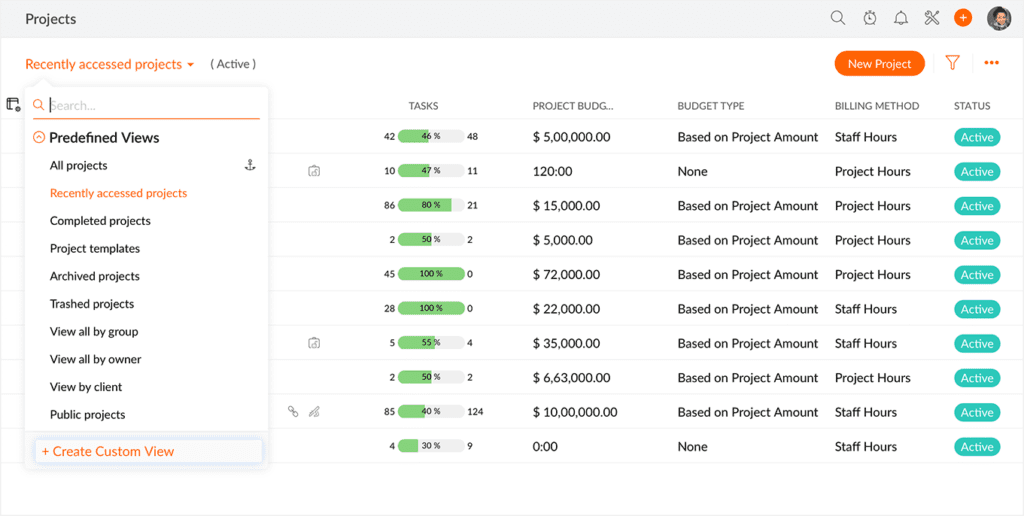
Read: Project Management Software For Developers: Complete How-To
Reporting tool for resource management
When you pay for the Zoho Projects Premium or Enterprise plan, you can use a handy resource management report. This report, called Resource Usage, shows you which team members have the perfect amount, not enough, or too much work. This can help you better manage the workloads to improve the overall efficiency of your team while making sure everyone is happy.

Zoho apps and integrations
Zoho has its own apps that you can use in projects, such as: B. Zoho Meeting for video conferencing or Zoho Invoice and Zoho Books for accounting. Projects also work with Google apps like Drive and Gmail and can be integrated with other apps like Zapier, Microsoft Teams, Slack, GitHub, Dropbox, Zendesk and more at the same time.
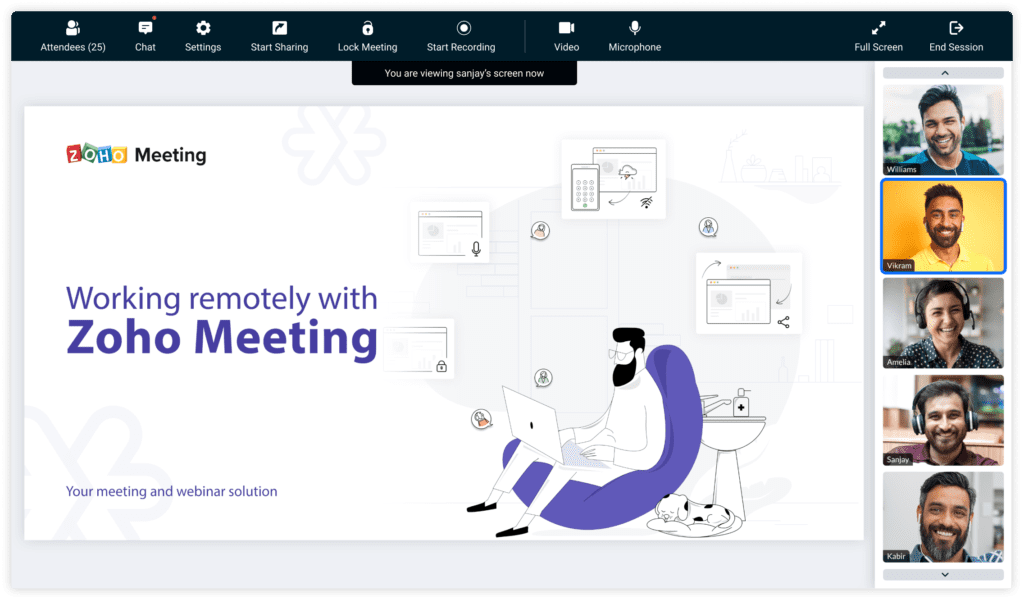
Time tracking
Every task in Zoho Projects has a built-in timer. You can use it to keep track of the time spent on a task or to manually log the time. Projects also allows you to keep track of time via a weekly log. Enter how many hours you’ve spent on each project and you’re good to go. And while these time tracking features are nice, Zoho Projects offers another one that might be even better: the ability to track multiple tasks at the same time.
Bug tracking
Software development teams will be pleased to learn that Zoho Projects has some bug tracking features. Bugs can be imported into Zoho Projects via JIRA, XLS, CSV and XLSX files. You can also use Projects’ built-in IssueTracker to report, track, and fix bugs during software development.
![]()
Prices for Zoho Projects
Zoho Projects offers three pricing options. The free plan allows up to three users to manage two projects and attach files up to 10MB. You also get easy task tracking and a Gantt chart viewer.
Next up is the Premium plan, Projects’ most popular offering. It costs $ 5 per user per month, with a limit of up to 50 users. You can manage unlimited projects, attach files up to 100 GB and get 20 project templates. Additional features include time tracking, custom views, subtasks and reminders, task automation via blueprint, and more.
The last and most expensive plan from Zoho Projects is Enterprise, which costs $ 10 per user per month. Unlimited users can manage unlimited projects with file attachments up to 120 GB here. You get 30 project templates, custom fields, custom roles and profiles, global Gantt charts, workflow rules and more.
How is Zoho Projects pricing compared to other project management apps on the market? Very cheap, although prices have increased over the years.
The top-end Enterprise plan is $ 10 per person per month, which is in line with competitors like GanttPRO ($ 8.90 per month billed annually) and TeamGantt ($ 24.95 per month). Compare Zoho to high-end project management apps like LiquidPlanner and Clarizen, which can cost around $ 40 per month per person, and it gets even more appealing to someone looking for solid features on a budget.
Read more reviews, news, and tutorials on project management tools