Is your software development team struggling to keep up with the times? Are your team members tired of switching back and forth between different communication platforms just to exchange ideas? Then a collaboration tool can help, and we’ll tell you which one is best for software developers so you can choose one that suits your specific needs.
Importance of collaboration tools for software developers
The use of collaboration tools exploded during the coronavirus pandemic as many offices closed in the name of social distancing. Unable to share ideas and feedback in a personal setting, developers turned to Zoom calling and other forms of communication to continue their work from home.
But even without the pandemic, collaboration tools have become an indispensable part of everyday life for software developers. In many cases, the modern workplace is no longer a central office, as some teams are made up of developers who live on different continents. They use the Internet to communicate using ways such as email, messaging, and video chat, and while these methods are enough to keep you in touch, these methods can be cumbersome and sometimes confusing. With a collaboration tool, that clumsiness and confusion disappear, which can make a development team more efficient and prevent costly misunderstandings.
If you’re still not convinced that a dedicated collaboration tool is critical to a development team’s efficiency, the results of a study by the McKinsey Global Institute say otherwise.
According to the study, an employee spends 61 percent of the typical work week doing collaborative tasks like reading and replying to emails, communicating with other employees, and so on.
Using social technology to optimize these tasks could increase a team’s productivity by 25 percent. The more productive a team is, the faster it can complete projects and save money in the process.
With the right collaboration tool, software developers can increase productivity through a variety of functions, such as: B. group messaging, video conferencing, file sharing, online storage, task assignments and more. And while there may be apps for any of these purposes, what makes the collaboration tools so effective is that they’re all in one place for productivity gains.
Best collaboration tools for software development
Can you collaborate with members of your software development team via email or a quick Skype call? Sure, but the purpose of this guide is to show you how to take your collaboration to the next level. Here are some of the best software developer collaboration tools to help you achieve that goal.
GitHub
If you ask software developers what collaboration tools they use most often, you probably get GitHub as one of the most common answers. This cloud-based open source tool offers many collaborative features that make a developer’s life easier, such as:
- Code Review – Allows developers and project managers to review new code, see all visual code changes, and merge changes with automated status checks.
- Pull Requests – Allows contributors you specify to notify you of any changes they have pushed to a repository.
- Notifications – Gives you updates on specific GitHub activity that you’re interested in.
- Multiple Assignees – Allows you to keep track of who is working on what by assigning up to 10 people to work on a task.
Trello
The collaboration between developers is simplified via Trello because you can use it to organize projects in boards. Each board is then broken down into lists that contain cards. Your team can easily see what’s on the to-do list, what is being worked on, and what has been done so there is no confusion about the status of a project.
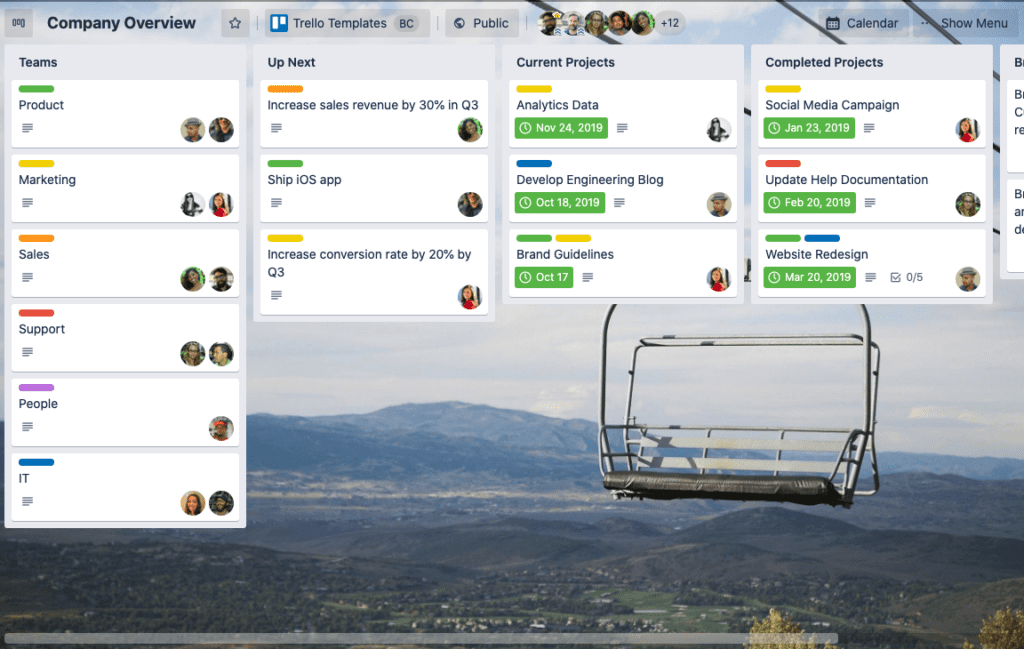
Instead of digging through long chains of emails to find attachments, you can drag and drop them onto cards for easy access. Add features like checklists and integrations with Dropbox, Slack, Gmail, Outlook, and more, and it’s no wonder Trello is such a popular collaboration tool among developers.
Read: Trello Review: Features, Pros, and Cons
Jira
Many software developers quoted in a survey Jira as a preferred collaboration tool. It works well in terms of problem and bug tracking, as well as test case management, and if your team prefers agile methods, it may be enough there too thanks to its Kanban and Scrum boards.
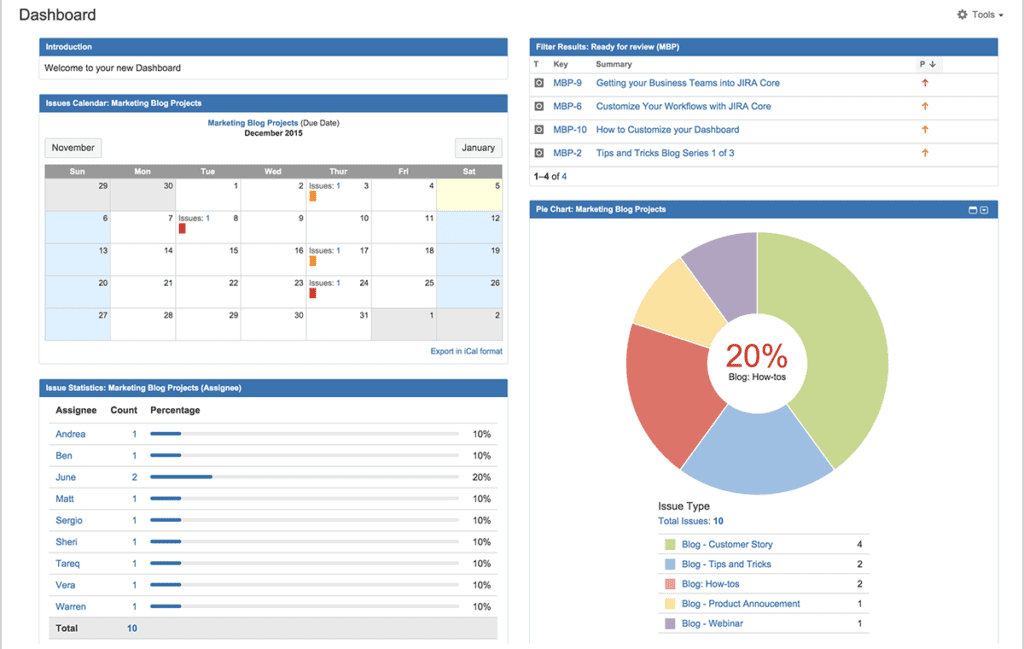
Nobody on your team will feel like they are out of date on how to use Jira as everyone can see what needs to be done, what is being worked on, and what is complete. The same goes for stakeholders as you can use roadmaps to share your plans with them.
When it comes to integrations, Jira is particularly strong in this department. Regardless of what communication tools you use, you can probably integrate them with Jira as it supports over 3,000 apps like Gmail, Slack, Zoom, etc.
Read: Jira Review: Pricing and Features
confluence
Large organizations like LinkedIn, NASA, and the New York Times use it confluence to work together, and your software development team can do the same. Use Confluence’s collaborative workspace to provide and receive instant feedback, and integrate it with over 3,000 apps like Google Drive, Dropbox, Office, and more.
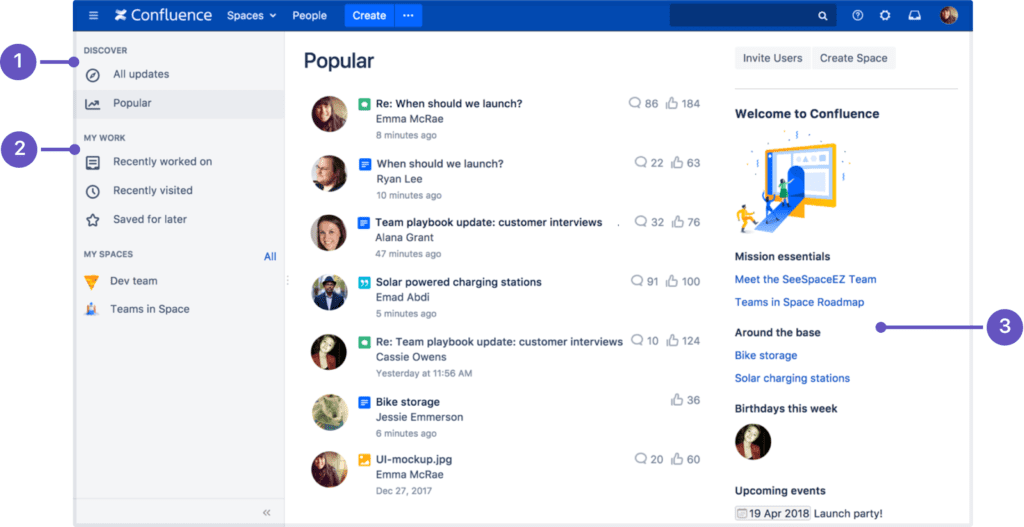
Slack Messenger tool
Have you ever tried to complete a collaboration project via email? Then you know that just looking through and reading your email can take a day.
While email is good for a few things, it’s not ideal for working with software developers. That’s where Relaxed can save the day as it eliminates the need to sort huge email threads by organizing conversations into channels. Is that all Slack can do? No, as it also comes with video calling and integrations to expand your collaborative skills.
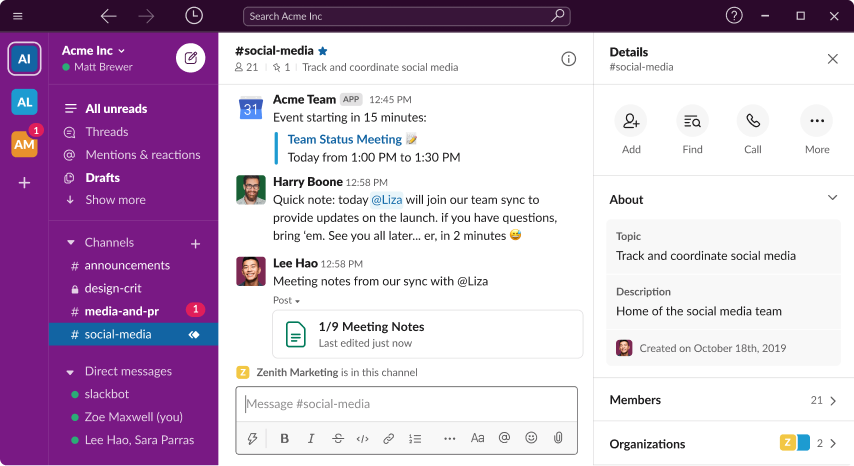
G Suite tool for working with developers
G-Suite, also known as Google Workspace, brings all of the tech giant’s collaborative tools in one place.
Instead of jumping back and forth between Google’s most popular apps like Drive, Gmail, Spreadsheets, Docs, Calendar, Chat, Meet, etc., you can use all of their functions at the same time.
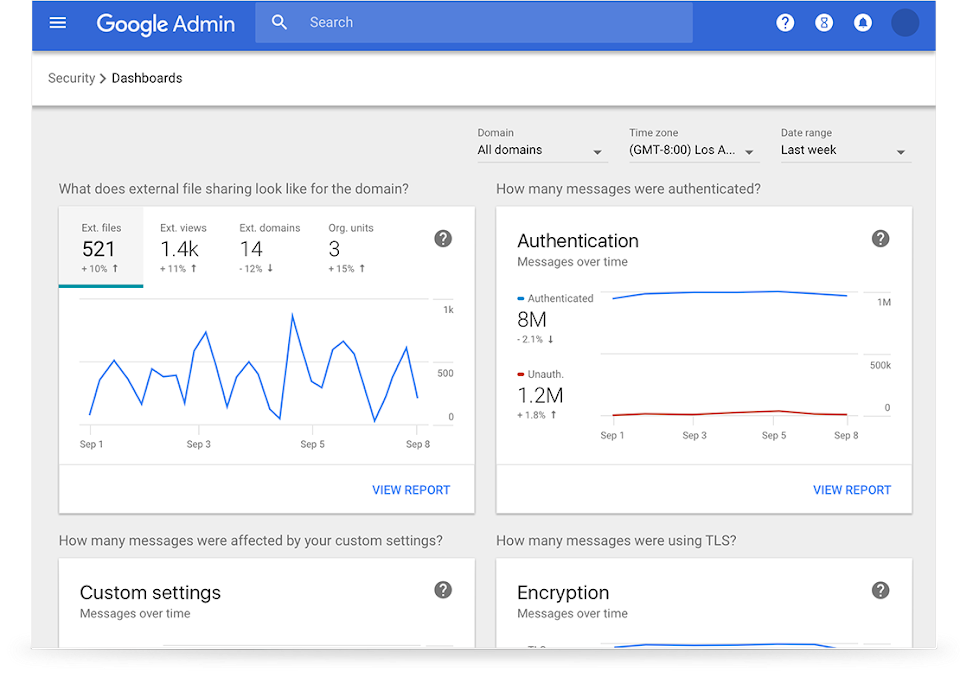
Read: Best project management software for developers
Hibox
You can leverage several basic collaborative functions for your software development team with Hibox. Companies like Samsung and 3M use it for their task management and communication functions.
You can easily create new assignments and assign them to specific developers on your team so they can be completed by a certain deadline. And to keep track of projects, Hibox offers a helpful project calendar view so you can see what is complete, what is in progress and what needs to be started.
Corporate chat allows you to share announcements across your organization or start conversations with specific developers in a safe and private environment. Group video chat, meanwhile, offers one-click in-person calls with no downloads or integrations required.
Hibox also bypasses the need to search hundreds or thousands of old emails for important information. Use the search function to find past conversations and view them in their original context. There’s also file sharing and integration with the most popular apps like Google Drive, Gmail, Dropbox, and more.
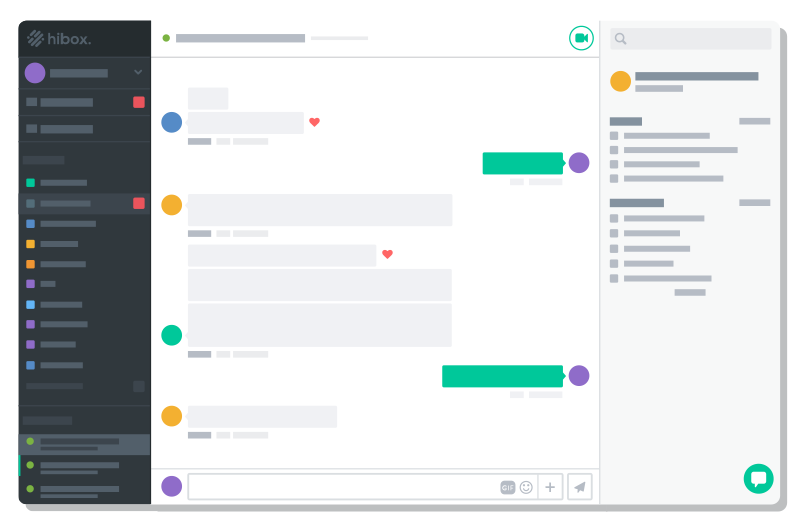
Zoom tool for collaboration
What were many people using to communicate and work together when the coronavirus pandemic emerged? Zoomingas it is incredibly easy to make video calls.
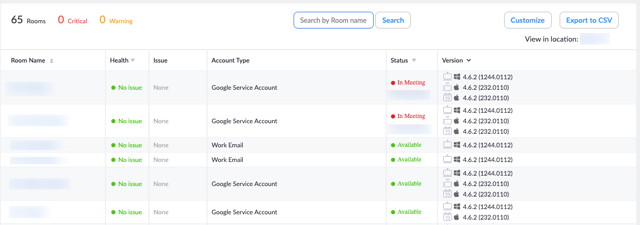
While Zoom may not have as many bells and whistles as other collaboration tools on this list, you can communicate face-to-face with members of your development team if you’re looking for an easy fix. And if you don’t take notes on important calls, you don’t have to, as Zoom can record calls for later use.
