The need for real-time insight into bugs and other problems has increased as development projects have become more complex. To ensure your development team gets the insight they want, we’ve compiled a list of the best bug tracking software on the market so you can choose the ideal solution for your needs.
What is bug tracking software?
Whether you have a design company that creates websites for clients or a development company that creates apps or software, a powerful bug tracker is a must. If you’re hoping to stay in business and build a solid reputation for your brand, you can’t post a website, app, or program full of bugs, glitches, and errors. When you do this, you will face dissatisfied customers, which will leave you left in the dust by your competitors. This is where bug tracking software can save the day as it can ensure that everything you produce is of the highest quality and free from defects.
The best bug tracking tools
Choosing the right bug tracking tools and software for your needs can be difficult with so many to choose from. To make your decision easier, here are some of the best bug trackers for development. Remember that many offer free trials. So it may be in your best interest to try some of these out before making a financial investment.
Jira for bug tracking
Jira is known for its project management features aimed at fans of the agile method.
It also works wonders for bug and problem tracking.
Software development teams can use Jira to capture, assign, and prioritize bugs instantly. Jira’s robust workflow engine gives you a clear view of the status of a problem. And to save time with automation, you can receive notifications when a problem progresses from backlog to close.
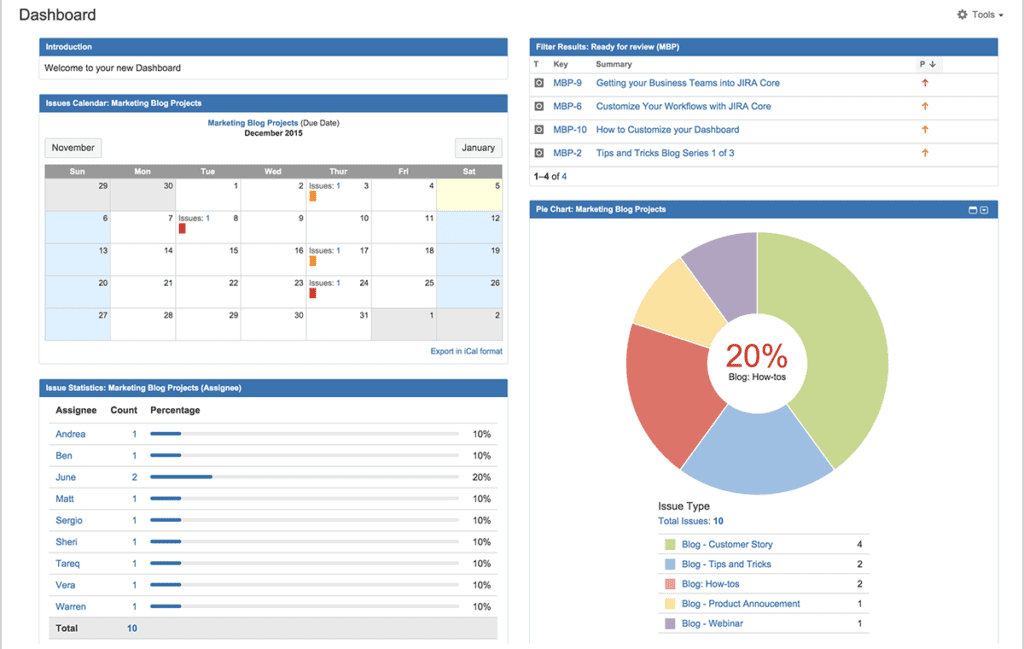
Using Jira’s bug tracking features is as simple as:
- Identifying a bug.
- Create a problem.
- Including all necessary details such as description, screenshots, version, severity, etc.
From there, you can create a custom workflow for each problem and prioritize them based on importance, team availability, and urgency. Then assign the bugs to fix those issues while increasing your team’s efficiency.
Jira has a free plan for up to 10 users. Other options are:
- Standard – $ 7.50 per month per user
- Premium – $ 14.50 per month per user
- Enterprise – Contact the sales team for pricing
Read: Jira Review: Features and Pricing
BugHerd
If your team is building websites to make a living, BugHerd can be your best choice as a bug tracker. Whenever something needs to be tweaked, BugHerd will notify your team to fix it. Whether you have typos on a page or the mobile version of your site doesn’t seem right, you can fix it all with BugHerd.
![]()
One of the best features of BugHerd is that you can get feedback from an unlimited number of people, even if they are not on your team. With such a deep collaboration, the chances of sharing a buggy site with a customer are greatly reduced.
Programming skills are also not required to provide feedback. When a team member or guest has a comment, they can simply click the screen and type in their suggestion. For example, when a page loads slowly, a guest can easily tell. Or, if an image is broken, they can click on it, add their comment, and share with the team to have it fixed before starting.
When a bug or problem comment is added, BugHerd will automatically take a screenshot to keep track of the task. This helps the entire team to identify the problem and comment on it.
Will BugHerd help software development teams? Probably not. However, if you’re developing websites, it’s an intuitive bug tracking solution that can improve the quality of your work.
You can test BugHerd free of charge for 14 days. After that, you can choose from the following paid plans:
- Standard – $ 39 per month
- Premium – $ 129 per month
- Deluxe – $ 229 per month
There is also a custom plan available. You need to contact BugHerd for pricing.
Read: Best project management tools for developers
Backlog bug tracker
Development on its own is difficult enough that you don’t need your bug tracking software to add complexity. Therefore Residue is such a solid choice as a bug tracker because it has a minimal learning curve and is easily picked up by beginners.
![]()
While many use backlog for project management, it offers a variety of bells and whistles for bug tracking. Whenever a problem arises, notifications and comments allow your team to start addressing it and working together. And to save time and create transparency, developers can work on errors in the backlog, which leaves a lot of evidence via pull requests.
Other backlog features worth mentioning are code comparison and version tracking. Development teams can use both to view previous changes and change code on the fly. Add integrations with apps like Jira for importing saved data, iCal Sync for meeting deadlines, and Slack for notifications and collaboration.
You can give Backlog a free test drive for a single project. To access most bug tracking and other features, you’ll need to pay $ 35 per month for the Starter plan or $ 100 or $ 175 for the Standard and Premium plans. There is also an enterprise option.
Read: Top collaboration tools for software developers
Airbrake bug tracking software
Use big names like Cisco and Netflix Air brake to track bugs, and their claim to fame is automation. You can rely on Airbrake to monitor bugs and errors for you in a variety of programming languages, including python, Java, Magento and rails.
![]()
While you might want Airbrake to keep an eye on your software or app code, it also checks performance to make sure everything is up to date and you can deliver a solid user experience.
Other Airbrake features worth mentioning include 24/7 monitoring and alerts, troubleshooting and path reporting, an Apdex score tool to monitor user experience, duplicate error detection, and more.
Airbrake offers several paid tiers of bug tracking that start at $ 19 per month and go up to $ 799 per month. Whichever tier you choose, you can enjoy all of Airbrake’s features. There is a 30-day free trial available, so take advantage of it to see if Airbrake meets your bug tracking needs.
Bugzilla for bug tracking
If you’re looking for the flexibility of open source software for your team, Bugzilla can be just the thing for you as a bug tracker. Mozilla originally developed it for its bug tracking needs, but Bugzilla is now available to others.
![]()
While Bugzilla is free, don’t let this affordability fool you into missing the features or capabilities of other bug trackers. With it you can take advantage of time tracking, custom workflows, comments, attachments, user assignments, custom database fields, advanced search, scheduled email reports and more.
Aside from these features, Bugzilla has another big advantage that is worth noting: it is highly customizable. You can extend the functionality of Bugzilla through several extensions. Whether you want to add password aging policies or a bot announcing bug changes, these open source choices let you do it.
Where does Bugzilla fall short? It has a bit of a learning curve that might put some project managers off, and it has an appearance that is not exactly easy on the eyes. But if you can overcome these shortcomings, Bugzilla could be the bug tracker your team needs. Additionally, Bugzilla’s last update was in 2019 and some think the tool could die a slow death.
Read: The best Java IDEs