If you’re in the project management software marketplace, both Asana and Jira are great choices. We’ll discuss the pros and cons of each one so you can decide which is best for the needs of your development team.
What is Asana project management software?
Founded a couple of ex-Facebook employees Asana in 2008. Many use the project management software for their collaborative functions. While it can serve both IT and non-IT organizations (marketing, sales, etc.), Asana is more popular with the latter.
One look at Asana shows that project management in its world is seemingly task-oriented. When creating a new project, you can create subtasks to assign to specific team members while adding descriptions, comments, tags, and custom fields for additional details. In short, if your company is looking for software to easily delegate and get things done with advanced collaboration capabilities, Asana can be the solution.
What are the benefits of Asana?
Below is a list of some of the advantages and benefits of Asana, particularly when it comes to developers and development teams:
- A solid set of collaboration features that allow your team to communicate in one place without having to switch between different apps.
- Multiple views to help you monitor the progress of a project while visualizing the workload between different team members.
- Tons of adjustments to meet your company’s needs. If you want to jump right into the tasks with Asana, you can do so using saved templates. If you’re looking for a more personalized approach, you can customize templates, fields, and tags.
- Impressive integration with third party apps to streamline your workflow.
What are the disadvantages of Asana PM software?
Here is a list of some of the things that we consider disadvantages of Asana:
- If you’re looking for project management software that is intuitive and out of the box, Asana may not be the right choice. The learning curve can be a bit steep, which may take a while for some team members to adjust. However, with practice, Asana gets a lot easier to manage, so keep that in mind.
- Teams that prefer the agile method may find Asana inadequate, even though it offers Kanban capabilities.
- You may miss some work items as this PM software does not support single view of tasks and subtasks.
- Organizations looking for robust reporting and budgeting capabilities may find that Asana is missing. You can overcome this by integrating Asana with a third-party app like Everhour.
- The inability to assign multiple team members to a task can create confusion when more than one person is collaborating on a task.
- Some may find Asana priced too high compared to similar offerings on the market.
Read: Review of the Asana project management software
What is Jira project management software?
Atlassians Jira started in the project management market six years before Asana, in 2002. It started mostly as a Bug and issue tracker tool but has since turned into more than agile development teams use it to manage your projects. If you are a project manager, engineer or app developer looking for a solution to optimize the app development process, Jira could be for you.
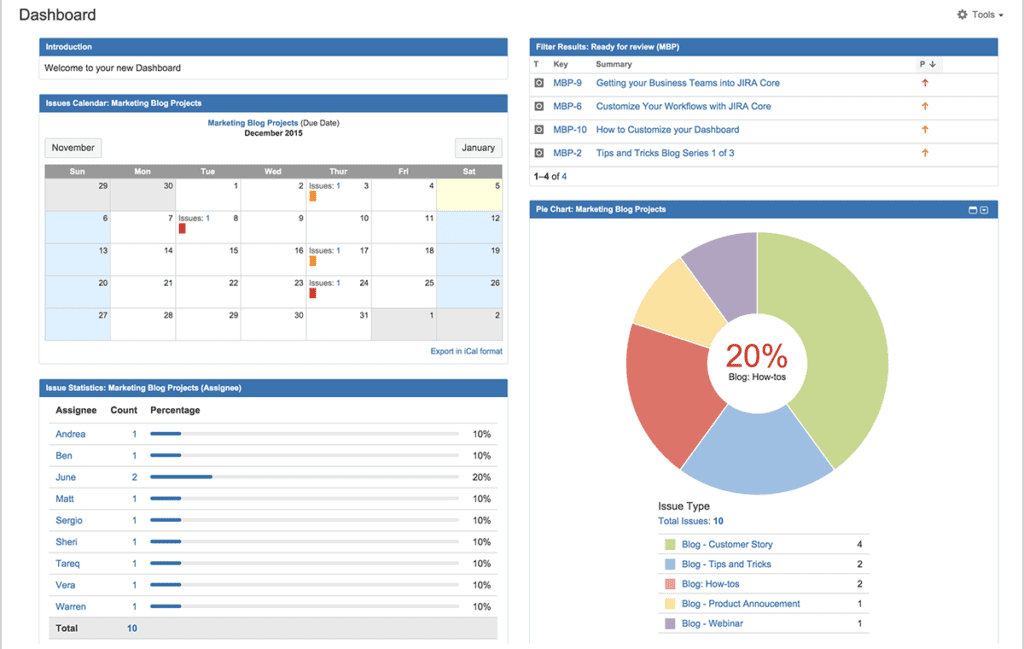
Teams that have no experience with project management software typically use another Atlassian offering. Trelloto get started as Jira has a small learning curve. After getting used to Trello and realizing that they need more advanced features, they switch to Jira. Should your organization do the same? We’re going to look at the pros and cons of Jira so you can determine exactly that.
Read: Review of the Trello project management tool
What are the benefits of Jira?
Below is a list of some of the benefits and advantages of Jira project management software:
- As mentioned earlier, Jira started out as a bug and issue tracker. This is one of the main strengths of PM software because it allows you to quickly capture bugs and issues to minimize damage. You can then assign these issues to specific team members, prioritize them, and track progress until it is resolved.
- While impressive on its own, you can extend the functionality of Jira with the integration of third-party apps for various purposes like code review, CRM, etc.
- Jira offers a lot of flexibility, mostly through its workflow builder. Use it to customize the workflow the way you want.
What are the disadvantages of Jira?
Here are some of the things that we consider to be downsides to Jira project management software:
- Customizing workflows is beneficial thanks to the builder, but it can be difficult to execute due to a complex design.
- Using topics rather than tasks as the primary unit of work could create confusion across the board.
- Speed is slow sometimes.
- Some developers have criticized that Jira’s design can lead to micromanagement.
- While it has some resource tracking and budgeting features, you will need to incorporate a third-party app like Tempo to truly meet your budgeting needs when using Jira.
- Jira’s free plan seems limited as it only allows up to 10 team members.
Read: Jira Review: Pricing and Features
Asana and Jira comparison
Now that we’ve revealed some of the pros and cons of Asana and Jira separately, it’s time to see how they stack head-to-head.
user friendliness
While Asana’s user interface is intuitive and easy to use, its extensive feature set results in a somewhat steep learning curve.
Setting up Jira is straightforward, but once you get used to the design, some complexity could prove to be an obstacle for certain team members who are new to project management software.
features
Asana has a number of solid features that are particularly good for team collaboration, task handling, and CRM. Again, the agile features for teams looking for skills beyond Kanban boards may seem a bit tight. You can enjoy multiple views like calendar, blackboard, Gantt, etc.
Jira’s feature set is strong, but some developers may not find it as robust as Asana’s. Teams will find that the bug and issue tracking is top notch and it also has agile features like Kanban and Scrum boards, agile reports, and more. Jira offers problem detail views, boards and lists to help you visualize projects.
Integrations
Both parts of project management software integrate with third-party apps – many of which developers and programmers will be familiar with:
- Asana integrates with over 160 popular third-party apps.
- Jira integrates with over 2,000 third-party apps.
cooperation
Teams can use Asana collaboration tools to make their communication more efficient. The conversation utility puts all communications in one easily accessible place. Working together through Asana is a pleasure once you get through the challenging onboarding phase.
Jira offers a variety of collaboration tools, from messaging to file sharing. It also works particularly well for team problem solving. Unfortunately, due to the complex design, onboarding is far from easy. It will therefore take some work before your entire team can use these collaborative features.
Pricing
Asana offers a free plan for up to 15 teammates. The paid plans start at $ 10.99 per person per month and go up to $ 24.99.
Jira offers a free plan for up to 10 team members. The paid plans start at $ 7.50 per person per month and go up to $ 14.50.
Asana vs. Jira: The Verdict
Both Jira and Asana are project management software offerings with many advantages and disadvantages. When it comes to developer needs, Asana can fall short of a lot due to the lack of a host of agile features plus Markdown support, which can make it difficult for development team members to share snippets of code. Add in some missing integrations for GitLab, GitHub, Bitbucket, etc., and you could say Asana is best for non-IT teams in areas like sales and marketing.
On the other hand, Jira integrates with the apps listed above, which makes it more developer-friendly. Unfortunately, some developers report reluctance to use PM software because it can be slow and its workflows are micromanaged. Although many app development companies use Jira for agile project management, all of these should be kept in mind before choosing any for your company’s needs.
