Application performance monitoring (APM) tools can help your development team ensure that their apps are up to par and that customers are happy with your application’s performance. To help you pick the right APM tool for your needs, we have compiled a list of some of the best app performance monitoring software around.
What are Application Performance Monitoring (APM) tools?
APM tools help development teams and programmers track and monitor the performance of applications or software to spot and fix performance problems before they can negatively impact the end-user experience.
Monitoring app performance is crucial because it allows coders to pinpoint exact areas in their software that may be causing a slow down – or worse, a crash – due to issues like memory leaks or buggy code.
Reading: Microservices Performance and Observability
What are the Benefits of APM Software?
Picking the right application performance monitoring software can help your development team reap several rewards, such as:
- A better end-user experience – A solid user experience requires speed and responsiveness in an application. With APM tools, you can pinpoint any issues that can make your software lag or take too long to load.
- Happier customers – An APM tool can help teams reduce crashes and bugs, leading to an improved UX and more satisfied customers.
- A better understanding of customers – APM tools can help you discover which features customers like and need and which need improvement or can be eliminated, by showing you usage statistics for each area, feature, or module within your software.
- Higher visibility – Your app will need top-notch performance if you want it to make a name for itself and grow in popularity. By using an APM tool to secure such performance, you can enjoy a higher Google ranking and the enhanced visibility that comes with it (for cloud-based apps or web apps).
- Faster innovation – As your APM tool helps you limit the time spent fixing bugs and other issues, your team can free up more time to innovate and extend the app’s feature set, create patches, or work on other projects.
- Increased efficiency – A comprehensive application performance monitoring tool can help you monitor and manage all of your apps and software in a single platform. Through such consolidation, you can increase productivity and efficiency. Essentially, you can eliminate multiple monitoring tools and methods and, instead, monitor software from a single dashboard or program.
- Quicker development cycles – The more productive and efficient your team can be, the faster you can develop new features, iterations of software, or entirely new software products.
- Data-driven decisions – Instead of relying on intuition or trial and error, APM software lets you use objective data so you can decide on what issues need to be fixed first, taking a more data-centric approach to resolving code errors.
- Less downtime – An APM tool keeps an eye on your app to minimize downtime and maximize user satisfaction by quickly finding issues and alerting you before they escalate into deeper problems.
- Reduced costs – The increased efficiency and productivity that come from using APM software can help you reduce your app development costs and project overhead. And, since it can identify issues before they spiral out of control, it can also reduce investigation costs and expenses tied to experts typically needed to spot problems.
- Boosted bottom line – APM tools can lower your costs, increase customer satisfaction (leading to future purchases of other products and word of mouth sales), and improve your visibility to expand your reach (think positive reviews and posts on social media channels). All of the above can result in a boosted bottom line and more profit for your company.
- Added confidence – knowing that you can keep your app as bug-free as possible with the help of an APM tool can give you some much-needed confidence when deploying new software to market.
Reading: An Introduction to Semantic Monitoring
Why Do Software Development Teams Need Monitoring Tools?
Dev teams need application performance monitoring software to quickly fix issues that can negatively impact software performance. Without such tools, bugs and other problems can sneak through the cracks and be spotted by users first, which can hurt an app’s reputation and damage its ability to grow, not to mention lead to refunds and possible lawsuits that could cripple a software development company.
By using an APM tool, you can enjoy the multiple benefits of managing an application’s technical performance – some of which are listed above. More importantly, it can help you manage the app’s perceived performance by its users so you can keep issues at bay and continue to add new and improved features, based on real data, captured (in most cases) in real-time.
Reading: Best Project Management Tools for Developers
What Are The Best APM Tools For Software Developers?
There are several application performance monitoring software tools on the market that could make your dev team’s life easier. Here are some of the best available that could fit your specific needs.
Datadog APM
If you are looking for a cloud-based APM solution that does not require installation or maintenance, datadog may be just what the doctor ordered. Its interface is user-friendly and customizable to fit your development team’s unique needs. Thanks to its cloud-based nature, you can avoid server deployments and onboarding costs that cut into your bottom line and people resources.
Network admins will benefit from the fact that Datadog APM offers the option to monitor both internally and externally so they can gain a complete overview of network performance. This means they can filter out internal usage versus external, so you can get a “real” view of your software’s performance. If you make any changes to the network, they will be reflected in real-time. There is an auto-discovery feature that creates network topology maps with relative ease. And, thanks to various pricing options, Datadog lets businesses scale their monitoring as they grow, making it a great choice for startups or fast-growing development firms.
ManageEngine Applications Manager
ManageEngine APM software is highly scalable (up to 50,000 applications) and offers comprehensive coverage of apps and core infrastructure. With it, you can have everything you need to ensure that your apps and systems are working as they should.
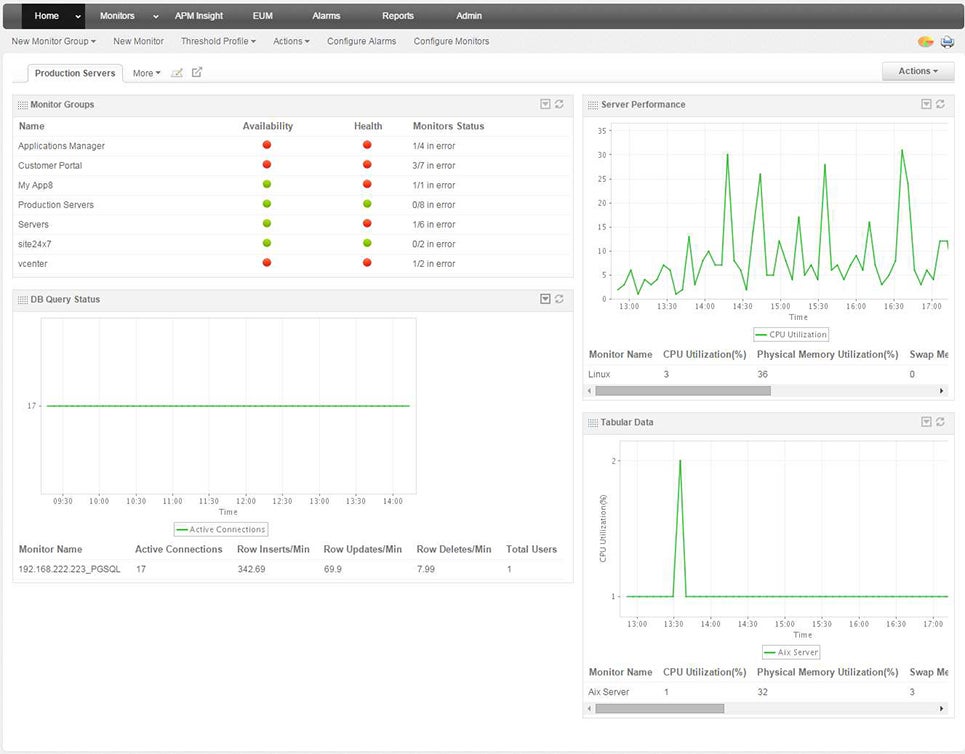
ManageEngine Applications Manager can spot and help your team fix problems within applications themselves, the end-user, servers, databases, web services, ERP packages, virtual systems, and cloud platforms. A free trial is available, but you will have to contact ManageEngine directly to discover pricing options for this APM tool.
Reading: Best Bug Tracking and Testing Tools for Developers
Traverse APM software
With traverse, you get an APM tool that works across on-premise and cloud systems. Such flexibility is ideal for businesses that have a bunch of different apps that use both deployment options or that have an app that works both offline and online.
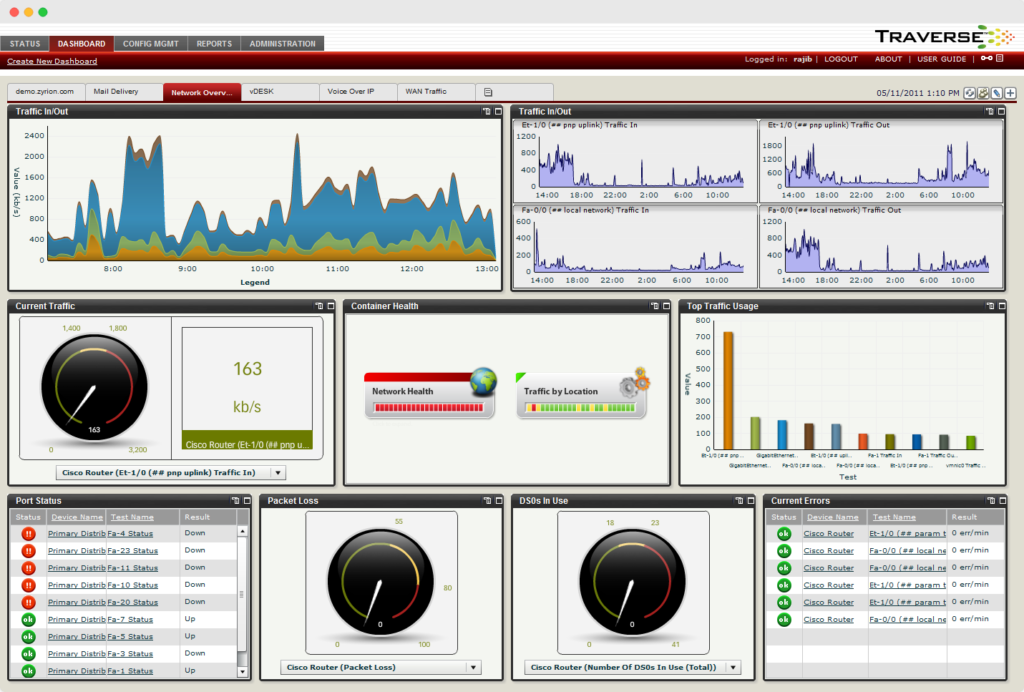
Traverse eliminates the need for time-consuming manual configuration, as it automatically discovers apps, servers, networks, and systems. Once active, the APM tool will monitor each app and device to spot any problems via the cloud, on-premise, or hybrid technologies. If an issue is spotted, Traverse will ignite a troubleshooting process to fix it before it spirals out of control and negatively impacts your business and issue alerts to specified team members.
If you are looking for a reason to pick another APM tool, it could be that Traverse’s pricing is a bit mysterious. In other words, you will need to contact their sales department to get a quote.
Loupe Application Performance Monitoring
Loupe is an APM geared towards IT administrators and enterprises. You can use it to track performance, events, and other metrics to fix the root causes of issues negatively impacting your apps.
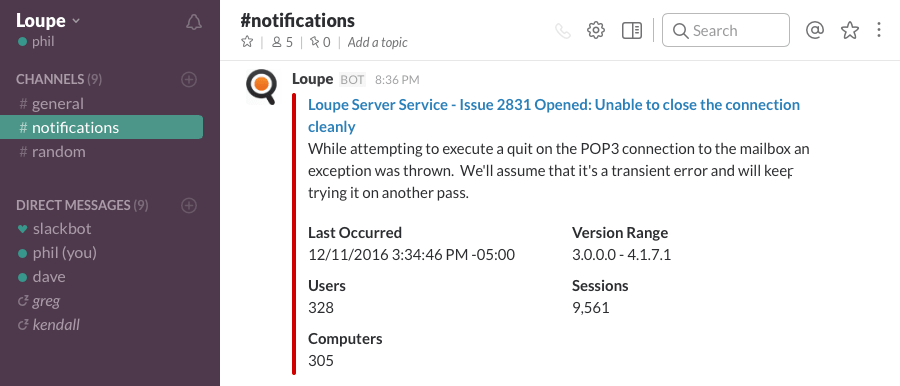
One of the main reasons a development team uses an APM tool is to make life easier by finding issues right away. Loupe helps you achieve that goal since it groups log events automatically so you can pinpoint and fix performance issues in a fuss-free manner. Loupe also helps you visually understand how your app is being used while offering insights into bottlenecks that need your attention.
You can give Loupe a whirl with a free trial, then jump into its paid offerings that feature centralized logging for applications in their early stages. Pay a bit more, and you can enjoy resolve and analyze features, along with unlimited users and errors. Splurge for the Enterprise plan, and you can gain access to active directory integration and real-time log viewing.
Reading: Top collaboration tools for software developers
Retrace APM Platform
If you are a developer looking for an APM designed with your specific needs in mind, give retrace a look, as it is a highly scalable SaaS solution that gives devs everything they need to find and fix issues fast and with minimal efforts, such as bug and performance alerts and error highlighting.
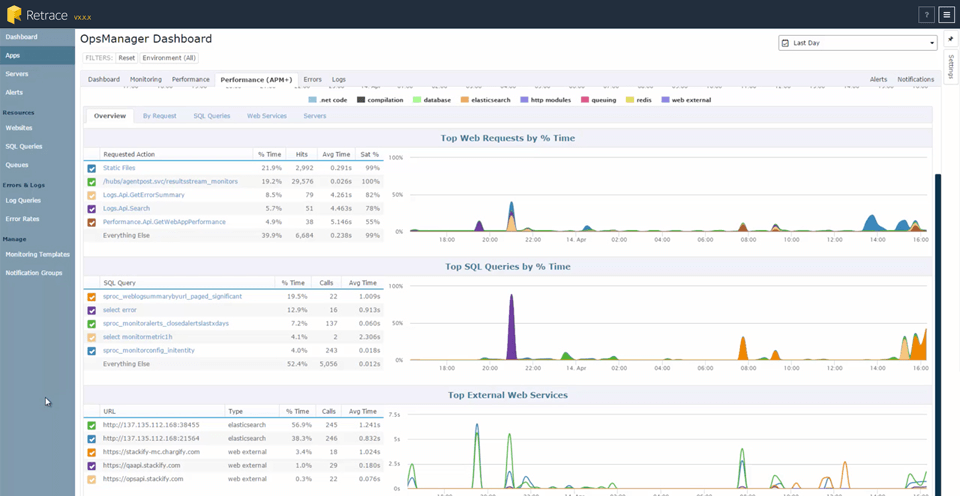
With Retrace installed, you will know whenever a bug or problem appears so you can fix it immediately (or put it in a queue) and ensure your app’s performance is up to par as quickly as possible. How will you be notified? That is up to you, as Retrace will send alerts to various destinations, such as Slack, SMS, or email.
Besides bringing developers up to speed on any software performance problems, Retrace also has a handy dashboard that showcases code metrics and performance, such as logs and errors.
