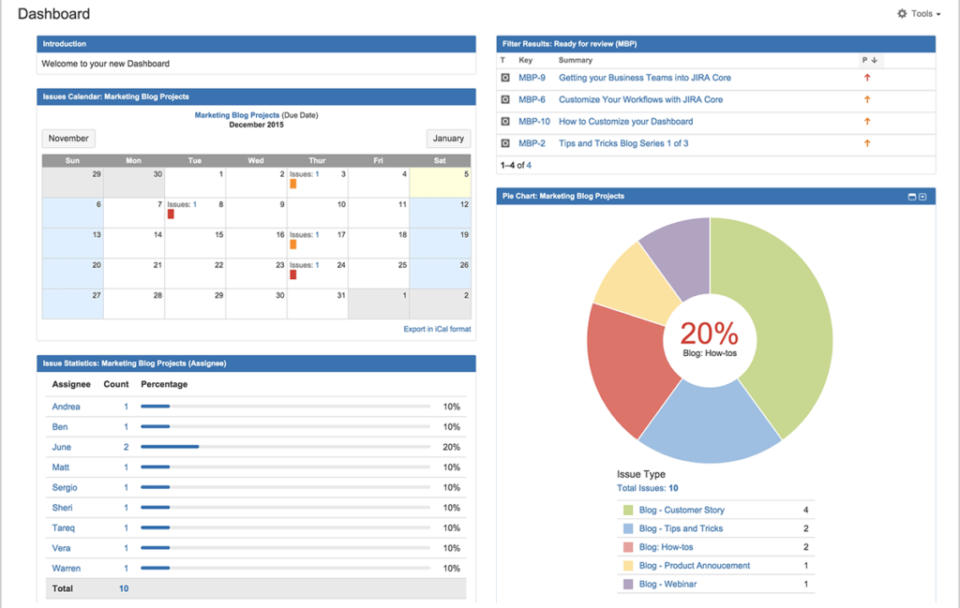Does your project management software of choice lack Gantt charts? We will show you how to extend its functionality by listing the best Gantt chart plugins for Jira, Trello, and Basecamp.
Gantt Chart Addons and Plugins for PM Tools
The following Gantt chart add-ons and plugins for project management software are not listed in any particular order. Nor is this list exhaustive.
Jira Gantt Chart plugin
Many agile software developers use Jira to help streamline their product development process. While Jira offers many features to help dev teams achieve that goal, it does not have Gantt charts. How can you get that feature in Jira? With these Jira Gantt chart plugins.
Reading: Jira Review: Pricing and Features
GanttPRO Gantt Chart for Jira
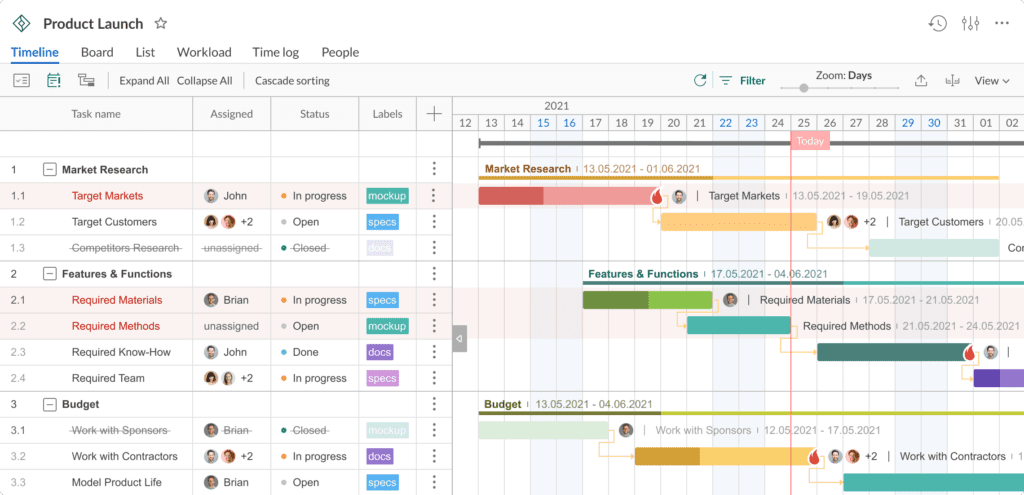
There is a little learning curve with this easy-to-use plugin that offers a critical path, task dependencies, drag and drop, and auto-scheduling. GanttPRO is also solid in terms of collaboration and lets you export or share your charts with ease.
BigGantt
Another way to get Gantt charts in Jira is with the BigGantt plugins. It looks good, is easy to use, and is ideal for teams who use the Agile and waterfall project management methodologies.
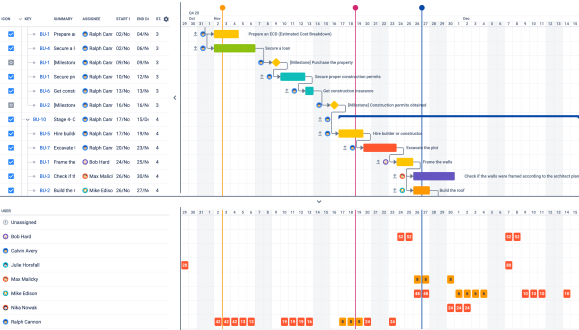
BigGantt features worth mentioning include drag-and-drop, critical path, project and task dependencies, auto-scheduling, and a customized timeline. You also get compact, normal, and wide modes, plus the ability to export to Excel and MS Project.
A few downsides to BigGantt include a lack of support for PDF and PNG formats, the need for another plugin if you want to print charts, and browser issues when using large charts.
BigPicture
As you can guess from its name, BigPicture is a Jira Gantt chart plugin that comes from the same developers behind BigGantt. What is the difference between the two? BigPicture is better suited for project portfolio management and offers a bit more functionality.
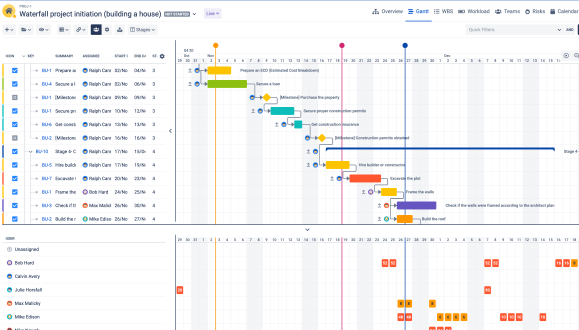
You get all the Gantt chart basics here, such as drag and drop, create tasks, etc. You also get risk management, an Agile program roadmap, robust filtering, plus export and import to MS Project and Excel.
Reading: Project Management Software Comparison: Asana vs Jira
WBS Gantt Chart for Jira
This Gantt chart plugin for Jira simplifies project management via a user-friendly interface, drag and drop functionality, critical path, start and end dates, duration, tasks and assignees, task dependencies, and more. To save time with future projects, you can generate Gantt chart templates.
Project managers will love the ability to export charts to Excel, and WBS Gantt chart for Jira is also known to be bug-free and offer great support.
Gantt chart for Jira
Project managers of Agile development teams will like the fact that they can display sprint-based charts. You also get parent tasks and subtasks, great support, and frequent updates to ensure everything works as intended. If you are looking for a user-friendly option, know that Gantt chart for Jira may be more challenging to use than other plugins on this list.
Trello Gantt Chart plugin
Trello is PM software that helps teams manage their projects and collaborate, so everyone is on the same page. This web-based software works well for different-sized projects and uses boards, columns, and cards. With Trello, you can create and assign tasks, attach files, post comments, and set due dates.
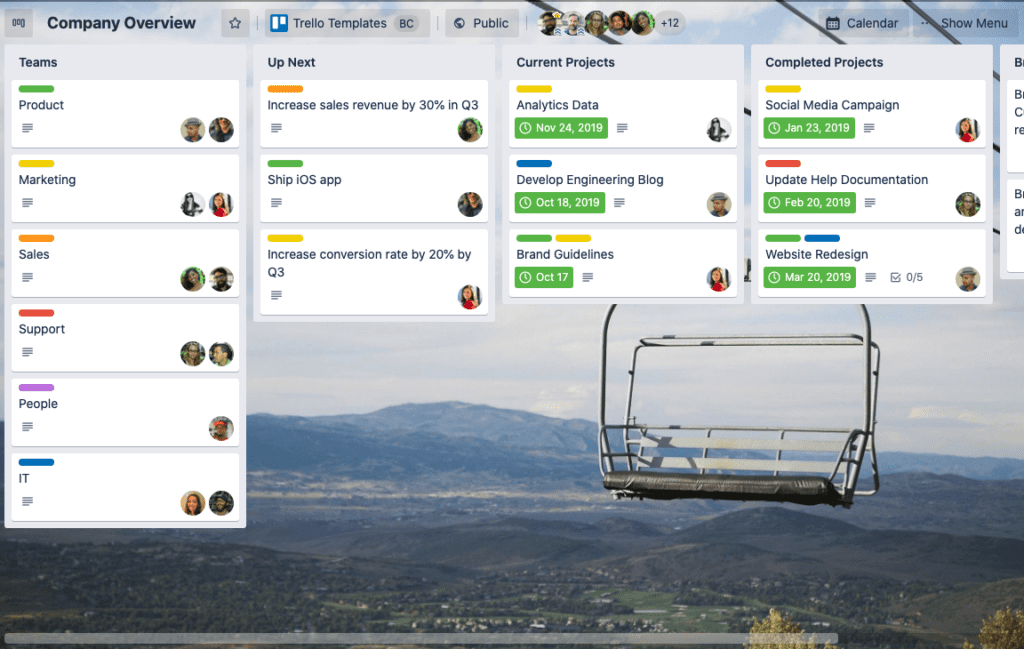
Where does Trello fall short? As with other PM software solutions, it lacks Gantt charts as part of its feature set, which you can fix with the following add-ons.
Reading: Trello Review: Features and Pricing
Elegant for Trello
This Google Chrome browser extension lets you check the status of your projects by adding Gantt schedule charts to your Trello boards. once installed, elegant can use your Trello data to generate Gantt charts in a fuss-free manner. Simply choose your desired boards, and Elegantt will create a project schedule so you can track progress with ease. Other highlights worth mentioning include task dependencies, zoomable view, milestones, advanced filters, and save as image.
TeamGantt
TeamGantt is a Trello power-up that lets you view and schedule cards in a visually-stimulating timeline. With it, you can organize cards from various boards into a single Gantt chart in Trello. You can automatically sync dates and completion rates across services, add project dependencies to Trello boards, enjoy portfolio views and reports, and more, all with the user-friendliness of drag and drop.
Bridge24 for Trello
You will find plenty of flexibility with the Bridge24 Gantt chart plugin for Trello. You can observe cards across boards in a timeline using the dynamic Trello Gantt chart view, plus show cards without dates, update and filter cards, and use any date field for start and end dates. You can also make use of custom reporting, chart exporting to PDF, the ability to create interactive charts, and more.
Projects by Placker
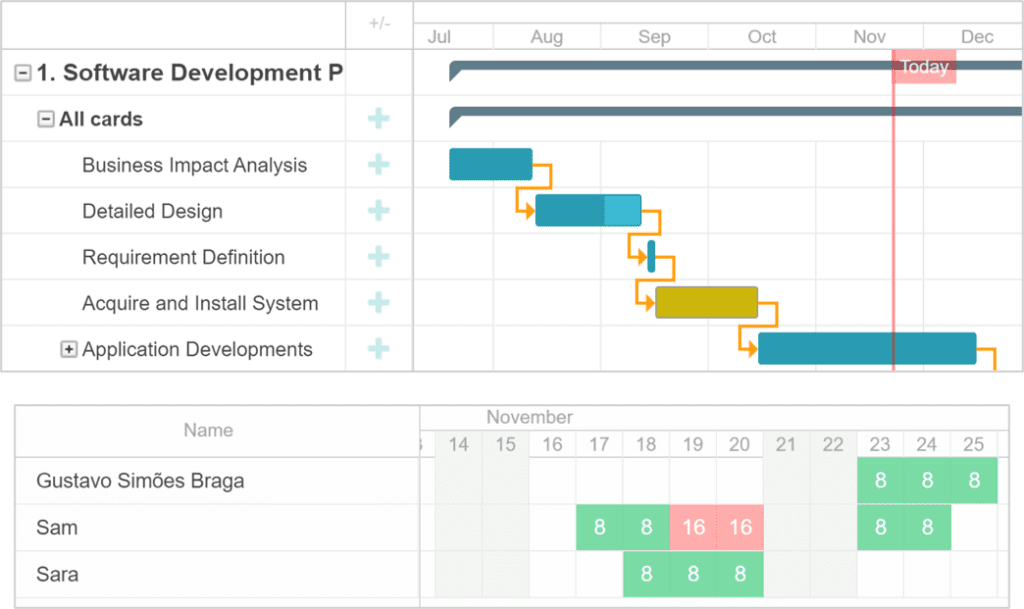
Would you like to quickly convert your scattered Trello tasks into neat Gantt charts and dashboards? the Projects by Placker Trello power-up can help. Use its Gantt charts to assign and track deadlines, get a broad view of upcoming tasks, enjoy card mirroring, customizable dashboards, and more.
BigPicture Trello Power Up
Grow your team’s productivity via the power of Gantt charts thanks to this Trello power-up. BigPicture uses drag and drop to schedule tasks. You can quickly sort and group cards, use dependency links to link tasks, work in manual or automated mode, customize your view, create additional tasks via artificial tasks, create an advanced work breakdown structure, and much more.
Basecamp Gantt Chart Plugin
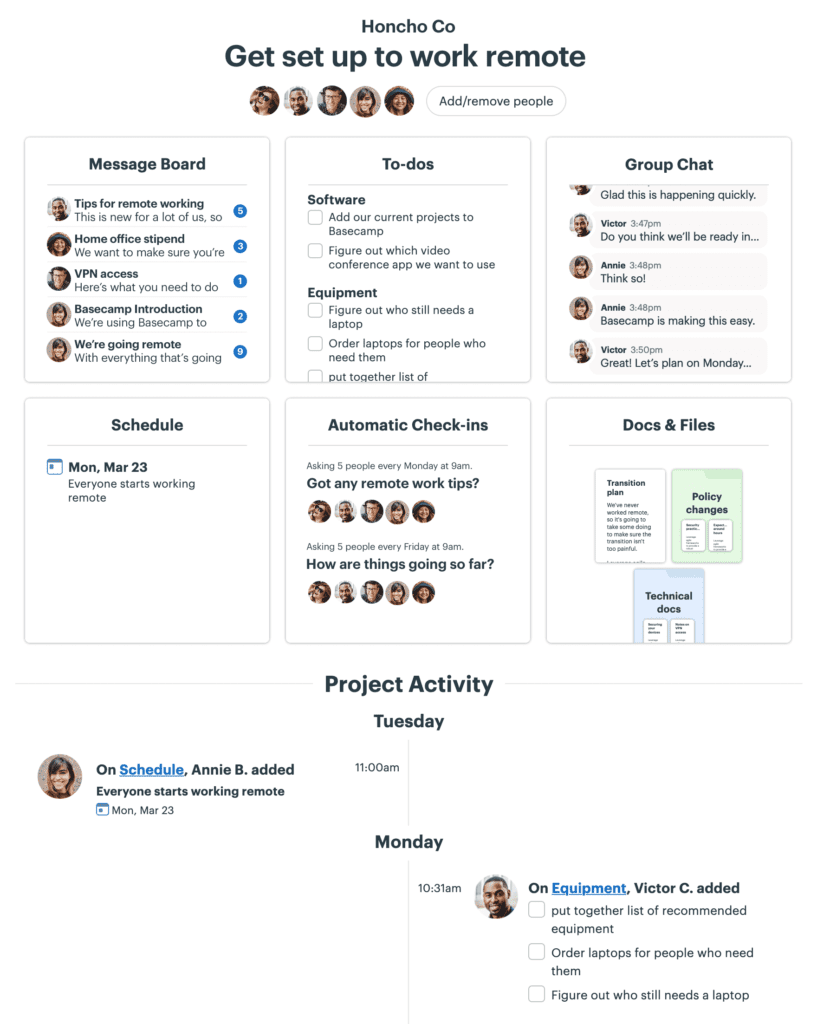
Basecamp is PM software that prides itself on being simple. With it, users can collaborate with their colleagues, track progress, and organize their essential documents. One area where Basecamp comes up short is with Gantt charts, which can be remedied with the following plugins.
Ganttify
If you have been looking for a Basecamp alternative simply since it lacks Gantt charts, Ganttify can fix that. All it takes is a single click to generate Gantt charts from your Basecamp projects, and you can view, edit, and share your timeline within seconds. Adding, updating, and removing time blocks and milestones is simple with drag and drop, and you can also set task dependencies and share your charts with little fuss.
Reading: Basecamp Project Management Software Review
Bridge24 for Basecamp
Basecamp’s reporting and exporting can get an instant boost with the Bridge24 Gantt chart plugin. Switching between views is a cinch, as is updating tasks. You can also create advanced reports and share them with others via PDF and Excel export.
TeamGantt for Basecamp
This integration lets you import your Basecamp project into a visually rich Gantt chart. With TeamGanttany changes get immediately synced back to Basecamp, plus you can sync comments and import users, so nothing gets missed.
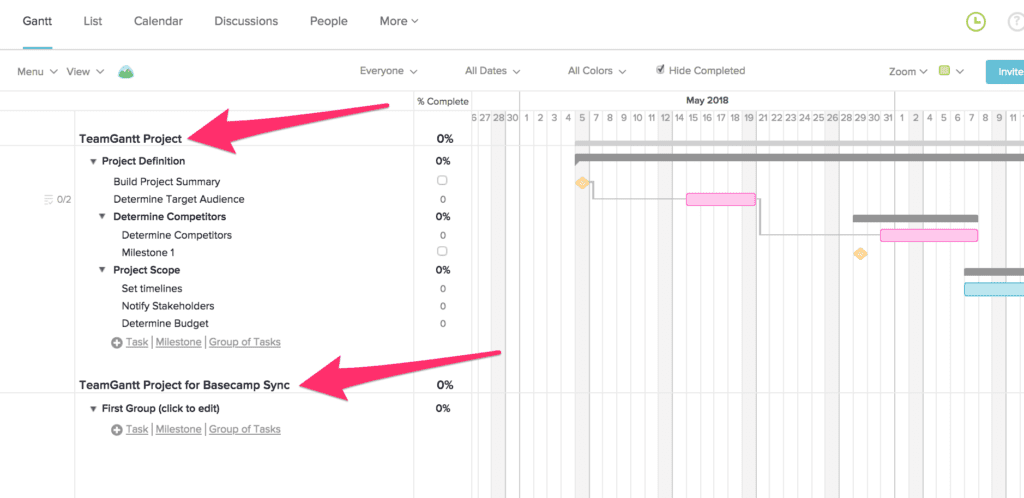
Benefits of Gantt charts
There are several reasons to add Gantt chart plugins to your favorite project management software, such as:
- Summarizing complex data into information that is easier to understand and digest.
- Viewing the progress of multiple tasks all on one page, plus knowing where the project stands.
- Scheduling and planning tasks.
- Viewing task dependencies.
- Managing resources and preventing work overload for team members.
- Improving collaboration between team members, so projects do not fail due to a lack of communication.
- Boosting project transparency.
- Increasing team productivity and accountability, which can save time and money in the process.
- Making job requirements and team member responsibilities clear, so everyone can see how their role impacts the overall project.
- Improving time management and predicting delays.
With so many benefits, it is no wonder why several Gantt chart plugins have been developed to help extend the functionality of PM software that lacks this business-boosting feature.
read more project management tutorials and PM tool reviews and comparisons.