Do you need a top collaboration tool to keep your team of web developers on the same page? Then, give one of these a try, as all are popular among web development teams who place a premium on communicating and collaborating effectively.
Why Collaboration Tools are Important for Web Developers
Think of how the modern workplace differs from the old-fashioned office. For many web development teams, there is no longer a centralized office, as they all work remotely from different corners of the globe. Thanks to the internet, they can communicate across borders relatively easily. But to communicate efficiently and become a cohesive unit, that team probably needs a solid collaboration tool that brings them all together in one place.
If you think collaboration is not essential enough to require its own software, think again. According to a report from the McKinsey Global Institute, a whopping 61% of the workweek is spent collaborating or communicating internally, searching and gathering information, and reading and answering emails. By streamlining those tasks and improving communication and collaboration via social technologies, teams could increase their productivity by as much as 25%. That increased productivity can translate to more time to complete role-specific work that can help projects finish quicker.
As for how collaboration tools can streamline tasks, that depends on the software. However, standard features you can look forward to including file sharing, task assignments, online storage, task status updates, charts that visualize progress, video conferencing, group messaging, and real-time collaboration.
The Best Collaboration Tools for Web Development
While you are probably already using some combination of apps from Microsoft or Google to communicate with your team, keep reading, as the following collaboration tools for web development could make life a lot easier. Most importantly, they could help you avoid miscommunication that could cost your team a ton of time, money, and eventually, clients.
asana
When it comes to collaboration tools for web developers, asana is tough to beat. This project management tool offers many ways to increase collaboration amongst your team. With it, your days of shuffling between various apps, emails, and spreadsheets will be over, as you can get everything you need in one place.
Use Asana to create requests for specific aspects of your site. For instance, if you need a page redesigned, you can assign that task to a team member, tag a priority level on it to avoid bottlenecks, allocate a certain number of hours to complete it, and give it a deadline. Use it to discuss designs with your team and offer constructive criticism and feedback. Or use Asana to centralize your communication, timelines, and to-dos, so everyone’s on the same page. Add in integrations with popular apps like Slack, Zoom, Gmail, Google Drive, Outlook, Microsoft Teams, etc., and it’s easy to say that you can collaborate with ease here.
smartsheet
You don’t want to have to switch from one app to the next if smartsheet is your collaboration tool of choice. It seamlessly integrates with all of the top messaging apps, such as Gmail, Skype for Business, Microsoft Teams, Google Hangouts, Slack, Dropbox, Workplace Chat, and more. And while those integrations are great, Smartsheet offers plenty of collaboration features of its own.
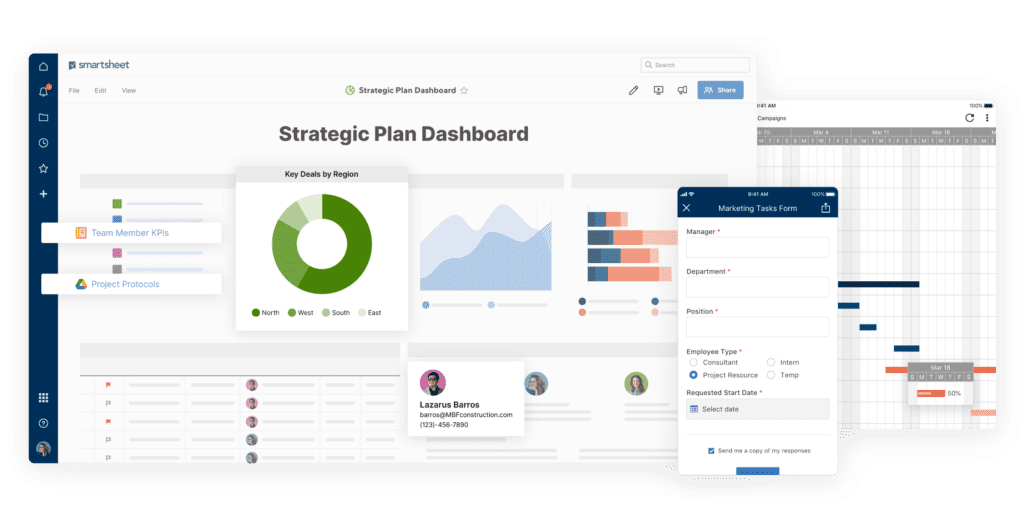
Use simultaneous proof reviewers to avoid bottlenecks, and offer detailed feedback via individual approvals, conversations, and pinned annotations. Do you need clients or colleagues to review content proofs even if they lack sheet access? That’s not a problem here. You can also give Smartsheet’s other collaborative features—like shared views, status reports, activity logs, and more—a try by taking it for a free test drive.
Jira
Jira is a popular project management tool for teams that prefer the Agile method. Your entire team can see what needs to be completed, what is in progress, and what is finished via scrum and kanban boards. You can communicate plans with stakeholders using roadmaps.
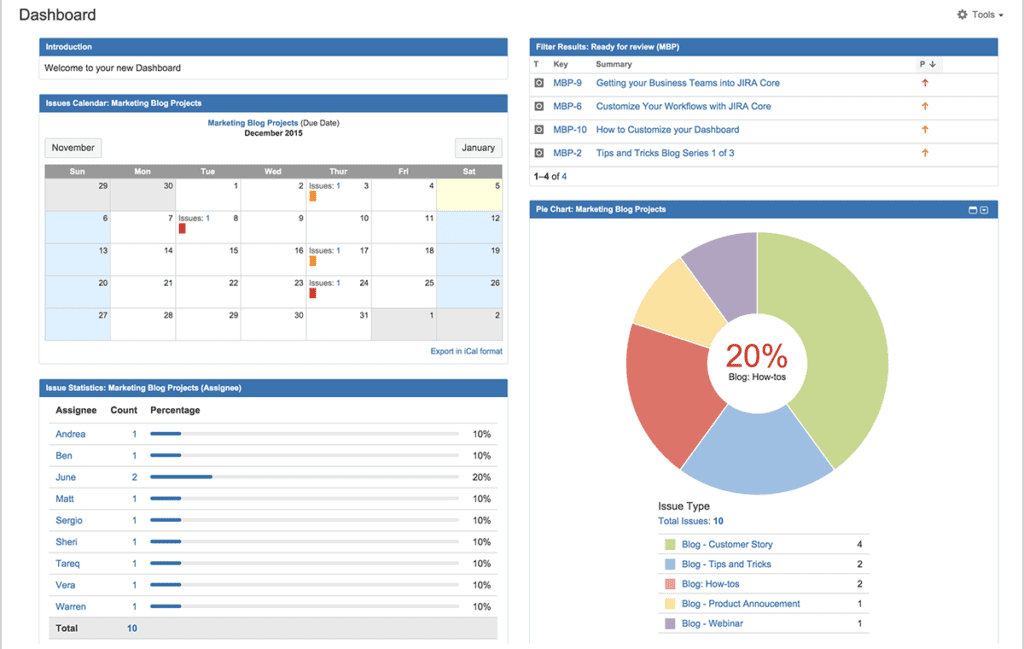
And if you are already using other tools for collaboration, they will probably integrate with Jira. With over 3,000 integrations with tools like Zoom, Slack, Gmail, Dropbox, and more, you won’t have to constantly switch between apps just to ask your teammate a simple question or get their feedback.
ClickUp
ClickUp claims to be the “one app to replace them all.” With it, you can get all of your work in one spot, such as tasks, docs, goals, and chat. Tech powerhouses such as Google and IBM use ClickUp for their teams, so you know it must be good.

When working with docs in ClickUp, you can collaborate with your teammates to make edits, see updates, tag users, and share comments in real-time. If you prefer a whiteboard format for sharing your vision, that is another option.
Need to integrate some of your existing apps? That’s not an issue, as ClickUp has over 100 integrations, including Zoom, Google Drive, Slack, Outlook, and Hangouts, among others. Whether you are a one-member team or have over 1,000 people within your organization, ClickUp is built to handle collaboration for either.
Project Manager
The main selling point of Project Manager is that it promotes collaboration for hybrid workspaces. Enjoy real-time collaboration with Kanban boards, Gantt charts, or task lists. You can add files, comments, and status updates to tasks, too.
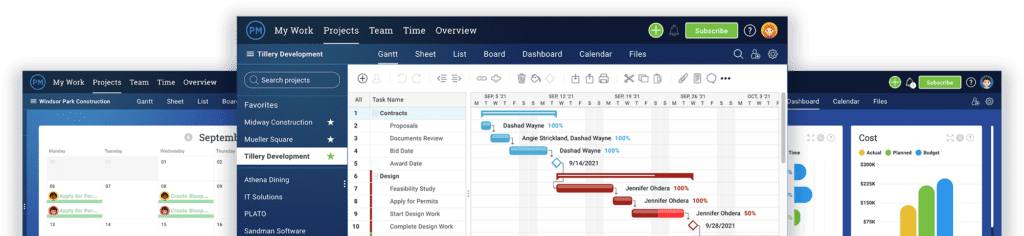
Need to brainstorm? ProjectManager has a feature for that, so your team can come up with fresh ideas. And if you need to get a team member’s attention on the fly, you can do so by simply tagging them in this tool. While ProjectManager has a host of complex features, it is surprisingly simple to use.
Hibox
Do you need something that can bring all of your communication tools together to simplify the collaboration of your web development team? Then, Hibox may be right up your alley, as it has numerous integrations and lets you enjoy chat messaging, videoconferencing, email, comments, tagging, and more in one spot.
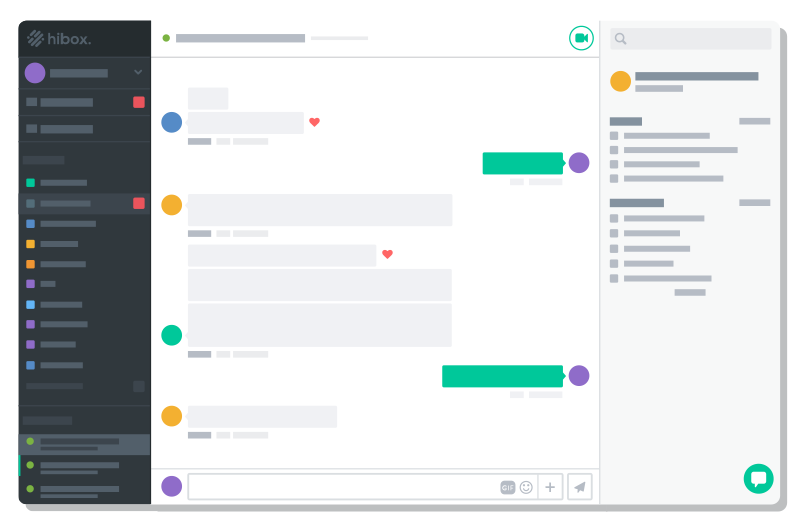
ziflow
Collaboration for content review and approval is what ziflow is all about. You can integrate with all the top apps and tools, plus use Ziflow to collaborate on all types of content, such as web, digital, and video.
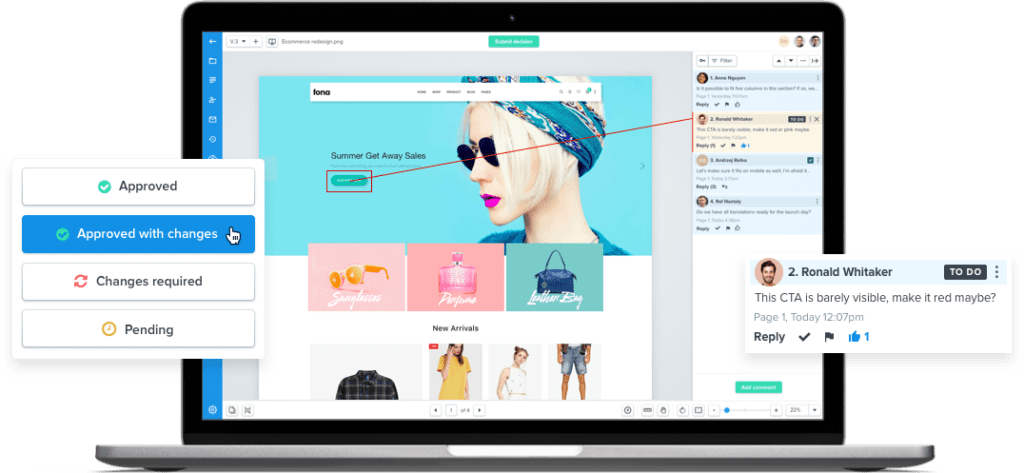
Ziflow supports over 1,200 file types and boasts features like rich comment threads, automated workflow, version management, auto compare, and more. With Ziflow, you can easily automate your review process for creative content, leading to condensed feedback cycles and much quicker approval times.
zoom
If pure communication and collaboration are what you are seeking, zoom may be the right fit.
While it will not give you massive integration with apps or a host of collaborative tools, Zoom does make it easy to make video calls, so you can have face-to-face collaboration wherever you are. And if you need to record those video calls for future reference, you can do that too.
Slack
It is tough to discuss team collaboration without including Slack in the conversation. Slack is ideal for web development teams that need a way to communicate without having to sort through long email threads.
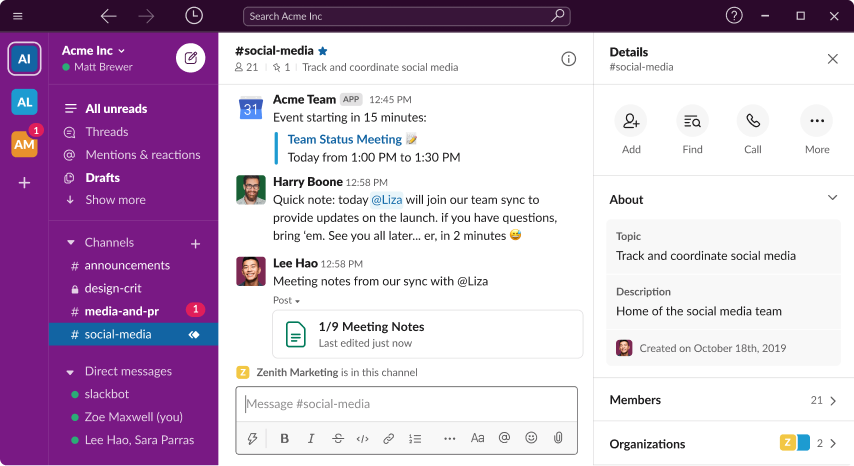
When using Slack, you can separate conversations into channels, which makes it easy to stay on top of tasks. But beyond collaborating with your team, you can use Slack to communicate with outsiders. Add in some integrations and video calls, and it’s not surprising that Slack has become so popular.
