Juggling several projects simultaneously can present quite the challenge, even for the best project managers. To help ensure all of your software development ventures go as smoothly as possible, try implementing these best practices for software development project management.
What are some best practices for project management?
Project management has several benefits, such as enhanced focus, boosted productivity, simplified task delegation, reduced risk, and improved collaboration. Follow these project management best practices to reap these rewards and get the most out of your development team and software projects.
Read: Project management methodologies
Define Clear Goals
If your project lacks a clear goal, your team will be more likely to stray off the path, wasting time and money in the process. With a clear goal, you can align everyone’s focus since they will have defined responsibilities and smaller milestones to shoot for. Plus, the final goal will seem more achievable.
To set clear goals, do the following:
- Define your project’s objectives.
- Break down larger goals into smaller, achievable milestones to keep motivation and morale high.
- Make the goals measurable.
- Delegate goals according to team member skills to avoid overwhelm and inefficiency.
- Apply relevance to each goal so team members know their importance.
Identify The Strengths And Weaknesses Of Your Team
Where does your team excel, and where do they lack? Pinpointing this before planning your project will help you play to your strengths and minimize your weaknesses to ensure seamless execution. It can also make delegating responsibilities and tasks a lot easier.
To identify strengths and weaknesses, look at customer reviews or performance from previous projects. See where you stand among competitors. Talk to your stakeholders. And lastly, use SWOT (strength, weakness, opportunities, and threats) analysis to your advantage.
Manage Your Risks
Every project has risks. Having a proactive risk management plan can increase your chances of eluding or overcoming them. Before starting a project, you should identify all possible risks that could appear. Then, plan the project keeping those risks in mind while having an appropriate response for each so you can minimize their negative impact.
Have a clear purpose
You do not want your team to wonder why they are invited to a particular meeting. Even worse, you do not want them to wonder why they are assigned specific tasks. By having a clear purpose for your project, you can motivate employees and increase focus on their roles, so they stay on track and do not begin to question management. To relay your purpose to others, explain the project’s importance. Tell each team member the importance of their role and responsibilities in completing the project. And lastly, explain how completing the project will help them advance and what purpose it will serve for improving customers’ lives.
Use Reports To Keep Track Of Progress
Where does your team currently stand? Are they on track to finish the project on time, or will it be delayed? Answering these questions will be difficult without proper reporting, which is why you should keep track of progress by getting reports from your team members on an ongoing basis. With reports, you can keep an eye on team member performance, possible risks and issues, cost management, and more.
Manual tracking and reporting can be time-consuming with even small projects, so use project management software to make your job easier.
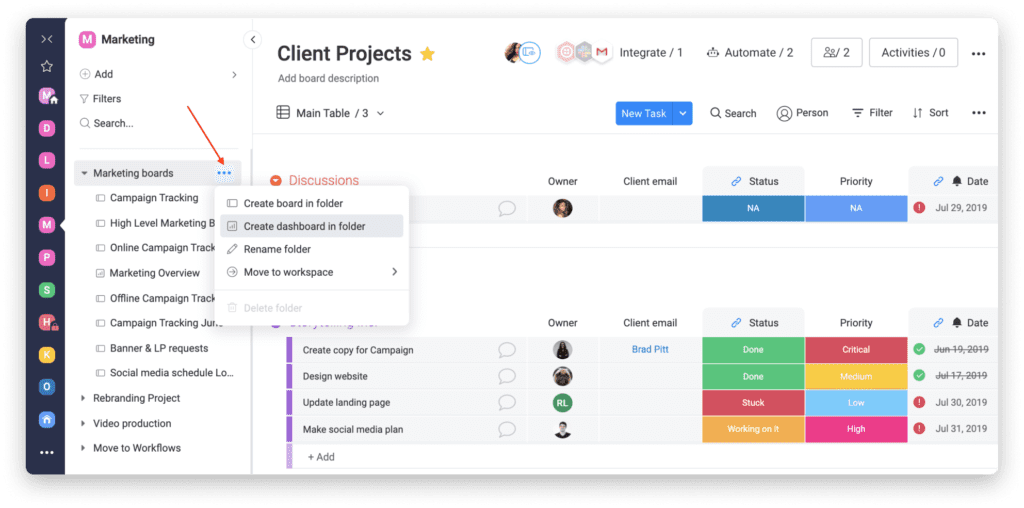
Example of Project Management Software, Monday.com
Read: Best Project Management Tools for Developers
Make Use Of Project Management Tools
Several tools on the market can optimize your project management efforts, especially via collaboration features, so everyone on your team stays on the same page. Some project management tools, such as Slack and Trello, focus on collaboration, giving your team an avenue to communicate effectively and exchange ideas. Others, such as Zoho Projects, wrikeand Microsoft Teamsoffer even more PM features for enhanced planning and productivity for teams of all sizes.
![]()
Example of using Zoho PM Software for Bug Tracking
Whether you need to share files, assign tasks, create reports, host a video conference, etc., the right PM tool can bring it all together to boost efficiency and productivity while making your project manager’s job much easier.
Read: Top collaboration tools for software developers
Organize Your Resources
If a team member needs a specific document or piece of information, they should know exactly where to go to find it. If not, they will have to ask other team members or management for the answer, which will derail everyone’s productivity. Thanks to apps like Google Drive and Dropbox, organizing resources is easier than ever. Use these apps or something similar to keep all of your resources easily accessible but also secured.
Develop A Knowledge Base
Trying to solve a problem can derail your software project in a hurry. With a knowledge base in place, you can reduce the time and effort invested in solving problems by already having the solution at your fingertips. You can also minimize employee training and customer complaints.
Each time you encounter a problem, you should document the challenge and what was done to fix it so others can follow in your footsteps, if necessary. To create a knowledge base, include every detail of the problem and solution, upload any relevant content, and make sure it is easy to access.
Place A Premium On Accountability
To ensure a project runs smoothly, you need all team members to perform at their peak. Stressing accountability is necessary for this to happen, which can be done by addressing poor performance, following up on tasks publicly, or discussing how tasks are interconnected with team members.
Read: Top 5 Project Management Certifications
Be transparent
You can create transparency within your team by trusting your employees, asking for and giving feedback, sharing progress, and effectively communicating via short in-person or virtual meetings and through PM collaboration software.
Increased transparency creates a safe, enjoyable work environment, improves sharing of ideas and employee engagement, and boosts your company’s reputation.
Use concise meetings
You can reduce team morale and productivity if your meetings are too long. Keep your meetings concise and to the point, and team members may even look forward to them if they know they will get something out of that time invested.
One way to ensure your meetings are concise is to use scrum meetings that often include daily stand-ups. Such meetings are so short that team members “stand up” to communicate progress and concerns. To keep meetings brief, you may want to appoint a decision-maker or reduce their size.
Reading: Best Scrum Project Management Tools and Software
Employ motivational tactics
A motivated team is often a productive one willing to go the extra mile to put out a top-notch project. Boosting your team’s motivation can keep morale high and staff turnover low, plus improve your company’s reputation so you can attract top talent later on.
Basic ways to boost motivation include keeping open a clear line of communication, acknowledging solid work and performance, and creating an incentive program.
Celebrate small wins
Some projects may take years to complete. To keep team morale and motivation high until you reach that end date, celebrate small wins and achievements. Doing so will create transparency and motivate your team to aim for future goals, and it can also improve employee performance and retention.
To celebrate your small wins, set milestones ahead of time to mark key achievements worth honoring, such as a patch release, bug fix, or software update. Implement bonuses for performance, or create certificates or letters of appreciation.
Hold A Meeting At The End Of Each Project
What lessons did your team learn during the project? Where did they exceed expectations, and what could they improve on for the future? This can be explained in detail during a meeting at the project’s completion to identify strengths and weaknesses and help with future allocation of resources.
read more project management tutorials and project management software reviews.
