If you are a software developer searching for an Agile project management app to manage your work, see if Zoho sprints has everything to fit your needs and budget in this review of the Zoho Sprints project management software.
Reading: What is Agile Project Management Software?
What Is Zoho Sprints?
As hinted at in the intro, Zoho Sprints is an Agile project management tool that helps software development teams – and project managers of developer teams – collaborate and adopt an iterative work approach so they can quickly adapt to any changes on the fly.
What are Zoho Sprints’ Features?
Over 100,000 Agile teams worldwide using Zoho Sprints. Why is it so popular? For starters, Sprints is easy to use with a minimal learning curve or onboarding necessary. Beyond that, the software has a host of features to help project managers efficiently manage their projects. Here are some of the highlights.
collaboration
Zoho Sprints has a collaborative project feed that allows software development teams to seamlessly exchange ideas, accelerate decision-making, and stay on the same page. If you have used social media before, you will have zero issues using the project feed, as it looks and functions exactly the same. Use it to receive notifications for important updates, view a chronological timeline of project activities, brainstorm ideas, post status updates on modules, bug fixes, and items for review, get feedback, etc.
scrum board
The Scrum board in Zoho Sprints helps teams view the progress of their sprint backlog to provide transparency. It also functions as a visual reminder for devs to drag and drop backlog items as they near completion.
While you could traditionally use the Zoho Sprints Scrum board with its columns of To Do, In Progress, and Done, you can also customize your workflow to fit your team’s specific needs. Also customizable are the Work-In-Progress (WIP) limits that help your team focus and avoid the overwhelm that comes with multitasking.
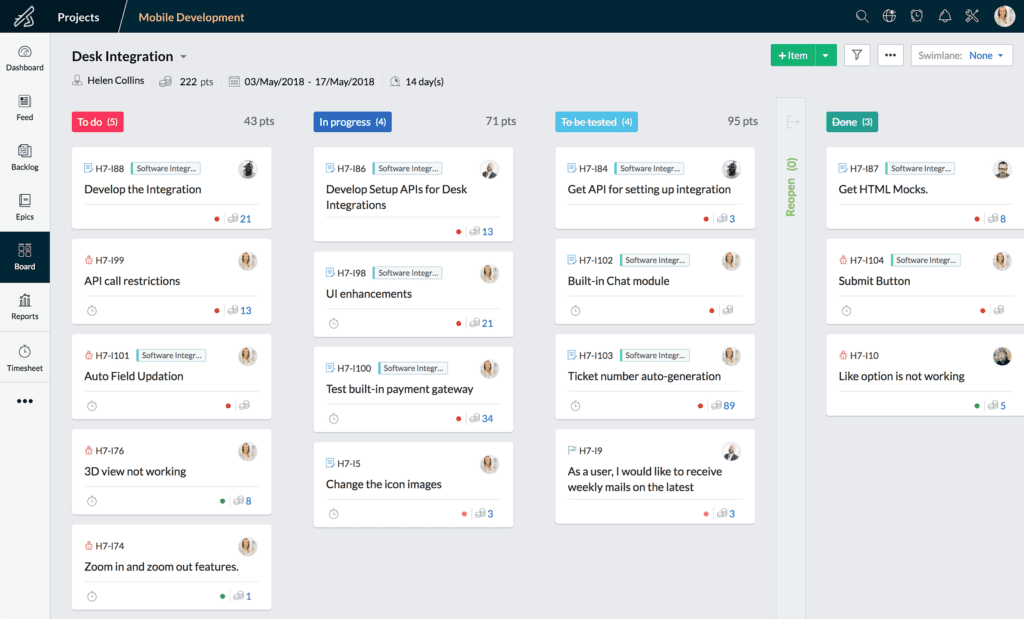
Use the sprint dashboard and its multiple charts to visualize overall sprint progress, the flow of activities, and user summaries. And use the swimlane views to see the work items on your Scrum board according to categories like Priority, Epic, Assignee, Item Type, and more.
Reading: How to Become a Project Manager
product backlog
Zoho makes sprint planning easy with its product backlog management that offers transparency and visibility to stakeholders. With Zoho Sprints, you can break down work into tasks, sub-tasks, and user stories. Instead of it becoming a dumping ground for random ideas, bug fixes, and more, Sprints lets you prioritize your backlog according to Item Type, Estimation Points, Priority, Epic, and Assignee to keep it organized.
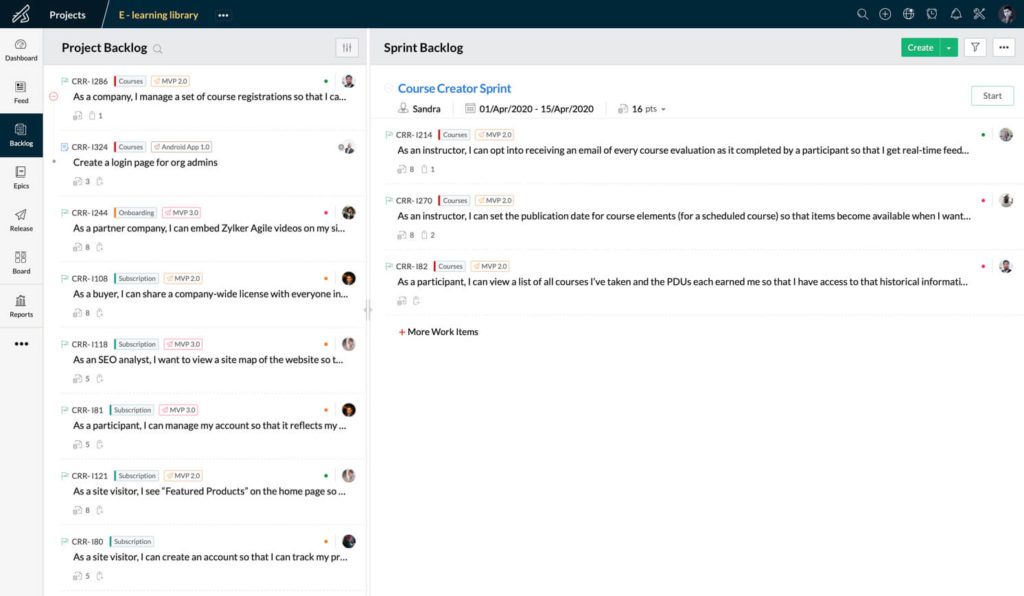
You can move work items from your product backlog to sprint backlog via drag and drop, find high-priority work within seconds via custom filters, and import backlog items from different tools in multiple formats with ease. In short, if product backlog management is a must-have feature of your PM software, you will find it here.
epic
An epic is a collection of tasks, bugs, or user stories spanning multiple sprints yet having a common objective. With Zoho sprints, you can break down bigger objectives into epics to promote greater visibility and increase understanding throughout your team. Sprints offers custom epic layouts, labels, an epics progress report, and more to structure your work, give it a hierarchy, and get a clear picture of what needs to be done.

release management
With Zoho Sprints’ release planning module, your team can accelerate its release cycles by staying aligned toward a common goal. Managers can assign release owners, customize release workflow stages, and group work items as they please. You can connect your repository tool with Zoho Sprints to keep your repositories in sync as your project progresses, plus attach pull requests or commits to work items with ease. Zoho even included a dedicated CI/CD module to fetch the status of builds from your preferred CI/CD software, such as Jenkins. And, to track the progress of releases, there are release burndown and burnup charts at your disposal.
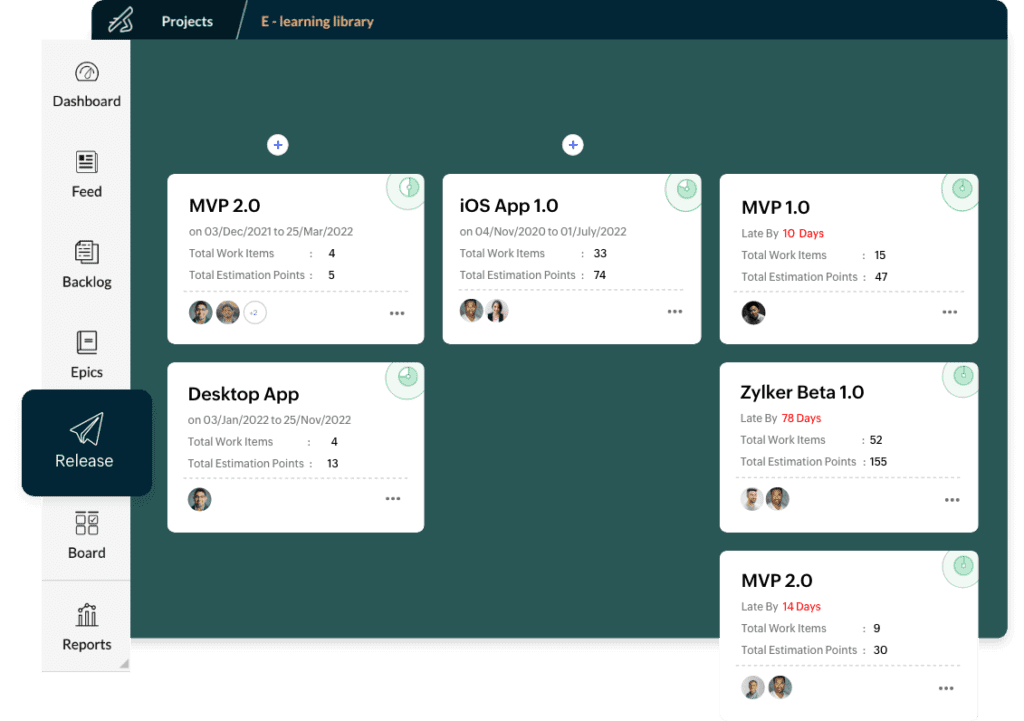
reports
Zoho Sprints offers a host of Agile reports that your team can use to analyze progress, such as:
- Velocity charts to help you accurately estimate future sprints.
- Cumulative flow diagrams to track a sprint’s scope and pinpoint bottlenecks.
- Burnup and burndown charts to compare up to five sprints and see how quickly your team is going through user stories.
- Timesheet reports for viewing hours logged per sprint.
- Epic progress charts with detailed summaries on work items and their status.
- Global view for a cross-project view of all of your work items via multiple views.
- Release notes for both canceled and completed sprints to see what resources went into each.
- User profiles to see each team member’s contributions and areas for improvement.
Reading: Top 5 Project Management Certifications
integration
While Zoho Sprints comes with plenty of functionality out of the box, you can convert it into a complete, comprehensive project management solution by integrating it with tools that you already use for collaboration, automation, development, and more, such as:
- Azure DevOps
- BitBucket
- GitHub
- GitLab
- Google Drive
- Google Workspace
- Jenkins
- Microsoft Office 365
- Microsoft Teams
- Zapier
- Zendesk
And, if you are a heavy Zoho user, you will be glad to know that Sprints integrates with the company’s apps like:
How Much Does Zoho Sprint’s Cost?
Zoho sprints User-based pricing adopted to keep its customers from overpaying for plans they do not need. Before you jump into a paid plan, you can see if the Free plan suffices with its limits of three projects, three users, and 500MB of storage space. Jump into the paid Premier plan, and you will pay $5 per user, per month billed annually, or $6 if you choose monthly billing. To calculate your exact costs, Zoho Sprints has a price calculator on its pricing page that adjusts according to your number of users.
What do you get with the Premium plan? Unlimited projects, 100GB of storage, backlog and release management, Scrum board, WIP limits, timesheets, Agile reports, custom views, team chat, a 99.99% uptime guarantee, 24/5 live chat support, and more.
What are Zoho Sprints’ Pros And Cons?
The good and bad of Zoho Sprints will vary according to who you ask, but here are the PM software’s pros and cons in a nutshell:
pros
Among Zoho Sprints’ pros are:
- User-friendly and easy to start and configure without the need for excessive onboarding.
- Tones of features.
- Solid collaboration and numerous integrations
- Works well on mobile.
- Convenient pricing according to organizational size, plus a free plan.
- Strong support.
cons
Zoho Sprints has the following cons:
- You will need to pay to make the most of the software.
- Excessive use of notes, comments, titles, subtitles, etc., on some work items could be overwhelming to the eyes.
- File sharing and reporting could be better.
- Slow file uploads and downloads.
Zoho Sprint’s Review: The Verdict
is Zoho sprints your best bet for an Agile project management tool for your software development team? Its pros and convenient pricing say yes, but to truly figure that out for yourself, at least give Sprints a shot via its Free version to see how you like it. While you will not get the full feature set via the Free version, it will give you a good idea of what Zoho Sprints can provide your development team regarding user-friendliness, performance, and its primary offerings.
Project Management Reviews and Comparisons
Are you looking for other project management software reviews or PM tool comparisons? We have a list designed to help project managers narrow down their decision:
