As any seasoned programmer could tell you, being busy is different than being productive. At times, you may be busy doing something, but that may or may not equate to being productive. Or, you may be spending too much time doing some repetitive tasks that can otherwise be automated, thus causing you to be less productive.
At its core, being productive means performing tasks efficiently. It means if a developer does some task – like writing code, testing, or thinking about program logic – that these tasks should be done without procrastination, wasting time, or energy. Or, at the very least, tackle these to-dos in as efficient a manner as possible.
Indeed, two of the main attributes of a good programmer are effectiveness and efficiency. Those programmers who can write quality code at a faster speed are always in demand. They also are a great asset for their companies or clients, as they are able to solve problems with more consistency and in a quicker way.
Today, there are many productivity apps for developers available on the market, and, by using those apps, programmers can enhance their work quality and productivity by managing their time, managing their tasks more effectively, automating repetitive tasks, and making better business decisions.
In this guide to developer tools, we have compiled a list of some productivity software for programmers.
Reading: Best Bug Tracking Software and Tools
Productivity Tools for Programmers
Below you will find some of the best productivity tools for programmers. These tools are in no particular order and are just a few of the many available.
Cold Turkey Productivity Software
Cold turkey is a distraction-blocking application that helps developers focus on the task at hand rather than spending time on other, less important, stuff on the internet. Programmers can set it up to block a specific website, the Internet as a whole, or any particular application on your computer so you can stay focused. The application also helps the user in developing self-control habits and enhances work productivity.
Habitica Productivity Tool
If you are fond of playing role-playing video games, why not apply the principles of gaming to your software development work? Just like you get awards and punishments in an RPG game, so, too, you can by using this productivity app.

While working with habitica, you can also customize your own avatars, prizes, and punishments. And, if you find it boring to play alone, you can take advantage of the social network feature to find a companion who is also working on their productivity. Fight battles, save your teammates, and tackle challenges to gain rewards with your companion. The more challenges you perform, the more progress you will make in the game.
Reading: Best Project Management Tools for Developers
Code Execution Productivity Tools
The developer tools below all aim to help the productivity and efficiency level of your coding and code execution.
geek flare
geek flare is an excellent option if you want to test out code execution using an online compiler. Start using the tool just by selecting the programming language and you are done – you can run your code without any setup required. There are more than 10 programming languages supported by Geekflare for an online compilation, including PHP, Ruby, C#, JavaScript, C, C++, Python, and more. The tool is free to use for learning purposes.
CodeSandbox.io
CodeSandbox.io is a team collaboration tool. By using this software development tool, you can create and share your code with the team. It is built for helping developers to share their code and receive real-time feedback. It does not require programmers to set up any environment; instead, it uses templates for creating new projects. Additionally, you can get started in just a few seconds by using the GitHub repository.
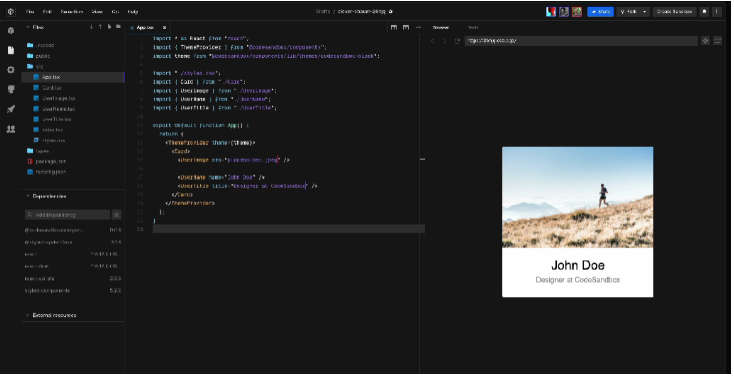
CodeSandbox.io offers an environment for rapid software development. It allows the development team to create and share their code to get feedback asynchronously. Other features include knowledge sharing, npm support, Git integration, rapid prototyping, and much more.
The Silver Searcher
The Silver Searcher (great name) is an excellent tool for searching code snippets. The tool is built by Geoff.Greer.fm and is a clone of another code searching tool named Ack. The programming tool looks similar to Ack but can perform searches faster. By using the tool, a developer can easily and rapidly find a specific line of code in a larger document. As it makes the job of searching code quite easy and less time-consuming, it has become one of the top choices of developers seeking code-based productivity tools.

To date, the team of Silver Searcher has made several improvements to their product, making it more stable, reliable, and user-friendly.
search code
Another code-searching developer tool, search code enables developers to search code available from more than 40 million projects. It features a search bar where you can enter your search string and hit enter, forcing it to search through a purported 75 billion lines of code.
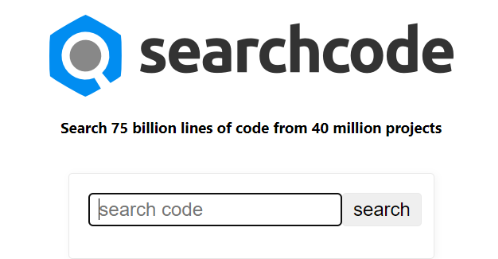
Searchcode allows programmers to find code written in more than 240 programming languages. You can search libraries, code snippets, APIs, functions, and more. Moreover, filtering code by source languages – or sources like GitHub or Android – makes it a perfect choice for developers searching for code snippets or examples.
Reading: Top collaboration tools for software developers
Time tracking productivity tools for developers
desk time
If you are looking for a time management tool for managing your software development team or freelance coders, desk time is a great option. The time tracking tool helps entrepreneurs and project managers track the attendance of employees and the time elapsed on assigned tasks.
The programmer tool helps boost team productivity by finding and measuring time management issues, carrying out execution plans, and making effective decisions for time management.
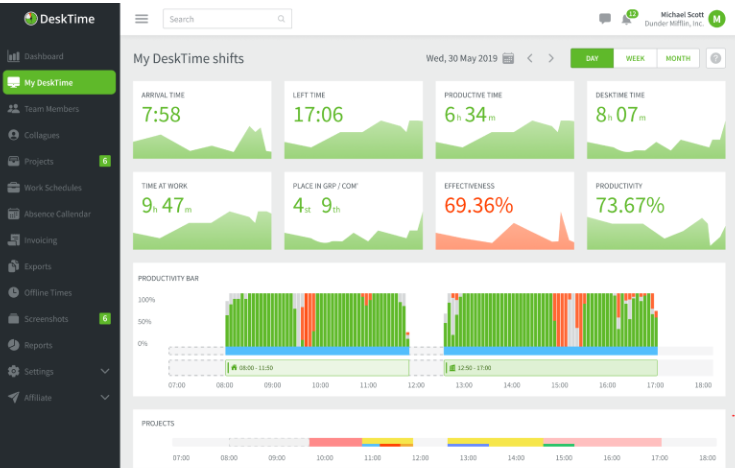
Further, the tool helps bring efficiency to the workplace by tracking the URL for employees, tracking idle time, and a security feature that takes screenshots to track what employees are doing on their screens.
The developer tool can also be integrated with third-party apps, such as calendars, and with other project management software. The product comes with a 14-day trial period, so you can try it before you buy it.
Automation productivity tools for developers
AutoHotKey
AutoHotkey is an automation scripting language built for Windows. It is a free and open-source tool that allows you to create scripts for different types of tasks, such as macros, fillers, auto-clicking, and so on.

With a few lines of code, this automation tool enables you to create simple hotkeys. Moreover, you can define your own hotkeys for the mouse and keyboard, or re-map keys or buttons to your liking. Beginners find it easy-to-use the tool as it comes with easy to learn, built-in commands.
Apart from supporting imperative procedural languages, AutoHotkey supports command-based and object-oriented languages too. It includes arrays, objects, GUIs, hotkeys, and hotstrings. It has a flexible syntax that lets programmers concentrate on the main task at hand rather than worrying about the little technicalities that often distract us.
macro recorder
Working on repetitive tasks leads to frustration and a decline in productivity. Fortunately, there is a tool that can help you to overcome this problem. macro recorder is an automation tool that helps you automate all those repetitive tasks on your computer screen. It automates the process by capturing keystrokes and mouse events just like a tape recorder does.
Macro Recorders has a built-in macro editor, where you can review your actions, recordings, make edits to the input, change pauses, and so forth. The tool saves your time and effort by allowing you to repeat the recording as many times as you need.
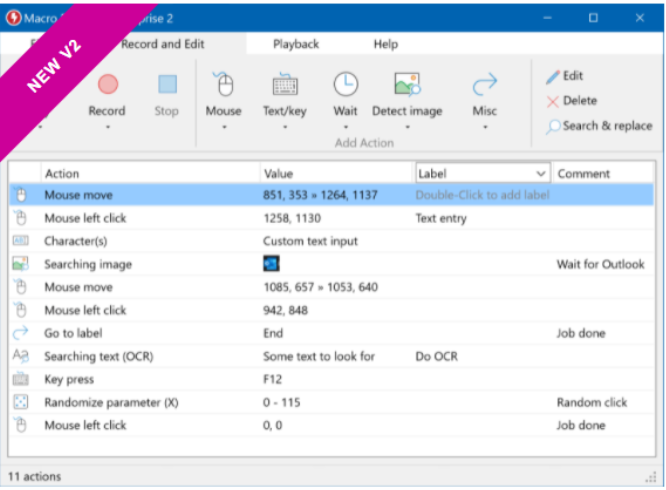
Macro Recorder can easily capture the size and position of an application window running (on the foreground) and appearing on the screen while recording it. The application can set the system on auto-pilot mode for performing tasks as well. The tool lets developers automate various applications supported by Windows and Mac operating systems alike.
The tool is a good option for anyone in the software development team – it is not limited to just programmers. Furthermore, it can also act as a web recorder that can record activities on your web browser. The tool can also be a perfect choice for automated software testing.
Finally, if you connect Macro Reader with their productivity solution PhraseExpress, you get a complete automation solution with capabilities like macro scheduling, sharing macros with others, and so on.
Final Thoughts on Productivity Tools for Developers
Software developers need to be productive throughout all the stages of the software development lifecycle. Today, there are several apps available to help developers stay focused and productive throughout the software development lifecycle, starting from writing code and testing their code to optimizing performance. You can use them for increasing code optimization, organizing tasks, optimizing the code execution process, and automating the time-consuming processes involved with working within a software development environment. Investing time in productivity tools will have long-term benefits that greatly outweigh the initial resources used to learn them.
Reading: Best Video Game Development Tools
