is backlog the right project management tool for your software development team’s needs? We will help you figure that out by dissecting Backlog’s features, pricing, plus pros and cons.
Reading: Top 5 Project Management Certifications
What is backlog?
Backlog is project management software that can help bring software development teams together with other departments within an organization, such as IT, marketing, and design to release premium products quickly. The software achieves this goal via tracking, task management, collaboration, version control features, and more, which we will now discuss in further detail.
What are the Features of Backlog Project Management?
Backlog comes with a complete set of features to help software development teams collaborate easily, boost efficiency, and churn out high-quality products quicker. Below are some of Backlog’s best offerings.
project management
Tracking project progress is a breeze with backlog. Instead of relying on clunky and time-consuming spreadsheets and email chains, project managers can use Backlog to manage projects by discussing ideas, organizing tasks, and tracking progress all in one place.
Backlog has Gantt charts and Kanban boards for visualizing and prioritizing work. Without diving deep, you can see which tasks are finished, which are being worked on, and which need adjusting at a glance. You can give feedback and initiate conversations with other team members and clients, make edits, and create new tasks right next to your code.
You also have plenty of control over who gets involved with conversations, as role-based access control lets you grant access as needed. You do not need to be in your office to manage tasks with Backlog, either. With its native iOS and Android apps, you can create, update, and comment on tasks no matter where you are, as they sync automatically with your online workspace.
You can learn more about Kanban in our tutorial Overview of Kanban for Project Managers and Developers. If you are interested in Gantt charts and how they can help software developers and programmers, check out our Overview of Gantt charts.
task management
Critical tasks are less likely to slip through the cracks when using Backlog. The project management tool lets you understand where your tasks stand by seeing what is due, what is delayed, and what needs to be addressed in a single view. You can split large parent tasks into subtasks that are easier to handle. And you can assign subtasks to team members to delegate work and complete projects quicker.
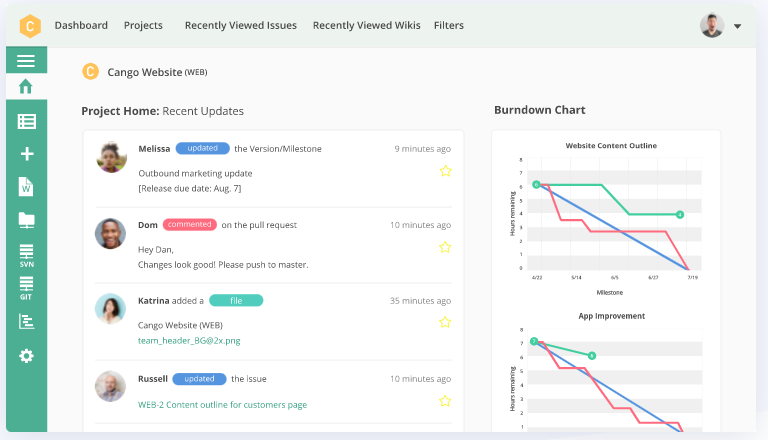
Team members can use notifications to know precisely when they have a new task on their plate. And if they have been mentioned in a comment, Backlog’s notification system will let them know that too. Other ways in which Backlog promotes task management include:
- The ability to issue due dates, so team members are aware of deadlines and task urgency.
- Issue statuses (open, in progress, resolve, closed) that let clients and team members know where an issue stands.
- Assignee filtering to see which team members are responsible for specific tasks.
collaborative
Communication is key to any software project’s success, and backlog enhances it via its plethora of collaboration features. You can collaborate on wikis that give team members the power to access, share, and edit information. You can set user roles for those who access your workspace, plus create guest accounts as needed for clients and other members of your organization who need to stay informed.
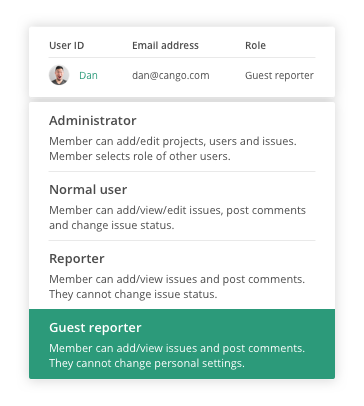
Instead of using email or a separate messaging app, Backlog lets you talk to your team by answering questions, leaving comments, and providing feedback within the software. And if you use another messaging app like Slack, it integrates with Backlog to bring all of your convos into one place.
Add in notifications and file-sharing capabilities, and you do not need to use other tools to collaborate with Backlog in place.
Looking for collaboration tools for your development team? We have two great round-ups with some of our top picks:
bug tracking
Your dev team can easily capture, assign, prioritize, and fix bugs thanks to Backlog’s bug tracking features. Here is how Backlog can help with each aspect of the bug tracking process, depending on which plan you pick, as some of the features are only available with its Premium and Enterprise plans:
- Capturing – Documenting all of the bug’s critical details, which Backlog lets you do via fields for title, description, and attachments. You can also add custom fields.
- Prioritizing – All bugs are not created equal, as some are more urgent than others and require more team attention. Backlog lets you prioritize and assign bugs, plus adjust due dates to make room for new ones as they appear.
- Tracking – You can bring your team up to speed regarding a bug’s status via code updates, comments, targeted notifications, etc.
- Releasing – You can release bug fixes without leaving Backlog, as the tool allows developers to create new git branches from within.
![]()
If you are looking for an individual tool devoted specifically to bug tracking, check out our tutorial on the Best Bug Tracking Software and Tools.
version control
Backlog also serves as version control software that simplifies tracking any code changes. You can propose code changes before making them official, compare changes to see differences between files, comment on pull requests, get a complete list of commits that have occurred, set up private repos thanks to full integration with SVN and Git, and more.
integration
Backlog integrates with several third-party apps that help you extend the project management tool’s functionality even more. You can also use Backlog’s rich API to create your own integrations and add-ons.
Backlog integrates with the following third-party apps:
- cacoo
- Email importer
- Google Sheets Importer
- iCal Sync
- Jenkins
- Jira importer
- LambdaTest
- Microsoft Teams
- Nulab pass
- red mine
- Slack
- type talk
- webhook
backlog pricing
Backlog is offered in five pricing plans that can fit organizations and budgets of all sizes. Monthly and annual billing is available. Pick the latter, and you can enjoy a 16 percent discount.
- Free – No cost while you use it. Allows for 10 users, one project, and 100 MB of storage.
- Starters – $35 per month. Allows for 30 users, five projects, and 1 GB of storage.
- Standard – The most popular Backlog offering is $100 per month. It gives you unlimited users, 100 projects, 30 GB of storage, and Gantt charts.
- Premium – $175 per month. Unlimited users and projects, 100 GB of storage, Gantt charts, and custom fields.
- Enterprise – Offers a private server with unlimited projects and storage. You will have to contact Backlog for pricing.
It is worth noting that if you are on the fence yet want to give Backlog a spin to experience its features firsthand, you can begin a free 30-day trial for the Starter, Standard, and Premium plans.
What are Backlog’s Pros and Cons?
What are Backlog’s strengths and weaknesses? Here is a quick summary of its pros and cons.
Backlog Pros
We consider these to be some of Backlog Project Management’s biggest pros for developers:
-
- The Free version is surprisingly robust for those looking for a no-cost PM option.
- A wide variety of pricing plans to fit your needs, most of which are pretty affordable compared to other project management options on the market.
- User-friendly and intuitive for beginners who are not experienced with PM software, making extensive onboarding unnecessary.
- Gives you a quick overview of projects in a single glance via its centralized dashboard.
- A solid number of integrations with popular tools and software extend its functionality.
- Slack integration is remarkably seamless.
- Gantt charts are easy to use, customizable, and highly responsive.
- The mobile app works well for those on the go.
- Easy tracking of projects, bugs, and issues.
backlog cons
Here are some of Backlog’s biggest cons from a project management tool perspective:
-
-
- Some users have griped about limitations when creating different levels of tasks and subtasks and tracking the time spent on subtasks.
- Difficulty moving issues between projects.
- File size and storage limits may seem restricting to some.
-
Backlog Project Management Software: The Verdict
Is Backlog the perfect project management tool for software developers? No, as it has its pros and cons. But the pros outweigh the cons, and the fact that Backlog is easy to learn and use, plus comes with a free version and trials makes it worth at least trying. If you are seeking project management software with a little learning curve so you can focus more on the task at hand, Backlog may be your ideal fit.
