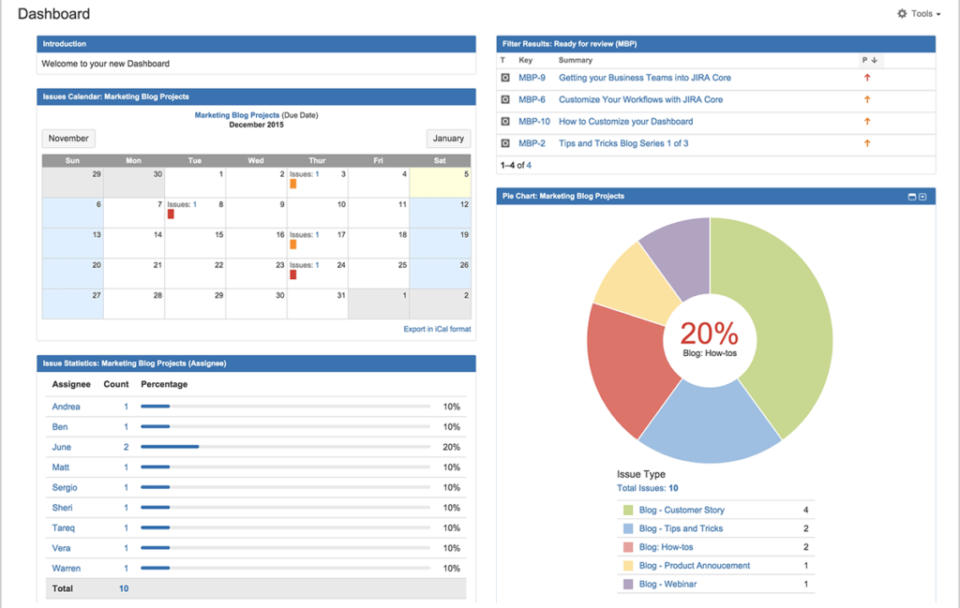Many software developers have found themselves working remotely, either on a contract, part time, or full-time basis, even before the pandemic. Since working remotely can present many challenges for programming and development teams, we devised a list of tools for programmers to make your work-from-home transition a lot easier.
The Shift Towards Remote Software Development
Technological advances accelerated the transition to remote work globally, and the coronavirus pandemic made it a necessity. According to Upwork, hiring managers pre-pandemic predicted that 38 percent of their full-time staff would start working remotely in the next five years. Now, that prediction has been bumped to 58 percent, since many companies shifted to remote work and decided to stick with it post-pandemic.
Why are many organizations and workers sticking to the work-from-home model? For employees, the perks are numerous, as they can make their own schedule, work almost anywhere in the world, and, in some cases, become more productive. And for employers, they can cut costs to boost their bottom lines while hopefully reaping the rewards of remote work’s increased productivity.
Remote work is not all positive, though, as it can present obstacles to communication, time management, etc if the right remote work environment tools are not in place. Luckily, there are several tools for remote software developers that can overcome these obstacles to keep collaboration and productivity high and costs and problems low.
Top Tools For Remote Developers and Programmers
Which tools are best for boosting collaboration and productivity, managing projects, and more in remote environments? We list them in the following sections.
Jira for Remote Software Developers
If you are looking for an all-in-one remote tool for managing software development projects, Jira may be right up your alley. The popular project management software has collaborative tools, scrum other Kanban boardsroadmaps, reporting, insightful dashboards, bug tracking, customizable workflows, drag-and-drop automation, integrations with over 3,000 apps, and more to help your team take its productivity to another level.
Small teams with up to 10 users can take advantage of Jira’s Free plan, while its paid plans start at $7.50 per user per month.
You can learn more about Jira by visiting our article: Jira Review: Features and Pricing.
GitHub for Remote Programmers
One of the most popular remote tools among software developers is GitHub. Why? Because it helps large teams and open-source organizations with collaboration, version control, and more. Over 83 million developers and 90 percent of the Fortune 100 use GitHub for their software development needs, and you can start using it with a Free-forever version to keep your team in sync regarding code. For more advanced collaboration and features, you will need to pay $44 per user per year for the team plan.
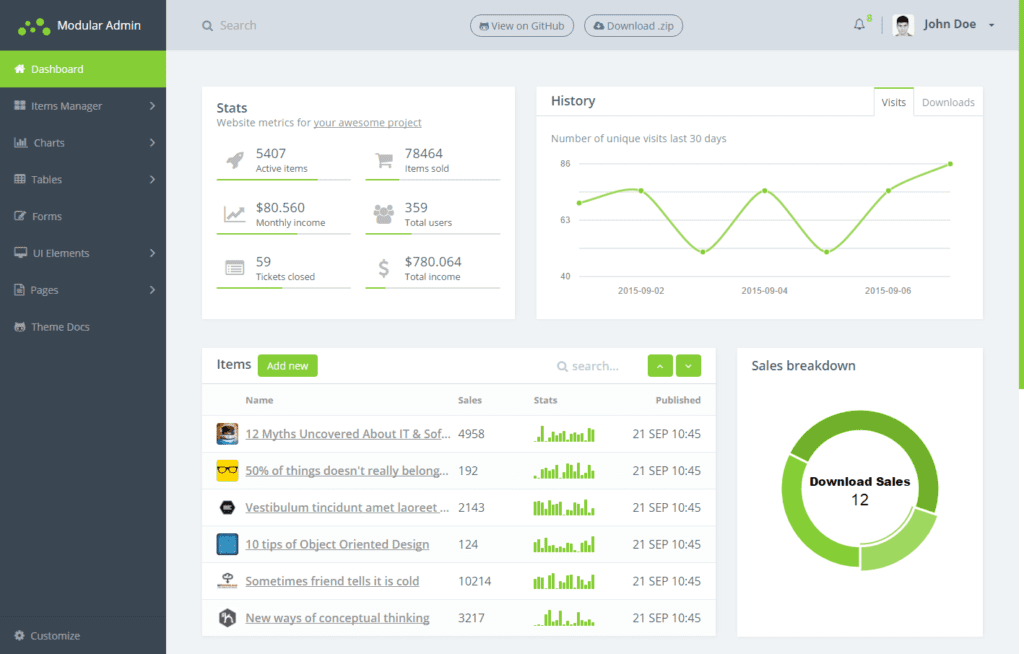
We have a great guide for how to Get Started with Git and GitHub if you want to learn more.
base camp
One of the top project management solutions for remote teams is base camp. Since 1999, this software has helped teams boost productivity and efficiency via various features, such as group chats, message boards, to-do lists, scheduling, document and file sharing, and tons of integrations with outside apps.
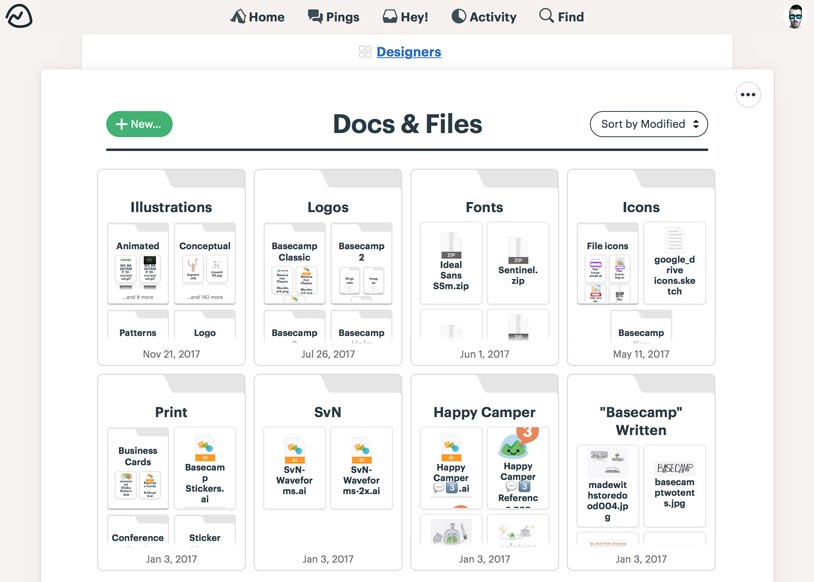
Basecamp has a free 30-day trial, and its Business plan costs $99 per month for its full feature set without any per-user fees. Check out our Basecamp Project Management Software Review for more details on how this project management tool can help remote developers.
asana
asana is a popular project management tool that can serve as an all-in-one solution for your team’s remote work needs. It supports Agile project management via Kanban, Scrum, product launches, bug tracking, sprint planning, etc. Asana also has over 100 third-party integrations, time-saving automation, multiple project views, and robust collaboration tools for chat, file sharing, and more.
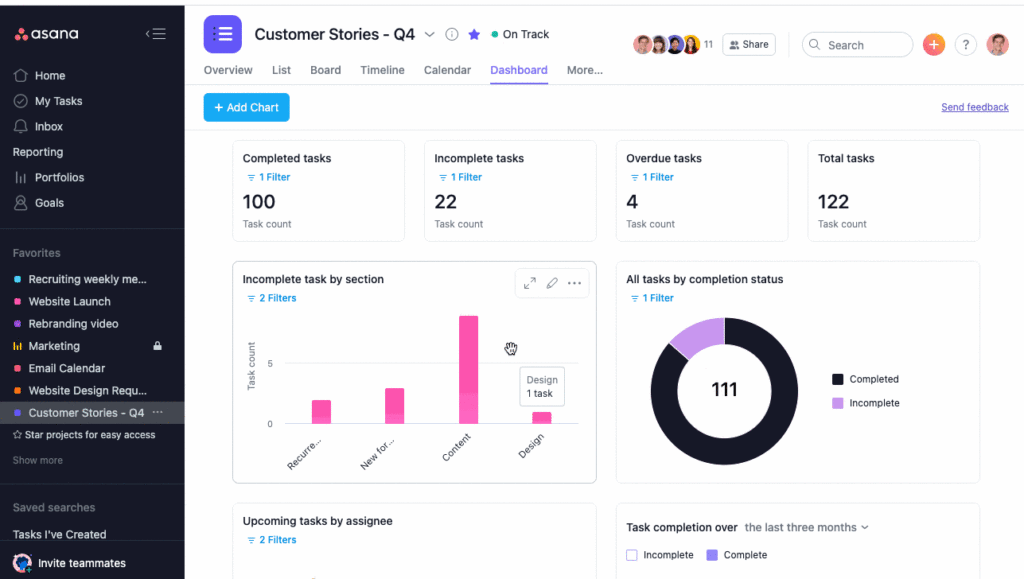
Despite its plethora of features, you can enjoy Asana via its free forever version, which is as good as they come. Its premium offerings start at $10.99 per user per month. If you want to read more about Asana’s features, take a peek at our article: Asana Project Management Review.
zoom
zoom was one of the most mentioned messaging apps during the pandemic, as the video conferencing tool allowed teams to communicate regardless of location. The app works well on all devices, plus integrates with Google Calendar. It also lets you record meetings to ensure you do not miss any necessary details.
Zoom has a free plan for personal meetings, plus a $149.90 annual license for small teams. Our sister site TechnologyAdvice has a great Review of Zoom web conferencing software.
webex
While it may not be as widely known as Zoom, webex is another video conferencing and meeting tool that can boost your team’s collaboration capabilities when working remotely. Its “Call Me” feature makes it easy to join meetings without worry, which is a plus for teams looking to meet with clients or new employees who may not be familiar with the conferencing platform.
Webex has a free basic plan for meetings up to 50 minutes. Its Meet plan costs $13.50 per user per month and allows for meetings up to 24 hours. If you want to know more, eWeek has a great review of the WebEx Meeting Center.
Slack
It is hard to mention collaboration tools without including Slack in your list. The tool, which offers instant messaging and calling capabilities, has exploded in popularity over the years, and remote workers across industries have Slack channels set up to ensure everyone stays on the same page.
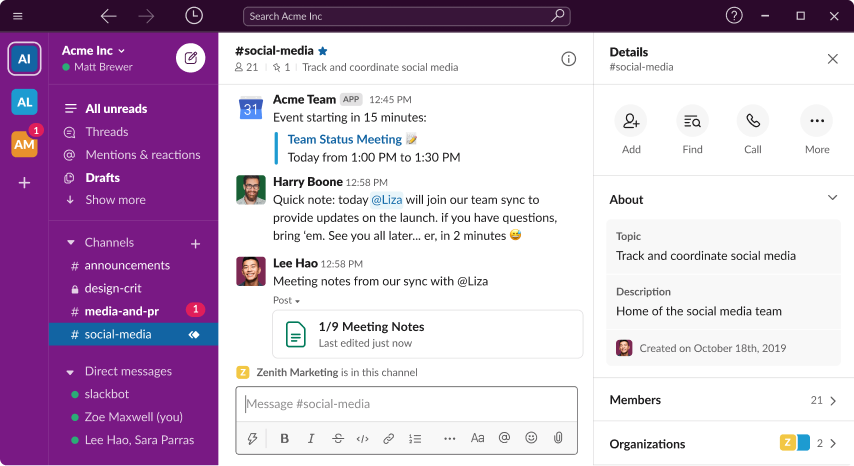
One of Slack’s best benefits is the flexibility it provides. You can create channels for separate teams, plus divide messaging even more with channels for projects and specific tasks. If you are a small organization looking to cut costs, you can enjoy Slack’s basic features for free, but to get the most of this messaging platform, you will need to upgrade to one of its premium plans, which start at just under $7 per month .
Google Workspace
Collaboration is essential to any development team’s success, and Google Workspace (formerly G Suite) makes it easy in multiple ways. Whether you need to store and share files, send and read emails, instant messages, or edit documents, Google Workspace can fulfill your needs. Best of all, Google’s collaboration tools are user-friendly with a minimal learning curve compared to competitors like Zoho Suite and Office 365.
Google Workspace has a 14-day free trial and plans starting as low as $6 per user per month.
Microsoft Remote Desktop
There may come times when you will need to remotely access a specific device while you are working from home. Microsoft Remote Desktop makes that possible so you can gain the device access you need without compromising your company’s security. Best of all, it is free.
Trello
Development teams needing a collaboration tool with minimal learning curve should consider Trello. It works on a system of lists and cards to help teams see what they need to do, what is being done, and what has been completed. While it is not the most advanced collaboration or task management platform, teams with limited resources seeking simplicity may find Trello to be the perfect fit as a tool for remote work.
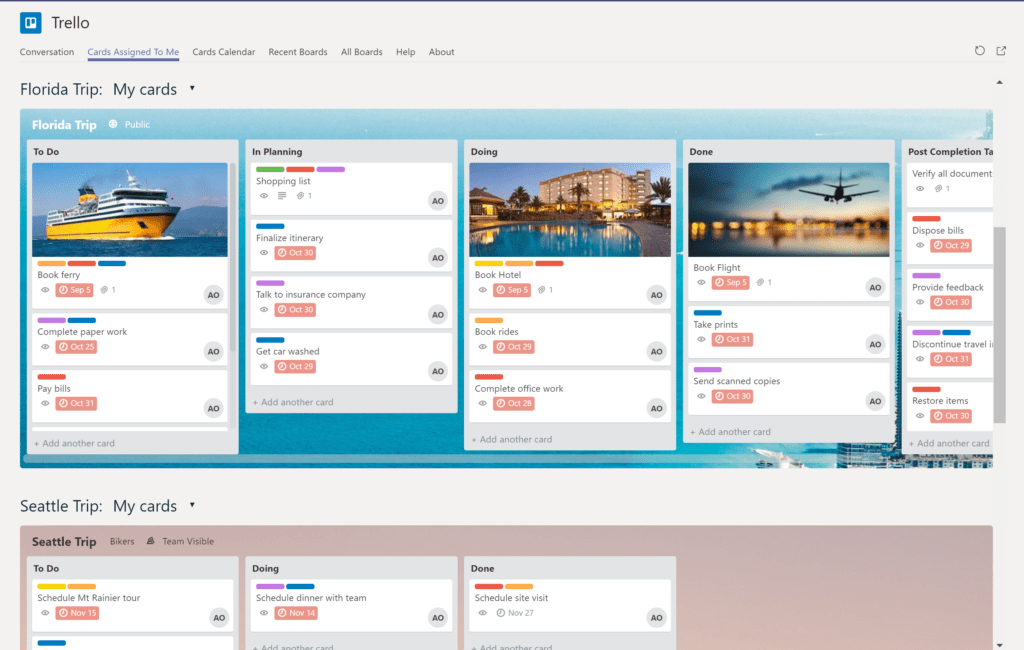
Trello’s Free plan offers up to 10 boards per workspace, while its cheapest premium offering starts at $5 per user per month. You can learn more by reading: Trello Review: Features, Pros, and Pricing.
todoist
One of the biggest problems of remote work is coping with distractions. todoist tackles this issue with its task management features that can keep you focused and organized on what needs to be completed next.
As its name suggests, Todoist works like a to-do list, with many more bells and whistles than an old-fashioned pen and paper. It has language recognition so you can add tasks to your list on the fly, recurring dates to avoid repetitive entries, custom filters to view your most essential tasks, calendar integration, and more.
Todoist offers a Free plan for starters with up to five projects, and its cheapest premium offering costs $4 per month.
Remote collaboration tools for developers
In addition to the remote tools for developers and programmers we have listed in this article, you might want to also check out the following roundups of other tools for developers: