Later this year, Google Photos is going to get a significant update that has the distinction of first arriving on Chromebooks. According to a Google blog post, Google Photos will get a new movie editor and video editing features this fall as part of an update to Chrome OS. From the sound of things, it’ll let users make videos similar to the highlight clips the app already automatically makes. You’ll be able to select a theme as well as people or pets you want to feature in it; from there, Google Photos will pull together a movie using video clips and images from your library. It’ll be smart enough to scan longer videos and pull out specific clips to include in these new creations as well.
While it’s no surprise that Google is including an automated tool, the company is also including the ability to start from scratch, adding video clips and photos in any order you like. The app will let you adjust things like brightness and contrast, trim clips as you see fit, add title cards and music and apply Google’s Real Tone filters that work better with non-white hairstyles and darker skin.
Google isn’t saying yet if these video editing features will come to the mobile apps for iOS and Android, but Google Photos has usually had feature parity regardless of platform, so it wouldn’t be a surprise to see these tools expand past Chromebooks before long. In fact, the video editor will be built in to an optimized version of the Android Google Photos app specifically built for larger screens. The app will also work seamlessly with the Files and Gallery Chrome OS apps, so you can open a video in the Gallery app and immediately move it right over to Google Photos for editing or including in a new creation.
There are numerous other handy updates planned for Chrome OS coming in the next few months. Another new Google Photos feature will allow Chromebooks to access your library and use those pictures for background wallpaper; like other Chrome OS wallpaper options, you can pick a specific album and set it to change daily. The aforementioned Gallery app is going to get PDF editing features, so you can fill out forms and sign them if you’re using a Chromebook with a stylus. That feature is coming next week. There’s also a new Cursive app for capturing and organizing hand-written notes; those can be copy and pasted into other apps or exported to PDFs for, depending on how you need to share them.
Chrome OS is also getting a new dark mode, something that’s been rumored for a long time now. As you can on most other devices, you’ll be able to pick one mode or have it switch automatically based on the time of day. Some new wallpapers will also come with light and dark versions that automatically switch depending on which theme you use, too.
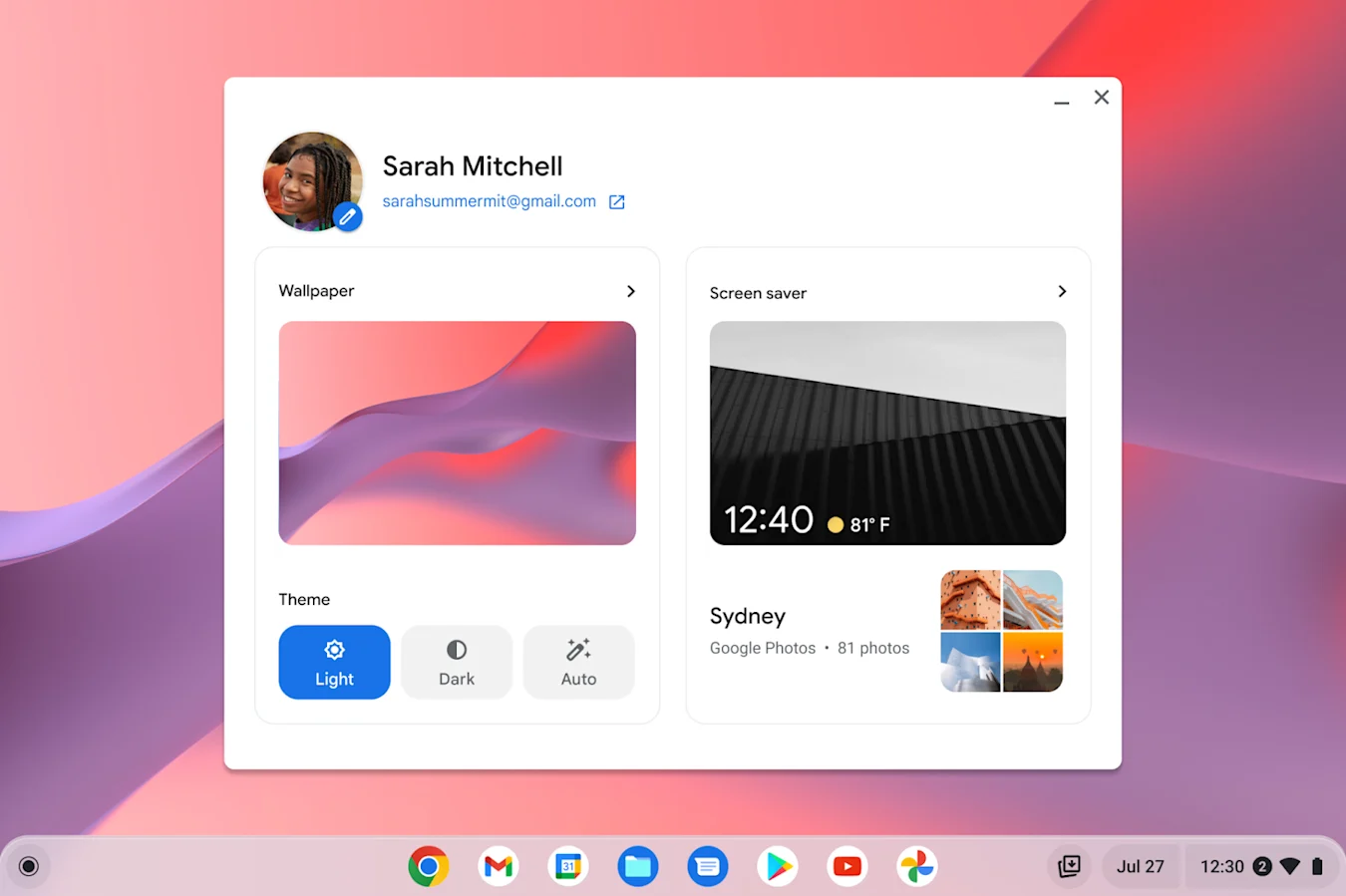
Finally, Google is making a few productivity improvements to Chrome OS. Clicking on the date in the Chromebook shelf will pop up a monthly calendar view; you can choose a date to see your Google Calendar events without having to open the app or website. And Chrome OS will let you save virtual desk setups, so if you have a specific set of tabs and apps you use frequently, you can call them up and dismiss them as needed.
Most of these updates should be coming in August, though Google specifically noted the virtual desk update won’t be available until late September. And the Google Photos video editing tools are set to arrive in the “fall” — hopefully sooner than later.
All products recommended by Engadget are selected by our editorial team, independent of our parent company. Some of our stories include affiliate links. If you buy something through one of these links, we may earn an affiliate commission.
