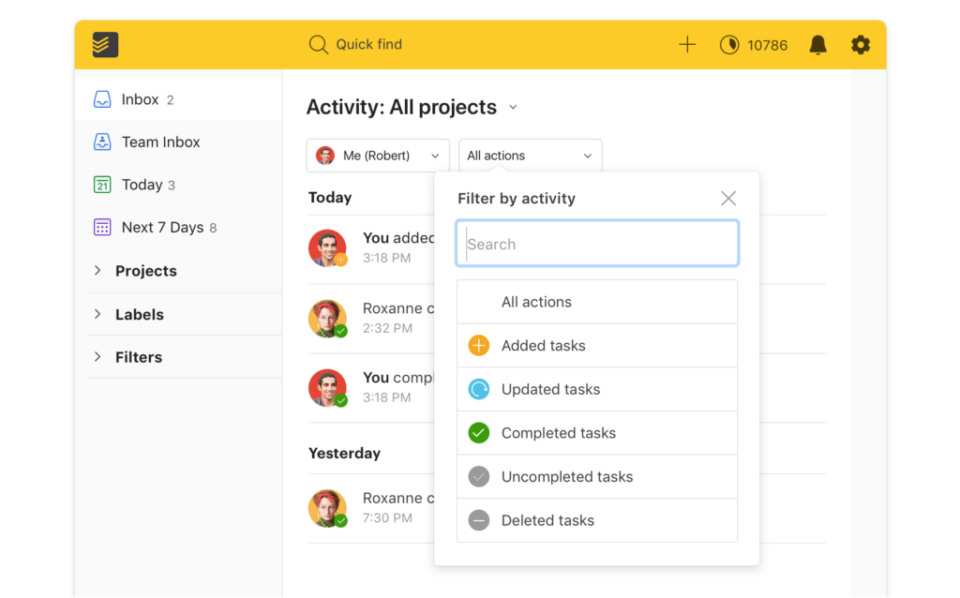Are you looking for a task management and to-do list app to organize your personal and business life? Then Todoist may be right up your alley. We will dissect the app’s features, pricing, and pros and cons to help determine if it is the ideal organizational tool for your software development team’s needs.
Looking to become a certified project manager? We have a great tutorial highlighting the Top 5 Project Management Certifications to help you get started.
What Is Todoist Task Management?
According to its home page, todoist is “the world’s #1 task manager and to-do list app.” Instead of relying on old-school pen and paper or a simplified note-taking app on your phone or other electronic devices, Todoist takes life and work organization to another level with its host of features focused on making to-do lists to boost your productivity .
If a to-do list app seems trivial, it’s worth noting that some of the biggest brands in the world use Todoist to stay on top of things, including Netflix, Apple, Disney, Amazon, Facebook, and NASA.
What are Todoist’s Features?
If you want a to-do list app loaded with every feature possible for keeping your development team organized and collaborating, Todoist should suffice. And, while it can work wonders for personal use to keep your everyday life on track, we will focus on how it can help programmers, teams, and organizations stay organized and productive through its most advanced offering, the business plan.
Todoist Business Plan Features For Teams
If you are considering adopting Todoist as your software development team’s to-do-list app, you will be pleased to know that it has several features explicitly geared toward this purpose. To get them, you will need to pay for Todoist’s Business plan, which is its most pricey offering at $6 per user, per month under the annual billing model.
Over 100,000 teams use Todoist to stay on the same page and boost productivity, and your team can do the same through the following features:
- team management – The centralized admin lets you manage team members, toggle sharing permissions, and view invoices. There is an activity log to see what your team is working on and what is coming up next, which can be viewed by project or drilled down per team member. And you can visualize trends and gamify productivity to get more out of your team members.
- Boards – Many teams use boards nowadays to organize projects. Todoist offers this functionality in a user-friendly manner. You can invite new teammates to join on a board, drag tasks from different columns like Ideas, To Do, In Progress, and Done, add sections, and more. Whether you choose to simplify your boards or add in-depth layers that are chock-full of details is up to you. Unlike other, more costly project management apps such as Asana and Trello, Todoist gives you all the board-related features you need in one place. Whether it is natural language scheduling, board view, list view, sub-tasks, etc., you will find it all here.
- Collaboration – If something happens to a shared project, team members will be notified automatically, so nothing essential slips through the cracks. You can share comments and feedback with your team to improve products and achieve goals, plus share files via Google Drive or Dropbox. Adding tasks, assigning responsibilities, and creating new projects can all be done in a cinch. And if your team has gotten lost and wasted tons of time on lengthy email threads or status meetings in the past, those days will be over once you begin using Todoist to collaborate efficiently.
- Reliability and security – Todoist offers 24/7 data sync across all of your team’s devices (over 10-plus platforms) while providing 99 percent system uptime. This ensures that your team sees only the most up-to-date info so they can act accordingly. The app performs automatic daily backups of project data so you can restore it when needed. It also offers bank-level standard SSL encryption to keep your team’s data safe.
- Focus – If you are working on a complex project, getting lost in a sea of information can be easy. Todoist helps you focus and pinpoint critical data when needed via custom filters for your most-used task views, color-coded priority levels for your most crucial tasks, and labels for task organization.
- Reminders – Many employ to-do lists, even if written on Post-it notes, to ensure nothing important gets forgotten. Todoist helps you achieve this goal with reminders of upcoming tasks that reach you via push notifications or email, the conversion of Outlook and Gmail emails into tasks, and recurring due dates that you can create using natural language, such as “every Monday at 10 am .”
- Templates – Those new to a tool like Todoist may feel overwhelmed and want to get started, but do not know how to do so. With Todoist’s templates, you can begin new projects with ease. Examples of Todoist templates include those for appointments, bug tracking, one-on-one meetings, client management, development workflow, issue tracking, product launch, product roadmap, project tracker, onboarding, and more.
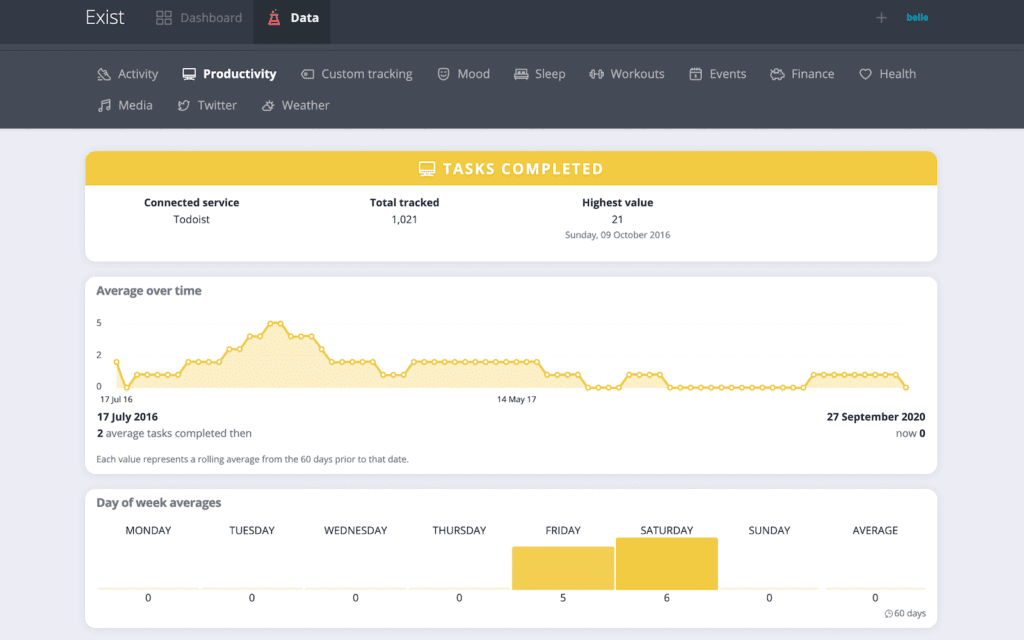 Example of Todoist Tasks
Example of Todoist Tasks
Looking for more collaboration tools for developers? We have a tutorial listing the Top collaboration software for developers to get you started.
integration
Chances are, you have several productivity tools and assistants you already use. while todoist has plenty of features to offer on its own, you can connect the app with the tools you already use to extend its functionality even more. Here is a sampling of Todoist’s integrations across several categories:
- Automation – Integrately, Zoho Flow, Zapier, Save My Leads, IFTTT, Apiway
- Browsers – Chrome, Firefox, Microsoft Edge, Opera, Safari
- Calendars – Google Calendar, Sunsama, Akiflow, Fantastical, Trevor AI
- Communication – Gmail, Microsoft Teams, Outlook, Airmail, Slack, Zoho Mail, Twist, Missive, Mailbutler
- File sharing – Drafts
- Productivity – Evernote, Cerebro, Hugo, Minus.app, Beeminder
- Project management – Jira, Zendesk, Trello, Monday.com, Ganttify
- Time tracking – PomoDone, Time Doctor, Flat Tomato, TMetric, HourStack
- Voice assistants – Alexa, Google Assistant
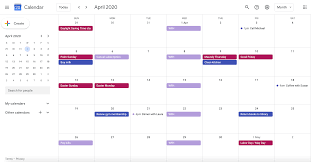 Example of Todoist Calendar Integration
Example of Todoist Calendar Integration
What Does Todoist Cost?
Todoist offers three pricing plans to fit users with varying needs and budgets. The free plan is geared towards beginners who need something basic to keep their personal and perhaps work life more organized. It offers five active projects, five collaborators per project, three filters, file uploads of 5MB, and one-week activity history.
Up next is the Todoist Pro plan geared towards power users. Choose annual billing, and it will cost you $4 per user per month. Switch to monthly billing, and that amount increases to $5.
Pro gives you much more than the Free plan, as it offers 300 active projects, 25 collaborators per project, 150 filters, file uploads of 100MB, unlimited activity history, themes, auto backups, and reminders.
Software development teams want to make use of Todoist’s Business plan. It costs $6 per user, per month if billed annually or $8 if billed monthly. The Business plan gives you everything the Pro plan offers, plus 500 active projects per member, 50 people per project, team billing, a team inbox, and admin plus member roles.
If you plan on using Todoist to collaborate with your team, the Business plan should be your pick. And while it is the app’s most expensive offer, it still comes at a reasonable monthly price per user. And, if you are not sure that you want to invest in the business plan, Todoist offers a 30-day free trial so you can test out all of its features and see if it is worth it.
Todoist Pros and Cons
Do Todoist’s pros outweigh its cons, making it a solid choice as a to-do-list app for your team or personal life? The answer to that is: yes. The only major cons are that you will not get to enjoy all of Todoist’s features through its Free plan, and some feel that its prices have shot up too much in the past year.
Beyond that, Todoist is an excellent pick as a to-do-list app since it is easy to use, has a host of templates that let you get to work almost instantly, is loaded with collaborative and management features, works offline, and supports multiple platforms.
You can get started using Todoist and finding out more about its features by visiting the Todoist task management site.
Disclaimer: We may be compensated by vendors who appear on this page through methods such as affiliate links or sponsored partnerships. This may influence how and where their products appear on our site, but vendors cannot pay to influence the content of our reviews. For more info, visit our Terms of Use page.