Wrike is one of the most popular project management solutions on the market. It is not the only PM software, though, so if you have already given Wrike a try and are seeking something different, check out these alternatives that can be just as good, if not better, for your project’s needs.
Interested in becoming a certified project manager? We have a list of the Top Project Management Certifications to help get you started.
Reasons To Choose Wrike Project Management Software
wrike has many pros that would entice someone to choose it for their project management needs. For starters, Wrike is highly versatile and has specialized templates that can be used across different departments in an organization, such as IT, software development, product development, sales, human resources, research, and more.
Wrike’s dashboard gives you instant access to all of your essential info, so project managers do not have to waste time fishing for what they need. Instead of having to use different apps to collaborate with team members via email, text, phone calls, etc., Wrike gives you all the collaborative tools you need in one spot. Add in a custom form builder, real-time analytics, and automated workflows, and it’s no wonder why so many choose Wrike as their project management tool of choice.
Reasons To Choose A Wrike Alternative
While Wrike excels in many project management departments with regards to software development teams, it does have its downsides that may make project managers want to seek an alternative PM solution. Wrike can be challenging for some beginners to get used to, leading to complaints of a steep learning curve and the need for some training.
Wrike also falls short with its iOS and Android apps that make it tough to manage projects on the go. If you need to manage, move, or edit tasks on your smartphone, you may want to look for more mobile-friendly PM software.
Lastly, Wrike is costly compared to some other PM software solutions on the market. Yes, it has a free plan, but to make the most out of Wrike, you will probably need its Business plan that costs $24.80 per user, per month. Although it has some high-end features (especially at the Enterprise level) that could warrant a higher price tag, you may want something more budget-friendly if your team is new to project management software or are new to project management methodologies.
To learn more about Wrike, check out our review: Wrike Project Management Software Review.
Wrike Alternatives for Project Management
Here are some of the top Wrike alternatives in the project management space.
ClickUp
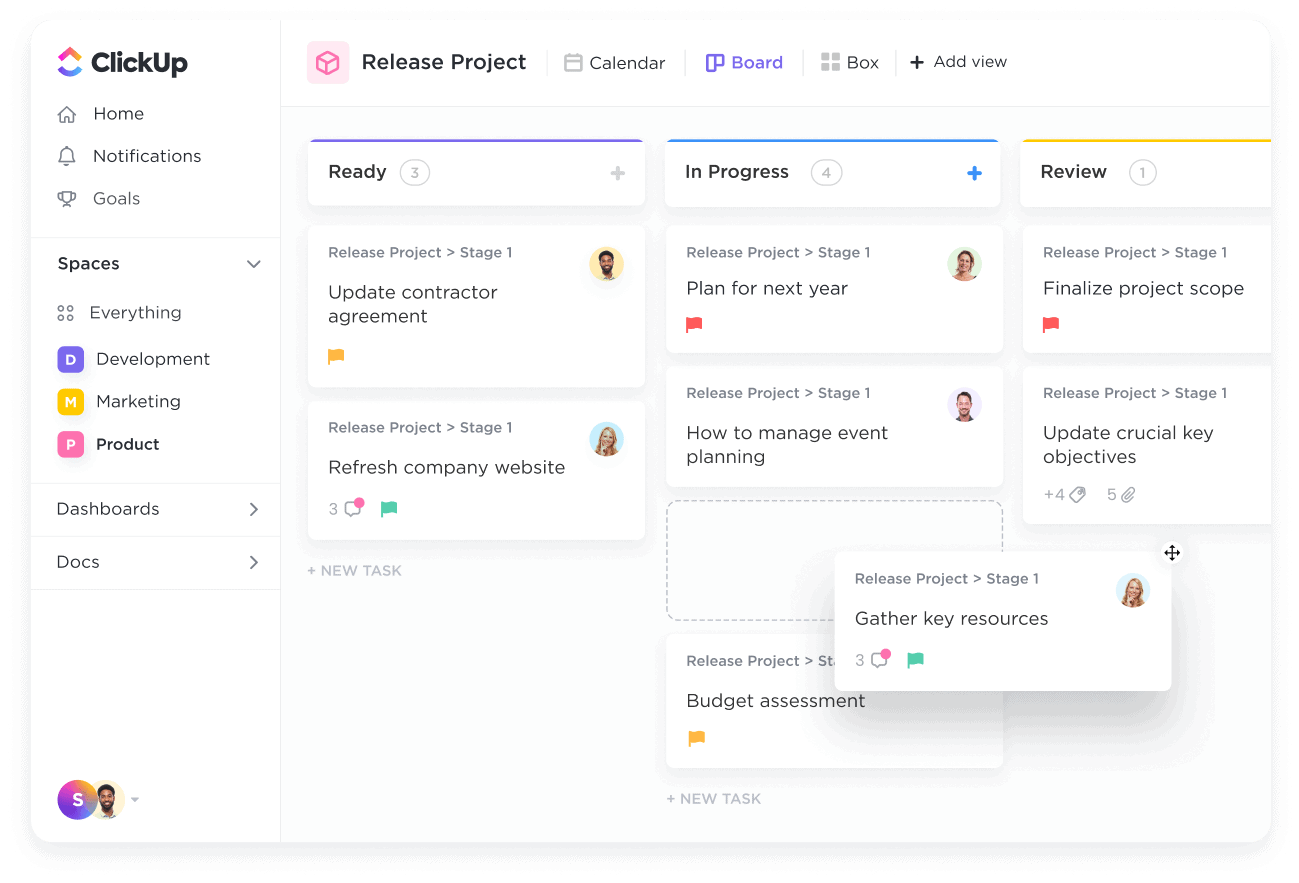
If you are looking for a project management tool for your software development team with more of a modern twist, ClickUp may be your ideal Wrike alternative. Makers of the all-in-one PM tool claim that you can save a day per week with the software’s features, which include resource management, goal tracking, to-do list, docs, and more. Unlike Wrike’s steep learning curve, ClickUp makes it easy for beginners to get rolling thanks to its intuitive interface and color system that catch the eye and accelerate adaptation.
ClickUp has a Free Forever plan. It also has plans that cost $5, $12, and $19 per user, per month. You can learn more by reading our review: ClickUp Project Management Software Review.
asana
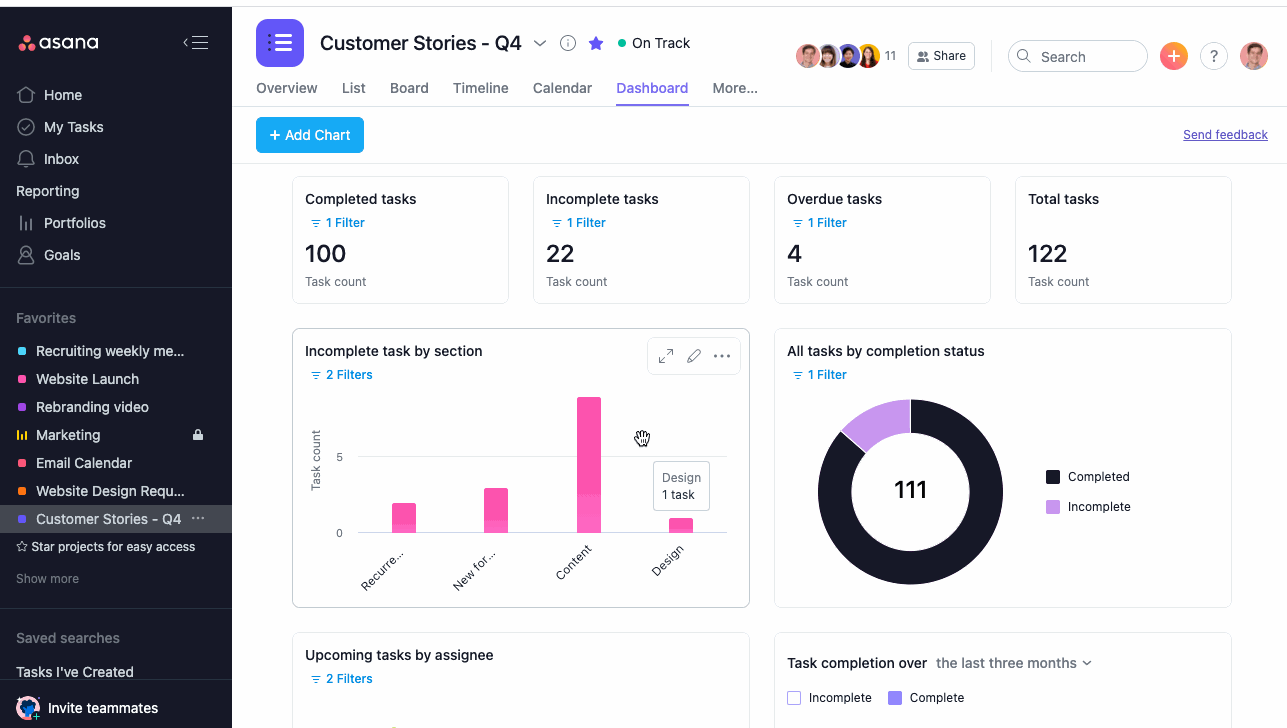
Some of the biggest names in the world, including Spotify and Airbnb, use asana for their project management needs. Asana focuses on tasks that can be assigned to individual team members or expanded into full-fledged projects. And, to ensure no team member gets overwhelmed, there is a new workload feature.
Asana boasts several project views, including boards, timelines, lists, and portfolios, but it does not have table, file, analytics, and Gant views like Wrike does. Wrike also offers time tracking, which Asana does not.
You can give Asana a test drive with its Basic plan that is free, or you could pay for its Premium ($10.99 per user, per month) or Business ($24.99 per user, per month) plans to unlock more features.
You can learn more by reading: Asana Project Management Software Review.
nTask Project Management Tool
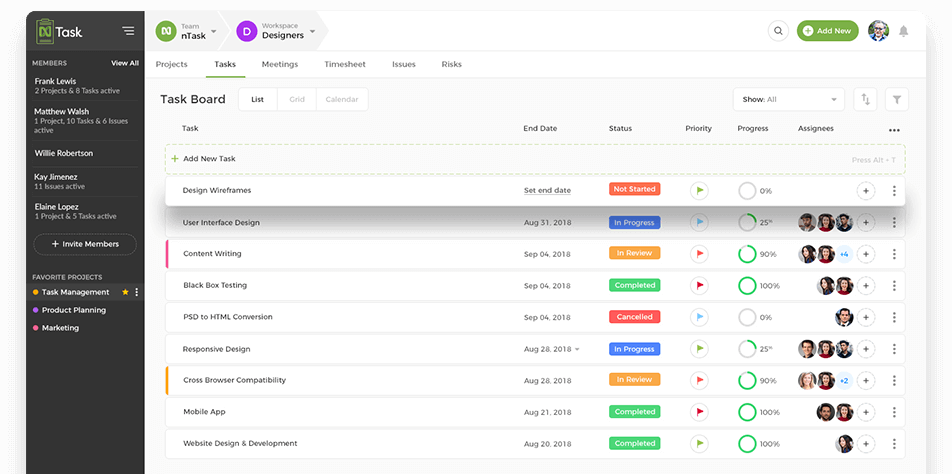
One area where some feel Wrike falls short is tracking – and, specific to software development teams – bug tracking. That is why we decided to include nTask on this list, as it is a Wrike alternative that is strong in the tracking department. Use the PM software to record minutes, detail risks, bugs, issues, and problems that appear while planning projects, schedule meetings, and more.
Beyond advanced tracking, nTask also beats Wrike with its product road mapping and issue management features. And, if you are not happy with Wrike’s limited views, nTask should fill the void with its grid, calendar, and list views.
nTask has a seven-day free trial. Its most popular business plan comes at an affordable price of just $8 per month.
Smartsheet Project Management
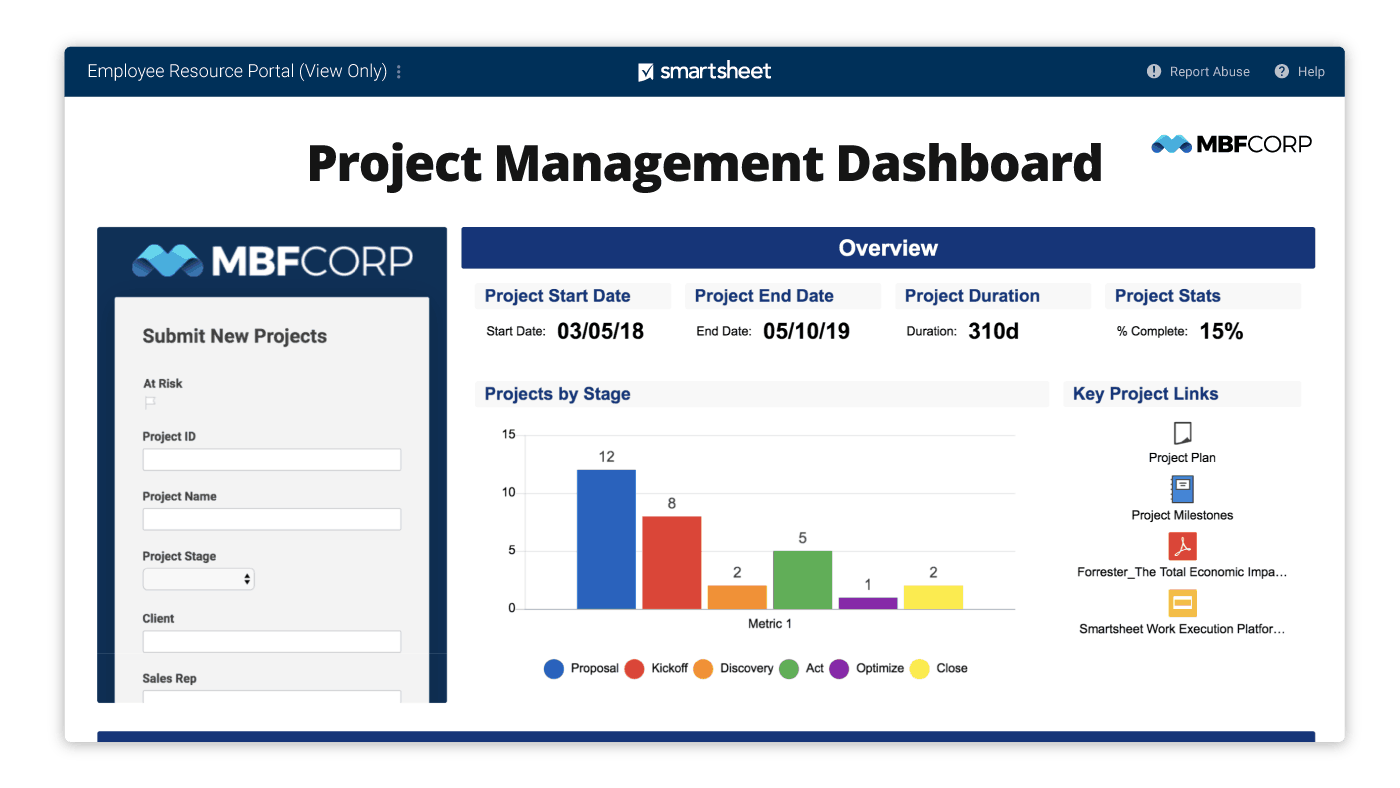
Spreadsheet lovers may choose smartsheet as their Wrike alternative. The cloud-based app uses a spreadsheet format to assign, filter, and track tasks, and it can be used by software teams of varying sizes. The software is highlighted by its Gantt charts, workplace automation, and file sharing, but its collaborative features are a bit lacking, which can be a pain if your team consists of remote developers.
Smartsheet can be considered a pricier piece of PM software by some. It has no Free plan, and the Pro plan starts at $7 per user, per month. The recommended Business plan will cost you $25 per user, per month.
You can read more by checking out our review: Review of Smartsheet Project Management.
Jira

Many software development teams choose Jira for project management because it classifies tasks as issues, which helps with bug tracking and fixing. It offers Scrum and Kanban boards, extensive reporting, roadmaps, customizable workflows, drag-and-drop automation, over 3,000 integrations, and more. However, it lacks some Wrike features, such as a client portal, time and expense tracking, and resource management.
Jira has a Free plan for up to 10 users, a Standard plan for $7.50 per user, per month, and a Premium plan for $14.50 monthly.
Check out our article Jira Review: Features and Pricing for more.
Hive PM software
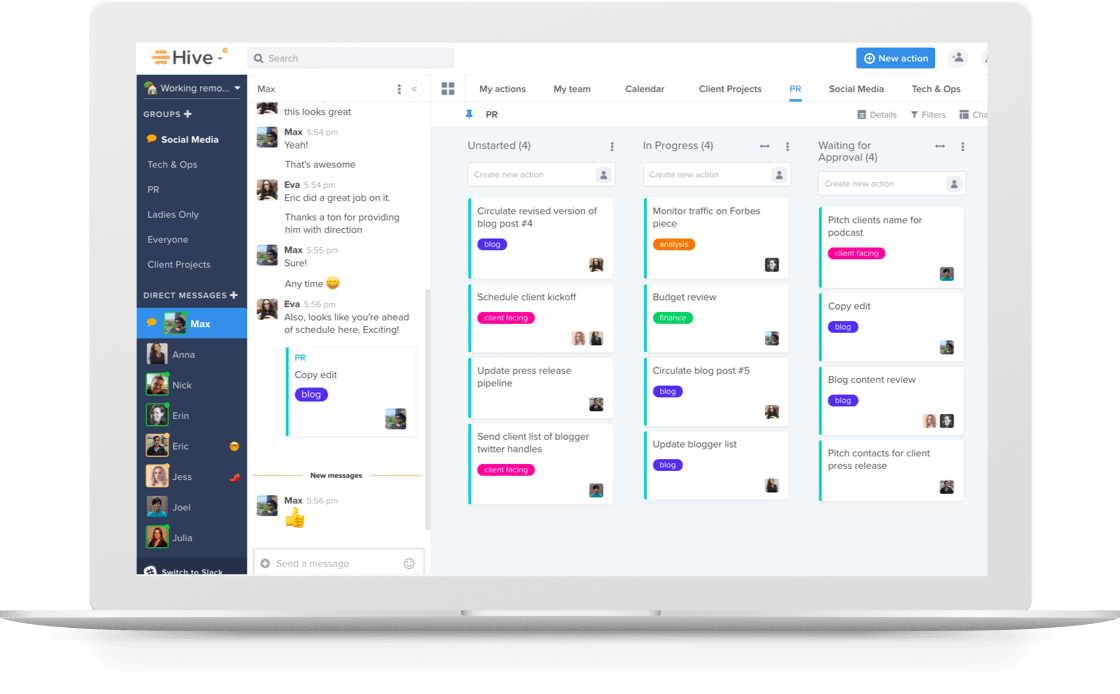
hive is a Wrike alternative that thrives on being user-friendly and affordable. Its Teams pricing plan unlocks most of the PM software’s features for $12 per user, per month.
One of Hive’s highlights is its email integration that helps you collaborate with team members via Outlook and Gmail without switching over to another app. Features that Hive boasts – and Wrike lacks – include unlimited storage, customization to fit your software team’s unique needs, native email and messaging, and a note-taking feature.
air table
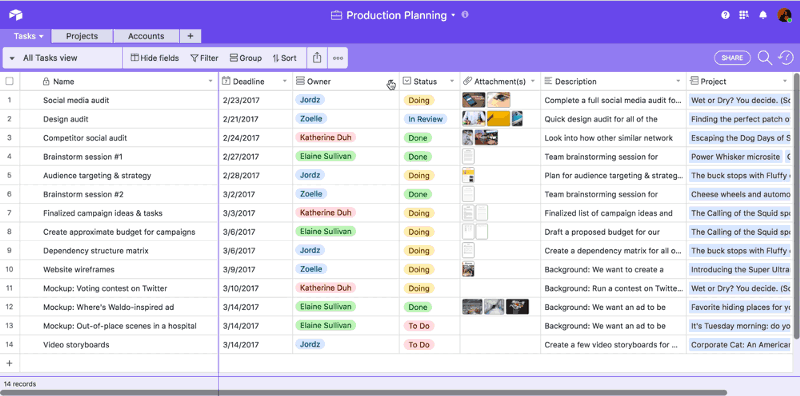
While many larger teams use Wrike for their project management needs. Smaller teams may find something like air table to be entirely sufficient.
With Airtable, project managers and developers use a customizable table to manage their tasks, which looks and functions somewhat like a hybrid database and spreadsheet. Beyond the widely used spreadsheet or grid views, Airtable offers a Kanban, gallery, and calendar view. You can arrange tasks according to assignee, department, deadline, priority, and so forth. You can also extend Airtable’s functionality via integrations with tools like Gmail, Slack, and LinkedIn.
While Airtable lacks asset management, activity management, and an activity dashboard that Wrike has, it offers some features that the latter lacks, such as custom charts, chat, budgeting, and content filtering.
Airtable has a free plan for very small teams or individuals. The most popular Pro plan costs $20 per seat per month.
quire

Like Wrike, quire is PM software that helps you break down large, complex tasks into smaller, more digestible ones. Unlike Wrike, Quire limits you to Kanban boards for organizing tasks, which may seem a bit limiting for some teams seeking more flexibility regarding views. Other areas where Quire falls behind Wrike are its lack of milestone and time tracking, plus budget management. But if you seek an affordable Wrike alternative, you may find Quire the right fit.
Quire has pricing options ranging from its Free plan to its Enterprise plan for $19.95 per user, per month.
read more project management tutorials and project management software reviews.
Disclaimer: We may be compensated by vendors who appear on this page through methods such as affiliate links or sponsored partnerships. This may influence how and where their products appear on our site, but vendors cannot pay to influence the content of our reviews. For more info, visit our Terms of Use page.
