The Java programming language enables developers to build applications for the web, desktops, and mobile devices. There are many different productivity tools in Java that can help increase the efficiency and productivity of developers when building their applications. This programming tutorial discusses the most popular Java productivity tools that can help you write quality code effortlessly.
Reading: Top Online Courses to Learn Java
Top 10 Java Productivity Tools
This section talks about some of the most popular Java tools to boost developer productivity.
Eclipse
Eclipse is an open-source, popular Java integrated development environment (IDE) for building web, desktop, and mobile applications. It supports various programming languages and is compatible with all the three major operating systems, ie, Windows, Mac OS X, and Linux.
Eclipse is well-known for its vast community and abundance of plugins, which allow the platform to be infinitely extendable.
Some of its key features include:
- Editing tools for Java code
- Debugging tools for testing your code
- Built-in version control system (Eclipse uses git)
- A plugin library to extend Eclipse’s functionality with new features
We have a great list of the Top Java IDEs for Developers.
IntelliJ IDEA
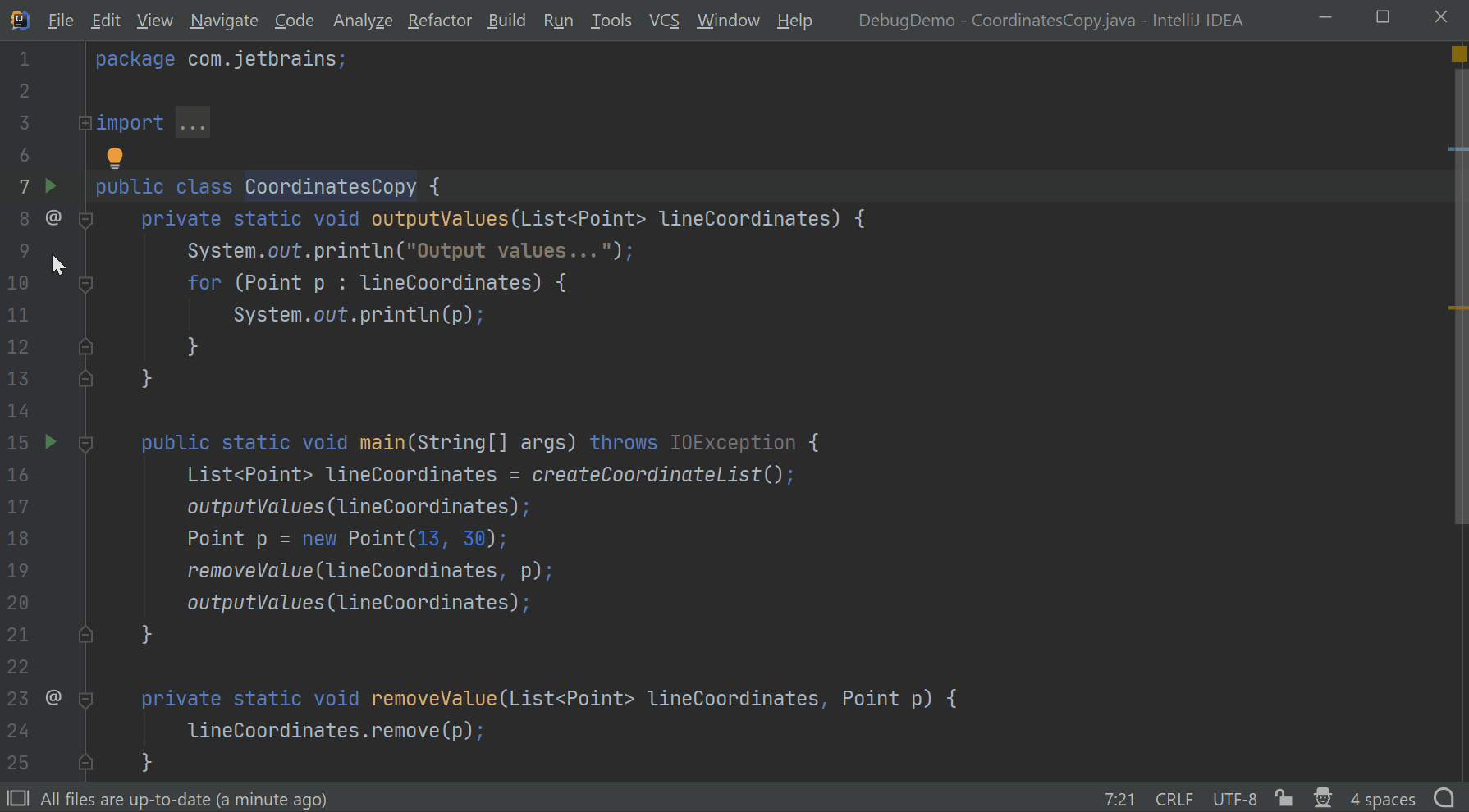
This tool includes features like a powerful code editor, refactoring tools, and built-in testing features. Additionally, IntelliJ IDEA has an extensive plugin ecosystem, so you can find additional tools that will help you work more efficiently.
Here are some of the key features of IntelliJ IDEA at a glance:
- Smart completion: IntelliJ IDEA suggests the most relevant and popular code solutions as you write code
- Code analysis: The IntelliJ IDEA code analysis feature can help you find errors and problems in your code
- Code navigation: IntelliJ IDEA provides support for quick navigation from any place to any other place in your project, using a powerful search engine
- Refactoring: IntelliJ IDEA provides support for transformation of the source code without changing its semantics
- Version control systems: IntelliJ IDEA provides support for integration with SVN, Git, Mercurial and others
Clockify
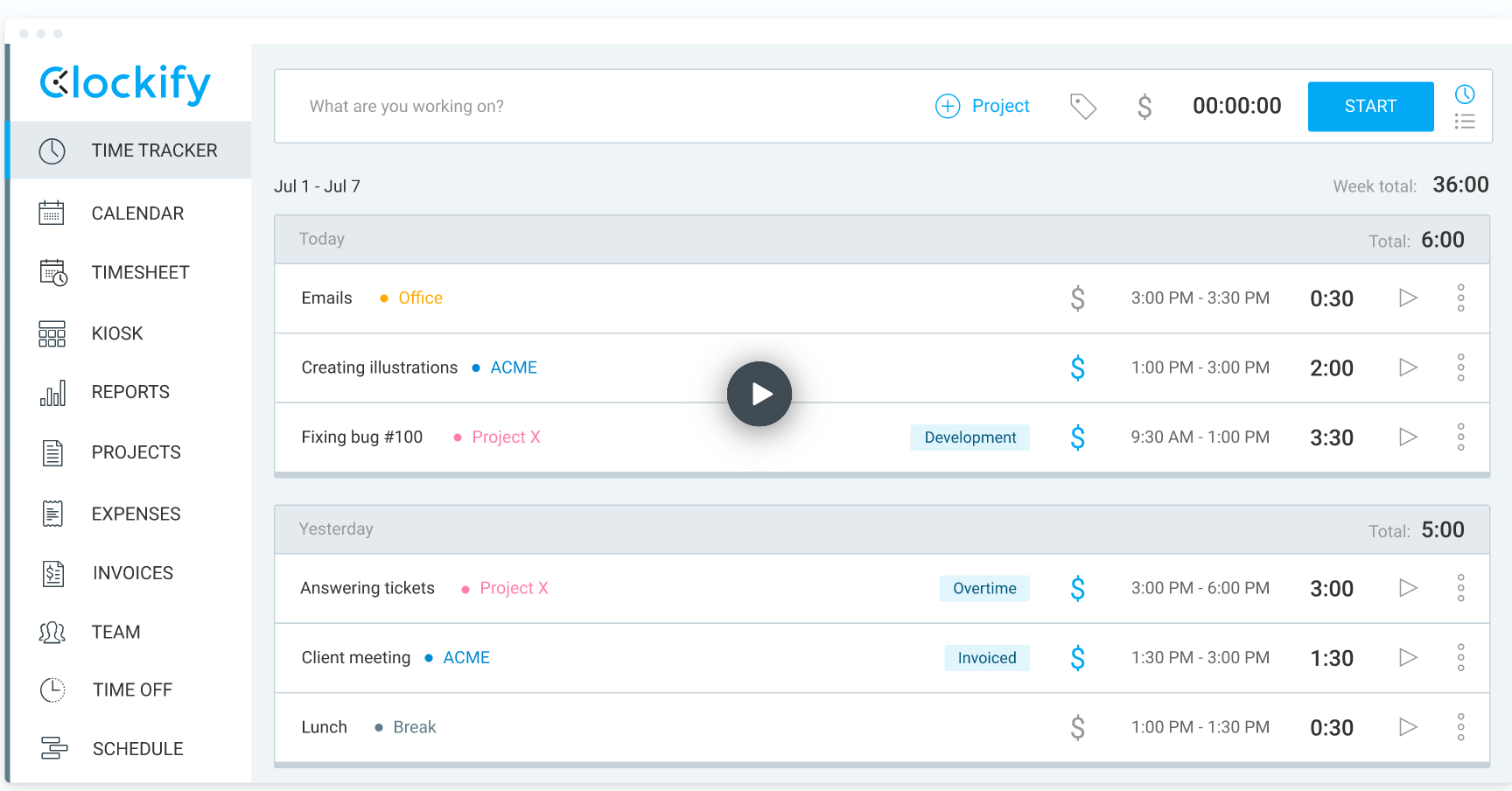
Clockify is a web-based time management tool that helps you stay productive by providing you with a personalized time diary and a time planner. You can use Clockify to plan your day, track your time, and manage your time commitments. Clockify is easy to use and can be used both as a desktop and web app.
Here are the key features of Clockify at a glance:
- time tracking
- project management
- Reporting and Analytics
- Integrations with Jira, GitHub, Bitbucket, and more
You can get started exploring Clockify by creating a new account or importing an existing time diary. Next, you will need to select the tasks you want to work on. Clockify will then create a personalized schedule based on your preferences.
Read Technology Advice’s Clockify Review.
SonarQube
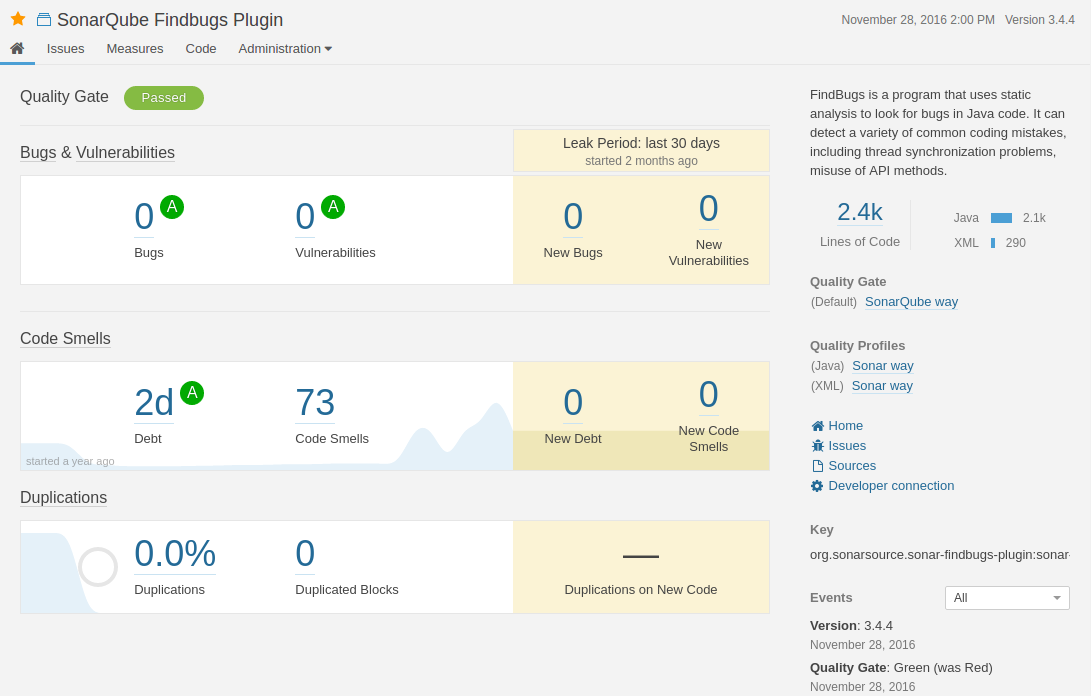
SonarQube is a source code analysis platform, a leading software development tool that integrates with various source control systems, including Git, Mercurial, and Bitbucket. It’s an open-source project written in Java and JavaScript and released under the Apache 2.0 license.
SonarQube enables developers to analyze their code base for issues and defects and find and fix them quickly. Additionally, SonarQube provides comprehensive coverage of the codebase for different programming languages used in the project.
Some of the critical features of SonarQube include:
- Support for improved code quality and readability
- Support for efficient bug detection and correction
- Support for faster development thanks to better code management
SonarQube can help developers identify critical bugs and security issues in their software projects. SonarQube helps developers monitor the quality of their code by providing metrics about coding practices that are most important for their workflows—like how many unit tests were run against a given piece of code or whether the documentation was up-to-date at the last check -in.
This allows software development teams to ship higher quality code faster without sacrificing team velocity or user experience on project milestones.
maven

maven is a build automation tool to build, test and run apps. Maven can make it easier for developers to manage dependencies and create reproducible builds through conventions over configuration, meaning you don’t need to write much code to work with Maven.
Here are some key features of Maven:
- Simplified dependency management
- Improved build times
- Reduced risk of bugs due to incorrect configuration
JIRA

JIRA is yet another productivity tool that allows you to track defects and feature requests for your applications. JIRA also has a built-in issue tracker so that you can track changes and feedback throughout the development process.
You can use it to track issues by assigning them to specific users, marking them as resolved, and adding comments and attachments. This way, you can easily keep track of all the bugs in your code and features you want to add.
JIRA also integrates with other tools like Jenkins, Bamboo, Gradle, and Maven. You can set up automatic builds in these tools so that your code gets tested every time someone adds new code or changes existing code.
You can read our Review of JIRA to learn more about the popular project management tool.
FindBugs
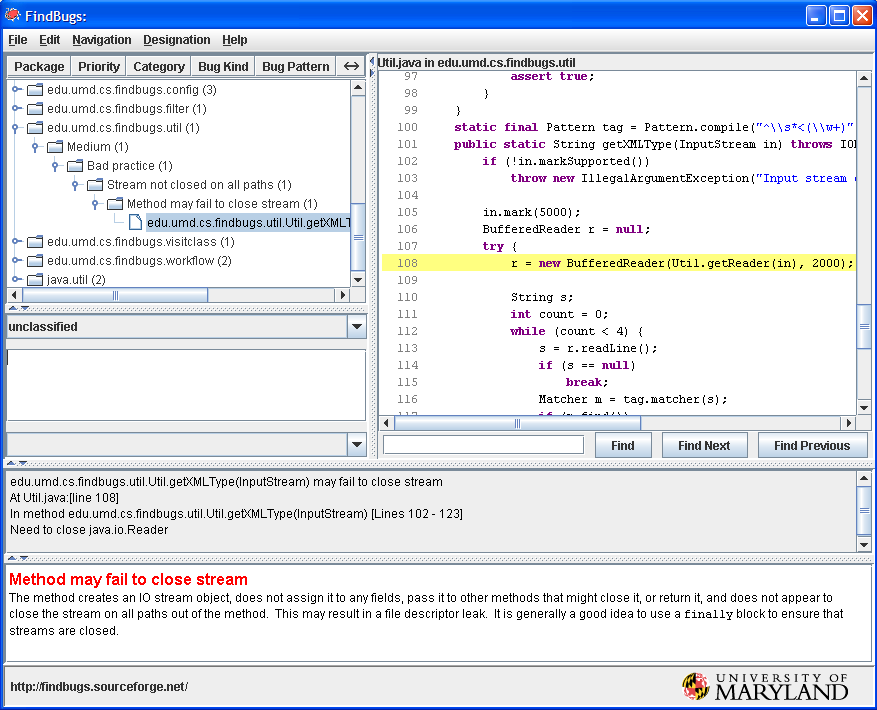
Static analysis tools are a must-have for any developer to detect potential bugs in their code before it goes live. One such tool is FindBugswhich is an open-source static analyzer that has been around since 2004. It can be used to find bugs in Java code, Android applications, and JavaScript apps.
YourKit Profiler
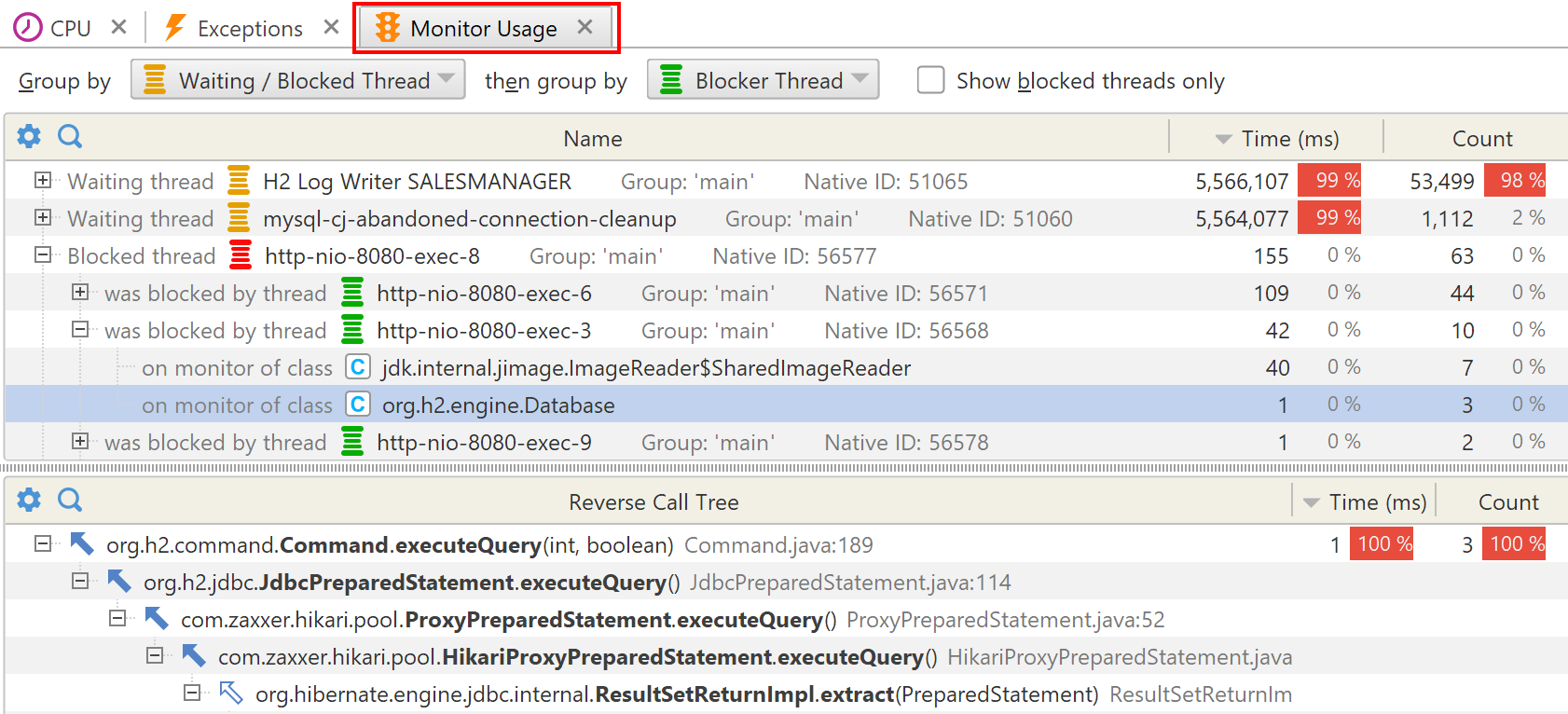
YourKit Profiler is an excellent tool that provides detailed information about each executed thread, method call, and class in your application. This can help identify and resolve performance issues and optimize your code as needed.
YourKit is a full-featured Java profiler that provides exceptional insight into the execution of your Java applications. YourKit has been the world’s most famous performance analysis tool for Java since 2007, and it continues to be the best choice for both small and large teams.
With YourKit Profiler, you can:
- Find memory leaks, CPU bottlenecks, and JVM issues
- Profile all applications, server-side web apps as well as rich desktop apps
- Profile code with source-level visibility into how individual threads are executed
Final Thoughts on Java Productivity Tools
All of these tools can be used to increase productivity when working with Java. However, the most important tool for increasing productivity is a well-organized and streamlined development process. If developers are organized and use best practices when writing code, then they will be able to produce applications that are faster and more efficient.
read more Java programming tutorials and Java developer tool reviews.
