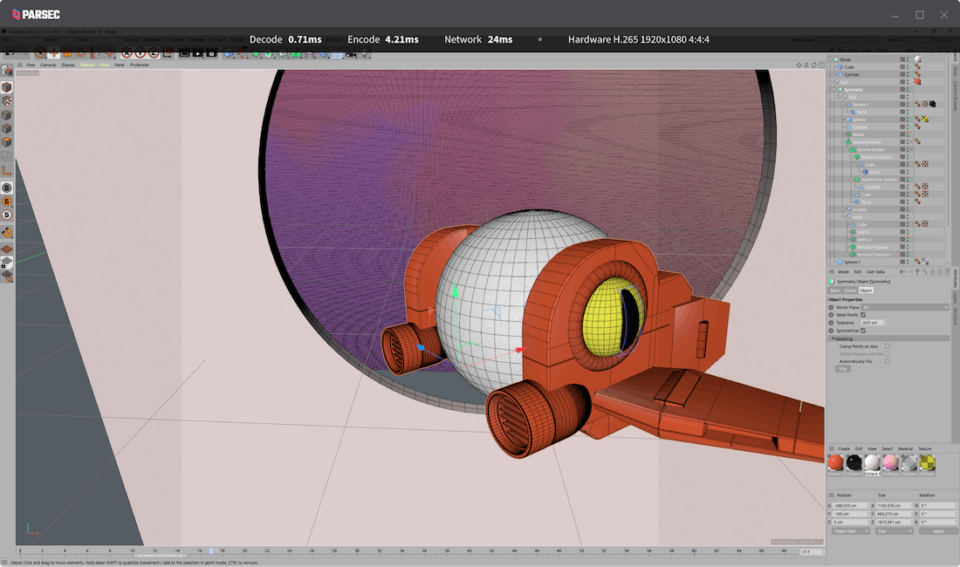Great video games are seldom the result of just one person, which is why collaboration tools are so essential for game development. If you are a game developer looking to produce the next big hit, these collaboration tools will help, especially with today’s trend, which is shifting towards remote software development work.
The Top Collaboration Tools For Video Game Developers
The following collaboration tools can help your game development team stay on the same page, boost efficiency, and produce more titles in less time, no matter where you are located.
parsec
Electronic Arts and Blizzard are two gaming giants that use parsec as their remote desktop application of choice. With Parsec, game programmers can control your desktop no matter where you are, plus invite team members to collaborate with you in real-time. With Parsec, your game development team can enjoy multi-monitor support, secure P2P streaming, and precise gamepad control to test your titles.
asana
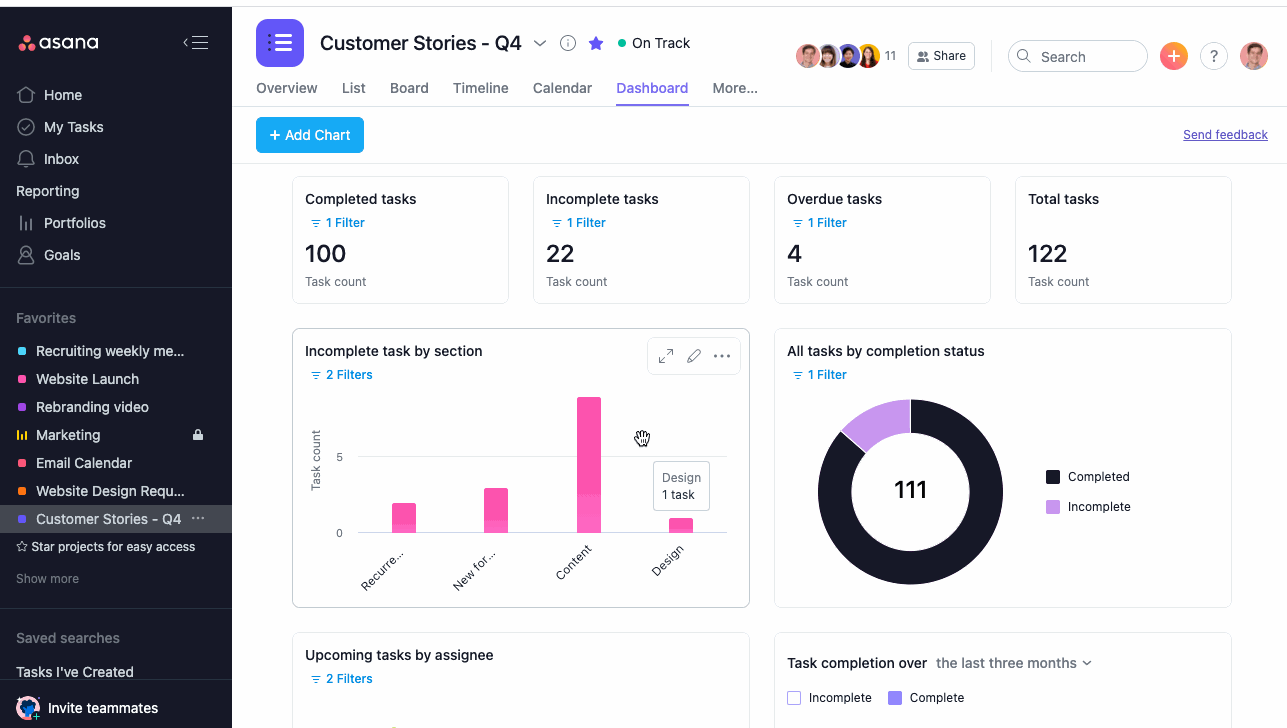
asana is a collaboration tool that eliminates the need to shuffle between multiple apps just to share critical information with your team members. Developers and project managers can use it to share designs, offer and receive feedback to make improvements, create to-do lists and timelines, and assign tasks as needed. And, while Asana provides plenty of collaborative features on its own, you can integrate the software with popular apps like Gmail, Outlook, Slack, and Zoom as well.
Frame.io

Video game production teams have been transitioning to Frame.io for two primary reasons: 1. To share content with outside stakeholders and make edits with a single click. 2. To accelerate the internal asset review process.
The cloud-based media collaboration tool helps teams work remotely and manage asset pipelines with ease. Frame.io has a version control system to view history instantly, on-screen annotations, time-stamped notes, and custom-branded presentations to share your work with others. It also uploads media at lightning-fast speeds and integrates with most game editing software.
zoom
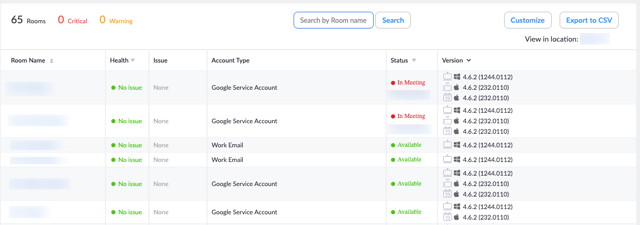
zoom is a name that was used a lot during the pandemic (and continues to be used), since it helped people stay in touch while social distancing. Game development teams can use Zoom to make video calls, hold meetings, and record them for future use.
Evercast
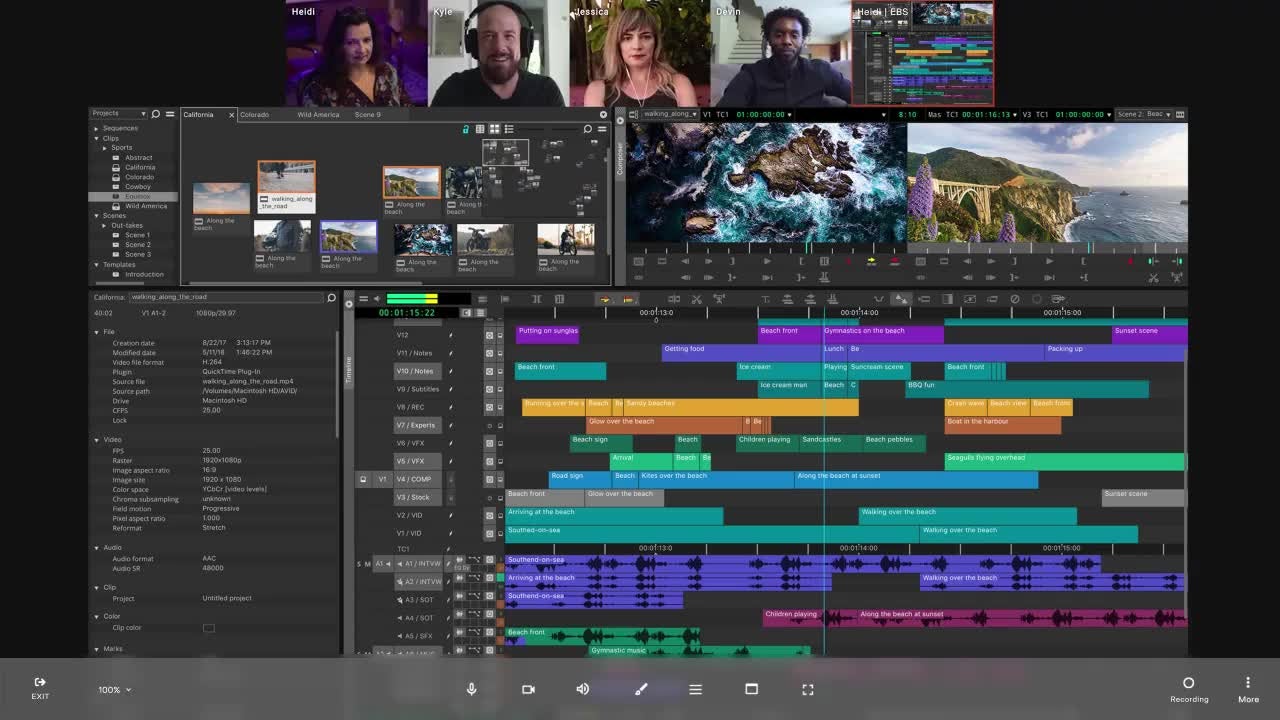
Evercast is a remote collaboration tool that can come in handy during various stages of game development. It can help developers connect with other team members for face-to-face chat regardless of location so you can brainstorm, edit, review assets, and more.
Beyond simple collaboration, Evercast offers bells and whistles like HD project streaming, visual notations through on-screen drawings, time-stamped notes, and comments. And so you can focus on actual conversations and avoid distractions, Evercast also offers a record and review function, so you don’t miss a thing.
smartsheet
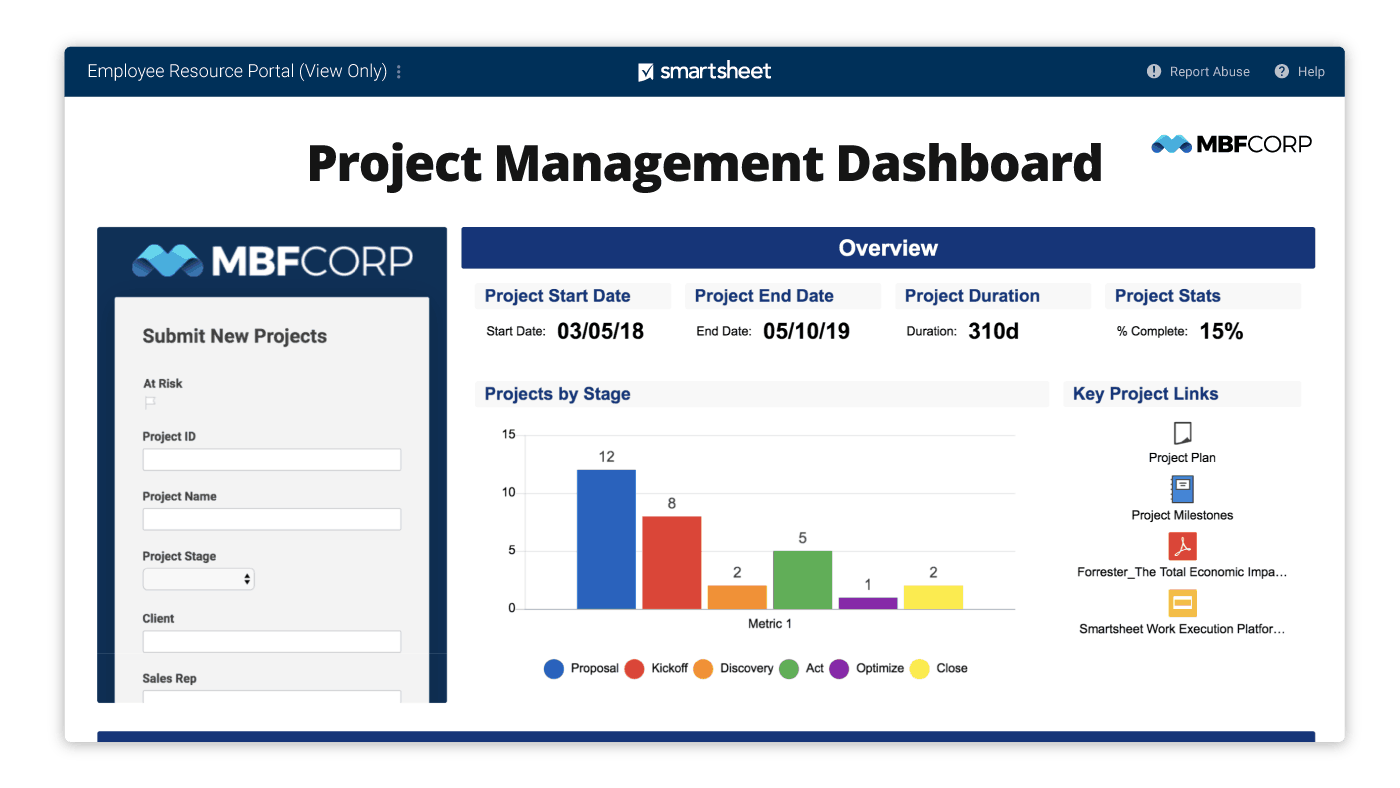
If you enjoy the familiarity of working with spreadsheets, smartsheet may be your preferred collaboration tool as a game developer. It can help you manage projects while boosting collaboration via its proprietary features for holding conversations, offering feedback, sharing views, and more. You can also extend Smartsheet’s collaborative capabilities via integrations with Workplace Chat, Slack, Skype, Gmail, Microsoft Teams, Google Hangouts, etc.
ShotGrid

ShotGrid is a collaboration tool that helps game creation and VFX studios schedule projects, manage assets, review, proof, and more. Use the team scheduling feature to assign tasks and see who may be overloaded with work. You can also transfer files or use ShotGrid on your smartphone to review projects on the go.
Jira

Agile game developers often turn to Jira for their collaborative and project management needs. Its Scrum and Kanban boards can help your team view a project’s progress, and you can use Jira’s roadmaps to share plans with stakeholders. Jira features over 3,000 integrations with popular apps like Dropbox, Zoom, Gmail, and Slack, so if you need to connect with collaborative software that you are already using, you can probably do it here.
superpowers
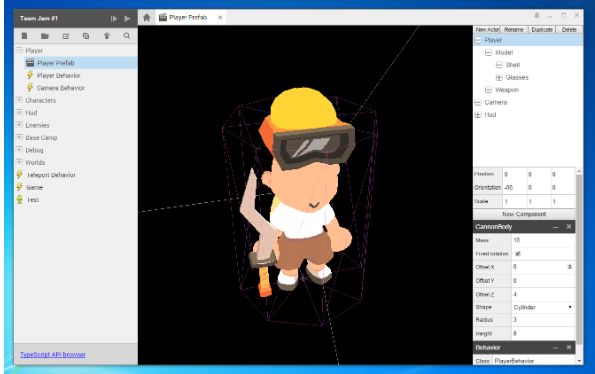
Many indie developers use this open-source 2D and 3D game creation platform to collaborate in real-time. superpowers is HTML5-based, compatible across platforms, supports 3D models, and includes free sprites. Whether you want to edit files on your own or via collaboration with your team, Superpowers can help.
ClickUp
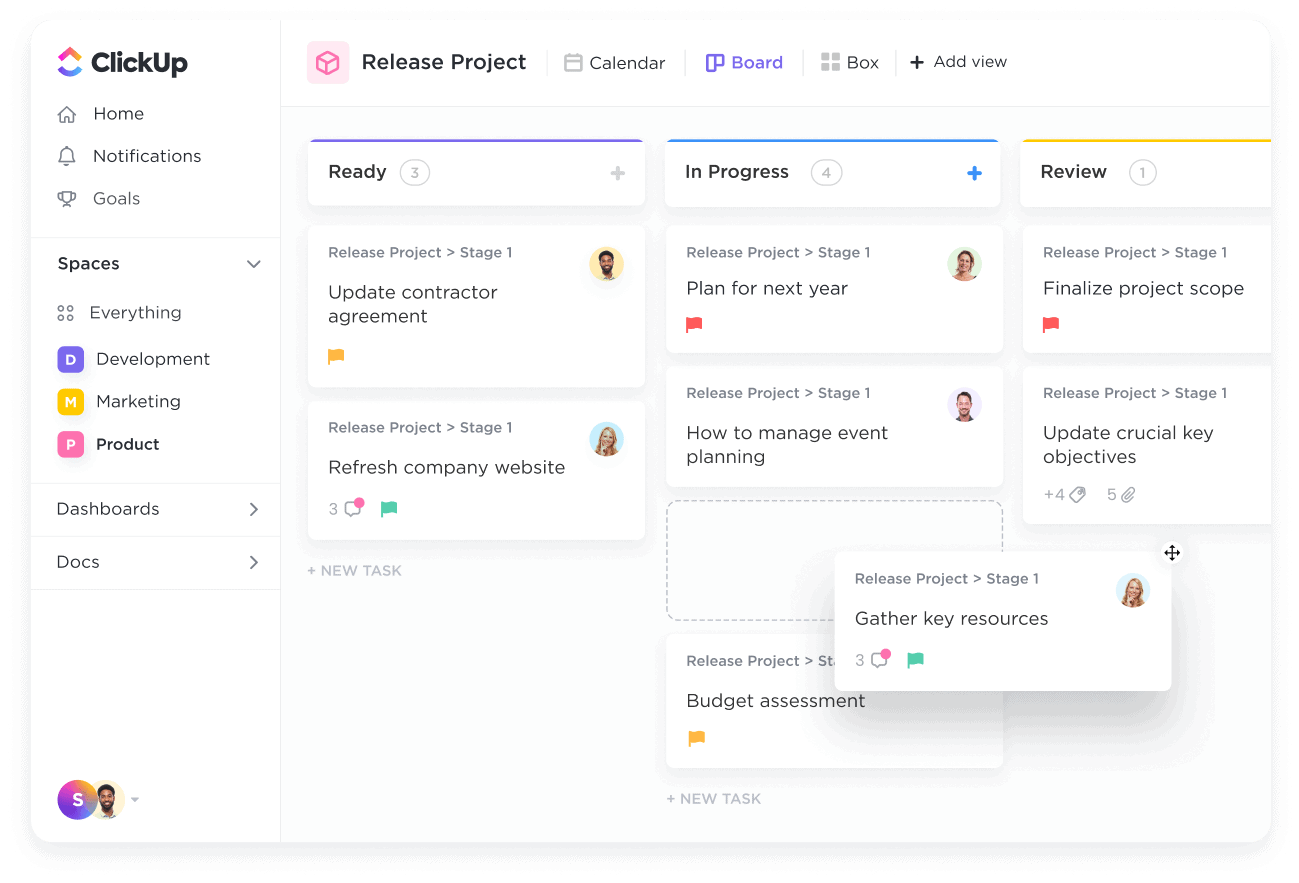
IBM and Google use ClickUp to boost collaboration within their organizations, and your game development team can do the same. Whether chatting or sharing documents and whiteboards with team members, ClickUp has everything you need to collaborate in one place. Some of the software’s collaborative integrations include Hangouts, Google Drive, Outlook, and Slack.
PlayCanvas
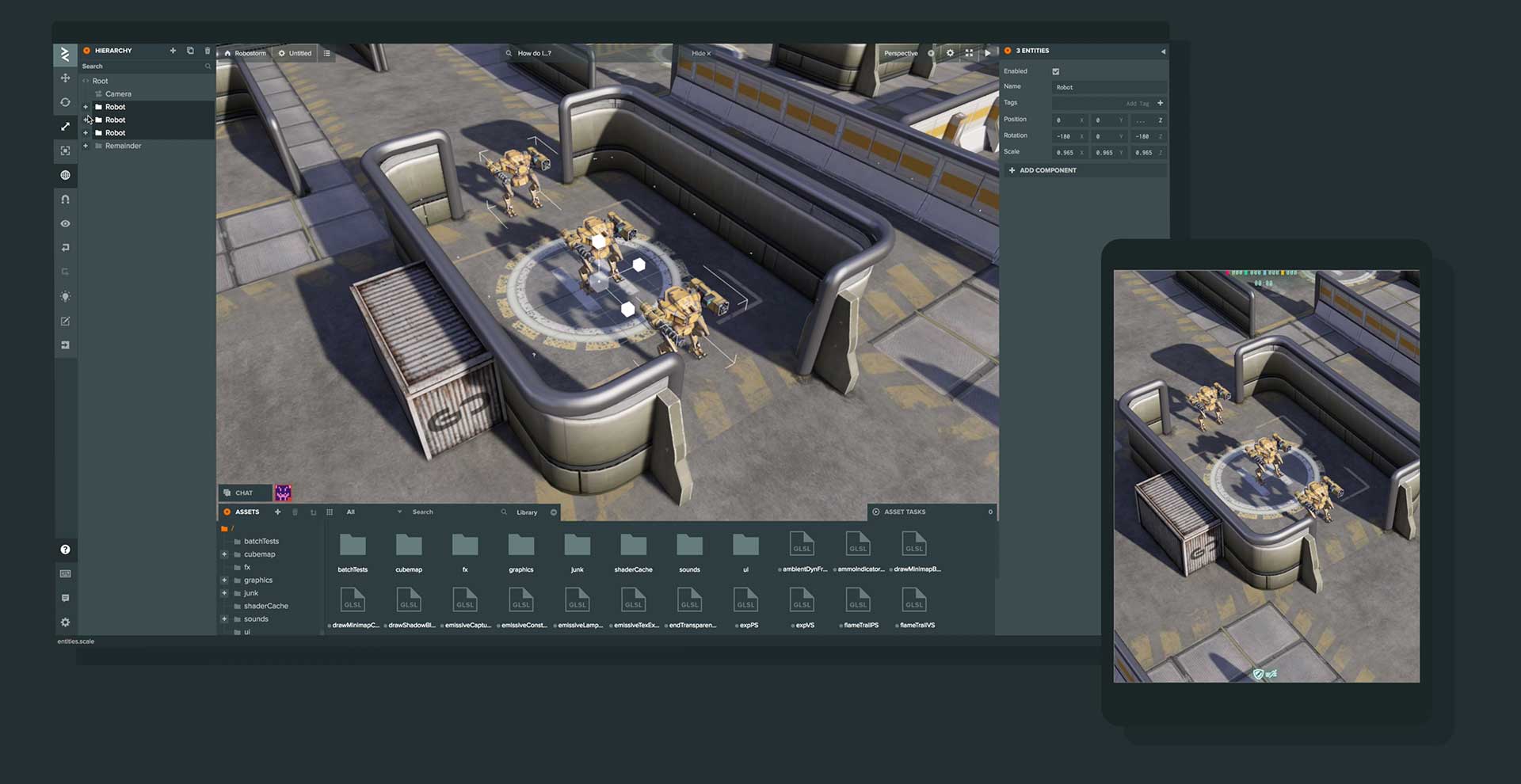
PlayCanvas is one of the most advanced collaborative and game creation tools for developers. Unlike other tools on this list that are geared toward beginners, PlayCanvas gives you the power to create top-notch graphics for 2D and 3D titles.
You can collaborate in real-time with team members using PlayCanvas’ features that mimic Google Docs. Some of its highlights include VR optimization, on-device development/testing, a host of textures to add realism and dimension to your projects, and zero compile time. PlayCanvas is also open-source and lets you edit and debug through your browser.
Hibox
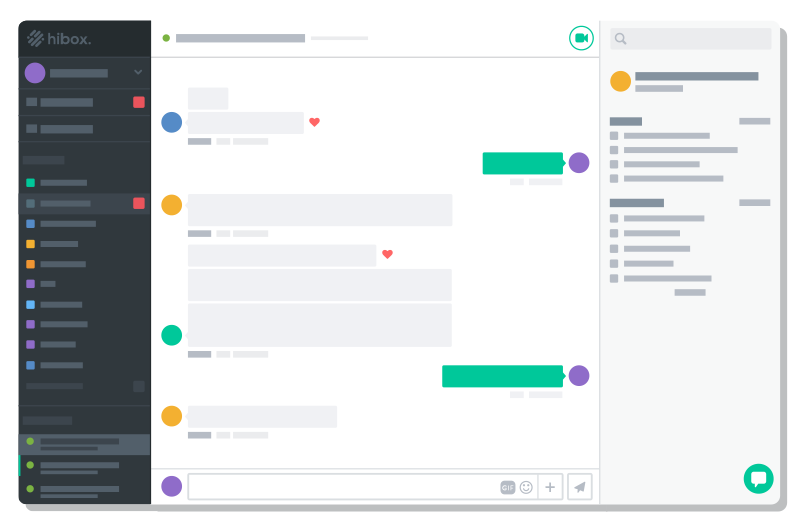
Game developers will find every collaborative feature they need with Hiboxsuch as videoconferencing, business chat, email, tagging, comments, and more.
Slack
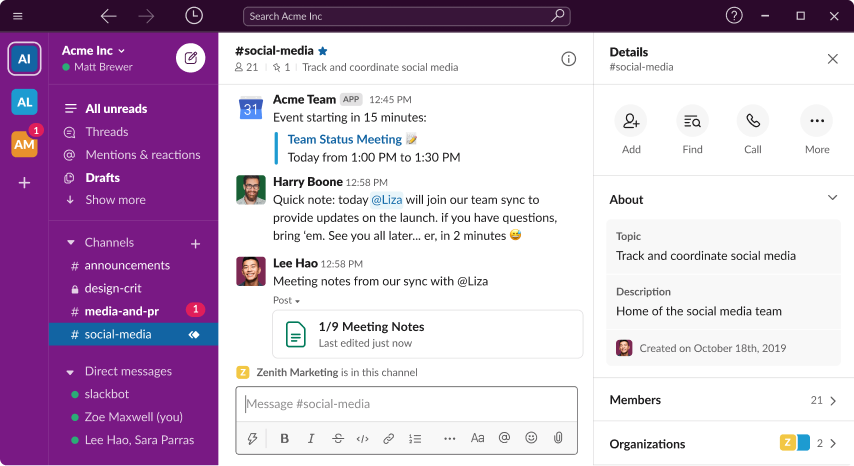
While it may be one of the simplest collaboration tools for game developers, Slack is also one of the most widely used. With Slack, your days of sorting through long email threads to pinpoint critical information are over, as it helps you collaborate, share files, and find what you need with ease.
CraftStudio
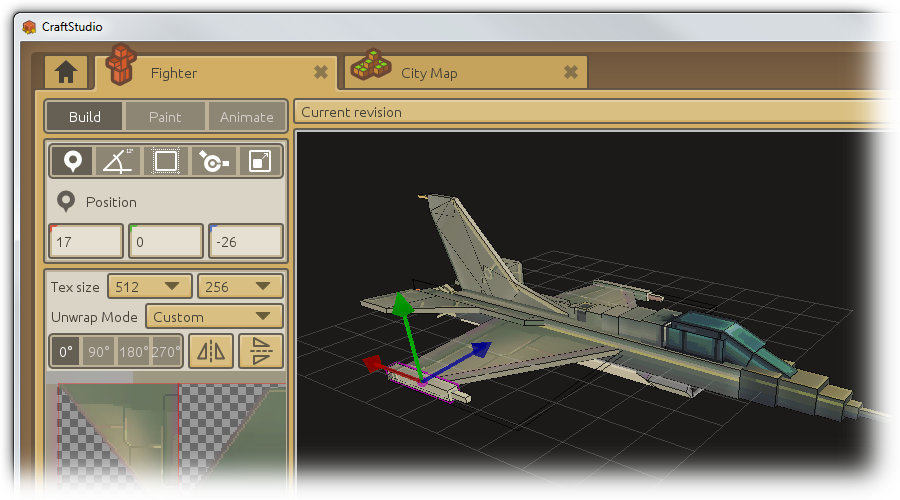
CraftStudio is a free-to-use platform that helps indie developers collaborate to create 3D games. The block-based tool works across platforms and offers built-in painting, animating, and modeling tools, plus visual scripting. If you are a game designer lacking experience or advanced technical know-how, CraftStudio can help you work towards building complex games at no cost. The main downside to CraftStudio is that it is no longer being updated.
ziflow
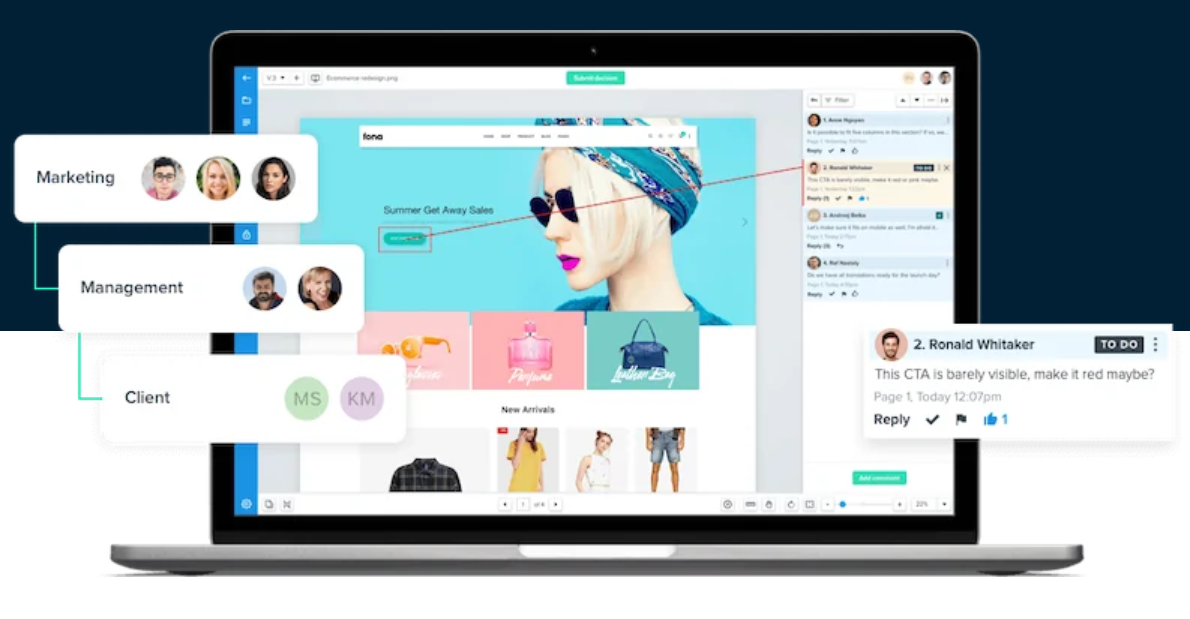
Collaboration for creative content is what ziflow is all about. It supports over 1,200 file types and helps game development teams collaborate on digital, video, and other forms of content. Thanks to Ziflow’s collaborative and content review features, teams can condense their feedback cycles and enjoy faster approval times.
Lytho

If your video game development team needs project management software to handle all your collaborative needs from AZ, Lytho (previously InMotionNow) may be the perfect fit. The end-to-end collaboration tool offers resource management to optimize productivity and prevent burnout, real-time commenting, visual project scheduling, request form templates, and custom proof-routing workflows, plus other features to help your team with everything from onboarding to delivery.
Disclaimer: We may be compensated by vendors who appear on this page through methods such as affiliate links or sponsored partnerships. This may influence how and where their products appear on our site, but vendors cannot pay to influence the content of our reviews. For more info, visit our Terms of Use page.