Having a great, innovative idea is just one piece of the puzzle to creating the next big hit as a mobile app. Once that idea is in your head, you have to then convert it to something fully functional, which is what a mobile app development tool can help you do. Here is a list of the top tools for mobile developers.
Why You Need A Mobile App Development Tool
Could you hire a mobile developer to create your mobile app? Absolutely, but the price tag will probably be high, and what if you want to create the app on your own? That is where a mobile app development tool can come in handy, as it gives you the features you need to create your own application, such as:
With the features above, you can enjoy accelerated app development. But even better, you can, in some cases, enjoy the ability to create apps without needing extensive coding or programming knowledge. That being said, even advanced mobile app developers will need these features in their developer toolset and, as such, the programmer tools listed in this tutorial work for both new mobile app developers and seasoned software engineers alike.
Beyond fast and simplified development, mobile app tools also help users integrate with backend services like push notifications and ensure their creations will work on their intended devices.
What are the Different Types Of Mobile App Development Tools?
As you search for ways to bring your app idea to life, you will come across different types of mobile app development tools. Here are the major categories, along with examples of each.
Low-code mobile app development tools
A low-code mobile app development tool is ideal for someone who wants to create an application but lacks extensive coding or programming knowledge. Instead of needing to know a lot of code (like C# or Python), such tools help you build apps via intuitive interfaces and easy-to-use drag-and-drop functionality.
Alpha Anywhere
If you want to build a business app from scratch, Alpha Anywhere is a mobile development tool that can help you do so with its low-code and no-code environments. However, mobile app developers can also use it to code manually if they desire.
Alpha Anywhere will help you create apps for both Android and iOS devices and offers extra security to ensure corporate data stays protected. And you can deploy your creations to integrate with applications, data sources, and workflows.
OutSystems
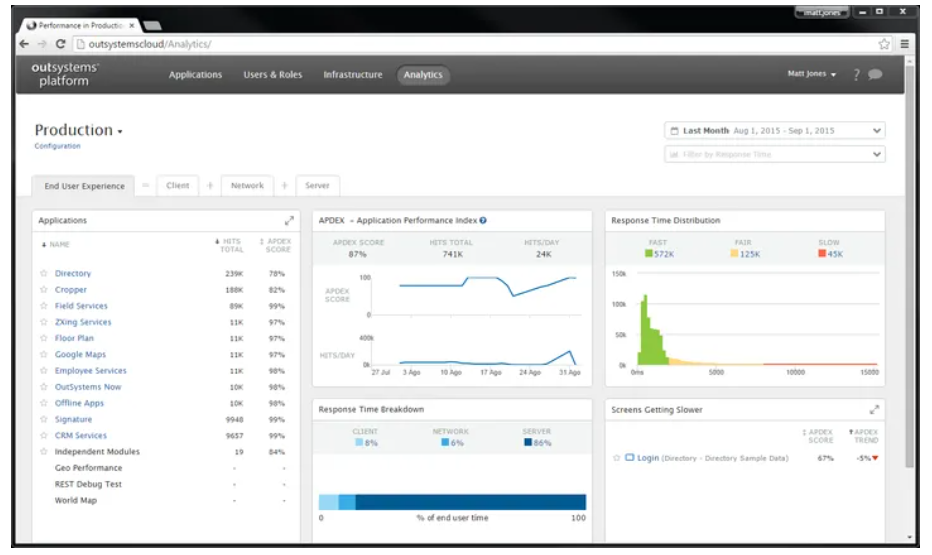
OutSystems is a mobile developer tool that promises low code and high performance. It integrates seamlessly with other systems, provides top-notch security, lets you build scalable applications, and has dashboards to let you visualize performance in real time.
No-Code Mobile App Development Tools
No-code mobile app development tools are probably the easiest to use. True to their name, these tools let you build apps without any coding experience or knowledge.
BuildFire
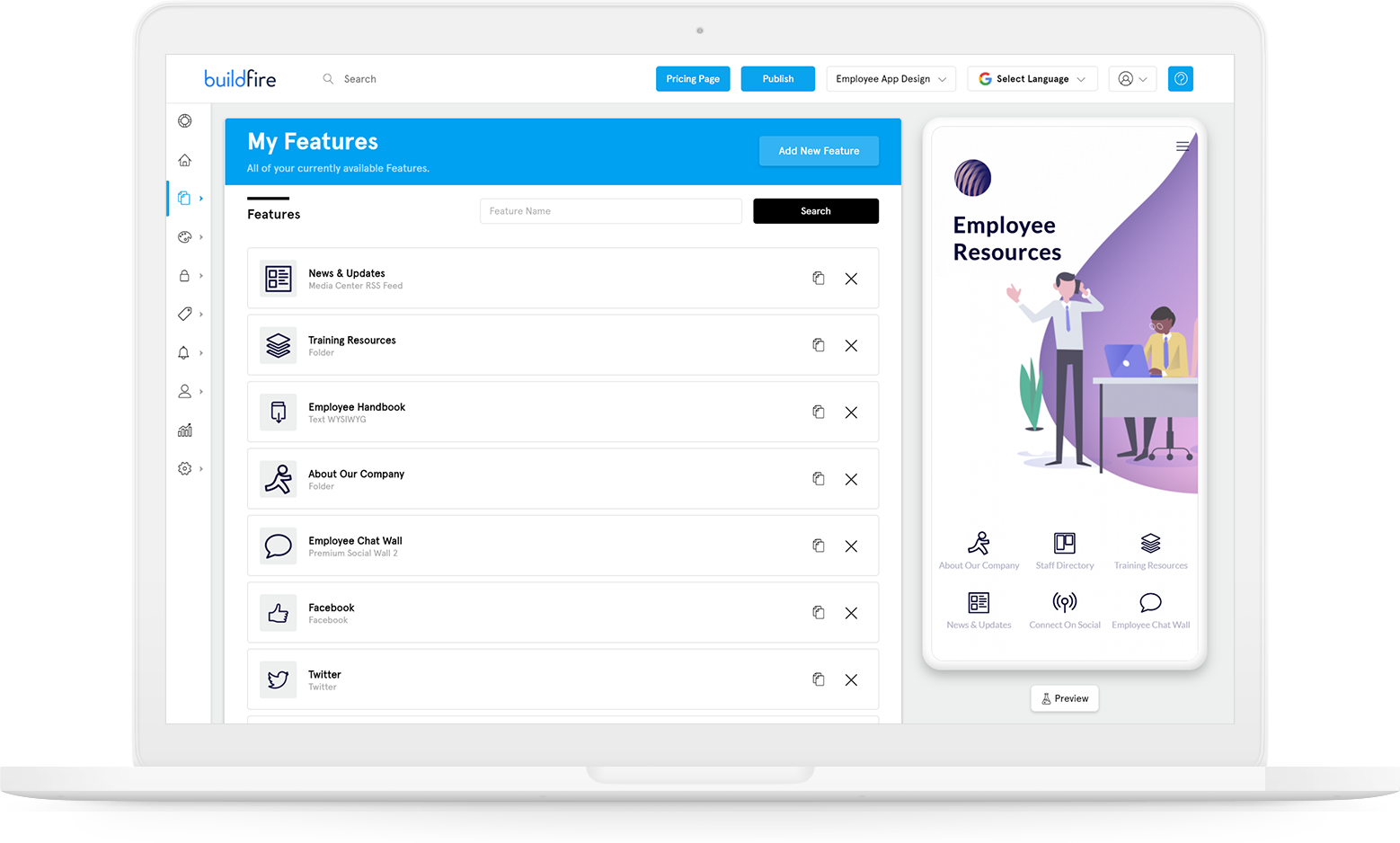
BuildFire is one of the top no-code mobile app development tools on the market for Android and iOS. Thanks to its intuitive interface and drag-and-drop capabilities, developers can create a highly-customized app with little effort. If using drag-and-drop seems like too much work to build an app, BuildFire takes simplicity one step further with its pre-built templates that cannot be changed, but can make app development a breeze for beginners.
AppSheet

Google App Sheet claims that it offers the quickest way to create apps and automate work. How does it deliver on this promise? By giving you tools to build robust, customizable mobile and even desktop apps, such as bots that automate workflows, templates for various industries or departments, and more. Although it comes as no surprise that AppSheet integrates with Google Cloud, it also works well with Office 365, Salesforce, AWS DynamoDB, and other popular tools.
Cross-Platform Mobile App Development Tools
As its name suggests, a cross-platform mobile app development tool (aka hybrid app development tool) can help you create an application for various platforms, such as iOS, Android, Windows, etc.
unity
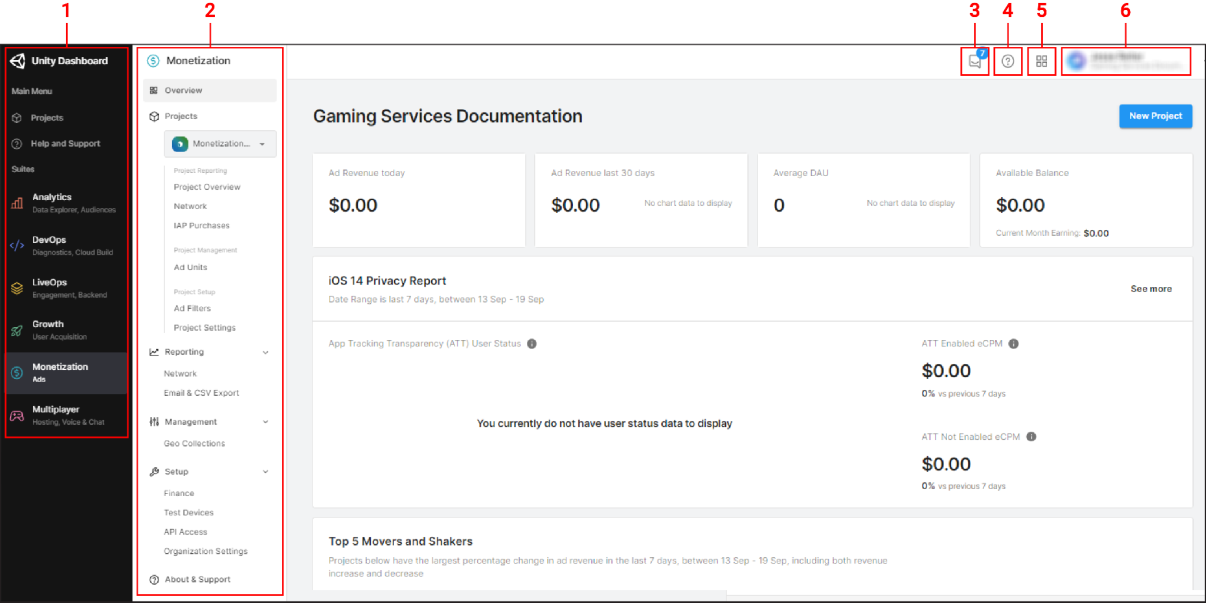
Do you want to build a cross-platform gaming app? Then unity may be your ideal choice since it works wonders for rendering 2D and 3D scenes and can provide super graphics for an enjoyable user experience. Unity offers more than just great graphics, though, as it also offers development simplicity with its Bolt Visual Studio that helps you create game logic without having to write code.
ReactNative

Another cross-platform mobile app development tool worth noting is ReactNative. It helps programmers code and iterate with fantastic speed, offers custom plug-n-play templates, supports multiple programming languages, and can be used to create an Android or iOS app from scratch or with existing projects.
Native mobile app development tools
Are you a huge fan of Apple devices, and would you like to create an app just for the iOS platform? Then a native mobile app development tool will be your best bet, as it can help you build an app for a specific platform, whether it is iOS, Android, etc. Once complete, you can then publish your app to its intended app store.
IntelliJ IDEA
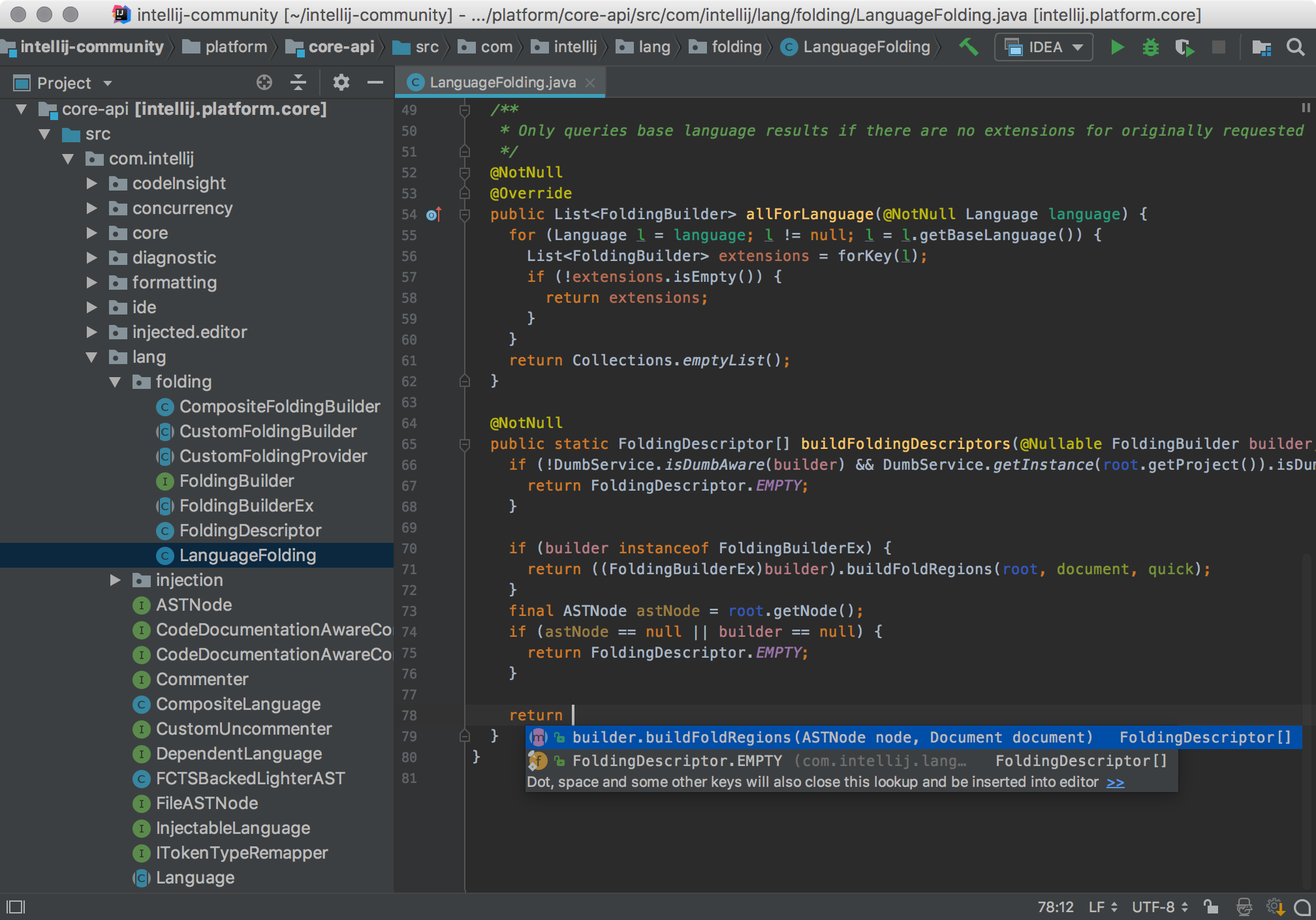
Thanks to its pleasant design and intelligent coding assistance, mobile app development can be productive and enjoyable if you use IntelliJ IDEA. Once it indexes your source code, IntelliJ IDEA gives you relevant suggestions via instant code completion, trusty refactoring tools, and quick code analysis. Since it supports various frameworks and languages and provides integrated version control systems out of the box, you do not have to fuss with any plugins. And since it predicts needs and automates tedious tasks, IntelliJ can also help boost your productivity.
While IntelliJ IDEA is a multi-platform IDE that helps you create mobile apps on different platforms, it works particularly well when combined with Android SDK to create top-notch Android apps.
Android Studio
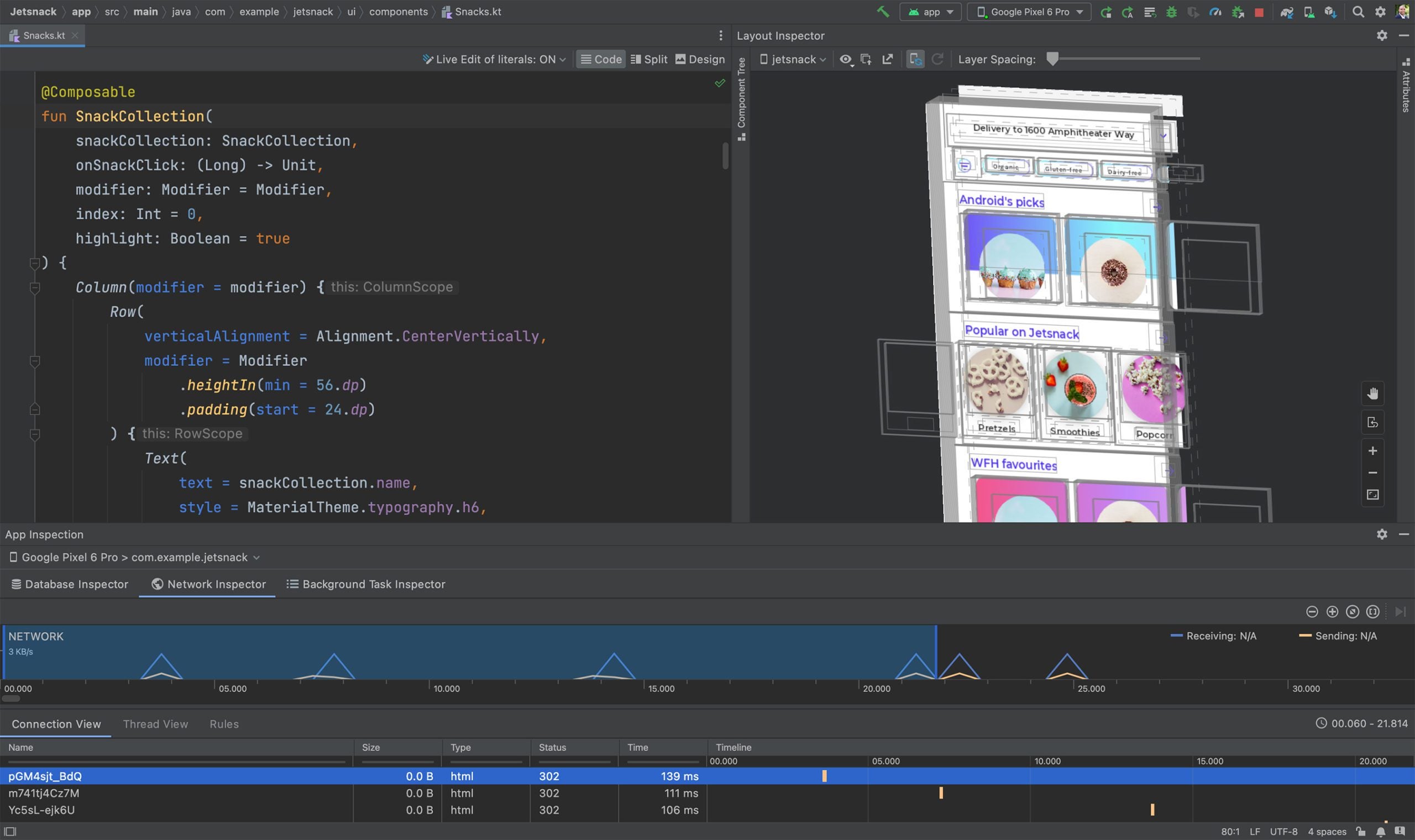
Android Studio can help mobile developers quickly build native apps for various types of Android devices thanks to its fast emulator, APK Analyzer, intelligent code editor that offers code completion for multiple programming languages, and more. Its graphical user interface takes little to understand, and its drag-and-drop capabilities make app creation as simple as can be.
AppCode
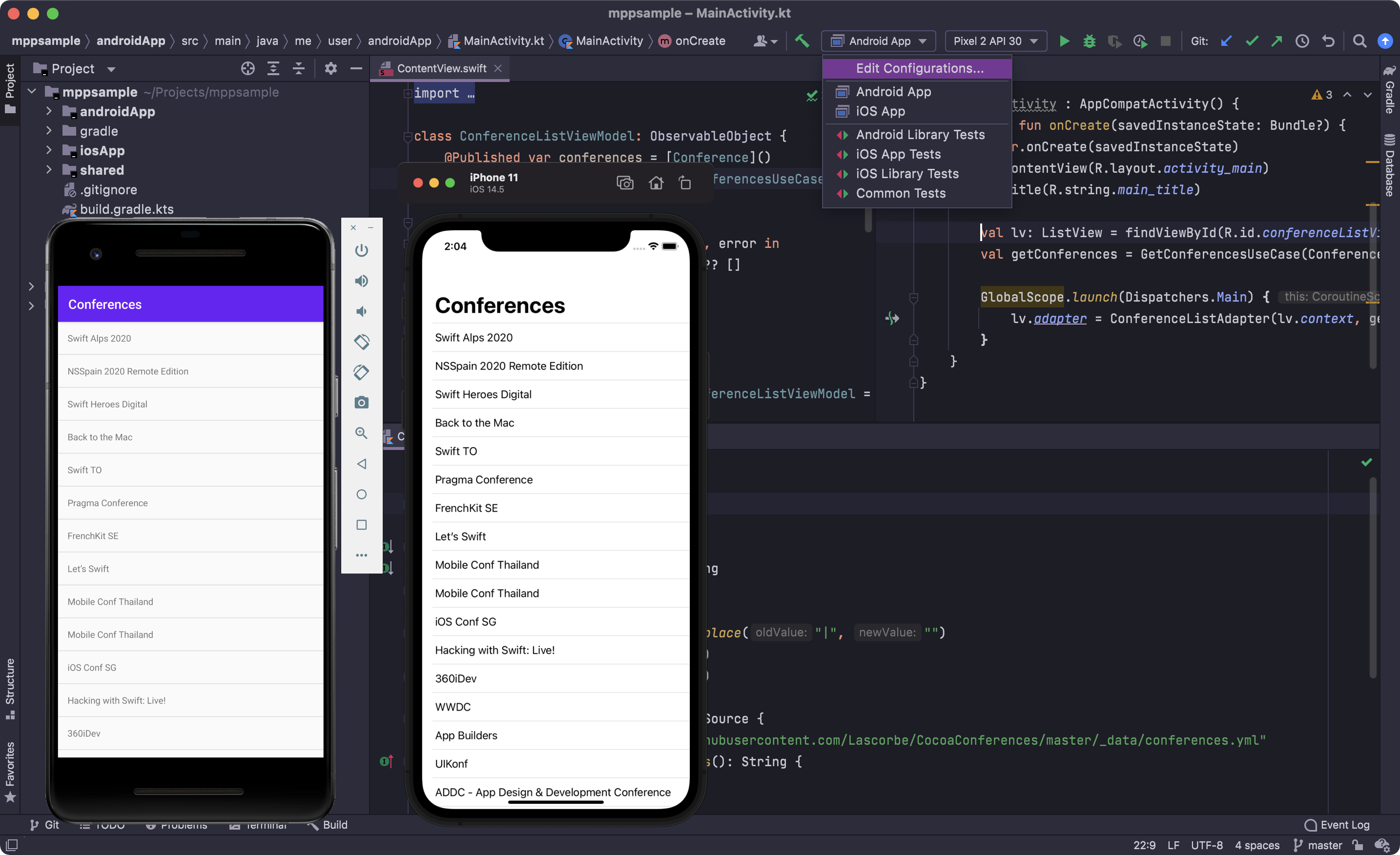
AppCode is a smart IDE intended for iOS and macOS development. Once it understands your code structure, AppCode saves you time and extra typing by automating your routine tasks. One AppCode highlight is its thorough code analysis. The mobile developer tool constantly monitors your code quality for errors. If it spots any, AppCode offers fast fixes so you can eliminate them automatically and avoid issues down the road. AppCode also has a smart completion feature, reliable refactorings to modify and improve code, support for various testing frameworks, and much more.
Xcode
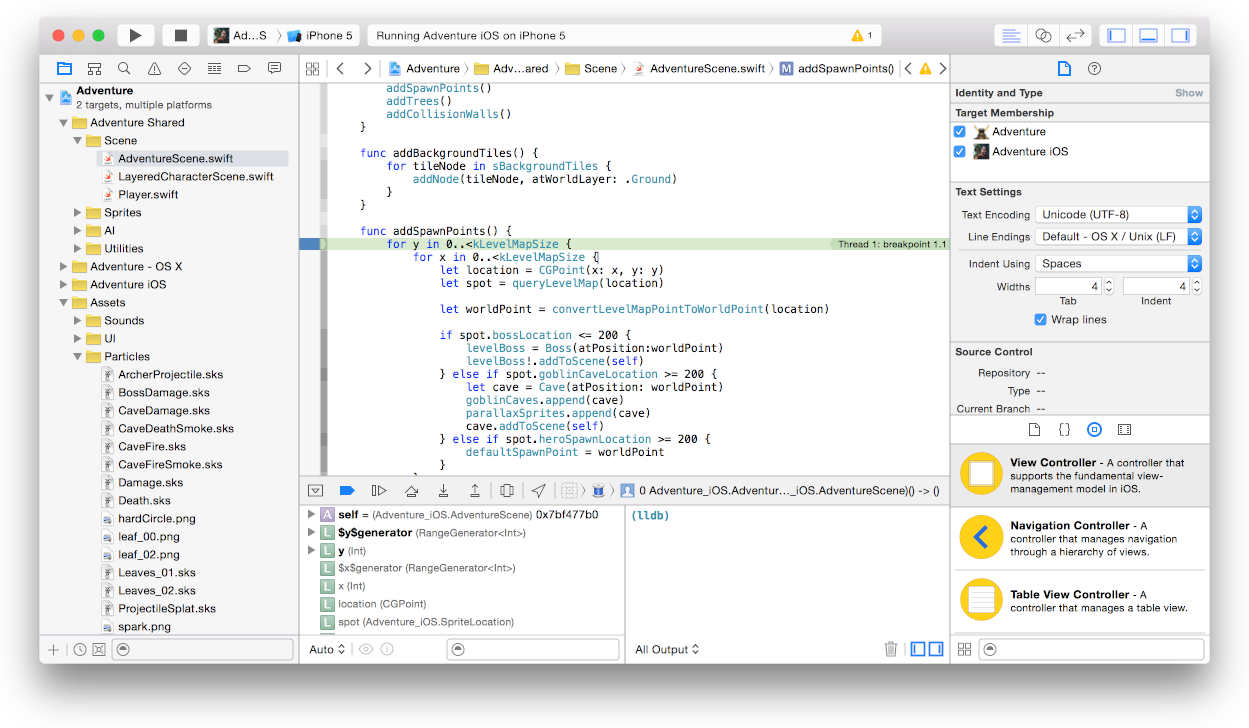
If Apple platforms are your target, Xcode may be your top native mobile app development tool. With Xcode, you get all the features you need to develop, test, and deploy apps across Apple platforms like iOS, macOS, iPadOS, and tvOS. The Swift and SwiftUI offer a simplified app development environment, the enhanced editor accelerates coding, and testing and deploying could not be easier.
Disclaimer: We may be compensated by vendors who appear on this page through methods such as affiliate links or sponsored partnerships. This may influence how and where their products appear on our site, but vendors cannot pay to influence the content of our reviews. For more info, visit our Terms of Use page.
