Twitter has started rolling out some changes for its Android app that gives people sliding into DMs a more visually appealing interface. The social network’s Android app has remained largely the same over the years, but this update, while pretty minor, was meant to give users “a smoother, more consistent experience overall.” Twitter says it set to work redesigning its DMs on Android after its teams evaluated the experience on the OS and determined that it needed an improvement.
As you can see in the screenshots below, the messages view on the app look cleaner now, with rounder speech bubbles and text box at the bottom. The inbox itself also looks much less cluttered and is devoid of line breaks. Ditto for the message requests view, which now also shows an “x” button for each request that makes it easy to delete them.
Twitter didn’t just give DMs on Android a shiny new veneer, though. The company said it also worked on its back-end and rebuilt it with proper architecture, improving its responsiveness and its scrolling performance. Twitter said it also redesigned the message composer, as well as the app’s tweet forwarding capabilities.
The company has historically been slow to bring new features to the Android app — search, for instance, had been available on iOS and the web for almost a couple of years before it came to the mobile platform. Earlier this year, Twitter expanded search’s capability to make it easier to find the exact conversations users are looking for. That feature is available for both iOS and Android users.
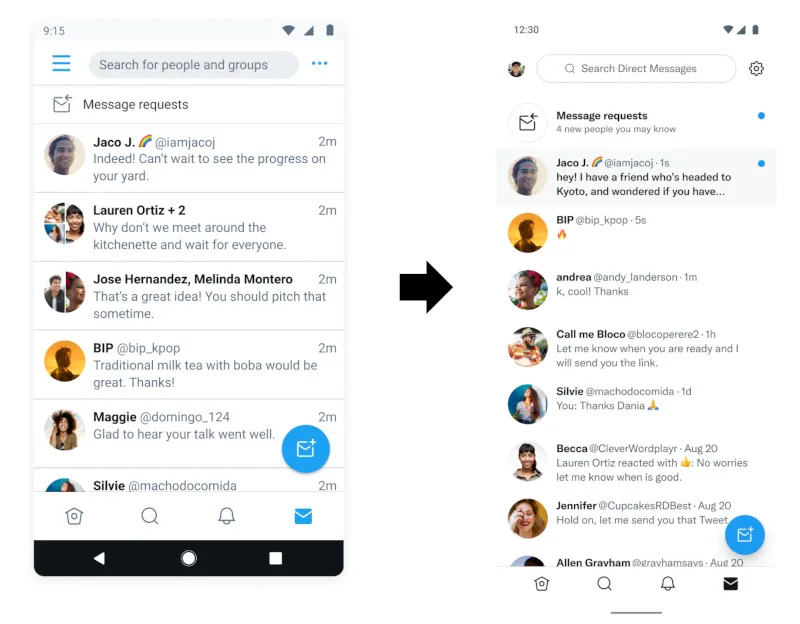
All products recommended by Engadget are selected by our editorial team, independent of our parent company. Some of our stories include affiliate links. If you buy something through one of these links, we may earn an affiliate commission. All prices are correct at the time of publishing.
