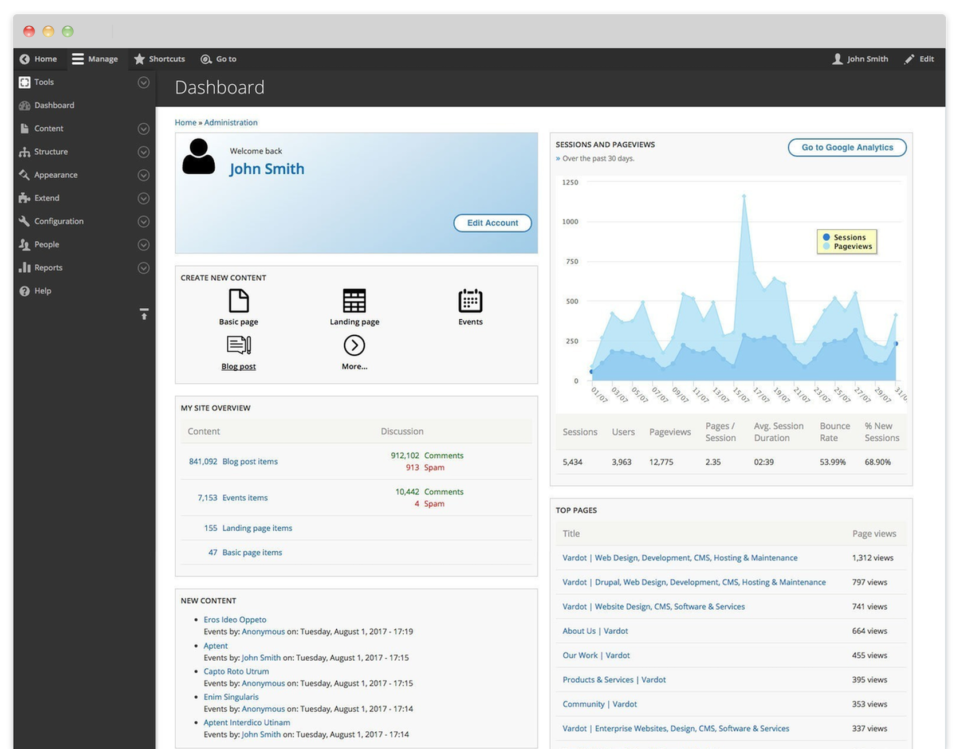Drupal is regarded by many to be one of the top content management systems (CMS) on the planet due to its customizable features that let web developers tweak website designs to fit their precise needs. Is Drupal the ideal CMS for you and your site-building efforts? We will help you find out by reviewing Drupal’s features, pricing, and pros and cons.
Before we begin our review, however: are you looking to up your web development skills? If so, we have a list of the Top Online Courses to Learn Web Development to help get you started.
What are Drupal’s features?
drupal offers a complete set of features to satisfy web developers seeking to build both simple and complex websites. Here are some of the content management system’s highlights.
Page building
Building site content with Drupal involves a drag-and-drop stacking system where web designers use blocks to create pages. Although some complain that Drupal is challenging to set up, building pages with convenient drag-and-drop functionality is relatively easy once you get past that phase.
page editing
Does Drupal require coding knowledge and experience to build a fully-functioning site? Yes, but if you simply need to edit pages on the fly, Drupal is surprisingly – simple. Thanks to an intuitive interface, content managers can easily create articles and edit them as they please. If you have used other content management systems before to edit pages, you should have no problem doing the same here. You can also manage and customize fields and insert comments to trigger visitor engagement.
Site Security
Drupal is one of the most secure content management systems out there. Much of this is due to the fact that its coders respond rapidly to security issues as they occur. If you have been trying to decide between WordPress and Drupal for your site-building needs, the latter wins this department due to extremely tight security and frequent updates. WordPress’ popularity makes it more of a target for hackers. Combine that with Drupal’s stressing on security, and it is no wonder why many government organizations and massive businesses choose it as their preferred platform.
You can read our sister site, HTMLGoodies, comparison of Drupal versus WordPress if you want to learn more about the differences between these two popular CMS’.
modules
One of Drupal’s strengths is customization, and much of it comes via the content management system’s 16,000-plus modules that add new features or alter existing functionality. Whether you are looking to up your site’s game in terms of security, social media, or SEO, Drupal’s modules can help you achieve that goal.
integration
You can easily extend the functionality of your Drupal site through multiple integrations with Twitter, Yoast, Shopify, Mailchimp, Salesforce, Google, Facebook, HubSpot, and more.
Mobile friendliness
With so many people viewing websites on their smartphones nowadays, you want to make sure your website is optimized for mobile. With Drupal, that is not an issue, as the CMS optimizes not only for desktop but also for mobile. With mobile optimization, you can provide a better user experience for visitors on the go, which can translate into higher rankings from Google so you can enjoy increased visibility and traffic.
User friendliness
With Drupal’s customization comes complexity, and this becomes evident right out of the box as you try to get started with the CMS. Drupal’s interface is intuitive, but its setup takes patience and coding knowledge. If you lack both, you will need to pay a developer to handle the setup for you.
Does Drupal get any easier to use once it is set up? In some aspects, like page editing, yes. But coding knowledge will be necessary to keep your Drupal site functioning as intended and maintained without issues. In short, beginners may not find Drupal to be too user-friendly.
reliability
You could build the best-looking and functioning site on the planet, but it will not matter much if your platform is unreliable. Luckily, Drupal is highly reliable and offers excellent uptime, so your site remains the way it should be: Visible. Build a site with Drupal, and you should have very few worries about bugs, errors, and site crashes ruining your user experience and damaging your brand.
support
If you are looking for a 24/7 phone number you can call or dedicated account managers for support when building and maintaining your site, you will not find that here. However, Drupal users can get support when needed from its vast online community of designers, developers, coders, and editors that you can communicate with via Slack and IRC chat. The CMS also has plenty of resources, documentation, etc., that may have your answers already.
What Does Drupal Cost?
Unlike other software that can be used to build sites, it is a bit difficult to pinpoint Drupal’s pricing. Why? Because the software is open source and free to use. But while you do not have to pay a thing to get access to Drupal’s extensive and highly customizable features, you will need to spend some cash to build a fully-functioning site with some of its added plugins and modules.
Before jumping into a Drupal project, make room in your budget for the following that come with their own costs and are typically sold outside of the CMS:
- hosting
- theme
- Web development costs
- features/functions
Reading: Top Online Courses to Learn JavaScript
What Are Drupal’s Pros and Cons?
Like any content management software, Drupal has its pluses and minuses. On the plus side, Drupal is open-source software, making it free to use and an excellent choice for web developers looking to keep their costs low. And, despite being free, Drupal gives developers tons of site-building power and flexibility at their fingertips. Drupal users enjoy regular upgrades and updates that let them look forward to new features, few bugs, and superb security. Drupal is also ideal for website owners or E-commerce managers looking to build sites that they can easily scale later on.
Where could Drupal be stronger? For one, it is not exactly easy to use out of the box for beginners. If you choose the CMS to build your website without having much experience, be prepared to invest some time in figuring out how all of Drupal’s features work, as it has a steep learning curve. Once you build your site, you will need coding skills to maintain it, making Drupal a problematic choice for beginners. Lastly, although Drupal is open-source software that is free to use, you may have higher costs if you do not have a ton of technical knowledge or coding skills. If you cannot maintain the site on your own (or even build it due to Drupal’s learning curve), you will need some cash set aside to pay a professional developer who can.
Is Drupal Right For You?
Drupal offers tons of possibilities for experienced developers seeking to build highly-customized sites. To unlock those possibilities requires coding knowledge and extensive work on the backend. If you lack this knowledge or are short on time, you may find it hard to get started with Drupal. But if you know your stuff or have the budget to pay a developer to build and maintain your site, then Drupal may be just right for you, especially if you want to build a large site you can scale to keep up with growing volumes of traffic .
How trusty is Drupal? So much so that the White House uses it as their CMS, and you could do the same, provided you have the proper coding skills in place. There are really no limits as to what you can build with Drupal since it gives you the power to design pages, add features, insert forms, generate statistics reports, create podcasts, blogs, videos, content, and more. Ultimately, your limitations when using Drupal will be your coding experience (or lack thereof) or your ability to pay a developer to get the job done.
Reading: WordPress CMS Review