Project management may not seem like the most exciting process on the planet, but Airtable changes that with its eye-catching interface and solid collaboration features that can get your creative juices flowing. With that said, is Airtable the right project management software for a development team? We aim to answer that question by dissecting Airtable’s features, pricing, and pros and cons.
Reading: CAPM Certification Training for Project Managers
Airtable Project Management Features
air table may not have as many features as other project management software it is competing with, but it does have a decent set of offerings that include the following:
User friendliness
Many software development teams select project management software to help them become more productive and to reduce their workloads, not add onto them. As such, user friendliness is an important feature of PM software, as teams want something with minimal onboarding so they can jump right in and get to work.
Airtable is very user-friendly thanks to its interface that is both intuitive and eye-catching. The visuals in Airtable are excellent and make it a pleasure to use, and it uses category labels, color-coded priority, etc., to ensure that everything you are looking at makes perfect sense.
Project management templates
Prep time is minimized with Airtable’s ready-to-go project templates. Simply pick one that fits your development team’s needs and get started without having to create one from scratch.
interface designers
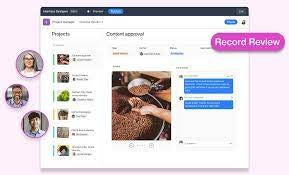
If your team seeks a highly customizable project management solution, you will find it here thanks to Airtable’s interface designer feature. Team members of all technical levels – whether they be developers, tech support, or stakeholders – including beginners, can use this tool to create and share custom interfaces without having to write a single line of code. Use the drag-and-drop builder, and you can create custom interfaces in minutes so each team member can get the look and functionality they desire when working.
view

Airtable has tons of views that provide plenty of flexibility for teams when it comes to visualizing data and project progress. Here are some of the views you will get when using Airtable:
collaborative
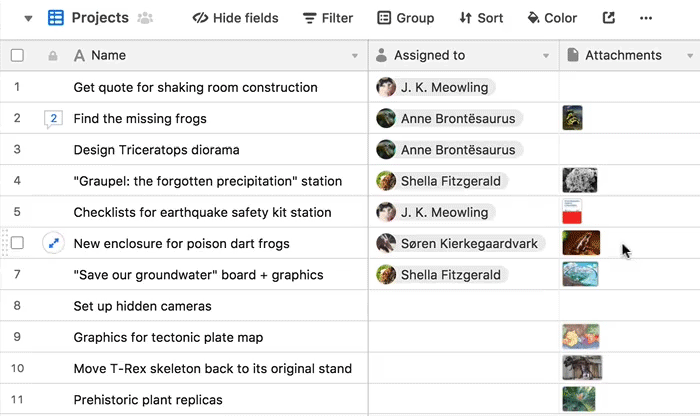
One of the biggest selling points of any project management software is collaboration. After all, many search for such software since they need something to help their teams stay on the same page and share ideas. With Airtable, you can collaborate in various ways.
You will not find internal chat, but there is a system for commenting on tasks. There are team dashboards for collaboration, plus file sharing, where you can upload essential docs linked to specific tasks. Airtable Sync eliminates the need to refresh pages by displaying real-time changes. And if you need to collaborate on the go, you can do so via the mobile app on your iOS or Android device.
We have a great list of the Best collaboration tools for developers if you are looking for other ways for your development team to collaborate.
Time tracking and budgeting
![]()
Measure how much time is spent completing tasks using Airtable’s custom time tracking that lets you gather data to allocate resources properly and minimize waste. The software also has budget reports and dashboards that can be created via custom spreadsheets to keep your costs under control.
Automation
Airtable automations let you automate your most common process to save time and let you concentrate on more critical items. Whether you need to create a single notification automation or something more complex with multiple sequences, Airtable gives you the power to do so. There is also an option to extend your automations’ functionality even more via JavaScript.
reporting

Airtable has several extensions to help you develop dashboards of metrics, graphs, and charts so you can view your data in an easy-to-digest manner. No code is needed to create reports from your most essential data, but there is an option to create your own reporting systems via an extensions SDK, APIs, scripting, and other developer tools.
Storage
Airtable makes it easy to store relevant materials in each task, such as images, videos, documents, spreadsheets, PDFs, and other documentation types.
syncing
If you need to pull real-time data from several sources so you can share it with your team, Airtable makes it simple. The software has shared views of data tables, aggregate views containing data from several sources, and integrations with Google Calendar, Box, Salesforce, etc., that let you pull data from other platforms.
Security
You will not need to worry about your data being secure when using Airtable, as it gives you several layers of protection. If desired, you can set up two-factor authentication. Advanced account permissions help you grant access to only specific users. You also get single sign-on integrations with Google Authenticate, Azure AD, One Login, and more.
Reading: How to Align Security with Your DevOps Strategy
integration
Airtable has an impressive number of integrations that help you move data seamlessly with ease without having to jump between apps. It can connect to over 1,000 apps and websites if you use Zapier, Tray.io, Integromat, or Workato. Some of Airtable’s integrations include Facebook, Github, Google Drive, Gmail, Google Calendar, Instagram, Evernote, Dropbox, Mailchimp, Slack, Asana, Trello, Twitter, WordPress, and Zendesk.
How Much Does Airtable Cost?
Airtable gives project managers multiple pricing options to find the perfect plan to fit your development team’s needs. If you are part of a small team or are an individual programmer who just wants to get acquainted with Airtable’s project management features without an investment, you can sign up for the Free plan. It allows for up to five creators or editors and gives you unlimited databases, unlimited commenters and read-only users, 1,200 records per base, and 2GB of attachments per base.
Next up is the Plus plan, which costs $10 per seat, per month when billed annually. It is meant for developer teams that want to manage their own workflows through the connected apps they create and gives you everything in the Free plan plus 5,000 records per base, 5GB of attachments per base, custom branded forms, and more.
The most popular Airtable offering is the Pro plan for $20 per seat, per month when billed annually. Teams who want to build connected apps to power their most critical processes are the target market for this plan, which gives you everything in the Plus plan along with 50,000 records per base, 20GB of attachments per base, Gantt and timeline views, field and table editing permissions, and more.
Last up is the Enterprise plan, meant for organizations that require scalability and security. Enterprise gives project managers everything in Pro, plus 250,000 records per base, 1,000GB of attachments per base, and advanced interface controls. You will have to contact the Airtable sales team to get pricing for this plan.
If you are not convinced that Airtable is right for you and you want more functionality than the Free plan provides, you can sign up for a free trial of the Plus or Pro plans.
Airtable Pros and Cons
Do Airtable’s pros for developers outweigh its cons to the point that you should make it your PM software of choice? You can be the judge of that by looking at these two lists:
Pros:
- A user interface that is surprisingly fun to look at and easy to use
- Easy to follow tutorials to help you along the way
- A large selection of project templates to get you started with minimal setup
- Solid task tracking
- A generous free plan for those working with limited budgets
Cons:
- As you go up in price and jump from plan to plan, you mostly get increases in usage caps versus brand-new features
- Fewer features than competing project management software on the market
Other project management solutions for developers
Still not certain that Airtable is the right project management solution for your software development team? We have a few tutorials and round-ups highlighting project management tools and software that might be a better fit for your team:
