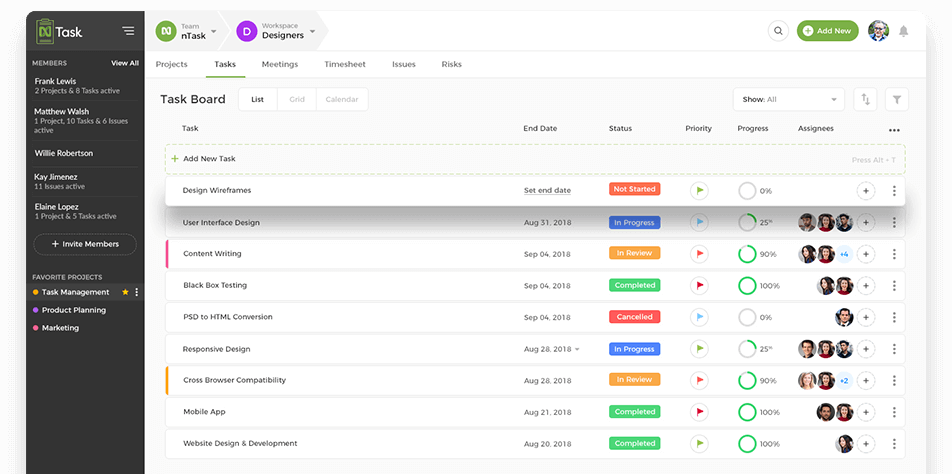Is nTask “the complete project management solution” that it claims to be? Walmart, Apple, Google, McLaren, and MIT seem to think so, as their teams use the software to manage their projects. But is nTask the right choice for your software development team? We will look at its features, pricing, and pros and cons to help you make that determination.
Reading: Top Project Management Certifications
nTask Project Management Features
nTask is a newer project management solution since it has only been around since 2015. However, that has not stopped the software from snagging some of the biggest brands as clients, as seen above. What makes companies like Walmart, Apple, and Google choose nTask to manage their projects? The features below.
User friendliness
If you need your project management software to be user-friendly, you will be glad to know that nTask is just that. It has a streamlined design and a simple interface that does not take much practice to figure out. And, since tasks and issues are organized intuitively, even beginners can take the wheel and start to feel comfortable using nTask in minimal time. Project managers and developers can access all their essential management tools and views with ease, and even change workflows with a few clicks of the mouse. In short, experience is not a must when using nTask since navigating the software is a breeze.
Project Management for Programmers
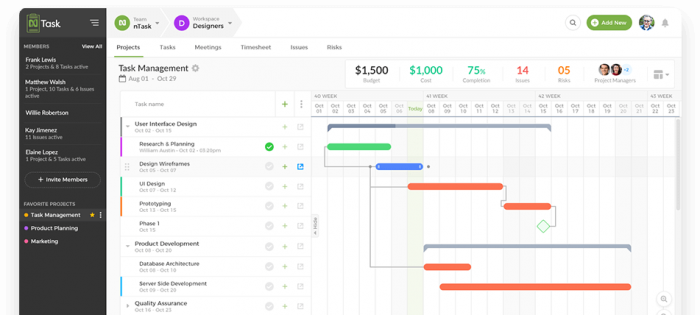
Use nTask’s project management features, and the software’s makers claim that project managers and developers can plan software projects five times faster and deliver them three times faster. nTask lets users define projects, set your billing method and payout rate, allocate resources, and set your work capacity. Team chat lets your developers and stakeholders connect to share project updates, plus crucial files, code, and documents. To-do lists give team members clarity on what needs to be done, and you can also create unlimited subtasks. nTask also features Gantt charts for easy progress visualization and transparency, where you can set milestones and task dependencies, track your budget, etc. Other nTask project management highlights include:
- Milestones
- Dock view
- document management
- Real-time email alerts and app notifications
- Custom colors to differentiate projects
- Financial summaries
Task management for developers
nTask claims that its task management features can help you speed up software development project progress by a whopping 300 percent. How? By letting you plan tasks faster and wiser with to-do lists, start and end dates, time estimations, subtasks, and dependencies.
Project managers can assign tasks to specific team members, and they will be notified in real time of what needs to be done. Project managers, developers, and stakeholders can also collaborate via the task board by sharing documents, images, videos, code, and comments to ensure no essential details get missed. Other task management features worth mentioning include:
- Multiple task views (calendar, board, list, grid)
- Task descriptions
- recurring tasks
collaborative
Collaboration is an essential function of any project management software, as you need it to help your team stay on the same page. nTask helps you collaborate via team chats, task comments, and dedicated workspaces.
Issue and bug tracking
![]()
Instead of using email, chat apps, and spreadsheets, you can track bugs and issues with nTask. The software lets you prioritize issues, set severities, link issues to projects, and more. By using nTask’s issue tracking, the software’s makers claim that you can resolve bugs four times faster.
Reading: Top collaboration tools for developers
time tracking
![]()
Do you want higher performance and lower costs? nTask’s time-tracking capabilities can help you achieve those goals. Managers can see stats on work speed and billable hours to allocate resources appropriately, keep costs under control, and do what is needed to ensure performance does not slip.
meeting management
One of the top ways for development teams to collaborate is through meetings, and nTask excels in this department. The software gives you the power to set up meeting agendas, coordinate your team via set times and locations, create recurring meetings, and more. You can send invites via personalized emails to teammates to ensure they attend, plus sync meetings with your calendar. And when meetings go live, you can take discussion notes of essential details and make a list of follow-up items that need to be completed.
There is also an option to share minutes of meetings, so everyone stays in the loop. And, if you want to integrate nTask with your most used meeting apps, you can do so, as it works with zoom other Microsoft Teams.
By combining all of nTask’s meeting management features, you could enjoy three times faster decision-making.
integration
Even though you may choose software like nTask to manage your tasks and projects, you probably still have some favorite apps you would like to stick with. With nTask, that is not a problem, as it integrates with some of the most popular apps on the market to extend the software’s functionality and give you everything you need in one place. Some of nTask’s integrations include Slack, Zoom, Zapier, Microsoft Teams, Google Calendar, Outlook Calendar, and Apple iCal. Best of all, these integrations are available with all pricing plans, including the Basic option that is free forever.
support
Should you need it, nTask offers solid support. In fact, nTask boasts the highest-rated client support in the industry, and the company has agents that can help you 24/7. Whether you need free onboarding, coaching, a product tour, or chat and phone support, you can get it all here. To get the quickest answers to your questions, try the live chat feature.
How Much Does nTask Cost?
nTask keeps it simple with its pricing, as it has just four plans to choose from. while the software’s pricing page lets you choose your team size to calculate your total price for you, here are its basic costs per monthly user:
- Basic: Free forever for teams of up to five people
- Premium: – $4 per month ($3 if you pay for a year in advance)
- Business: $12 per month ($8 if you pay for a year in advance)
- Enterprise: Contact nTask’s sales department for custom pricing
The Basic plan is surprisingly strong and filled with features for zero cash out of your pocket. It gives you the following:
- Unlimited workspaces
- Unlimited tasks
- Unlimited access to meetings
- time sheets
- Issue and bug tracking
The Premium plan is designed for people or developer teams who are just getting their feet wet with project management and are seeking a solution to keep them organized and productive. The business plan is for teams that need to take their project creation and planning efforts to another level. Enterprise, meanwhile, is geared towards teams with a need for advanced features, enterprise-grade security, and customization. If you are not convinced and want to take nTask for a test drive, you can sign up for a free seven-day trial with no credit card required.
nTask Pros And Cons
nTask is regarded as a solid project management software solution for developers since it offers excellent value for your money. But what are its specific strengths and weaknesses? Here are the highlights.
Pros:
- Easy to use with limited need for onboarding
- Budget-friendly pricing plans and a great free forever option for up to five team members
- Tones of features to manage meetings
- End-to-end issue tracking
- Enterprise-grade risk management
Cons:
- You cannot self-host with nTask’s lower-priced plans
- Some may feel uncomfortable with how nTask gathers user information to be used for marketing purposes
- Large teams needing to manage complex projects may find nTask limiting, as it may be better suited for smaller teams and projects
Other project management software for developers
If you are still not sure whether nTask is the right project management tool for your software development team, we have a few round-ups of the best PM tools for programmers to help guide you in the right direction: