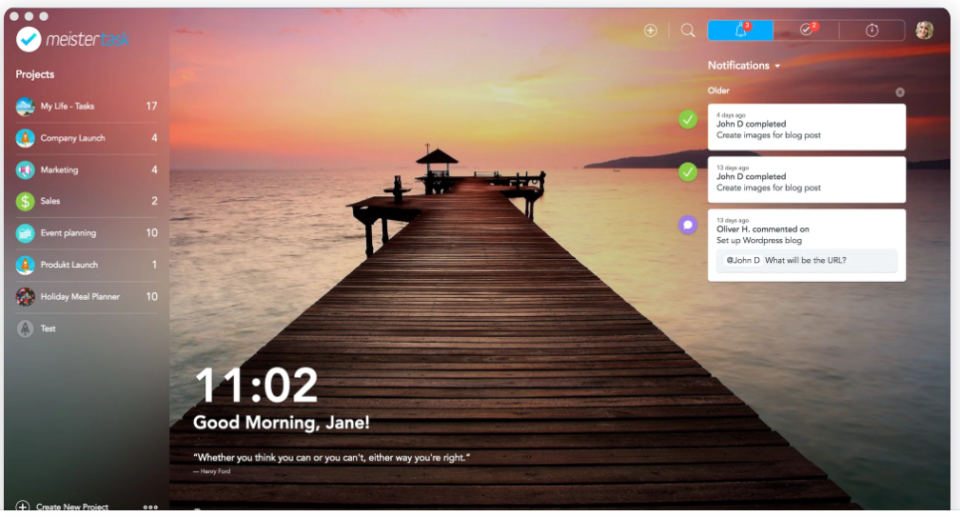MeisterTask is project management software that helps teams collaborate and manage tasks via Kanban-style boards, Gantt-style timelines, time tracking, automations, integrations, and more. Is MeisterTask the ideal PM software for your software development team? Keep reading to find out, as we will help answer that question by discussing MeisterTask’s features, pricing, and pros and cons.
MeisterTask features
What are MeisterTask’s highlights that could push you in this project management software’s direction? Have a look at the following features for software developers and project managers.
project management
Manage projects via MeisterTask with Timeline, a feature that acts like Gantt charts that lets you identify bottlenecks that can stifle progress. Filters offer clarity by letting project managers find project tasks according to tag, status, assignee, etc. Reports in MeisterTask give you a clear glimpse into project status so you can make data-driven decisions. In addition, automations boost team efficiency and consistency by eliminating the need to manually complete recurring tasks.
Reading: Best Gantt Chart Plugins for Project Management Software
task management
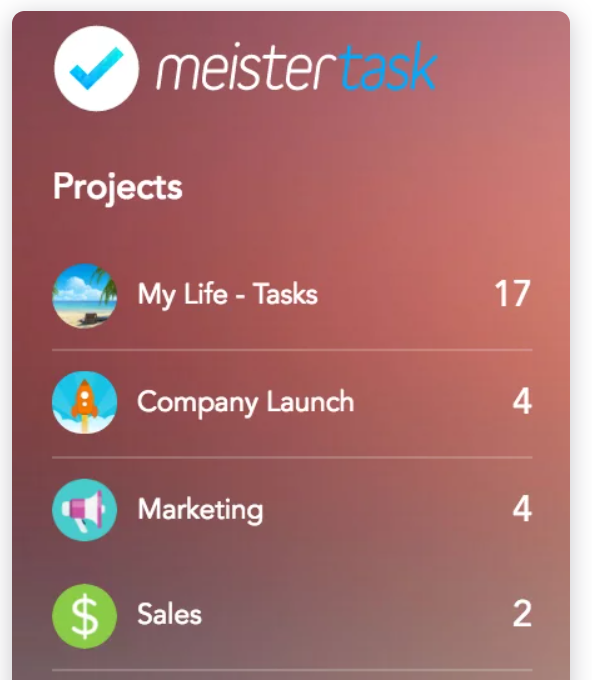
There are many tools to manage tasks and get things done with MeisterTask. You can assign tasks to specific team members and act as a task watcher to ensure nothing falls through the cracks. You can set due dates to ensure tasks get completed on time, plus see overdue tasks via the project board. There is a time-tracking feature that helps you monitor team performance by seeing how long it takes for certain tasks to get completed. If tasks need additional levels of detail and descriptions, you can add them via custom fields.
Since some tasks are more complex than others, project managers will be glad to know they can create multiple checklists to tick off task steps as they are completed. MeisterTask also lets you organize tasks with tags, create task relationships, attach up to 200MB files directly to tasks for convenience, and more.
Kanban boards
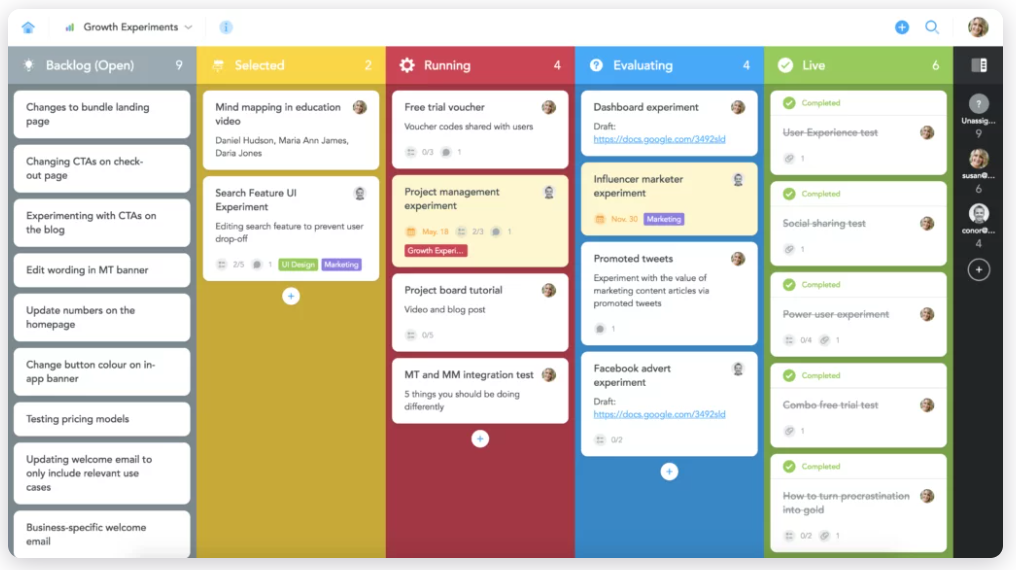
Agile project managers may be drawn to MeisterTask’s use of Kanban boards that help boost focus and productivity and offer transparency regarding project progress. MeisterTasks’ intuitive Kanban boards reduce the need for extensive onboarding, saving you time and money. When using them, project managers can create unlimited sections, set WIP limits to prevent potential bottlenecks, and more. And, if you already use another project management solution and are worried about losing existing projects, know that MeisterTask lets you transfer project data from asana, Trelloand others, with ease so you can start using the software’s Kanban boards as quickly as possible.
agenda boards

Project managers and developers can keep themselves organized with this private board that lets you pin tasks from projects.
collaborative

MeisterTask promotes team collaboration with real-time notifications on task updates delivered via email or through the desktop or mobile apps. Team members can add comments or reply to activity stream updates, and @mentions offer the ability to target someone specifically for a more instant response. And, to keep things super simple, the software has emoji reactions that you can add to threads, task updates, or comments.
integration
While MeisterTask has plenty of proprietary features to help project managers, developers, IT support, and stakeholders collaborate and boost productivity, the software also gives you the option to extend its functionality even more with popular third-party integrations across various categories. Here are some examples:
- Email: Gmail, Outlook, Spark
- Communication Slack, Microsoft Teams, Google Workspace, Microsoft 365
- Development: Bugsnag, Github
- Time tracking: MOCO, PomoDone, Timely
- Customer service: Zendesk
- File storage: Dropbox, OneDrive, Google Drive
- Import tasks: Trello, Excel, Asana, Wunderlist
- Automations: Zapier, Integrately, Pabbly Connect
Speaking of Zapier, you can use the tool to connect MeisterTask with over 5,000 apps that you may already use to get everything you need in one place.
How Much Does MeisterTask Cost?
MeisterTask is flexible when it comes to pricing, as you get four plans to choose from to fit differing budgets and needs. The Basic plan is free and offers core task management features for individual users. Snag the Basic plan at no cost, and you get up to three projects, unlimited project members, customizable project boards, some integrations, a mobile app, multiple team members, and 20MB file attachments.
Next is the Pro plan, MeisterTask’s best value aimed at teams seeking simple task management features and collaboration. For $8.25 per month, per user when paid annually, the Pro plan gives you everything the Basic plan provides, plus unlimited projects, recurring tasks, private projects, project groups, multiple checklists, WIP limits, custom backgrounds, automations, stats and reports, unlimited integrations, 200MB file attachments, a searchable task archive, and an admin account.
Larger teams needing advanced collaboration features can turn to the business plan for $20.75 per user, per month. It gives you everything from the Pro plan, plus custom fields, activity exports, security restrictions, group sharing, roles and permissions, a timeline, the ability to add groups to your team, and priority phone and email support.
Last, but not least, is the enterprise plan for large organizations with custom requirements. It gives you everything from the business plan, plus compliance exports SAML single sign-on, a custom security review, personalized onboarding help, and a dedicated account manager. Contact MeisterTask to get custom Enterprise pricing.
Reading: Top Project Management Certifications
What are MeisterTask’s Pros And Cons?
There are several reasons (aka pros) to choose MeisterTask for your project management needs, as well as some cons that may have you look in a different direction.
MeisterTask Project Management Pros:
- Kanban-style boards are ideal for teams that prefer to use the Agile project management methodology
- Lets you automate recurring tasks to save time, increase efficiency, and concentrate on more important things
- Built-in time tracking lets you pinpoint issues that are negatively impacting productivity
- Various roles and permissions
- Timeline makes it easy to visualize project tasks
- Can define custom fields for projects that will display in each task
- Downloadable reports and stats give a glimpse into productivity and task progress
- Admin account can be assigned to one or two specific users who will be in charge of billing, licenses, etc.
MeisterTask Project Management Cons:
- Basic plan could offer a bit more to help users get their feet wet with project management
- Mobile app may seem clunky to users who need to work a lot on the go
- Larger teams could find MeisterTask’s pricing higher than the competition
- Pre-defined statuses (instead of custom ones) can keep you from detecting where a project’s progress truly stands, which could confuse/mislead some team members
- Kanban-style project boards are not for everyone. Other PM software offers more flexibility for visualizing tasks via box, list, table, etc. views
Is MeisterTask Right For You?
If you are a project manager in charge of a small to a medium-sized software development team seeking task management software, MeisterTask could suffice, especially if you are a fan of the Agile methodology. With so many other project management solutions on the market, though, you are best served giving its basic plan a try before investing your hard-earned money. You could also request a free trial of a premium plan to see if MeisterTask’s features are up to snuff for your team’s needs.
Alternative project management software for developers
Still not certain that MeisterTask is the right project management tool for your software development team? Check out some more of our tutorials highlighted below, which round-up the best project management software and tools for developers: