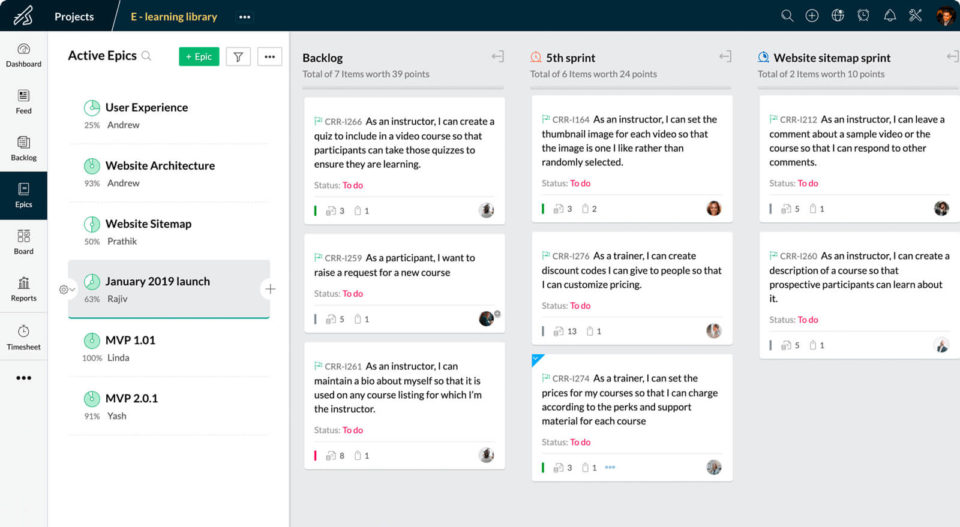Are you wondering if Zoho Sprints is the ideal project management software for your software development team? We will help you make that determination by revealing Zoho Sprints’ features, pricing, and reasons you may want to choose an alternative. And, if you do want to look elsewhere, we will also list the top Zoho Sprints alternatives, so you have some options in your PM software search.
What Are Zoho Sprint’s Features?
Zoho sprints was built to help Agile software development teams manage their projects and boost their productivity. Why do over 100,000 agile teams from across the globe use Zoho Sprints? Besides its user-friendliness, they choose the project management software for the following features:
- Customizable Scrum board: Offers transparency by letting teams see sprint backlog progress.
- Collaborative project feed:: Teams can stay on the same page with this feature that displays a chronological timeline, status updates, notifications, and facilitates feedback.
- Drag-and-drop product backlog: Prioritize it according to Epic, Assignee, Item Type, etc., break down work into tasks and subtasks, and more with this feature that gives stakeholders ultimate transparency.
- Epics: Break down large objectives into epics that are easier to digest. Sprints has epics progress reports, custom epic layouts, and more to give your work a clear hierarchy.
- Release management: Accelerate release cycles with the release planning module. It allows managers to customize release workflow stages, assign release owners, etc. Burndown and burnup charts help track release progress too.
- Reports: Analyze progress with Agile reports such as velocity charts, cumulative flow diagrams, burnup and burndown charts, timesheet reports, epic progress charts, and more.
- Integrations: Zoho Sprints integrates with many third-party tools like Microsoft Office 365, GitHub, GitLab, Azure DevOps, BitBucket, Google Workspace, and more, so you get everything you need in one place. Sprints also integrates with Zoho’s other tools like Zoho Cliq, Zoho Desk, etc.
How Much Does Zoho Sprint’s Cost?
Zoho Sprints boasts that it offers “user-based pricing” that does not make its customers feel like they are tied down. Take a quick look at its prices, and that seems to be the case since there is a forever-free plan, and you have the option to cancel or switch plans anytime.
The Forever-free plan allows for three users, three projects, and 500MB of storage. The Starter plan costs $1 per user, per month when billed annually. It gives you 12 users by default, 50 projects, 20GB of storage, five project templates, a Scrum board, Scrum meetings, Agile reports, backlog management, epic management, timesheets, a project feed and activity stream, a project and sprint dashboard, and a mobile app for Android or iOS.
Next up is the Elite plan, which is Zoho Sprints’ most popular offering for $2.50 per user, per month when billed annually for up to 100 users. It gives you all the Starter plan features plus unlimited projects, 50GB of storage, 10 project templates, client and vendor portals, checklists, custom profiles and permissions, timesheet grid view, work item reminder, custom work item type, and custom priority. If you want to add client or vendor users, you can for an additional $2.50 per user, per month, when billed annually.
Lastly is the Premier plan. It costs $5 per user, per month when billed annually. Should you want to add client or vendor users, they will cost the same per each. The Premier plan gives you no upper limit on users, unlimited projects, 100GB of storage, 20 project templates, custom mail templates, global custom views, release management, linking work items, WIP settings, a custom domain, and custom fields and layouts for sprints, work items, release, and meetings and epics.
Reading: Zoho Sprint’s Project Management Review
Why Choose A Zoho Sprint’s Alternative?
Zoho Sprints has many pros in its favor that would make Agile project managers choose it for their development team needs. It is user-friendly and mobile-friendly, offers superb collaboration, has strong support and affordable pricing, and offers many features. Why would you want to choose a Zoho Sprints alternative? Because the software does have some disadvantages, as reported by users, such as sluggish file uploads and downloads, less-than-robust file sharing, a lean free plan, and excessive interface clutter when it comes to comments and notes on some items.
Zoho Sprint’s alternatives
If you find that Zoho Sprints comes up short in certain areas, here are some of its top alternatives that may fulfill your Agile development team’s needs.
asana
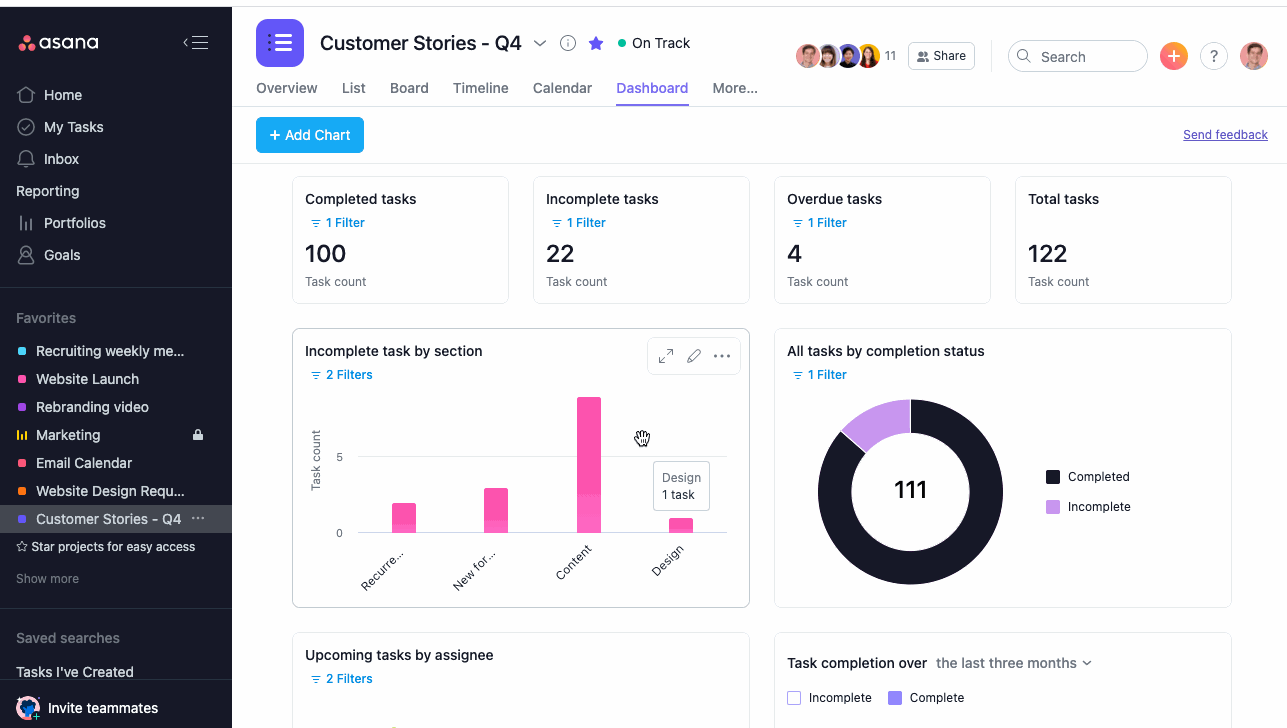
asana is a favorite PM software solution for many small businesses looking to stay organized as they grow. The software features agile sprint plans with a task backlog, project milestones, and launch dates so your development team can quickly see where they are and where they need to go. Choose Asana for your Agile team, and you will also unlock features like Gantt charts, Kanban boardscustom fields, tons of collaboration tools, and product roadmap templates.
You can learn more about Asana by reading our Asana Project Management Software Review.
Jira

Jira is a project management tool that is user-friendly yet powerful enough for advanced software development teams. Even beginners without coding experience can use Jira to create automated tasks for projects, processes, builds, etc. Jira features robust reporting, task automation, customizable Kanban boards, and more.
Read our Jira Project Management Tool Review for more details.
wrike
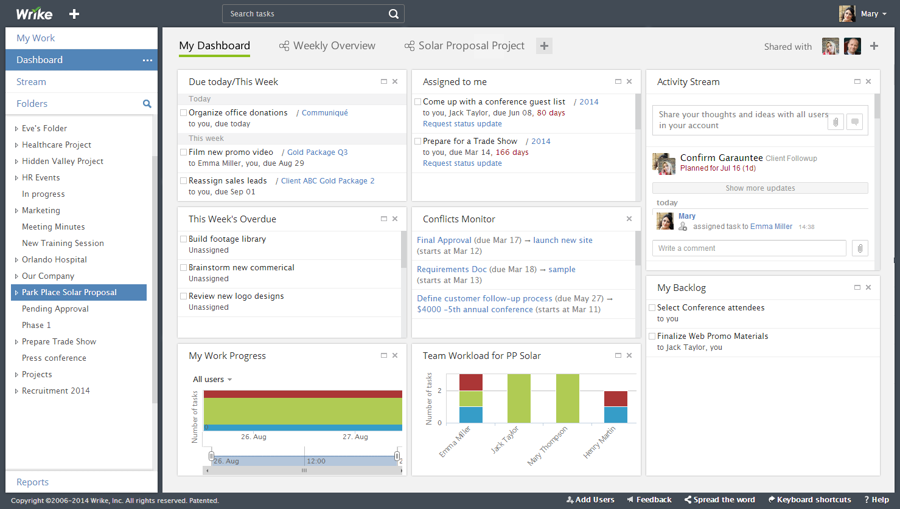
Growing businesses needing customization often turn to wrike for their project management needs. The software has tons of Agile tools like sprint templates and shareable project reports, plus Kanban boards, Gantt charts, customizable calendars, dynamic request forms, version control, and tools for tracking resources, time, and costs.
Read our Wrike Project Management Software Review.
TeamGantt
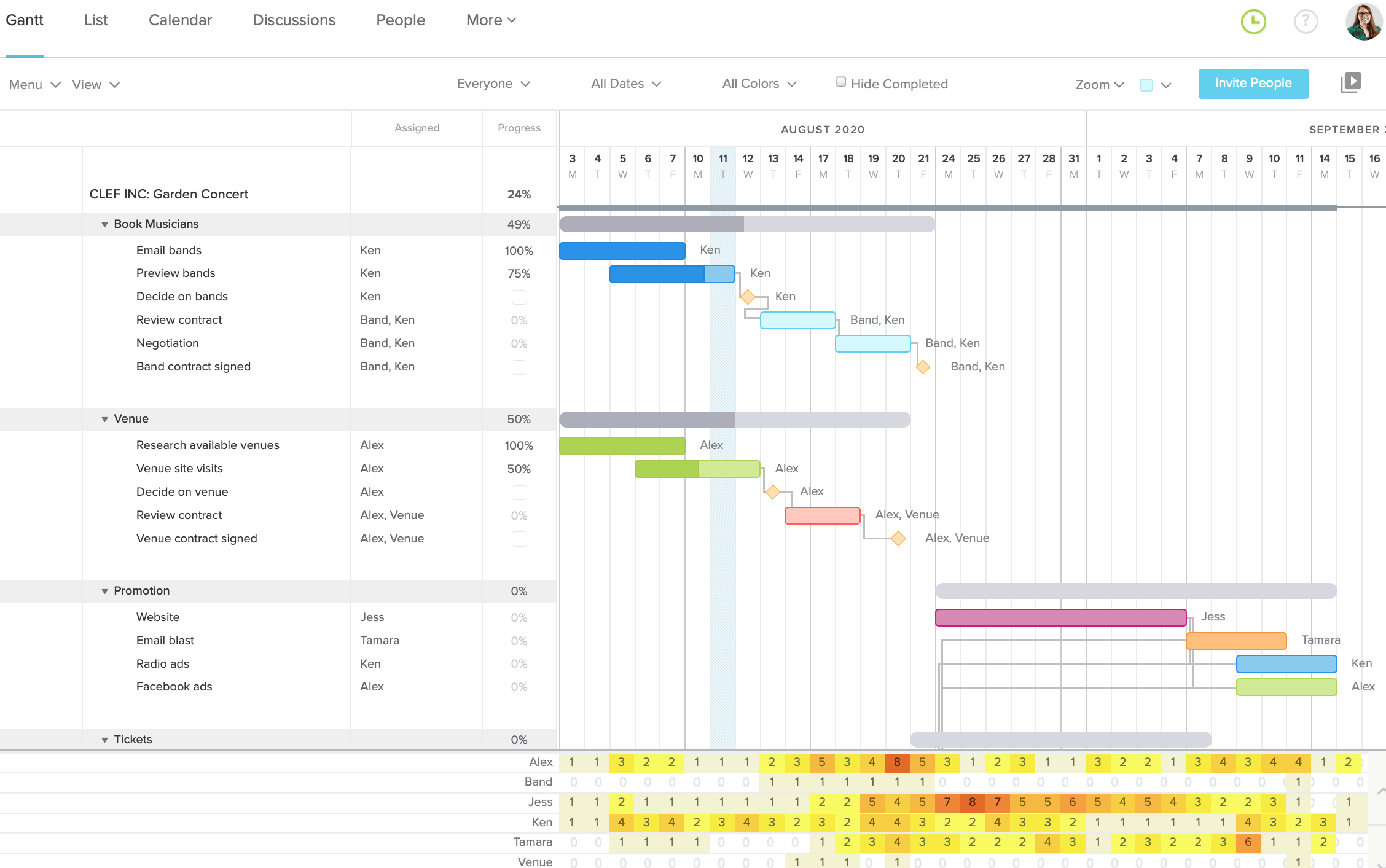
You can quickly get started with TeamGantt thanks to its templates. Its software development plan template helps teams looking to track agile sprints or adopt hybrid approaches. Other TeamGantt features that could catch your eye include an intuitive interface, multiple views, robust task management, a bevy of collaboration tools, and solid support.
We have a great review highlighting the benefits of TeamGantt for software development teams: TeamGantt Project Management Review.
Monday.com
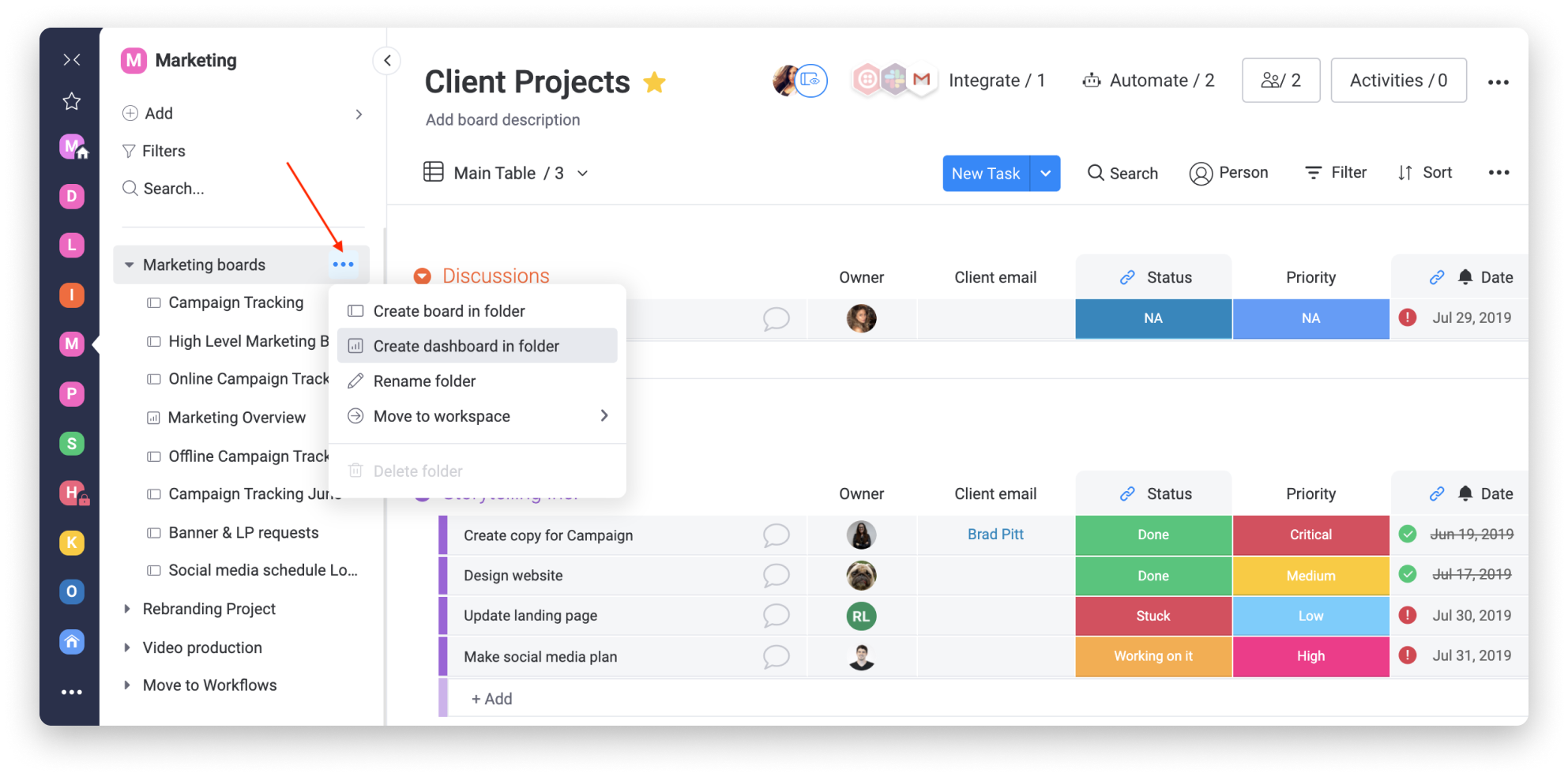
Development teams of all sizes can use Monday.com to boost efficiency. With this powerful software, project managers can assign and prioritize tasks, create task dependencies, set up timelines, deadlines, milestones, and much more. Monday.com also offers 200-plus customizable workflows for special projects and plenty of integrations to expand its functionality even more.
Learn more about Monday.com and its project management features in our Monday.com Project Management Software Review.
zenhub
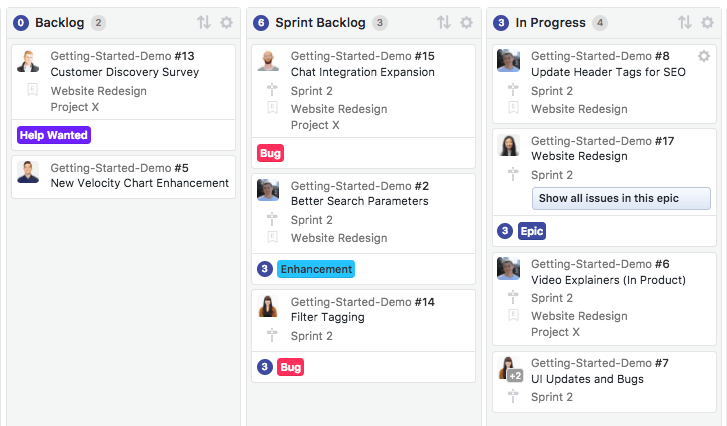
zenhub was developed for teams that use GitHub and employ the Agile methodology. The PM software is particularly strong in terms of sprint planning, and it also features drag-and-drop Kanban boards, customized workspaces, and workflow automation. Since GitHub is Zenhub’s primary integration, it gives Agile teams a robust platform for project management.
Read our Zenhub Project Management Review.
Microsoft Project
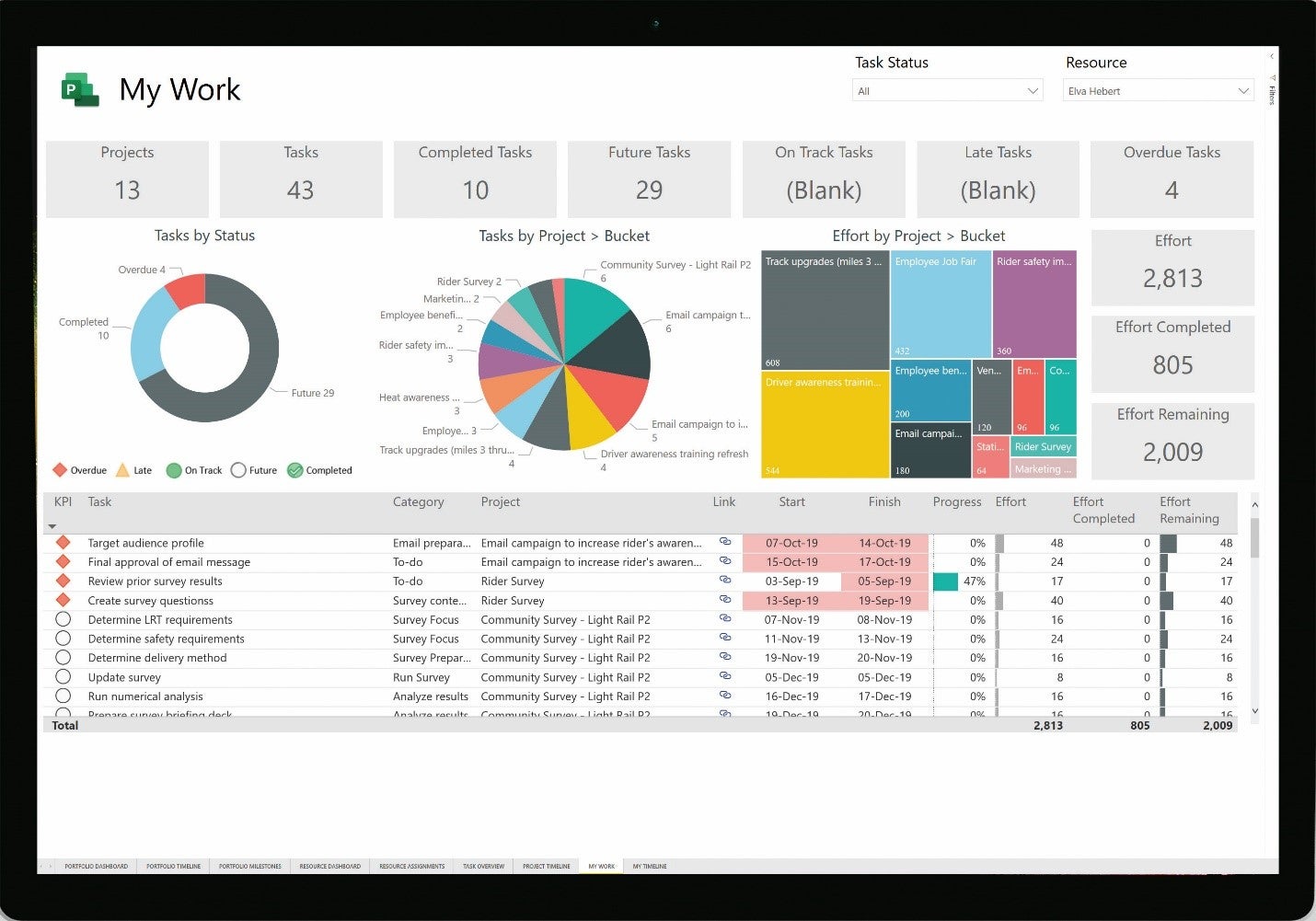
If versatility is key, Microsoft Project may be up your alley. The software supports Agile and Waterfall project management, plus hybrid methodologies, Scrum, Kanban, custom workflows, etc. But not only is Microsoft Project flexible, it’s also easy to use, powerful enough for large teams, and full of features like time tracking , multiple views, resource management, and custom reporting.
For more information about Microsoft Project’s features for project managers of software development teams, check out our Microsoft Project Review.
MasterTask
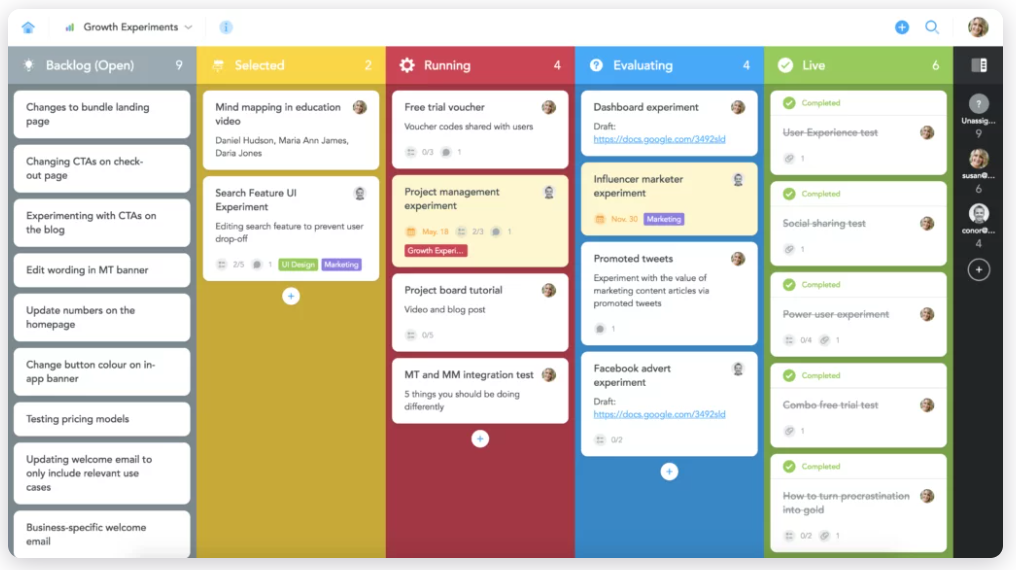
Agile project managers cannot overlook MasterTask when searching for PM software. Its Kanban-style boards are ideal for Agile followers, and it also has built-in time tracking, task automation, timelines, downloadable reports, various roles and permissions, and sufficient integrations to connect with your favorite apps.
Want to learn more? Check out our MeisterTask Project Management Tool Review.
hive
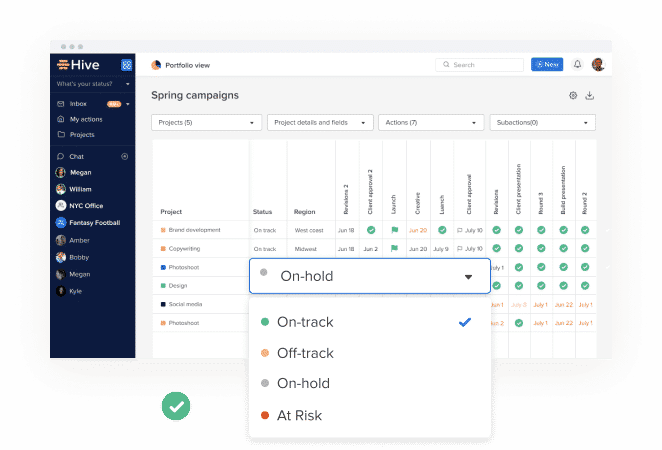
With hive, you get multiple views (Kanban, Gantt, table, calendar, portfolio, team, summary), collaboration (chat, video chat, notes, Skype and Slack integration), time tracking, automation, and reporting and analytics. And for Agile project management, Hive offers support for Agile scoring and sprints.
Learn more about Hive by reading our Hive Project Management Software Review.