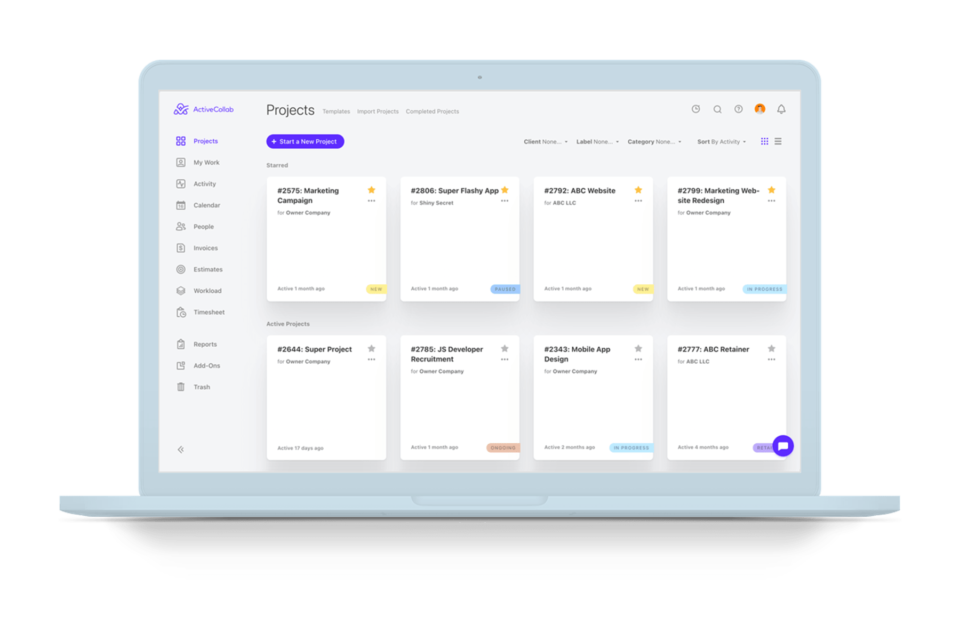Although its name may suggest that it is just a tool for collaboration, ActiveCollab is project management software that can do much more. Choose it as your development team’s PM software, and you can ensure that you can avoid missing deadlines, make certain everyone is on the same page (both in and out of your organization), save time, boost focus, and increase developer productivity.
With so many project management solutions on the market, you are probably wondering if ActiveCollab is right for you. We will help you answer that by revealing ActiveCollab’s features, pricing, and pros and cons.
Active Collab Features for Project Management
Over 50,000 teams (including Apple, Nike, NASA, and Honda) have used ActiveCollab during its 10 years on the market. What makes this project management tool so popular? Besides its pricing, which we will discuss in a minute, it is the following set of features that make ActiveCollab so attractive to many.
User friendliness
What is one complaint that many people have about project management software? That, while it is supposed to help you manage projects, such software can actually be a hindrance because some solutions are overly complicated. That is not the case with ActiveCollab, as it is known to be quite user-friendly and easy to learn with minimal onboarding.
You can start navigating ActiveCollab easily the minute you open it, and accessing all of its features is a breeze. One thing that could make ActiveCollab even easier to use is a main project dashboard like many other PM solutions have. Instead of taking that route, the software uses tabs on each project page to help you access tasks, discussions, files, notes, activity, and so forth.
collaborative

Collaboration is essential to any development team’s success. If you have to use many different apps to collaborate, that can lead to important items getting lost in the shuffle as information gets scattered. ActiveCollab addresses this issue by giving you plenty of ways to collaborate, but keeping them all within a single app, so nothing slips through the cracks. The PM software’s collaboration features include:
- In app chat
- Custom groups, so members discuss specific topics
- Comments
- Mentions for one specific person, all of a task’s subscribers, or entire teams
- Discussions for brainstorming ideas that can easily be converted into actionable tasks
- Subscriber invitations to share files, feedback, and ideas
- Notes you can stack into collections
- Real-time notifications of any mentions, new comments, etc.
- Storage for all types of files so you can share documents, spreadsheets, images, videos, etc., plus integration with Google Drive and Dropbox
- Slack integration to bring the popular messaging app into ActiveCollab
And, while all of those features are impressive for collaborating with your developers and stakeholders, project managers will be glad to know that you get more of the same in ActiveCollab to collaborate with clients.
Reading: Top collaboration tools for developers
project management

While some could use ActiveCollab strictly for its various collaboration features, others turn to the software to help manage their projects. Regardless of the plan you choose, you can create unlimited projects. And, once created, project managers can manage those projects via features like:
- Importing projects from other software like Trello, wrike, asanaand base camp
- Sample projects that act like quickstart templates
- Kanban, Ganttlist, and calendar views for visualizing tasks
- Project sorting according to label, category, client, etc.
- Invitations to add team members and clients to your projects
- Task lists and subtasks
- Task due dates, assignees (multiple), colored labels, and file attachments
- Adding subscribers to tasks so they are notified of any progress/updates in real-time
Automation
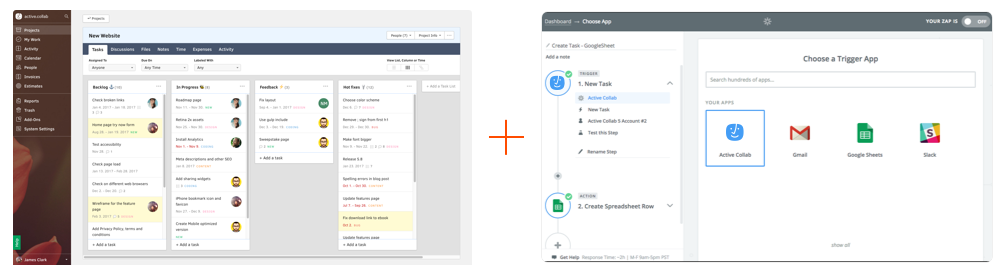
ActiveCollab can save project managers and developers time so they can focus on more critical things (like programming) via its automation. Instead of creating the same recurring tasks over and over again, the software can do it for you. You can also batch edit multiple tasks to tweak their properties simultaneously, create task dependencies and project templates, and duplicate tasks with ease. You can also automate your processes even more by connecting to Zapier or use the developer API to create your own time-saving solutions.
my work
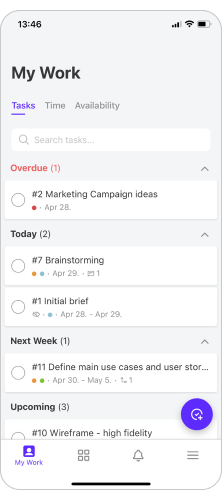
For project managers and programmers who have trouble keeping organized, the My Work feature from ActiveCollab can help. It is a one-stop shop that lists tasks, delivers daily emails, lets you group tasks by due date, and sends reminders. You can also use the My Work feature to inspect your activity history and track time spent on tasks and projects via your personal timesheet.
resource management
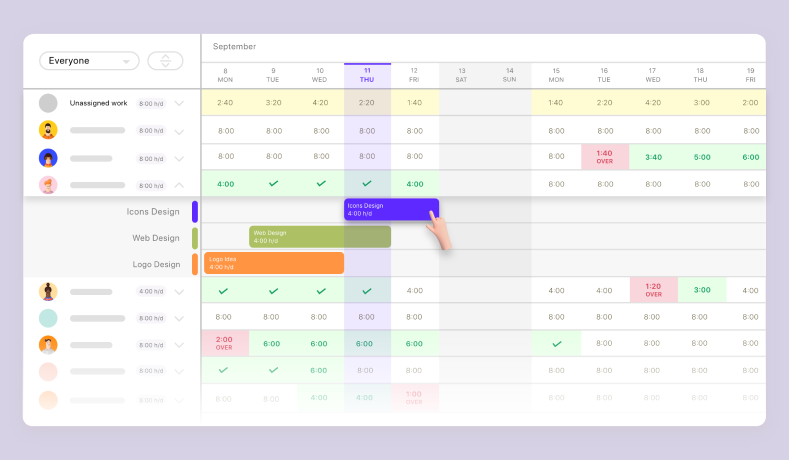
How can you manage your development team’s workload to ensure no one is idle, facing blockers, or overwhelmed? By using ActiveCollab’s resource management features, such as:
- Workload with daily capacities you can set for team members, overtime to see who has extra on their plate, and an assignment overview highlighting your busiest workers, idlers, etc.
- Availability that helps you avoid assigning tasks to team members that are not available on certain days, tracks days off/vacations, and so on.
financial management
ActiveCollab is particularly strong in terms of financial management features. You can use the software to create cost estimates for clients, instantly convert winning estimates into projects, create invoices, set custom hourly rates, send invoice reminders to clients, track billable hours and expenses, track budgets, and more. ActiveCollab also integrates with PayPal and Stripe to receive online payments, plus QuickBooks to keep everything in order.
How Much Does ActiveCollab Cost?
ActiveCollab offers four pricing plans to fulfill the budgets and needs of varying development teams. Although it does not tout its free plan as much as other PM software solutions, ActiveCollab has a complimentary plan that can help you organize your work and manage your projects at a basic level. The free plan offers unlimited projects, tasks, notes, and discussions for up to three members. It also has list views and Kanban boards, automated task scheduling, task dependencies, a stopwatch time tracker, start and due dates, task assignees, project import, an activity log, and desktop and mobile apps.
Small development teams with a bit of a budget who need extra collaborative features to manage their projects can turn to the Plus plan. It costs $9.50 for three members per month with annual billing. It offers 10GB of storage and everything from the free plan, plus a calendar and Gantt view, project templates, recurring tasks, unlimited clients, Google Drive and Dropbox integration, task and project level time tracking, and more.
ActiveCollab’s Pro plan is for development teams looking to view an entire workflow in one spot. It costs $8 per member, per month and offers everything from the Plus plan, along with 125GB of storage, integration with Zapier, Slack, and Webhooks, expense tracking, time reports, and advanced reporting.
The most popular plan from ActiveCollab is called Pro+Get Paid. It is intended for development teams needing advanced time tracking, invoicing, and additional organizational features and costs $11.75 per member, per month. With this plan, you get everything from the Pro plan, plus workload management, user availability, time estimates, a company-wide timesheet, invoicing, budgeting, budget vs. cost tracking, online payments, integration with QuickBooks, and a project profitability report .
A quick look at ActiveCollab’s pricing plans shows that the PM software is an affordable solution for development teams, programmers, project managers, and stakeholders looking to stay organized, collaborate, and boost productivity.
ActiveCollab Pros and Cons
Here is a quick breakdown of where ActiveCollab excels as PM software and where it comes up short:
Active Collab Pros for Developers:
- Easy to use with minimal learning curve, even for beginners
- Solid financial management features
- Free version
- Time tracking
- Plenty of ways to collaborate
- A long list of project management features with affordable pricing
- Strong customer support
Active Collab Cons for Developers:
- Could use a main project dashboard
- Light on integrations
- Slow loading on larger projects
- Buggy upgrades
Is ActiveCollab Right For Your Team?
If your development team needs a project management tool to collaborate, enjoy tons of features in one place, and increase productivity without needing to “learn” new software, ActiveCollab may be right up your alley. The tool is very easy to use and offers a solid number of features at an affordable price. Is it the most advanced PM software out there? No, but if you need the basics and just want something to help you stay organized without busting your budget, ActiveCollab should suffice.
Not convinced ActiveCollab is the right project management solution for your software development team? Check out our Guide to Project Management Software for Developers to see more options.