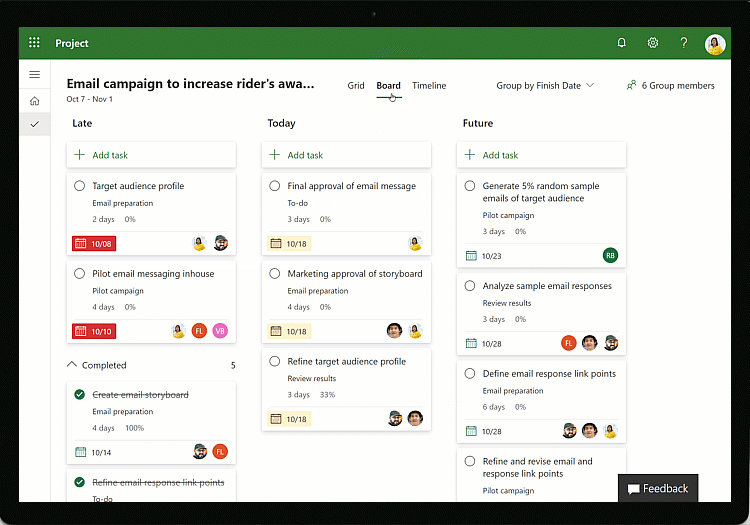Microsoft Project is one of the top solutions teams use in software development and other areas to manage projects, track progress, analyze workflows, allocate resources, boost productivity, and more. But does that mean Microsoft Project is the right PM software for you? Not necessarily, which is why we came up with a list of the top alternatives to Microsoft Project, so you have plenty of options to choose from.
Microsoft Project Features
Before we jump into our list of alternatives to Microsoft Project, let us discuss what the PM software offers in terms of features so that you can compare. Here are some of its highlights:
- Project Home offers a centralized view where you can quickly begin new projects, view critical information, access recent projects, and more
- Timeline (Gannt) view for understanding how project tasks relate to one another
- Board view for visually tracking project tasks
- Grid view for planning and managing projects via an ordered list
- Collaboration via Microsoft Teams so you can hold meetings, chat, share files, etc.
- Simultaneous task updates and the ability to assign tasks to specific team members
- Pre-built reports for tracking project progress, resources, portfolios, etc.
- Interactive roadmaps
- Timesheets to track time spent on tasks
Microsoft Project Pricing
Microsoft Project offers various pricing plans for development teams seeking cloud-based or on-premises solutions. The cloud-based solutions start with Project Plan 1, which costs $10 per user, per month. It can help you manage projects via your web browser and includes features like grid, board, and timeline (Gantt) views, collaboration, co-authoring, project planning and scheduling, reporting, and timesheets. Project Plan 3 costs $30 per user, per month and offers scheduling tools accessible via a web browser or desktop client. It offers everything from Project Plan 1, plus interactive roadmaps and resource management. The final cloud-based offering is Project Plan 5, which costs $55 per user, per month. It gives you everything from Project Plan 3, plus portfolio selection and optimization, demand management, and enterprise resource planning and management.
If you are looking for an on-premises solution for managing projects, Microsoft’s cheapest offering is Project Standard 2021. It costs $679.99 and best serves those who want to manage projects without needing collaborative tools or other advanced features. Project Standard 2021 gives you a desktop app and tools for managing tasks, reports, and business intelligence.
Next is Project Professional 2021, which costs $1,129.99 and is a comprehensive, on-premises solution for managing projects. It gives you advanced features for managing resources, timesheets, etc. And, if you need a scalable and flexible on-premises solution for managing projects, try Project Server. It has custom pricing and offers advanced analytics, demand management, and more.
Microsoft Project Strengths and Weaknesses
What may push a project manager to seek an alternative to Microsoft Project? Finding out that the PM software’s weaknesses outweigh its strengths. Here is how Microsoft Project stacks up in terms of its pros and cons:
Microsoft Project Strengths:
Some of the reasons why Microsoft Project is so popular include:
- Versatility for managing projects in many ways since MS Project supports Agile, Waterfall, and hybrid methodologies and offers Scrum and Kanban capabilities
- Customizable workflows and task boards
- Tasks and projects can be tweaked with ease and just a few mouse clicks
- Familiarity is ideal for users of other Microsoft Projects, such as Excel
- Centralized view from the home screen makes it easy to get started, access essential information, manage multiple projects, etc.
- Features powerful enough for large organizations, unlike other PM software suited towards smaller ones
- Multiple views (Gantt, Kanban, grid, etc.) that you can quickly switch between for ultimate transparency
- Advanced time tracking features for boosting efficiency
- Easy-to-generate reports that can be shared with stakeholders
- Tools for managing resources like employees, equipment, and materials
- Lets you assign tasks according to team member capacity to avoid overwhelm
Microsoft Project Weaknesses:
Reasons to choose an alternative to Microsoft Project include:
- Steep learning curve for anyone who is not an experienced project manager or highly technical
- Interface is not user friendly
- Requires outside tools for team collaboration, such as Teams, Skype, or Outlook
- Third-party integrations are limited, and you are mostly stuck with Microsoft products
- Pricing can get expensive as you go up in tiers
Microsoft Project Alternatives
If it seems like Microsoft Project falls short of your needs, here are some project management software alternatives that may be a better fit.
Monday.com
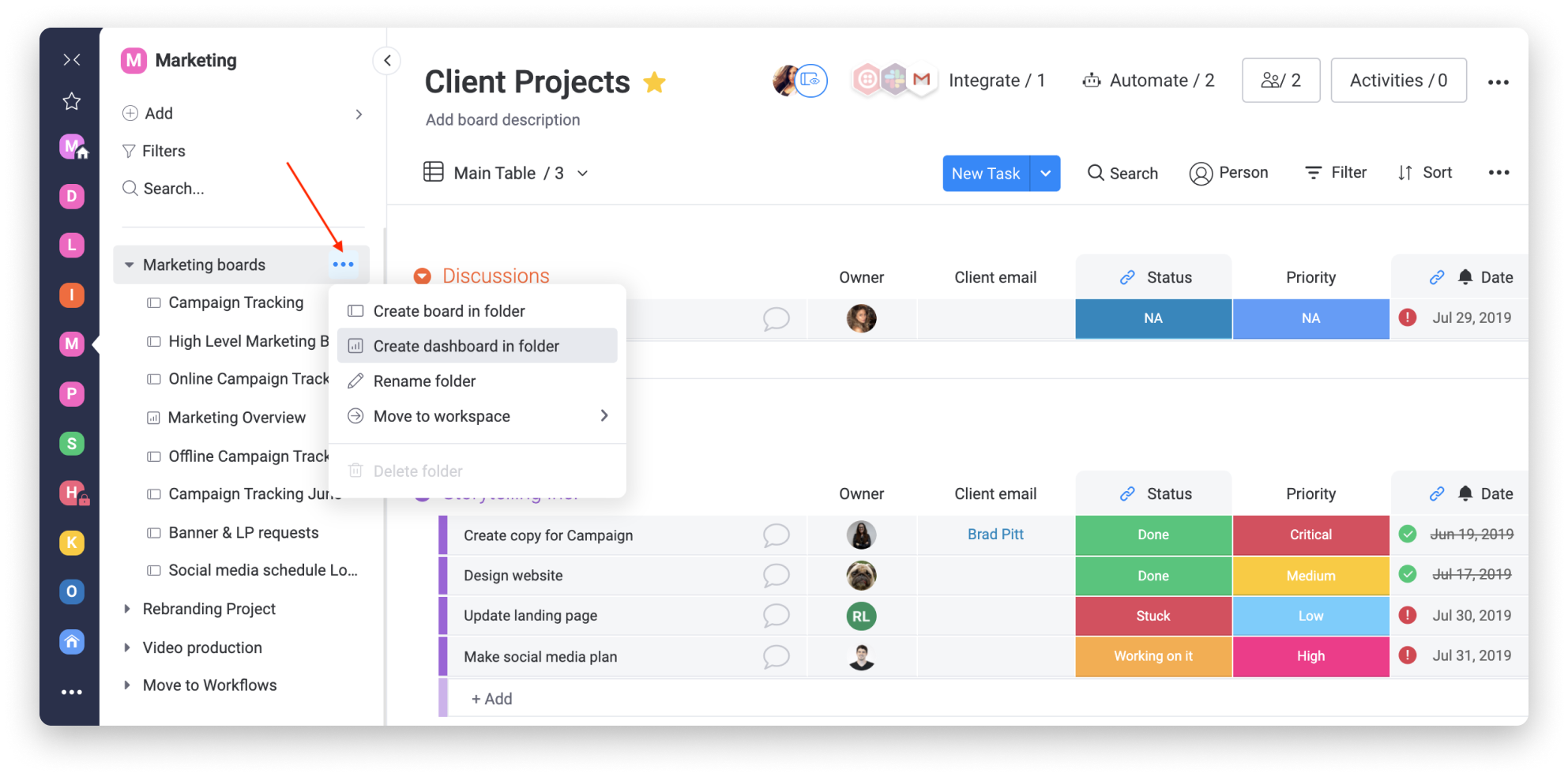
Monday.com offers easy onboarding and an intuitive interface for those seeking something simpler than Microsoft Project. It has multiple views (Kanban, calendar, map, list, timeline), custom workflows and dashboards, automations, strong customer support, pre-built templates, and tons of integrations.
Why choose a different MS Project alternative than Monday.com? Its spreadsheet format may not be for everyone, plus it has limited task dependencies and reporting capabilities.
You can learn more about Monday.com by reading our Monday.com Project Management Software Review.
ProofHub
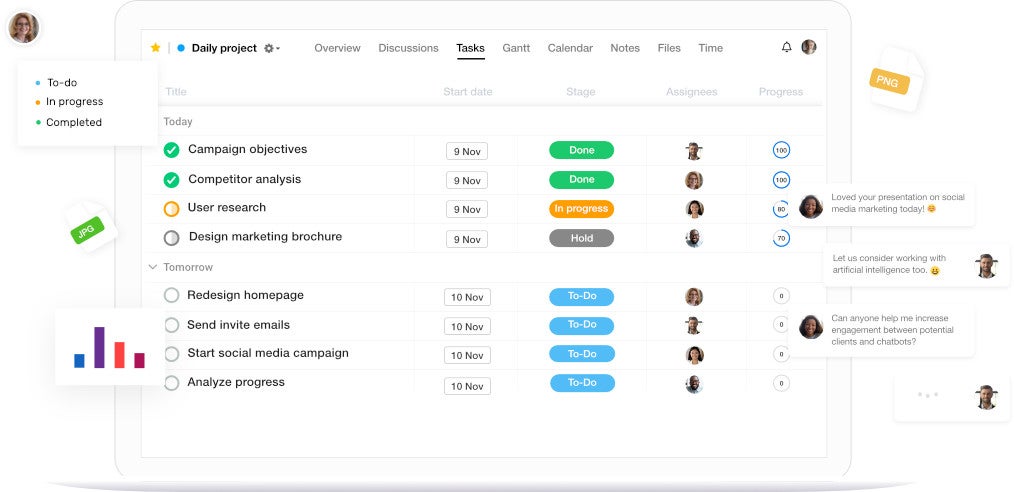
ProofHub is another user-friendly Microsoft Project alternative with a minimal learning curve. It gives you multiple views (Kanban, calendar, Gantt), templates for an easy start, collaboration features, reports, and custom workflows.
Like Microsoft Project, ProofHub’s integrations are limited.
Easy Projects
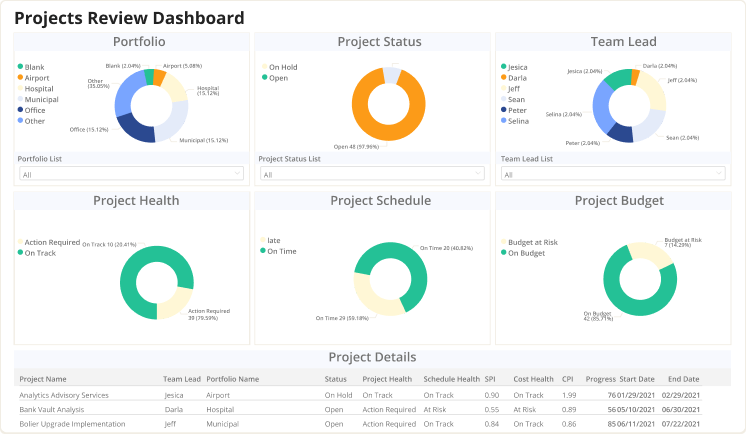
As you can tell by its name, Easy Projects is PM software that prides itself on being easy to use. Once you get going with Easy Projects, you can enjoy such features as multiple views (to-do list, Kanban, list, Gantt), robust reporting, and integrations with over 2,000 third-party tools. Easy Projects also offers swift customer support, time tracking, automated workflows, and resource management.
One downside to Easy Projects is a bit surprising: Some of its users say the software is not intuitive, though your mileage may vary.
smartsheet
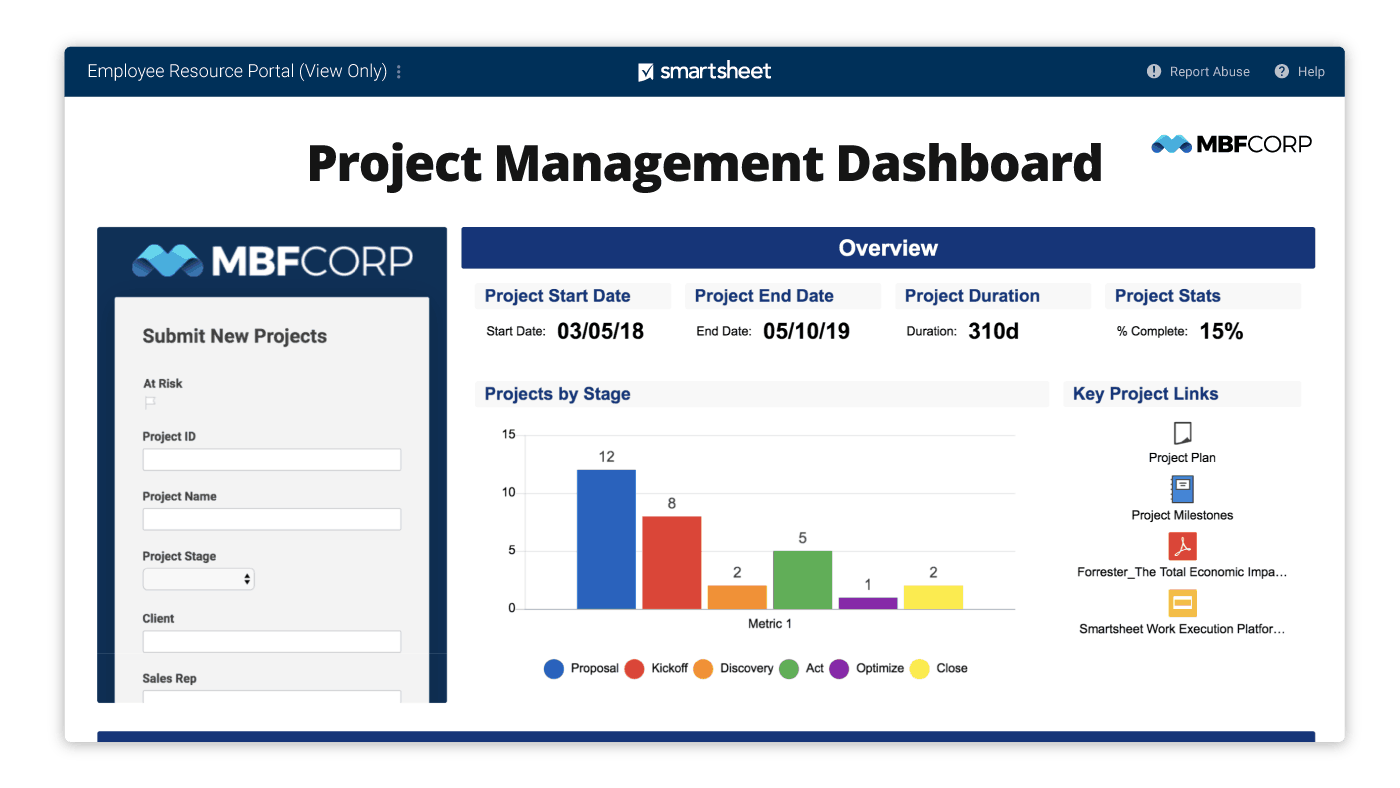
Fans of spreadsheets may find smartsheet to be the ideal alternative to Microsoft Project. Enterprises tend to use Smartsheet the most, but other businesses can make use of its multiple views (calendar, project, card, grid), automations, collaboration, and real-time reports. Unlike MS Project, Smartsheet is strong on third-party integrations.
What could keep you from choosing Smartsheet over Microsoft Project? It, too, has a steep learning curve, and its pricing can be high compared to other PM software on the market. And if you have to manage a ton of data, you may find Smartsheet’s performance sluggish.
To learn more about its features and pros and cons, check out our Smartsheet Project Management Tool Review.
GanttPRO
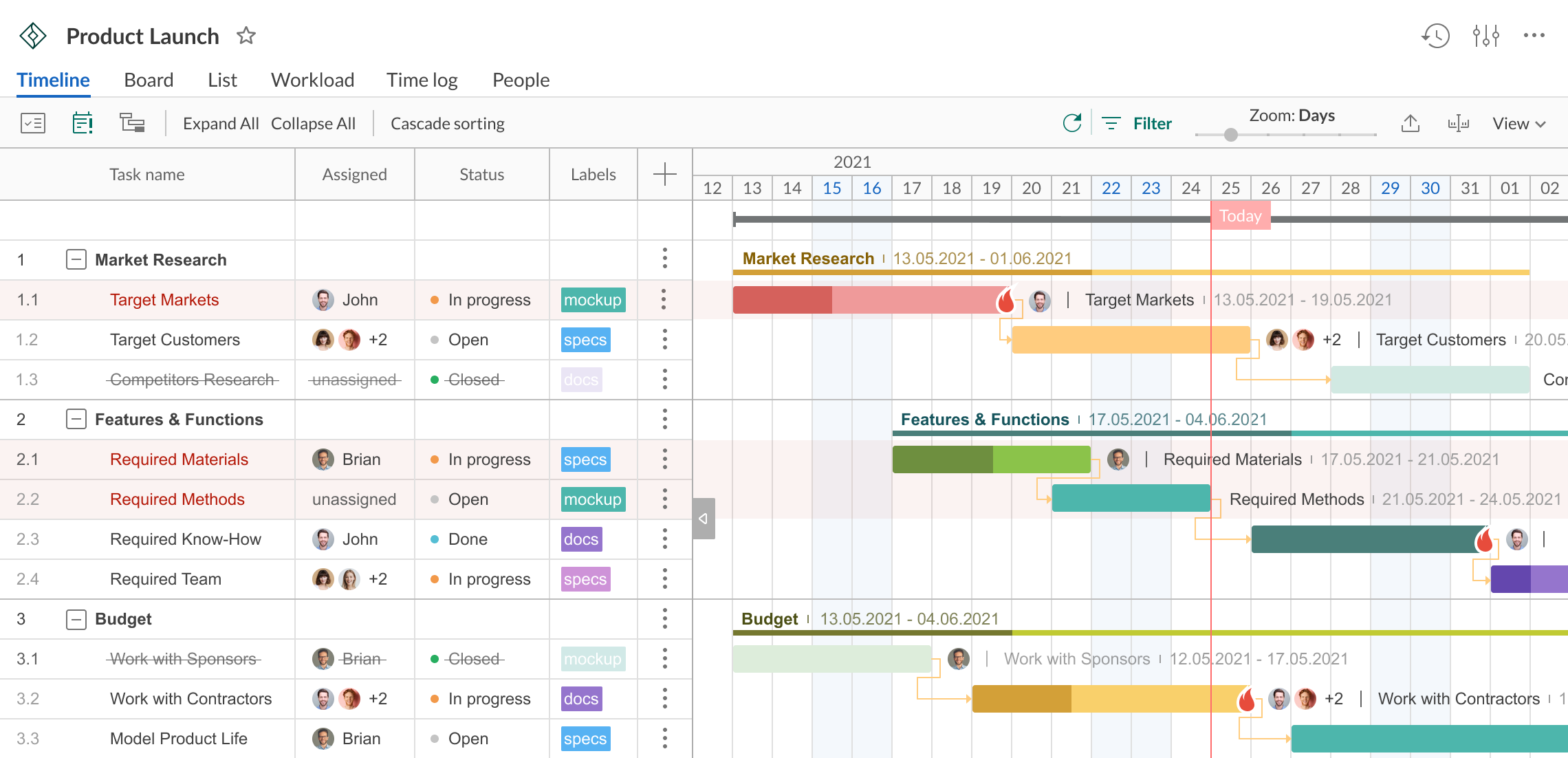
One of the biggest knocks on Microsoft Project is that it is not user-friendly and takes time to learn. GanttPRO is the opposite, as the PM software is surprisingly simple to use yet packs a punch when it comes to features. Once your development team members get an invite to GanttPRO, they can start using features for collaboration, time tracking, project management, portfolio management, resource management, and more. GanttPRO offers Gantt chart templates to help you get started quickly, multiple views (Gantt, task, board), drag-and-drop resource allocation, auto-scheduling, critical path, and various sharing and export options to keep everyone in the know.
As for where it falls short, GanttPRO is light on integrations, but so is Microsoft Project.
Check out our GanttPRO Project Management Review for more information on the PM tool.
wrike
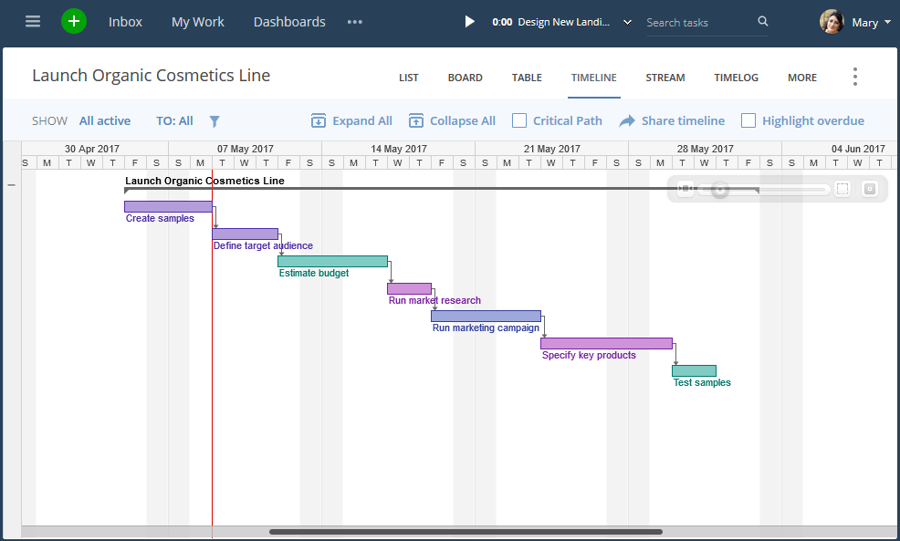
wrike is one of the top all-in-one project solutions you will come across. Provided you are not directing a small team, Wrike can serve as your MS Project alternative with a list of features that includes task management, portfolio management, reporting, collaboration, and resource management.
Wrike can take some time to set up and learn, so if you are seeking something with a minimal learning curve, try one of the other MS Project alternatives on this list.
Read our Wrike Project Management Software Review to preview its features, pros, and cons.
Other Project Management Software for Programmers
Not finding project management software for your development team in our selection above? We have some other project management tool listings that can help you narrow down your search: