ProofHub is popular project management software used by over 85,000 teams worldwide, including some of the biggest names around, such as Netflix, Google, NASA, and Nike. Does this mean ProofHub is the right project management software for your development team? Not necessarily, which is why we will look at its benefits, disadvantages, and pricing to help you make that decision.
Reading: Best Kanban Tools for Developers
What is ProofHub Project Management Software?
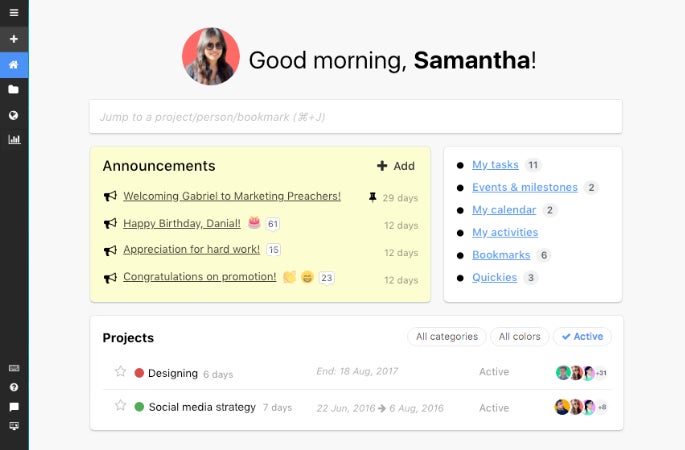
A quick trip to ProofHub’s home page gives you instant insight into what this project management software does, as it states that it is “the one place for all your projects and team collaboration.” Diving a bit deeper, ProofHub states that it is easy-to-use PM software with a little learning curve that puts all the tools your team needs under one roof. As such, it gives you ultimate control over managing your team and projects and helps you deliver on-time, quality results to clients.
Benefits of ProofHub Project Management Tool
ProofHub offers plenty of benefits and features to help your software development team improve its collaboration, organization, and productivity. Here are some of the project management software’s top benefits:
- The flat pricing can make ProofHub extremely affordable if you have a larger team since it does not charge you per user like other PM software.
- You can assign the project manager so they receive all important notifications on overdue tasks, missed deadlines, etc.
- ProofHub makes task management easy. Tasks can be assigned to specific team members and divided into subtasks for better execution. You can also prioritize tasks and filter through them to pinpoint any urgent ones.
- Kanban and workflow boards help you measure progress during each project stage. Tasks are logically presented in columns and can be dragged to the next stage once completed. Customizable workflows are another plus.
- Custom reports help project managers visually distinguish between incomplete and complete milestones. If there is a decline in productivity, the custom reports will help you adjust schedules on the fly so you can accomplish your goals. Overdue tasks are easy to track and reschedule should they slip through the cracks.
- The online proofing feature boosts team collaboration, promotes feedback, simplifies the editing process, and increases overall productivity. It has markup tools that make providing and viewing specific feedback easier.
- Online discussions boost collaboration, too, and eliminate the need for messy and confusing email threads. Project managers can use the feature to create new topics, such as what clients are looking for, future projects, etc. Team members can use it to share ideas, add comments, mention specific individuals to get their input, and more.
- Instead of sending emails or messages via chat that may be missed, ProofHub has an announcement feature that lets you share critical updates and info via voice.
- Chat with direct messaging can result in quick answers instead of having to wait hours via email. The color-coded notes feature makes it easy to share ideas or critical information with team members.
- Multiple calendar views with automatic reminders and recurring tasks minimize the possibility of missed deadlines.
- File sharing is seamless, and ProofHub helps you keep all your essential documents in one central location.
- Custom roles let you control who gets access to what.
- The IP restriction feature prevents unauthorized access from unknown networks and adds an extra layer of security to your projects and information.
- Timesheets help you track billable hours. Time can be tracked via timers or manually.
- Advanced search lets you find what you need in seconds using relevant keywords or phrases, and you can bookmark frequently visited tasks, notes, timesheets, file folders, etc., to minimize navigation.
Disadvantages of ProofHub Project Management Tool
As you can see, ProofHub has a lot going for it, as the project management software comes with tons of benefits. ProofHub does have its disadvantages, though, and some may have project managers and developers start looking for other PM software solutions that may be a better fit:
- While user-friendly overall compared to more complex solutions, the user interface could be more intuitive, so zero guessing is involved for beginners.
- Although ProofHub allows for custom fields, reports, roles, and even lets you tweak its “Me view” with tasks, events, milestones, projects, etc., to your liking, some complaining that there is a lack of customization with its project boards .
- You may find yourself yearning for more templates to quickly get started out of the box with minimal setup.
- Although you can integrate ProofHub with Slack, Dropbox, Google Drive, OneDrive, etc., integrations are somewhat limited beyond those basics. Zapier integration would be a massive plus for those seeking extended functionality.
- Managing notifications (like email) is more challenging than it should be, which could lead to unwanted distractions.
- Navigation (especially with Kanban boards) can get clunky.
- Gantt charts could be improved. While helpful in seeing how tasks relate to one another via dependencies, spotting any potential bottlenecks, and seeing how delays could impact project progress, the Gantt charts’ drag-and-drop functionality can sometimes be awkward to use.
- No free forever version, unlike other PM software solutions.
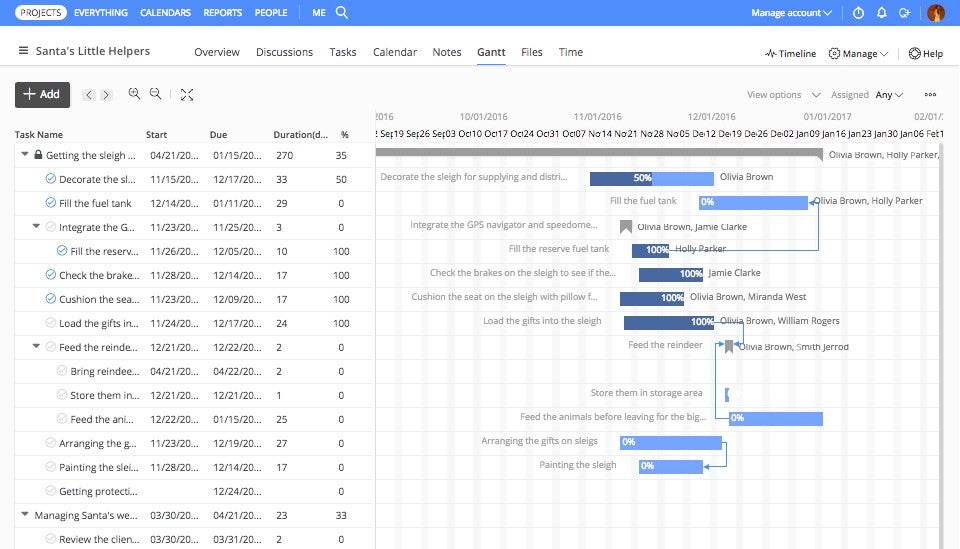
Example of ProofHub’s Gantt Chart Feature
If you need more Gantt chart functionality in your PM software, check out our tutorial: Best Gantt Chart Plugins for Project Management Software for more options.
ProofHub Pricing: How Much Does ProofHub Cost?
ProofHub Project Management software follows a flat pricing model. This differs from many other PM solutions that carry per-user fees. What does this mean for project managers and software development teams? Since ProofHub’s pricing plans allow unlimited users, you could find the software very budget-friendly, even if you have a huge team.
The ProofHub Essential plan is its most affordable offering. It costs $45 per month when billed annually or $50 per month when billed monthly. The Essential plan can be used for up to 40 projects. As mentioned, it lets you have unlimited users. What else do you get with ProofHub Essential? 15GB of storage, core project and task management features, boards, Gantt charts, project templates, time tracking, discussions, chat, custom fields, a calendar, forms, stickies, notes, email, announcements, file and document storage, proofing and file approval, file versioning, integrations, and multilingual support.
The Ultimate Control plan is ProofHub’s top offering. It is twice as expensive as the Essential plan, as it costs $89 per month with annual billing or $99 per month with monthly billing. Ultimate Control gives you unlimited projects and users, 100GB of storage, everything from the Essential plan, plus custom roles, workflows, white labeling, API access, reports, IP restrictions, detailed activity logs, and priority support. Is the Ultimate Control plan worth paying that much per month? The answer is yes if you work with remote teams, remote developers, freelance programmers, or offsite clients and want added perks like custom access roles.
While a flat pricing model can provide you with more bang for your buck, ProofHub does have the downside of lacking a free plan, unlike many other project management software solutions on the market. It does have a free trial, though, so you can test the software’s features before paying. The paid plans do not tie you down to any contracts, either, and you can cancel anytime without penalty.
Reading: The Best Tools for Remote Developers
