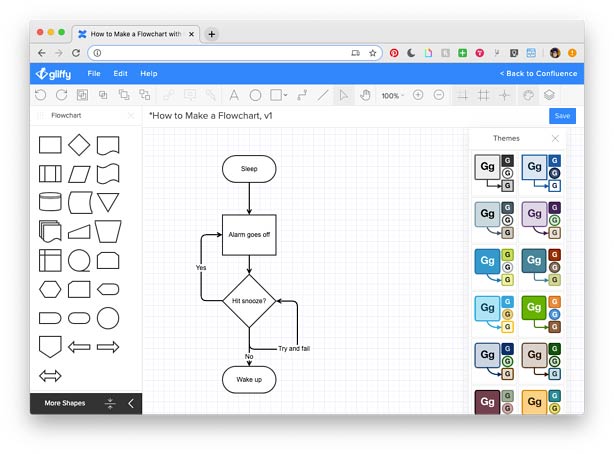SWOT analysis is a framework leveraged by business owners, entrepreneurs, and marketers to comprehend an organization’s strengths, weaknesses, opportunities, and threats. It helps businesses and organizations develop clear strategies for success and maintain a competitive edge in their respective markets.
SWOT analysis can provide robust metrics to help organizations analyze the strengths and weaknesses of their current approach and make informed decisions moving forward.
This project management tool provides an overview of SWOT Analysis, its benefits and drawbacks and its components.
What is SWOT Analysis?
SWOT analysis may be defined as a comprehensive, systematic assessment of an organization’s strengths, weaknesses, opportunities, and threats. It can help project managers decipher your software development organization’s most significant growth possibilities and potential threats to profitability and sustainability.
SWOT analysis raises awareness of elements that influence corporate choices and strategy. It helps project managers focus on the positives and anticipate issues. SWOT analysis may help businesses succeed by preventing pressing issues from spiraling out of control and taking proactive measures to address significant concerns.
You can learn more about SWOT Analysis in our tutorial: What is SWOT Analysis?
Top SWOT Analysis Tools
There are multiple top SWOT Analysis Tools available to help businesses and organizations assess their competitive position in the market. These tools provide valuable insights into potential opportunities, areas for improvement, and threats that can be capitalized on or minimized.
By using these tools, software development businesses and organizations can develop clear strategies for success and maintain a competitive edge in their respective markets. The tool can be used to identify potential business risks, create strategies for success, and recognize areas of improvement.
Gliffy
Gliffy is a free online SWOT analysis tool, an HTML editor, to be more precise, that lets you easily create professional-looking diagrams. Simple drag-and-drop functionality makes it easy to put together the components of your diagram quickly.
Project managers and developers can customize your diagram further using text, images, and links. Furthermore, it supports collaboration, allowing you to select who can view, edit, and comment. If you need a simple SWOT analysis that does not compromise effectiveness, Gliffy is the perfect tool.
SmartDraw
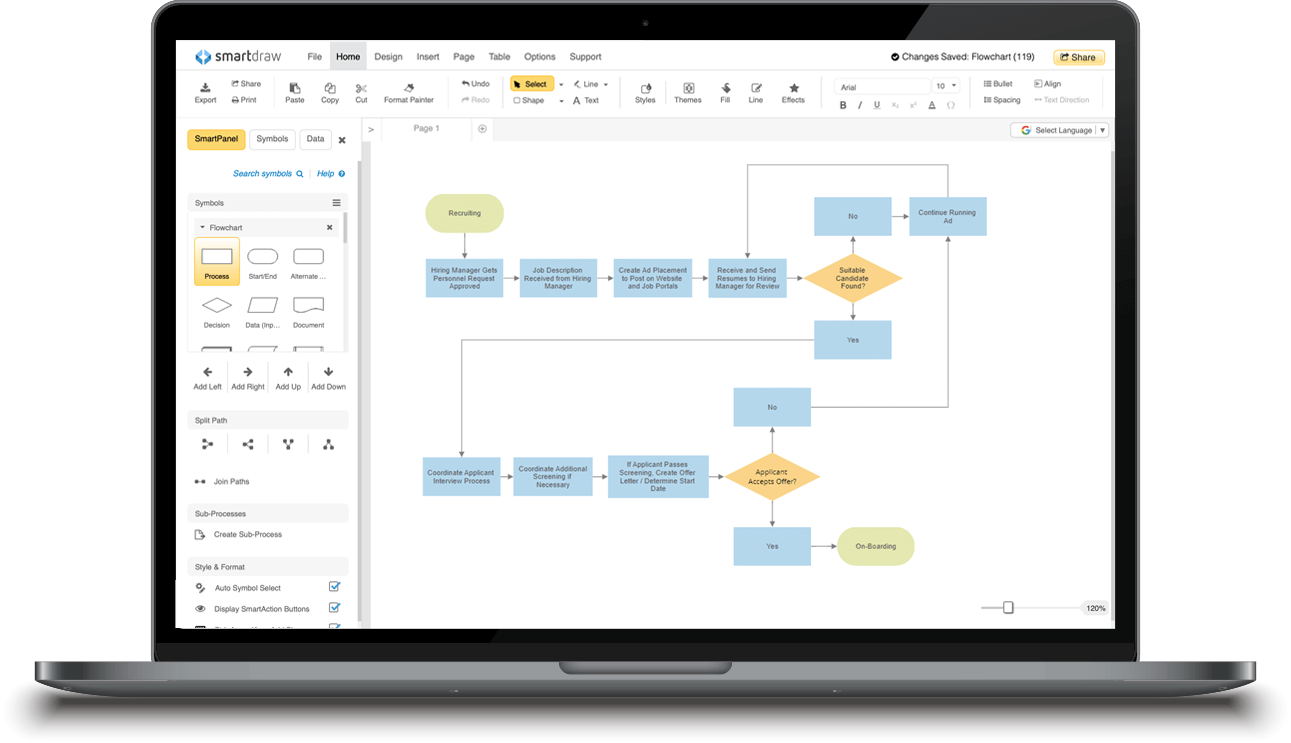
SmartDraw is a powerful SWOT analysis tool that helps you quickly and easily create professional-looking diagrams. With SmartDraw, you can create a SWOT diagram in just a few minutes using built-in templates and extensive libraries.
SmartDraw also makes sharing your diagrams with others easy, allowing collaborators to view and edit your SWOT diagram online. You can add diagrams in Microsoft Office, Jira, and Google Workspace and save and share your diagrams to OneDrive, DropBox, and Google Drive.
grapholite
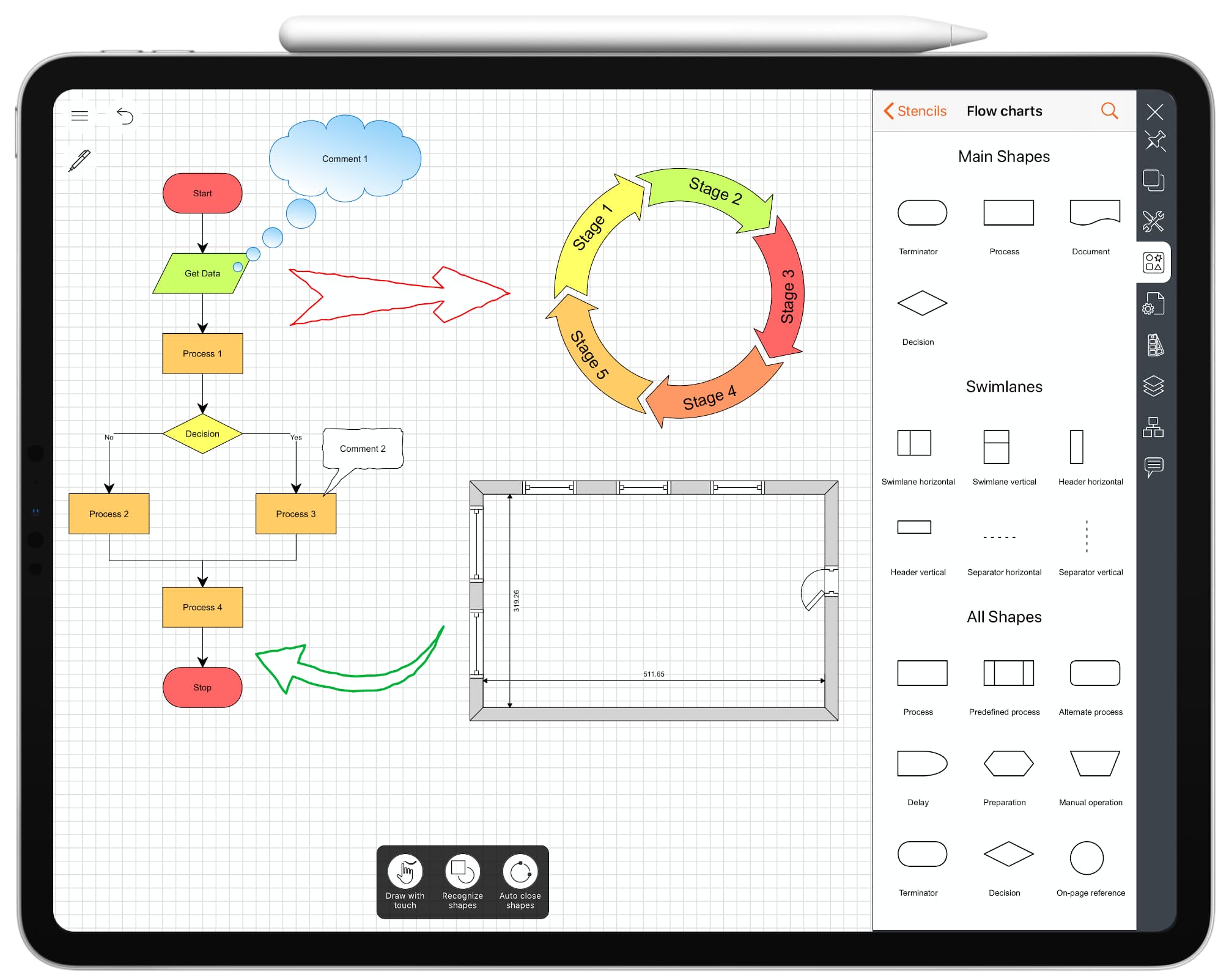
grapholite is a simple, low-cost alternative to Visio to create a wide variety of business diagrams, such as flowcharts, organizational charts, mind maps, UML diagrams, etc. A wide variety of features make it suitable for both personal and professional use.
Grapholite boasts a user-friendly interface that makes drawing SWOT charts a breeze and a host of other features that make it useful for personal and professional purposes. Grapholite’s UI is intuitive and easy to use and you can use it on both Windows and Mac operating systems.
Creately
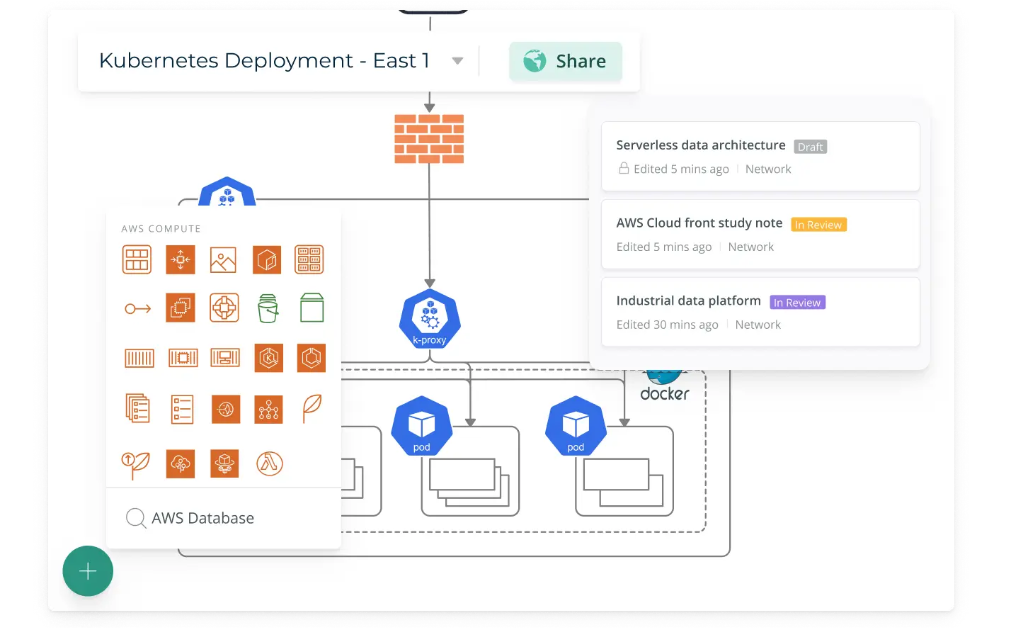
Creately is a feature-packed cloud-based tool that makes it easy to create diagrams and collaborate with others in real-time. It’s also very affordable, starting with the basic plan. Some of the key features of Creately include:
- Easy to use interface: Creately’s drag-and-drop interface makes it easy to create SWOT diagrams.
- Real-time collaboration: With Creately, you can invite others to collaborate on your SWOT diagram in real-time. Team members can provide feedback and input without the need for sending multiple versions of the same document.
- Affordable pricing: As mentioned, Creately is low priced for the Basic plan.
Besides support for multiple task roles and flows, role-based data access rules, and personal task management are some of the other key features.
MindView
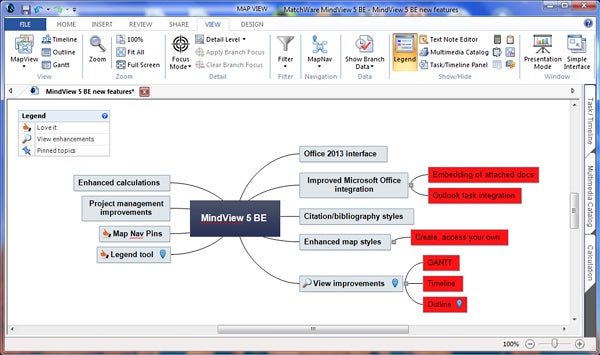
MindView is allows you to create mind maps easily and quickly. This tool will enable you to visually represent your ideas and thoughts in a way that is easy to understand. You can create, edit or manage projects directly from MindView or import them from other applications if needed. You can take advantage of MindView to create intuitive diagrams and export them to MS Word, MS Powerpoint, MS Excel, MS Project, etc.
MindView has many maps that you can use to plan and organize your work better. The MindView interface is straightforward, and it offers all kinds of tools so that users can easily create beautiful mind maps with images, shapes, and notes related to their tasks using drag & drop functionality.
Lucidchart
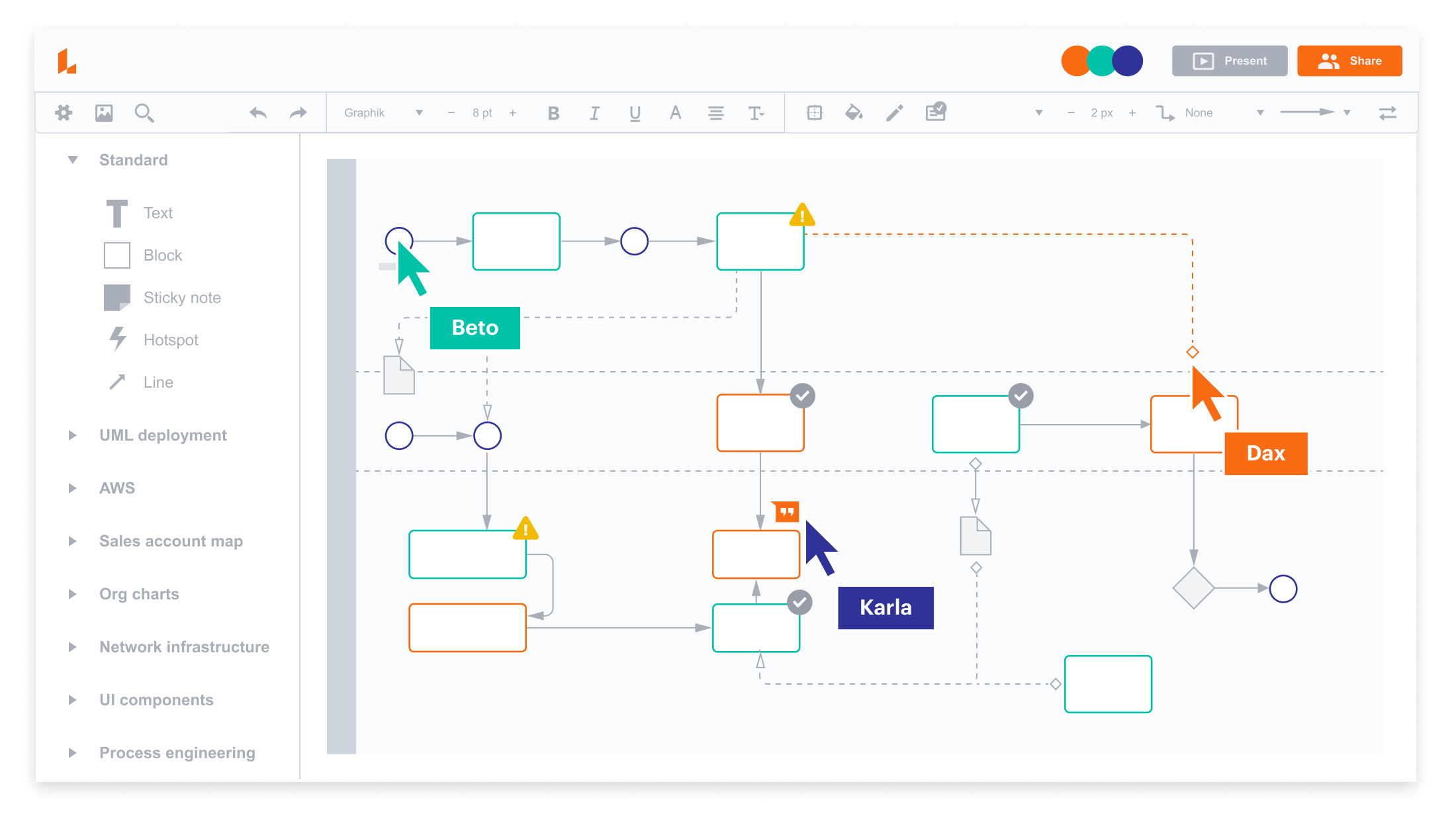
Lucidchart facilitates creating, sharing, and collaborating professional-quality diagrams to make more informed decisions and build a better future. An intuitive web-based diagramming application, Lucidchart enables people to collaborate visually on generating, modifying, and sharing charts and diagrams to enhance processes, systems, and organizational structures.
A plethora of premade shapes and icons are available in Lucidchart to help you create a diagram. Lucidchart allows you to edit documents stored in cloud storage services like Dropbox, Google Drive, and Microsoft OneDrive. Many file formats are supported, from SVG files to PNGs, JPEGs, and PDFs.
Final Thoughts on SWOT Analysis Tools
Once you have identified all four elements of the SWOT analysis, you need to develop strategies that will help you capitalize on your company’s strengths, overcome its weaknesses, seize any available opportunities, and protect against any potential threats.
These strategies will form the basis of your business plan, and you should review them regularly to ensure they are still relevant as your business evolves. The tools discussed here are among the finest available for creating a proper SWOT analysis for your organization.
Choose the best fit for your requirements and budget constraints, and you’ll have a successful business strategy in no time.
Learn more about SWOT analysis in our tutorial: Tips for Conducting SWOT Analysis.