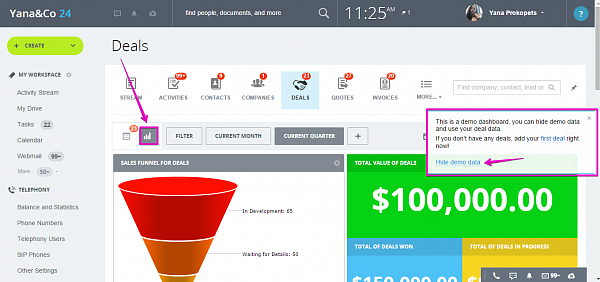Bitrix24 is software that wears many hats. You can use it for customer relationship management (CRM), website building, collaboration, selling online, and human resources, but we will look at how Bitrix24 can help project managers and developers manage tasks and projects. Is it the right PM software for your software development team? Keep reading to find out by seeing Bitrix24’s features, pricing, and pros and cons.
Reading: Collaboration tools for software developers
Bitrix24 features
There are way too many Bitrix24 Features to list here, so here are the highlights as far as task management and project management are concerned. You will find many more on the Bitrix24 website that pertain to CRM, site building, online stores, and more.
project management
Even if you select Bitrix24’s Free plan, you get unlimited project management features. This means you can collaborate, access tasks and files, view feed updates, use the knowledge base when needed, and more.
task management
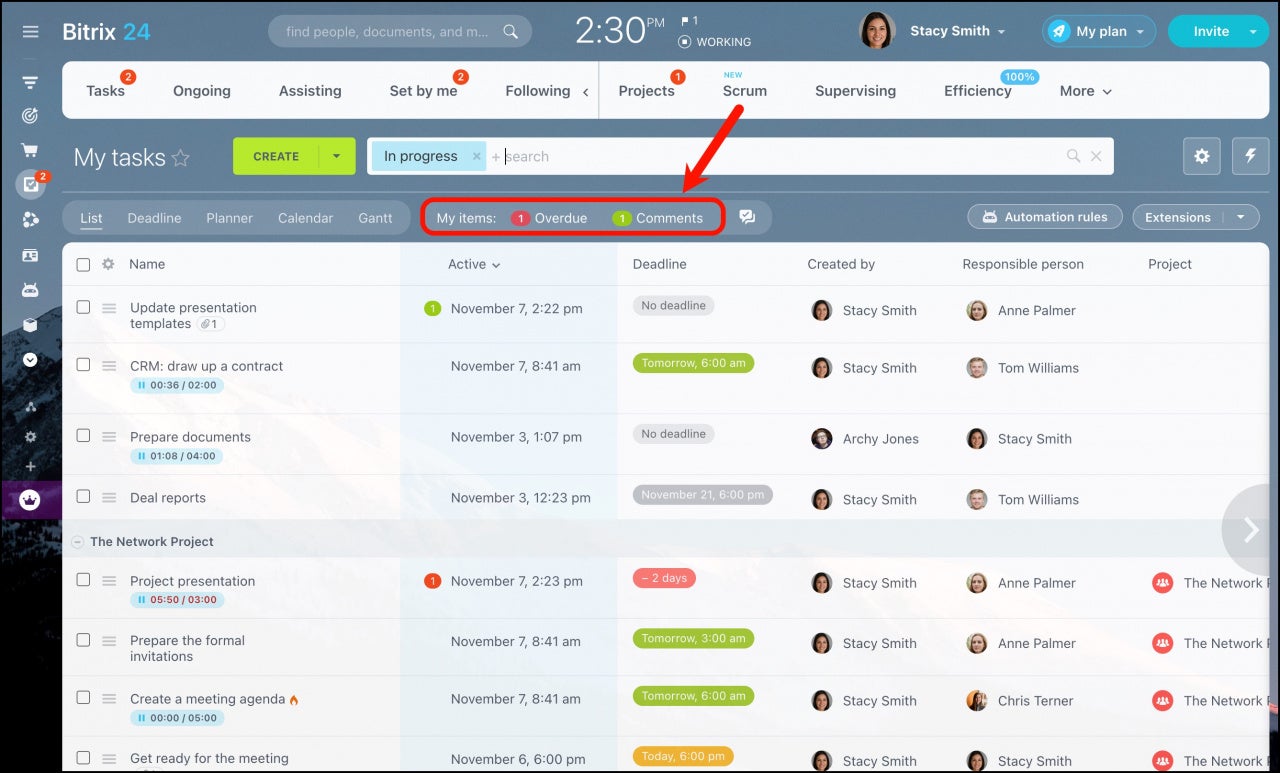
Setting and delegating tasks in Bitrix24 is relatively simple and offers plenty of detail. Project managers can make someone a participant if they are responsible for completing a task or give them observer status if you only want them to see updates regarding any progress and changes. You can create templates for recurring tasks with subtasks inside to save time, plus rate tasks as satisfactory or unsatisfactory. And, speaking of time, Bitrix24 allows for manual time tracking to let you compare the planned versus actual time spent on task completion.
One task-related feature busy teams may find particularly helpful in Bitrix24 is autofocus mode. It lets the system automatically filter tasks for you, so you only see the essentials. Tasks can also be sorted based on activity. Any tasks that receive new comments or updates automatically move to the top of the list so they will not be missed. And, if project managers or developers have overdue tasks or projects, you can view them all with a single click on the red counter to tackle your most critical items first. On the flip side, you can click on the green counter to simply view tasks with new comments.
view
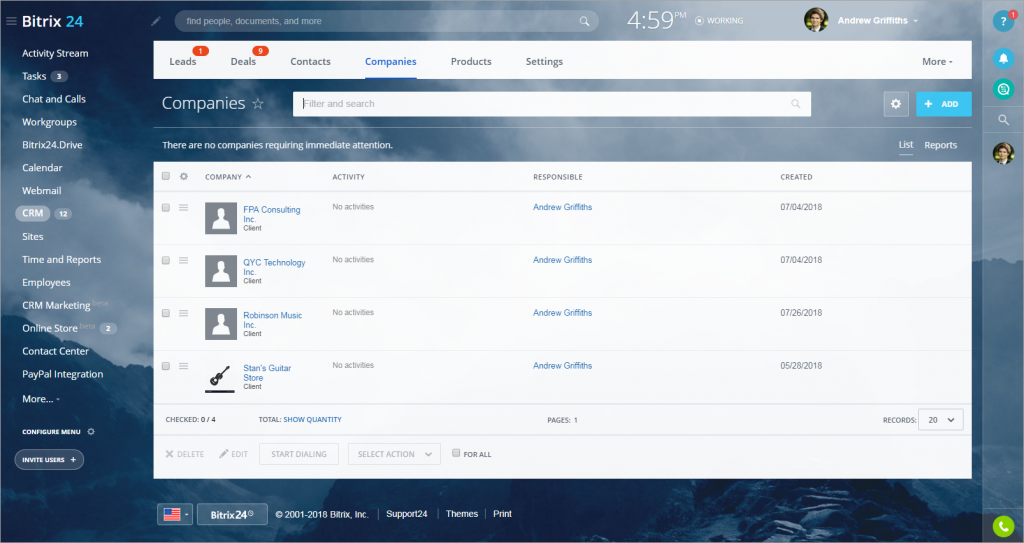
Project managers can visualize data and progress in Bitrix24 via multiple views to fit varying preferences and project management methodologies. You can choose between Kanban boards other Gantt charts or choose the calendar, planner, deadline, or list view.
collaborative
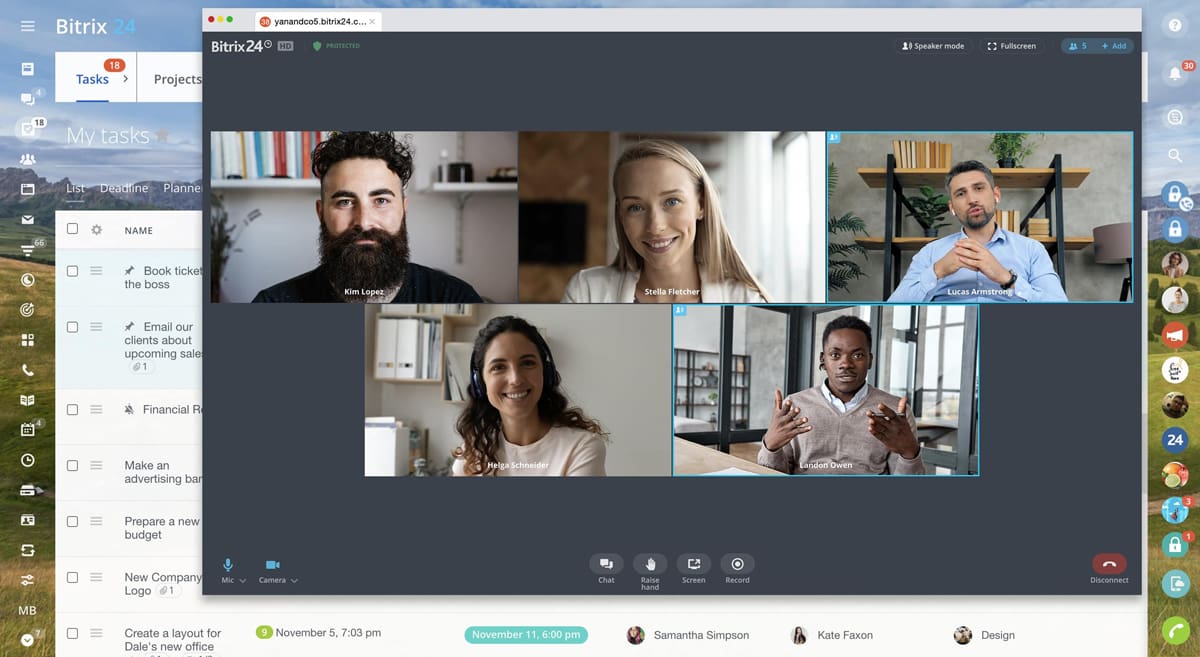
Bitrix24 shines when it comes to collaboration, and your team will find many ways to keep in touch and keep on top of essential tasks when using the software. There are chats (one-on-one, public and private, channels), one-on-one HD video calls with screen sharing, videoconferencing for up to 48 people with no time limits, and webmail that gives you access to all your email inboxes in one place. There is a company social network that functions as an intranet for your team, an activity feed, workgroups, announcements, and more.
scrum
If your team prefers the Scrum framework for Agile software development, you will be pleased to know that Bitrix24 supports just that. You can create Scrum teams, start tackling your project in small steps, and collaborate as you move along via Bitrix24’s many collaborative features like chats, video calls, calendars, file sharing, and more.
You can learn more about Scrum in our tutorial: What is Scrum?
integration
You can integrate some of your favorite apps with Bitrix24 to get all the functionality you need in one convenient spot. Some of its top integrations include Gmail, Google Calendar, Google Drive, MS Office, Office 365, MS OneDrive, MS Outlook, OpenOffice, Dropbox, Mailchimp, Xero, and Docusign, among others.
Bitrix24 Pricing: How Much Does Bitrix24 Cost?
As you shop around for project management software, you will probably notice that Bitrix24 uses a different pricing model than most other solutions on the market. multiple users. If that sounds a bit confusing, we will break it down in a second, so it makes sense.
The Free plan from Bitrix24 was designed for users who want to get their feet wet with managing tasks and projects without having to pay a penny. It allows for unlimited users and 5GB of storage. You get unlimited project management, the ability to assign and set tasks, manual time tracking, chats and video calls with teammates, email, multiple views (Kanban board, list, dependencies, calendar), deadlines, task and project sorting, Scrum, Drive integration, and more.
The Basic is the cheapest paid option from Bitrix24. It was designed for small teams and costs $49 per month for up to five users when you pay for a year upfront, which yields you a 20 percent discount. Otherwise, the Basic plan costs $61 per month. With Basic, you get 24GB of storage, task observers and participants, delegating, task control, task rating, and a supervisor view.
The standard plan offers advanced collaboration for workgroups or your entire organization. It costs $99 per month for up to 50 users when billed annually and gets you 100GB of storage. Perks of the Standard plan include recurring tasks, templates with subtasks, and efficiency KPI.
Bitrix24’s Professional plan costs $199 per month for up to 100 users when billed annually. It gives you 1,024GB of storage, plus custom fields, task automation, and access permissions.
Last but not least is the enterprise plan for large businesses and enterprises. Its pricing starts at $399 per month for up to 250 users but can scale up to 10,000 users for $7,999 per month. With Enterprise, you get a minimum of 3TB of storage (or up to 100TB for the maximum number of users) and priority customer support.
while Bitrix24’s pricing structure is advantageous for larger teams since it does not charge you per user, smaller teams may find it too expensive and overkill for their specific size.
Bitrix24 Pros and Cons
What are Bitrix24’s strengths and weaknesses in task and project management? Here they are at a glance:
Bitrix24 Pros for Software Developers:
- Plenty of views
- Solid notification system
- Robust feature set
- Pricing works well for larger teams since it does not charge per user, per month
- Tons of support resources to help you get accustomed to the software, including video tutorials and webinars
Bitrix24 Cons for Software Developers:
- Some may find the interface to be not too user-friendly
- Onboarding will likely be necessary, especially if your team has users new to project management software
- Wide selection of features may feel overwhelming for those seeking simplicity in project management
- Pricing structure is not the best for very small teams that may end up overpaying
Is Bitrix24 Right For Your Software Development Team?
Bitrix24 offers a load of features for your money, and its pricing structure can result in you getting a great deal per user. Project managers can use it to manage tasks and projects, plus collaborate with team members and outsiders, share and store files, build websites, enjoy CRM capabilities, and more. The question is, do you really need all of that from your project management software? If not, then you may find Bitrix24 to be overkill. Add to that the fact that Bitrix24 can take some time to get used to, and you may seek something simpler for your development team’s project management needs.
Bitrix24 Project Management Alternatives
Not certain Bitrix24 is the right project management software for your software development team? We have a list of the Best Project Management Software and Tools for Developers to help you find the right solution.