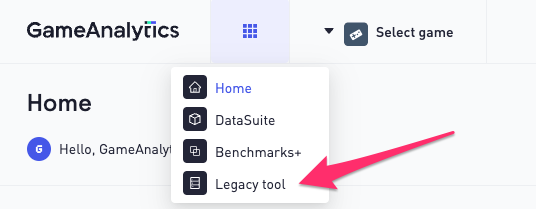Lately we’ve talked a lot about some exciting updates coming to GameAnalytics, and over the past few months you’ve been able to get a small taste of these changes with our V3 Open Beta. Thank you to everyone who took part and shared valuable feedback. We’ve been listening to your comments and they’ve helped us polish the V3 experience a whole lot more.
What’s happening?
In this post, we’ll cover all of the nitty-gritty details about this release. But, if you’re short on time, here’s a very quick summary of what’s happening…
TL;DR — V3 is going to be officially released as the default tool
- The legacy solution will be available for the next 6-8 months (or more).
- Users will be selected in groups to enter the new solution (all users will be transitioned over 5-10 days).
- V3 delivers a major update to key features – improvements will continue to be rolled out
- New features are already in development and will be introduced in 4-6 months.
- Certain options (eg metrics) lack feature parity with previous solutions. These will be added during the coming months! Let us know your feedback.
Click here to jump straight to release details where you can learn even more about the new functionality introduced!
What is V3 and what do I get out of it?
V3 is just one of many improvements we have been working on to make GameAnalytics the best and most cost effective platform for devs of all types – from indies to publishers, on everything from mobile, to Roblox and PC. Firstly, this new solution delivers a more powerful analytics tool. It’s more user friendly, way faster and packed with many new features and options.
- Funnels have been rebuilt to respond in seconds instead of minutes.
- Explore Tool has been supercharged with many more options for filtering, grouping, splitting the data and aggregating per user or session on all metrics.
- Dashboards now support all query options available allowing the creation of customized views of the specific insights you need to review daily.
- Additional industry insights are now available in a free version of our market benchmarking tool now included within the core GameAnalytics experience.
Secondly, one of our key priorities was to deliver new, flexible and secure systems that operate at high efficiency. Accordingly, GameAnalytics is now SOC II and ISO 27001 compliant, and our systems are effortlessly able to deliver billions of events into a range of low-cost game data processing tools (DataSuite). This is all part of our larger vision to enable devs to turn their data into insights, no matter how custom their requirements, while staying on top of changing privacy compliance regulations.
Finally, these technical changes also give us at GameAnalytics a flexible foundation to enable continued platform improvements and agile releases, now and into the future.
Why change GameAnalytics?
While many of you have enjoyed using the legacy analytics solution, from an engineering perspective it was becoming more difficult to deliver those much-requested new features and functionality mentioned above, due to aging and inflexible technology.
For context, in 2018 Game Analytics overhauled a legacy backend system and replaced it with a modern query solution. The existing V2 analytics tool was altered to support this new backend resulting in GameAnalytics V2.5. This change introduced powerful new options that users have enjoyed since, including the ability to perform powerful and granular multi-dimensional filtering.
However this meant that we were developing two systems that were not originally meant to work together and it resulted in several edge-case issues and limitations. V3 is built to natively support our modern query solution and all of its advanced options. This updated foundation will allow features to be built much faster and feedback addressed quickly. Stay tuned for more features to be introduced during 2023 and beyond!
How do I access it?
The updated version is officially released and will gradually (over 5-10 days) redirect users into V3 instead of the previous solution. You might already be entering the new solution by default.
How do I switch back to the previous version?
Change is often difficult and therefore we will continue to keep the legacy tool available for at least 6-8 months. From the home screen you can access the legacy tool via the menu in the top navigation.
If you keep going back or want to share feedback then please get in touch! You can get in touch with our friendly support teamor use the feedback button on the top navigation bar.
What’s new?
Over the coming months we will release more in-depth articles on each feature and how to use it optimally. In the meantime you can read on to learn more about the key updates introduced. Note that major updates have been made to Funnels, Explore Tool and Dashboards. Read on to learn more details on each feature.
Brand new UI
The first thing you will notice is the updated design and navigation. On the top bar you can select features, access the game selector or change the active organization.
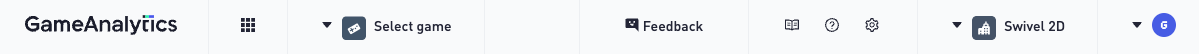
home page
After login you will enter the Home Page. It has been altered to show a mix of Organization details and now lists the most recent games you have accessed to easily continue from a previous session. This is also the place to access and accept invitations to other resources.
- View a list of your recently accessed games
- Overview of Organization key metrics and recently created games
- List of product updates and blog posts from GameAnalytics
ⓘ Metrics for each game are not included like seen on the legacy solution. We are actively working on a new feature called ‘Organization Overview’ providing the same functionality + more.
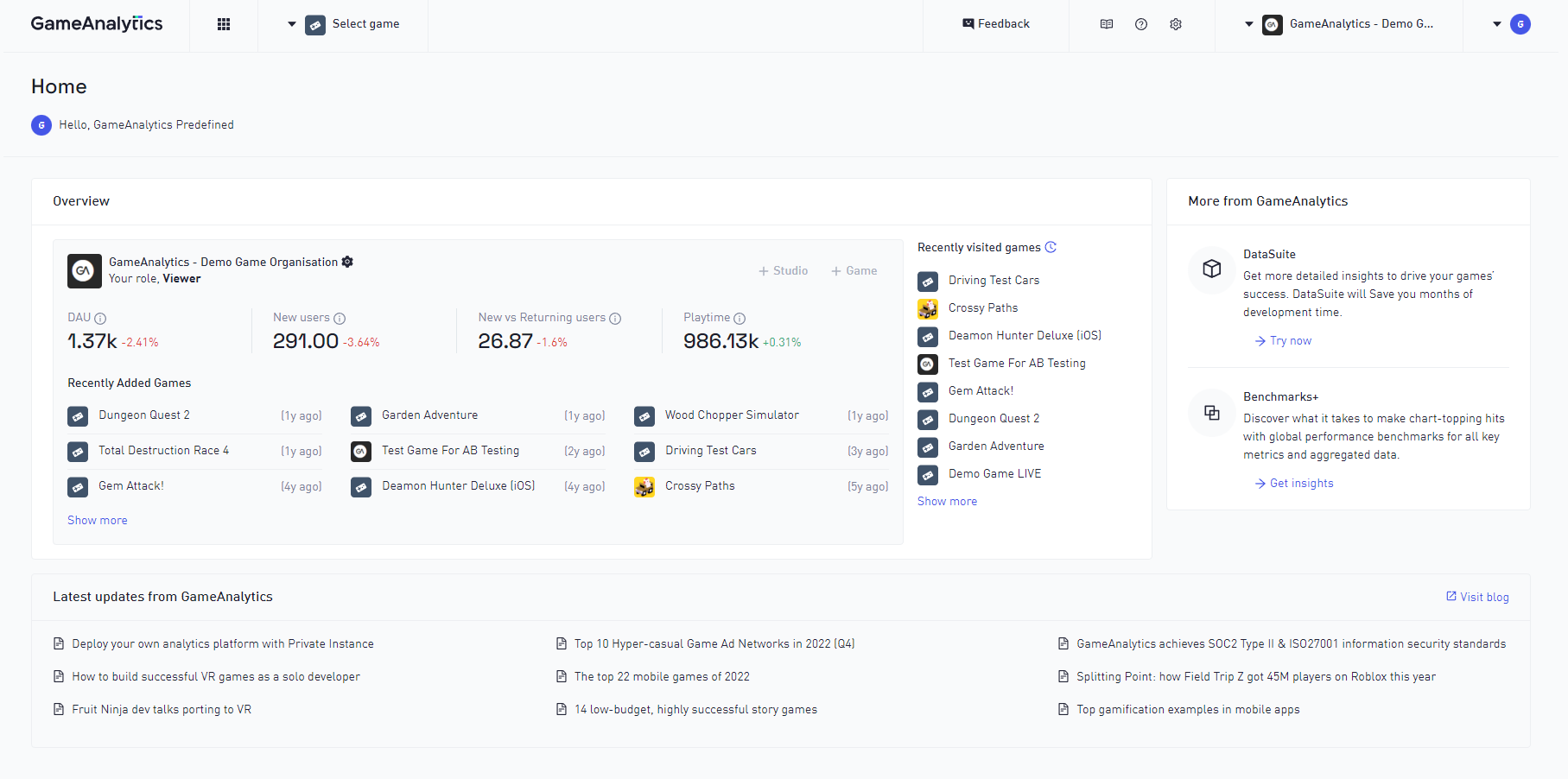
Benchmarks+
We are pleased to have introduced the free version of our popular benchmarking tool from GameIntel. This tool gives insights into global performance benchmarks for all key metrics, from aggregated data across more than 150,000 games on the GameAnalytics network.
In the near future we’ll add paid benchmarks tiers, along with more market intelligence features.
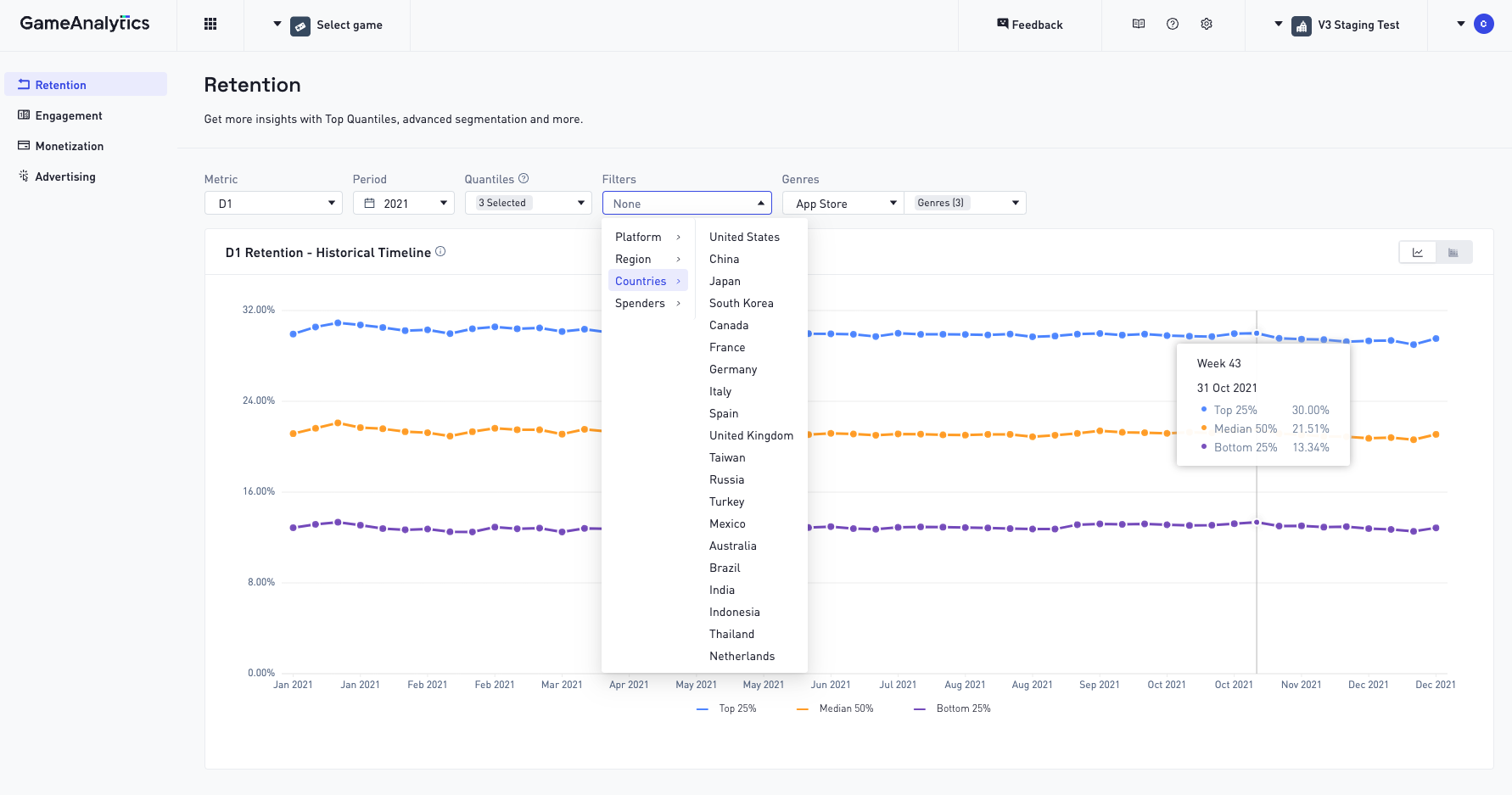
funnels
The Funnels feature has been rebuilt using a new backend solution.
- Results delivered almost instantly
- Progression funnel-type introduced focusing on levels to deliver more insights related to completion ratios for each step.
- Bulk step creation made easy. Simply select more than one value for a step event value and choose to split into several steps (eg 10 level names)
- Funnels can be saved and reused
ⓘ Funnels created and saved in the previous version will not carry over to the new version of Funnels.
Read our Funnels documentation.
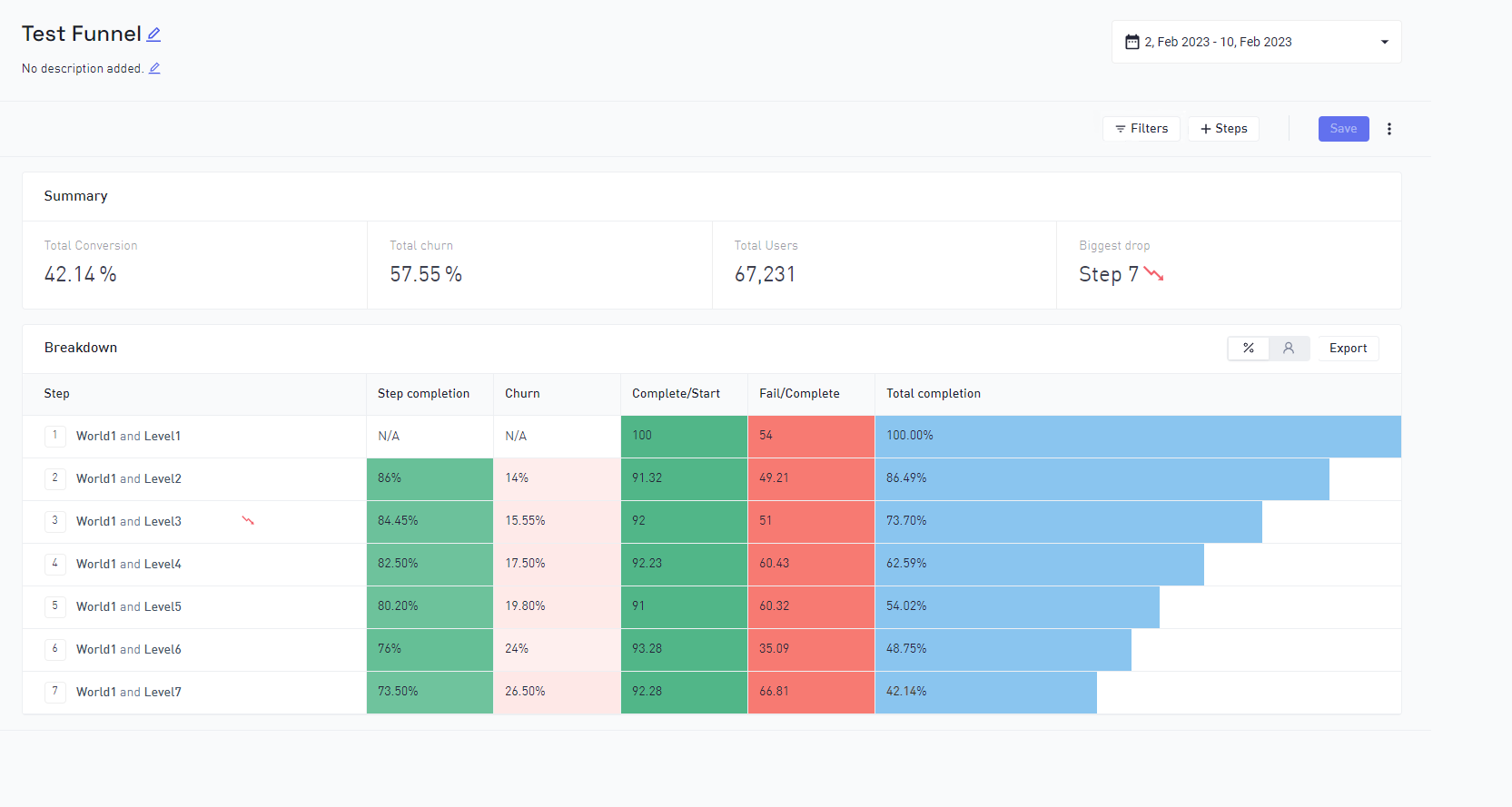
Explore Tool
Restructured how queries are created to better align with the underlying data dimensions and event-types resulting in a much more flexible and intuitive experience.
- Added a GroupBy option called “All” causing aggregation to a single number (eg total Revenue last 10 days).
- Global aggregation options unlocked. Use “count”, “unique users” or “unique sessions” for all queries.
- Mean aggregation supported per unique user or per unique session. Weighted mean aggregation supported when using Group By set to All.
- Intuitive GroupBy and SplitBy interface allowing control on query limits (max values returned)
- Global Filters supporting a nested AND/OR definition and EXCLUDE. Added filters for “First Build”, “New or Returning”, “Engine Version”, “SDK Version”
ⓘ At release the Explore Tool will be missing certain unique metrics (e.g. Win/Loss Ratio, New vs. Returning Users) and certain functionality like comparing 2 different metrics and sorting. All these areas are in development and will be delivered soon. Queries created in the previous version will not carry over.
Read our Explore Tool documentation.
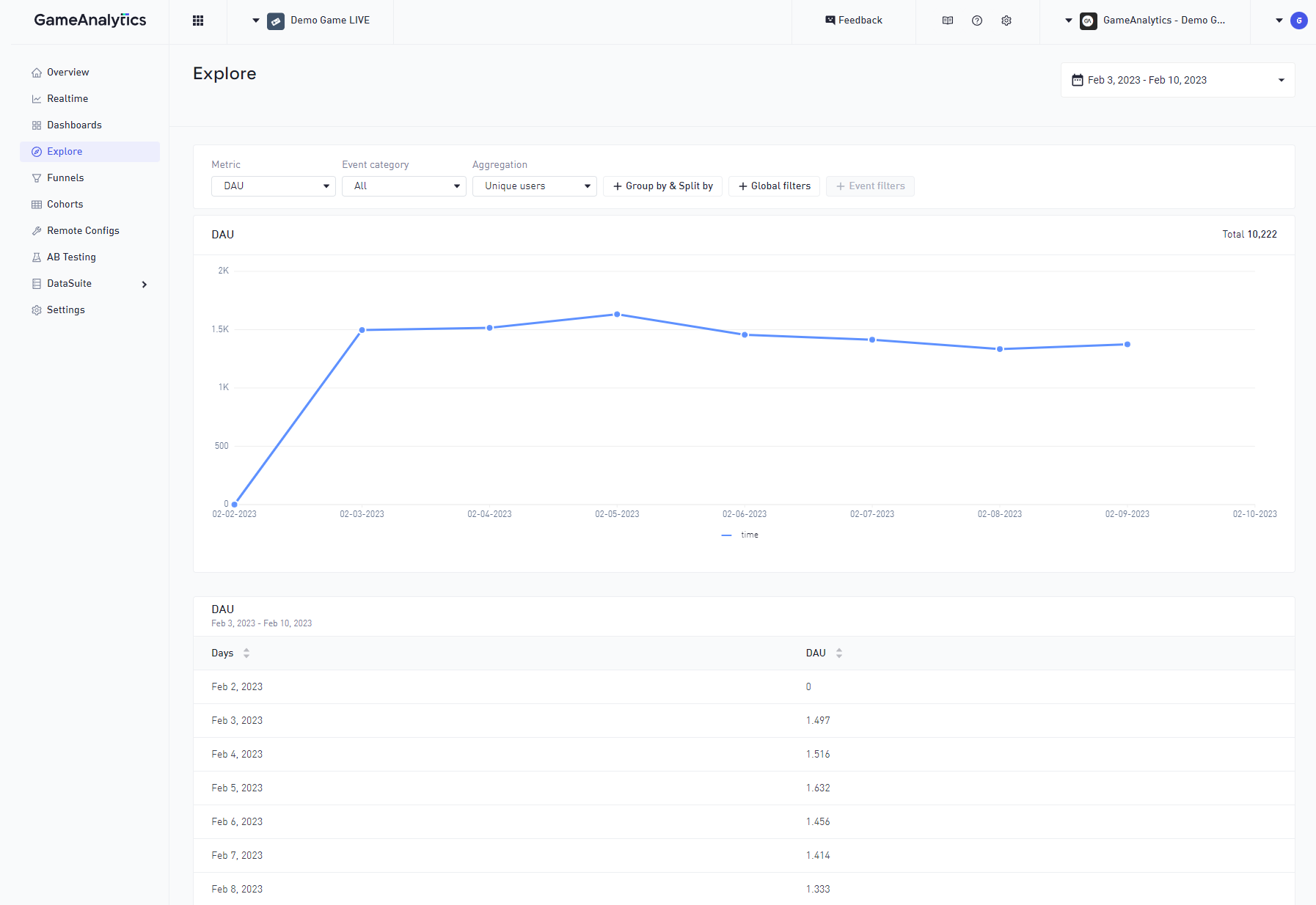
dashboards
- Custom dashboards now support the full extended query options from Explore Tool allowing many permutations of metrics to be added
- New widget called Metric showing a single number (eg Total Revenue) using the query option GroupBy set to All
- Initially supporting Line chart, Bar chart and Metric visualization
- Predefined dashboards available for easy access
ⓘ At release the Dashboards feature will lack certain feature parity. These are actively being worked on. We aim to soon release filtering of dashboards, widget zoom, additional visualization options and sharing the dashboards. Dashboards created in the previous version will not carry over.
Read our Dashboards documentation.
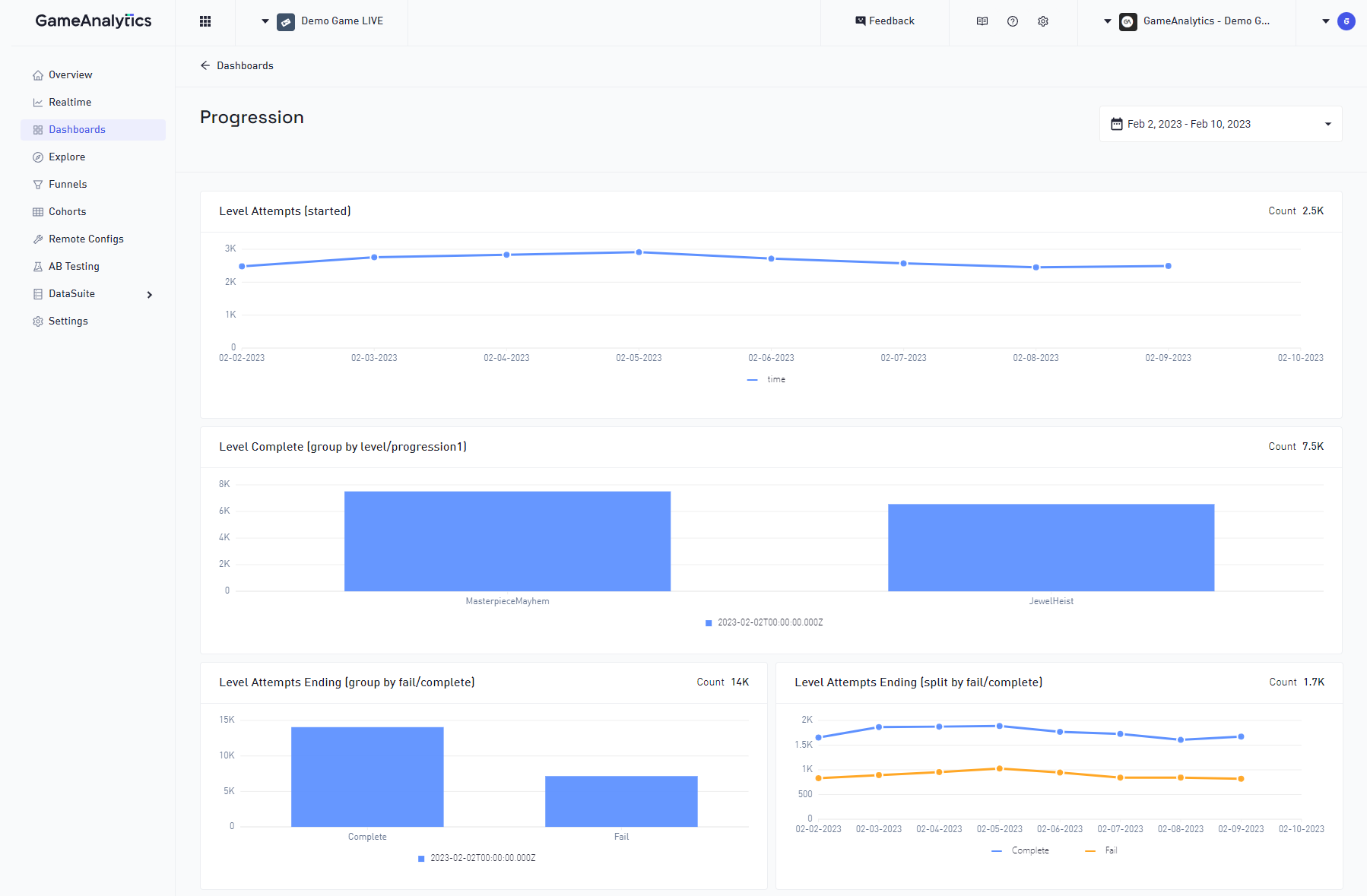
Settings and User Management
All settings have been restructured to be more centralized around an organization.
- Full list of users having some access to resources on the organization
- Bulk Invite users to Games, Studios and Organizations
- Look at other user profiles on the organization (if you have access)
- Handle archived games or studios more easily
- + more
Game Selection UI
An updated UI for selecting games.
- Select games across organizations (all games available for a user)
- Quickly open recently accessed games
- Much faster performance for larger studios having 1000’s of games
- Pinned games list (personal pinned list)
ⓘ After release a new column showing DAU with sorting enable will be added informing users of game size when selecting.
What’s next?
We know that some of the features you’re used to might not be available yet, but don’t worry! We’re working hard to bring everything over from the old solution as quickly as we can.
We’d love to hear your feedback and suggestions! You can reach out to us through the support channels or the feedback button in the tool. We’re always looking for ways to make things better, and your input is invaluable.