In your search for project management software to keep you organized, offer insights, and increase productivity, you may come across ProjectPlace. Is ProjectPlace the right pick for your software development team? We will help you make that decision by revealing who ProjectPlace is for, what its features are, benefits, and disadvantages, how much it costs, and some PM software alternatives that may be a better fit.
Reading: Top Project Management Tools and Software for Developers
What is ProjectPlace?
ProjectPlace (aka Planview ProjectPlace) is project management software. It has several features that can help project managers and their development teams. Whether you need to plan and manage projects, schedule daily tasks, track and visualize progress via various views, or collaborate with others inside and outside your organization, ProjectPlace can help you do it all in one app. And by providing an all-in- one solution that eliminates the need to switch apps constantly, ProjectPlace can promote focus, reduce errors, and improve efficiency and productivity.
Who Is Project Place For?
ProjectPlace has many features that can serve project managers and team members across various industries. As such, you could say that ProjectPlace is for nearly anyone who needs an organizational and collaborative tool to manage projects and ensure work gets completed on time.
Some of ProjectPlace’s most successful case studies have come from the IT, healthcare, telecom, web development, software development, and product development sectors, and it has been the PM software of choice for teams of all sizes. The software’s impressive list of over 4,500 clients includes well-known names like Dell, Allianz, Volkswagen, and Walmart.
What are ProjectPlace’s Features?
Here is a sampling of the features project managers can expect when signing up for ProjectPlace, including project management templates, Gantt charts, Kanban boards, collaboration tools, and risk management analysis.
Project Planning
Set up a new project plan from scratch or select a template based on best practices to get to work instantly. Once your project plan is created, you can connect workstream items to milestones and activities.
Gantt Charts And Kanban Boards
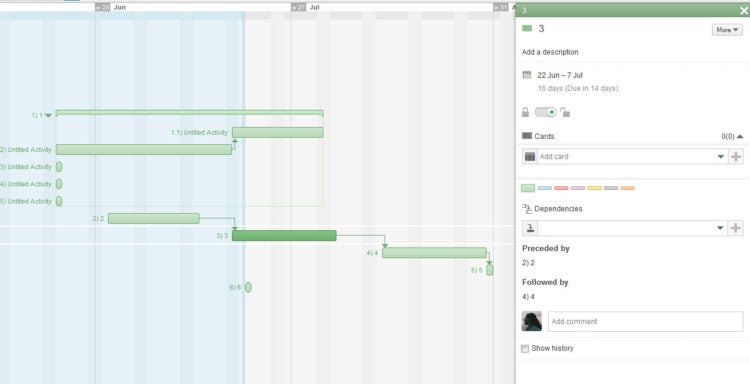
Modernized Gantt charts help project managers visualize goals and stay on top of progress.
Online Kanban boards help PMs visualize workflow and progress with ease.
team collaboration
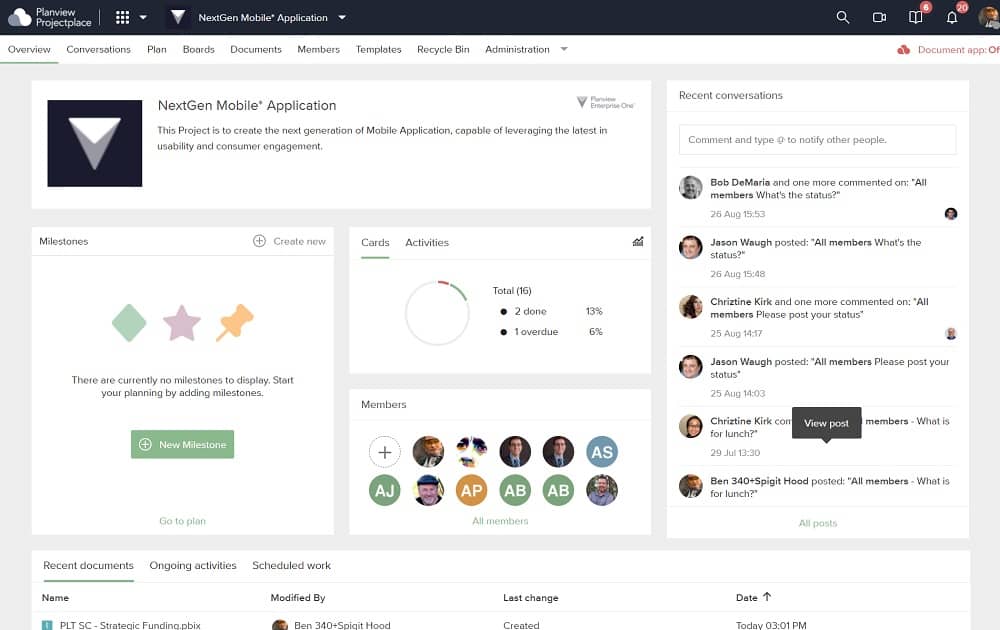
One of ProjectPlace’s strong suits is collaboration, as it lets development teams communicate in real-time with whiteboards, integrated Zoom meetings, comments, conversations, etc.
Reading: Best Kanban Tools for Developers
content management
There is no need to use multiple apps to manage your content, as ProjectPlace helps teams create, store, and share critical files in one place. Developers can share files and collaborate on them within ProjectPlace, plus use document templates to ensure consistency and save time. ProjectPlace also offers document review workflows and has policies in place for data loss prevention.
Project And Time Tracking
Boost your development team’s efficiency via project tracking features that let you view current, upcoming, and past-due work to ensure nothing slips through the cracks. Track and manage time in ProjectPlace to allocate resources better and produce more accurate deadlines and delivery dates.
Workload Management
If just one developer on your team is overloaded with tasks, that can delay an entire project. With ProjectPlace, you get workload management to ensure no team member is over capacity and help you switch assigned tasks if needed.
Risk and Issue Management
ProjectPlace helps PM’s spot and mitigate potential roadblocks to success.
integration
Although ProjectPlace has a sufficient set of features out of the box, you can integrate it with hundreds of third-party tools to get everything you need in one place, such as Microsoft Teams, Dropbox, Google Drive, Zoom, Slack, and more.
Benefits of Project Place
What are ProjectPlace’s strengths that may make project managers choose it over other PM software? ProjectPlace is particularly strong in terms of collaboration, which allows project managers to keep their team members from constantly switching between multiple apps to communicate. It is also revered for its multiple views, time tracking, task and document management, scheduling, and resource planning features.
Another benefit of ProjectPlace that may suit some development teams better than others is its pricing structure. If you find that other PM software solutions do not fit your precise needs with their tiered pricing plans, you may like how Planview unlocks all of ProjectPlace’s features (and there are a lot of them) for a single price.
Beyond those benefits, ProjectPlace is an excellent choice for project managers who place a premium on third-party integrations. Connect with Zapier, and you can have hundreds of additional tools and their functionalities at your disposal. Lastly, being able to connect to ProjectPlace on the go is a plus, thanks to its mobile apps for iOS and Android.
Disadvantages of Project Place
While some project managers may prefer ProjectPlace’s per-user pricing via one plan, others may find it too costly for their budget, especially if they do not need all of the software’s features.
That is one potential disadvantage of ProjectPlace that could present a significant roadblock to development teams adopting the PM software. Here is another: ProjectPlace has been deemed by many to be quite complex for beginners, so if you are looking for project management software that requires little training or onboarding, you may want to seek one of the alternative solutions listed below.
Another ProjectPlace disadvantage can be sluggish performance at times, especially when dealing with processing large files.
Project Place Pricing: How Much Does Project Place Cost?
Planview takes a different approach to price with ProjectPlace. While many other companies offer different pricing plans for their project management solutions, Planview prefers a single pricing plan with one per-user price. Why? Because the company claims that this prevents the issue of limited functionality that comes with restrictive plans offered by other PM software providers and instead unlocks all of ProjectPlace’s features to properly fulfill development teams’ needs.
As for what that per-user price is, Planview claims that you will have to contact the company directly for pricing. But a little browsing on the Internet shows that you can expect to pay around $29 per user, per month for ProjectPlace’s complete set of features.
That is higher than many other PM software solutions, but ProjectPlace offers plenty of bang for your buck, such as unlimited projects, team members, Kanban boards, roadmaps, and Gantt charts. You get hundreds of third-party integrations via Zapier to extend ProjectPlace’s functionality, plus interactive dashboards, customizable reports, workload management tools, top-notch security, document storage, multi-language support, collaborative tools, and customer support and training, all through a worry-free cloud-based solution.
If you are unsure whether Planview ProjectPlace is worth its high per-user price, you can enjoy a fully-functional 30-day trial with zero risk to give it a test drive.
Project Place Alternatives
Does it seem like ProjectPlace’s disadvantages outweigh its benefits? Are you looking for something cheaper to fit your development team’s budget better? Or something more intuitive and user-friendly for beginners? Or would you simply like more PM software options so you can shop around before making a choice? Then take a deeper dive into these ProjectPlace alternatives:
Monday.com
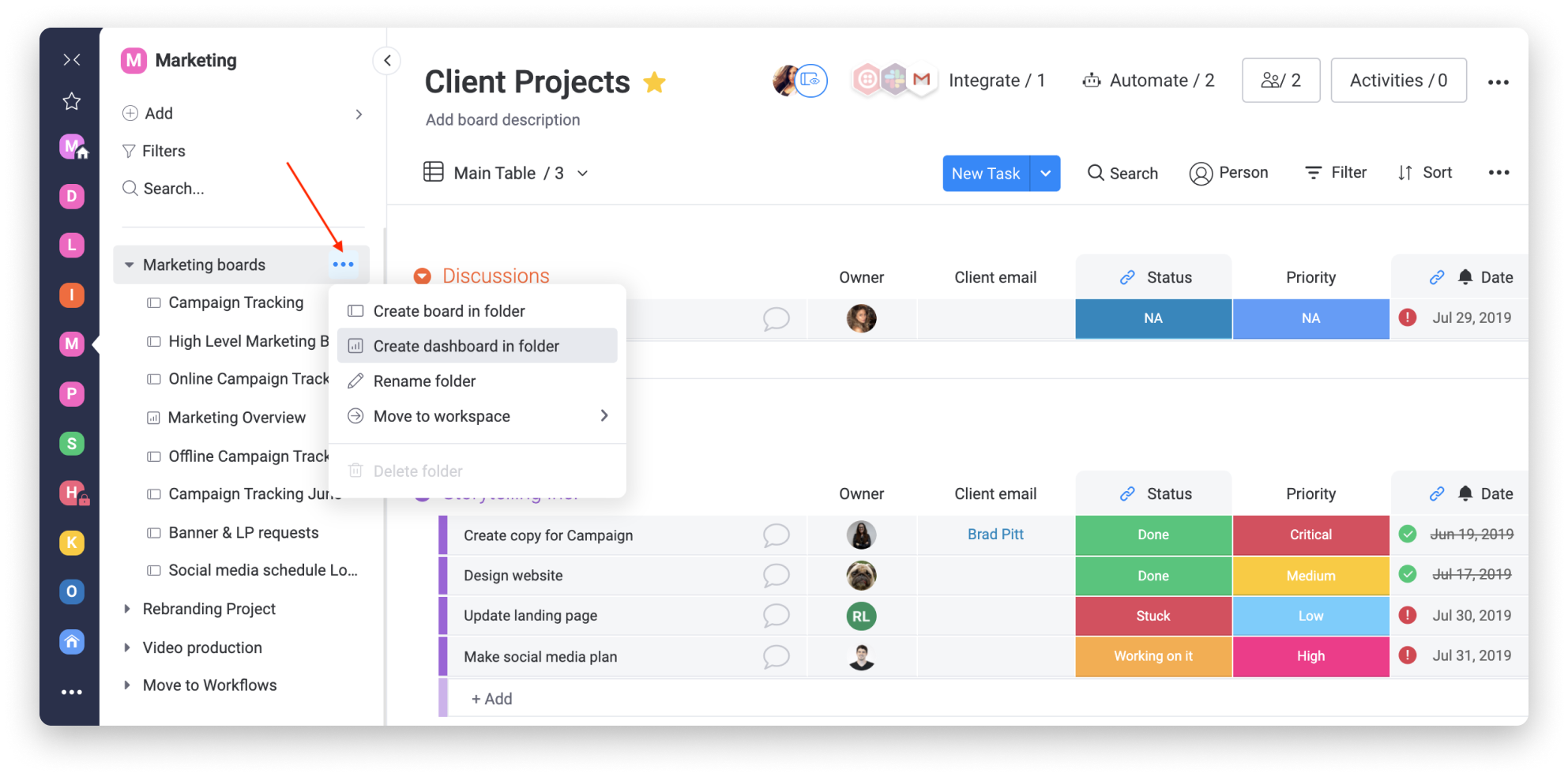
Monday.com may be more user-friendly and easier to adopt than ProjectPlace. This popular PM software offers time tracking, multiple views, customizable dashboards, custom automations, plenty of integrations, and affordable pricing.
We have a great Review of Monday.com if you want to learn more about its features and pricing.
team work
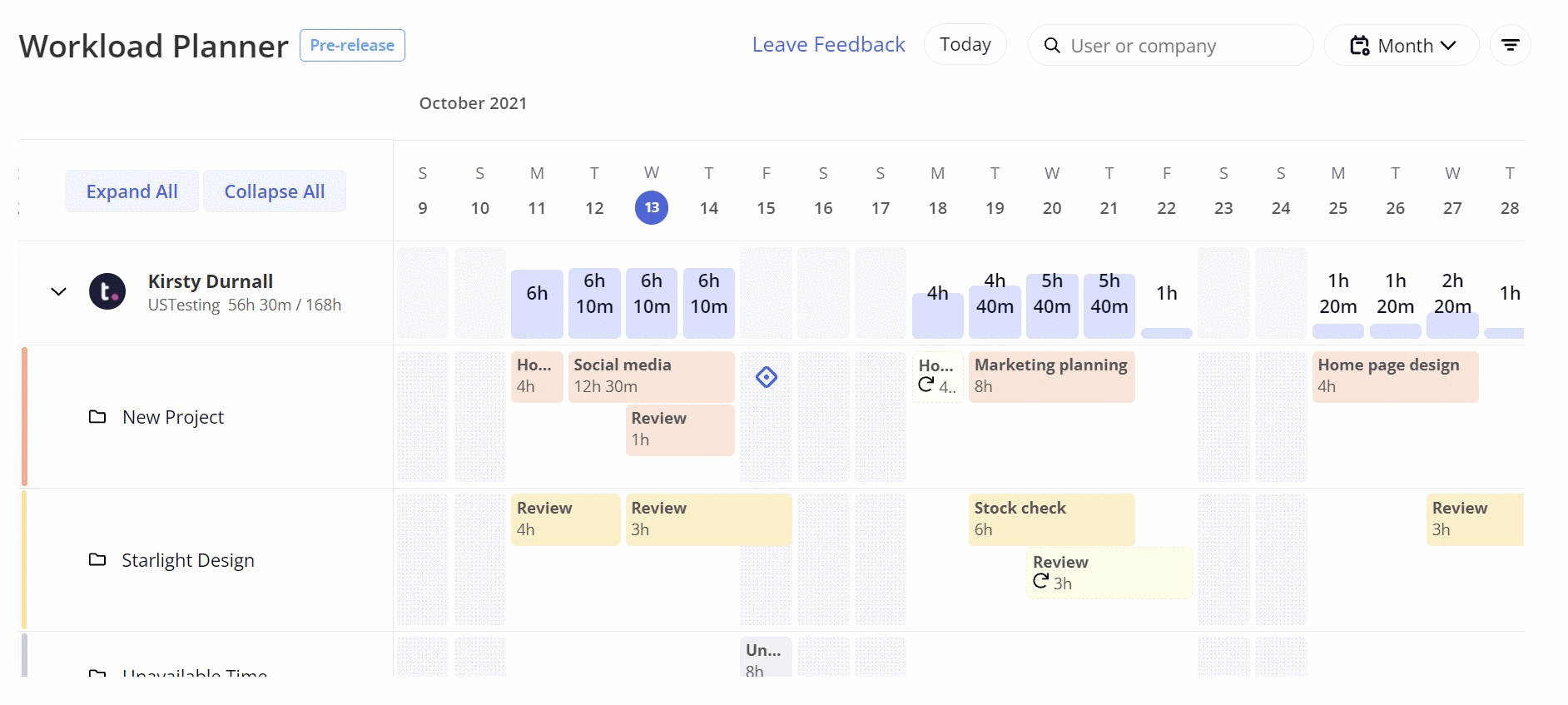
Teamwork is easy to use, thanks to its intuitive dashboards. The ProjectPlace alternative offers many templates, a solid set of collaboration tools, expense tracking, budgeting, invoicing, Gantt charts, Kanban boards, file management, automation, time tracking, task and resource management, and a Free Forever plan.
You can read our Team work project management software for more on this PM tool.
wrike
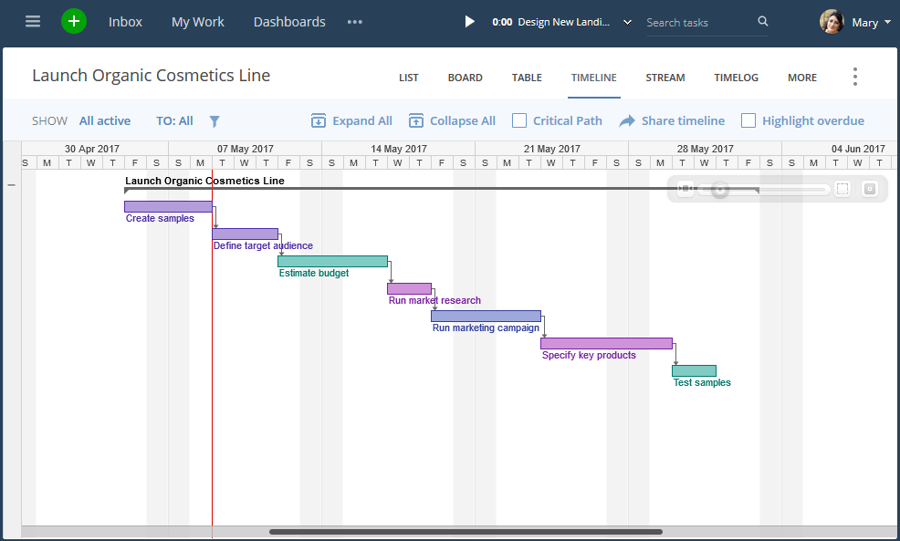
Like ProjectPlace, Wrike is PM software that is strong on collaboration and can be used across various industries or departments. It offers workflow automation, custom forms, up-to-date analytics, and an easy-to-use dashboard at a price just a bit lower than ProjectPlace with better customer support.
Check out our Wrike Project Management Tool Review for more information.
asana
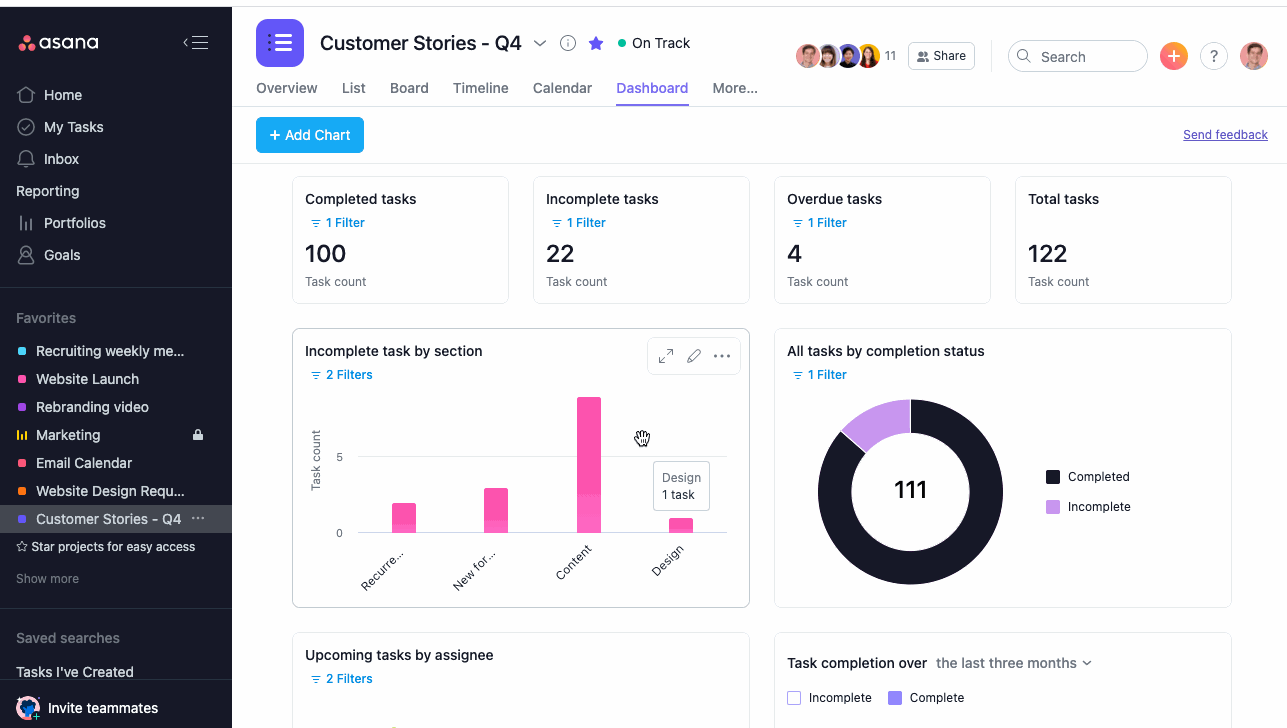
Asana has a top-notch Free Forever plan for small development teams seeking the basics. It is also geared towards Agile teams with its Scrum and Kanban support, sprint planning, bug tracking, roadmaps, work requests, feedback, and more. Other Asana features that make it a solid ProjectPlace alternative include excellent integration options and several collaboration tools, customizable dashboards, automation, and multiple views.
Asana is priced slightly lower than ProjectPlace, but is about the same in terms of user-friendliness and learning curve.
For more, check out our Asana Project Management Software Review.
