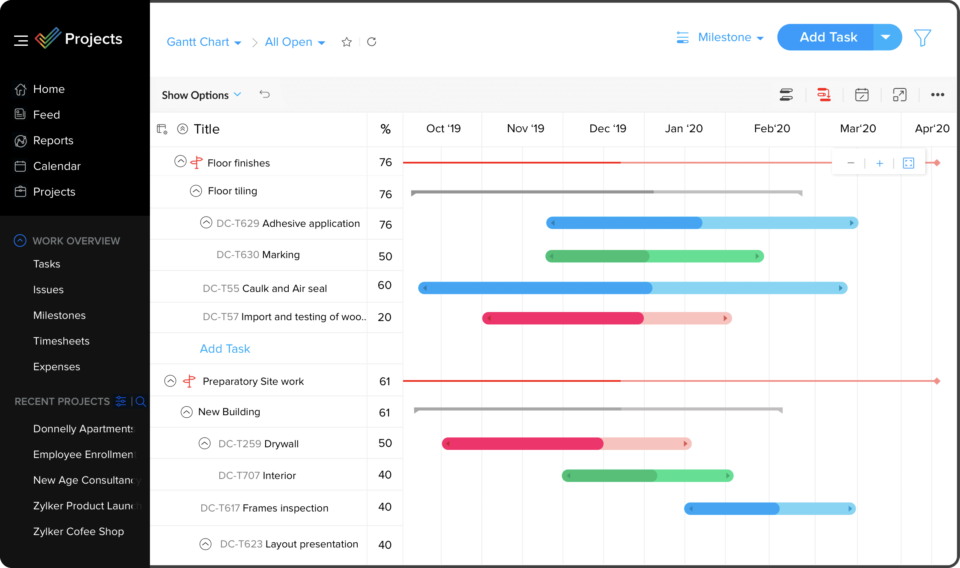When it comes to project management software solutions, Zoho Projects and Jira are two of the top options for development teams. Which is the better option for your software development team’s needs? We will help you answer that question by dissecting both in terms of features, pricing, strengths and weaknesses, and differences so you can make the right pick.
Zoho Projects Features
Project managers and developers in the market for feature-rich project management software will not be disappointed by what Zoho Projects has to offer. The popular collaboration and task management tool helps you break large, complex projects into smaller, more manageable tasks. And you can also break down those tasks into subtasks, plus create task lists, dependencies, and milestones.
Here are some of the Zoho Projects’ most important features for software development teams:
- Multiple views, including Gantt charts and Kanban boards
- Issue management
- Automation via the Blueprint feature
- Budgeting, invoicing, and resource allocation
- Timers, timesheets, and calendar integrations
- Plenty of third-party integrations to enhance Zoho Projects’ already robust functionality
- Advanced reporting and analytical tools
- Features designed for Agile software development
Zoho Projects has multiple views for visualizing progress, including Classic, Plain, Gantt charts, and Kanban boards. Development teams can collaborate with the software’s chat and email features, plus its forums, feeds, and file sharing. Perhaps one of the biggest reasons development teams choose Zoho Projects is its issue management. With it, you can list bugs, assign them to specific developers, and track progress.
Another way to track progress is through the Portfolio Dashboard, which gives a bird’s eye view of projects, issues, and tasks. Speaking of tasks, project managers can save a ton of time on recurring ones with Zoho Projects’ Blueprint feature that makes for easy automations. And, while using Blueprint to automate those tasks is simple, so is adding work items, including tasks, users, events, issues, and documents, thanks to the Universal tab.
Other Zoho Projects features worth mentioning include budgeting and invoicing, integrated timers, a calendar, and timesheets. The software is also highly customizable in terms of fields, views, templates, statuses, and functions.
Zoho Projects offers some reporting on issues, timesheets, and tasks, and you can use its planned versus actual to avoid exceeding your budget. As far as integrations go, you can extend Zoho Projects’ already impressive functionality even more by integrating it with third-party apps and Zoho tools, such as Analytics, Desk, and Sprints. Agile development teams will enjoy the Zoho Sprints integration, as it helps with followers of that specific methodology.
Zoho Projects Pricing
Zoho Projects has three pricing plans:
- Free: No cost. Three users and limited features.
- Premium: $5 per user, per month.
- Enterprise: $10 per user, per month.
Development teams with limited funding can see if the Free plan succeeds. It works for up to three users and two projects and has all the project management basics like task management, forums for collaboration, project feeds, Gantt charts, task and issue reports, and so forth.
The Premium plan, which costs $5 per user, per month, is Zoho Projects’ most popular offering. It gives you unlimited projects, subtasks, custom views, resource management, automation via blueprint, timers, and 20 project templates.
Development teams looking to unlock all of Zoho Projects’ features can do so with the Enterprise plan for $10 per user, per month. It offers a portfolio dashboard, 30 project templates, critical path and baseline, task workflow and layout rules, custom fields and roles, inter-project dependencies, and more.
Zoho Projects Strengths And Weaknesses
Zoho Strengths:
- Easy to use and configure
- Highly customizable for development teams
- Many third-party integrations for collaboration
- Built-in bug tracking and issue tracking
Zoho Projects weaknesses:
- Reported usability issues for Gantt Charts and Kanban boards
- Reporting features could use some updates
Why should a development team choose Zoho Projects over other PM software? Because it has many strengths in its favor. While full of advanced features, Zoho Projects is surprisingly simple to get started with, making it ideal for development teams seeking something with minimal onboarding. As mentioned, the Universal tab makes it easy to add users, tasks, etc., and similar seamlessness can be found in other areas of the software as well.
Zoho Projects can be customized to fit your development team’s unique needs, and it also offers plenty of flexibility with its views for visualizing progress and multiple collaborative tools. Add in strong third-party and Zoho tool integrations, plus out-of-the-box time tracking, bug tracking, and affordability, and it’s easy to see why so many development teams love Zoho Projects.
Where does the software suffer? In not many areas, but you could call the usability of its Gantt charts and Kanban boards plus its somewhat limited reporting Zoho Projects’ weaknesses.
You can learn more in our Zoho Projects Review.
Jira features

Jira is no slouch in the project management features department either. It has the following features for project managers and programmers:
- Templates for Agile methodologies
- Scrum and Kanban boards
- Custom field and drag and drop automations
- Customizable workflows
- Built-in bug tracking
- 3,000 third-party integrations
The project management software ideal for Agile development teams has templates for DevOps, Kanban, scrum, and tracking. Project managers can manage work through its robust Scrum and Kanban boards, keep your team in sync with roadmaps, enjoy custom fields and drag-and-drop automation, plus customizable workflows.
Continuing with Jira’s highlights, we have dashboards, timesheets, permission settings, superb bug tracking, open DevOps, and reporting. Jira lets you choose between managing projects as a company or team, and you can extend its already full functionality even more with over 3,000 third-party app integrations.
Jira Pricing
Jira project management tool offers the following pricing plans:
- Free: Up to 10 users. Limited features.
- Default: $7.75 per use, per month.
- Premium: $15.25 per user, per month
- Enterprise: Contact sales for pricing.
Jira’s pricing starts with its Free plan for up to 10 users. It offers unlimited boards, basic roadmaps, backlog, customizable workflows, automation, and reporting.
The Standard plan costs $7.75 per user, per month, and offers additional features like data residency, audit logs, user roles and permissions, support during business hours, and 250GB of storage.
Jira’s Premium plan charges project managers $15.25 per user, per month and features unlimited storage, project archiving, guaranteed uptime, advanced roadmaps, and more. And if you need Enterprise-grade security and support, Jira’s Enterprise plan offers that with custom pricing.
Jira Projects Strengths And Weaknesses
Jira Strengths:
- Agile features built in
- Drag and drop automations
- Burn up and burn down charts
- Plenty of customizations and integrations to enhance functionality
Jira Weaknesses:
- Collaboration requires enhancement via plugins
- Migration to other tools can be limited
- Cannot assign multiple team members to a single task
Jira excels in many areas and can serve software development teams of all sizes. As mentioned, it is ideal for agile teams looking for features centered on that popular project management methodology, plus it is highly flexible, scalable, and customizable. The drag-and-drop automation is a time saver for teams looking to focus on coding and other essential tasks versus menial ones, and its dashboards and multiple views offering instant insight into project progress.
Other Jira strengths include excellent security, plenty of integrations, and open DevOps to help development teams get all of their top tools in a single place. Add in multiple views and excellent reporting (sprint reports, burnup and burndown charts, etc.), and it’s easy to see why Jira has such a solid reputation among developers and project managers.
Where could Jira improve? While full of features, the PM software takes time to learn and could be considered too complex for some looking to get started with minimal effort. The user interface could be more intuitive, and the software sometimes feels like a chore to use.
Development teams seeking solid collaboration can get it through Jira, but only with the help of third-party integrations. Other knocks on Jira include difficulty migrating to other software should you need to, the inability to assign several team members to a single task, and a limited free plan. Some also feel that Jira’s pricing is too high once you get into its more premium plans.
You can learn more in our Jira Review: Features and Pricing.
Difference Between Zoho Projects And Jira
How do Zoho Projects and Jira project management differ? Both are ideal for Agile development teams and offer task management, subtasks and task dependencies, milestone and issue tracking, project templates, Gantt charts, Kanban boards, time tracking, budget tracking, integrations, collaborative tools, and mobile apps.
Zoho Projects offers more in the way of collaboration and is easier to use, while Jira is stronger in terms of reporting. Jira is also pricier than Zoho Projects once you move into its higher-tier plans.
Zoho Projects vs Jira: The Verdict
Which is better for your development team’s needs? Is it Zoho Projects or Jira? The answer to that depends on your situation.
Both are full of features and work well for Agile teams, so you cannot go wrong with either. However, if you want something simple to use with a minimal learning curve and a lower price point, Zoho Projects may be the better pick. If you need better reporting, Jira will be the best choice.
Other project management tools
Not certain whether Zoho Projects or Jira are the right project management solution for your team? We have a few other round-ups of the best collaboration and project management software for developers if you are looking for other options: