ProjectManager is project management software that can help development teams that use multiple programming methodologies plan projects, share ideas and feedback, manage resources, and track bugs. But is ProjectManager the only option on the market for those looking to stay organized, on track, and productive? Of course not, which is why we have come up with a list of the best ProjectManager alternatives that may better suit your needs.
We will be looking at PM tools including:
- nTask
- Monday.com
- asana
- Zenkit
- ProofHub
- Paymo
- hit task
Why Choose A Project Manager Alternative?
There are plenty of reasons to choose Project Manager to manage your development team’s projects. As mentioned, the project management software works well for teams that employ multiple or hybrid methodologies. It has a user-friendly interface, a dashboard that offers instant transparency into project progress, drag-and-drop Gantt charts and Kanban boards, team discussions, file sharing, resource and portfolio management, customized reporting, integrations with over 1,000 third-party apps, and a mobile app to take your work on the go.
On the flip side, there are reasons to choose a ProjectManager alternative. For starters, ProjectManager’s cheaper pricing plans (Team and Business) may seem light on features to some. This means you may need to upgrade to the costlier Enterprise plan to unlock everything you need to manage projects properly. Also, some say that ProjectManager’s support is sluggish unless you have the Enterprise plan, which may be a no-go if you want to avoid delays when something goes south.
If you are using ProjectManager and are not certain your are using the full extent of its features – or simply want to know more about the collaboration tool – check out our Project Manager Review.
Alternative Project Management Tools to Project Manager
ProjectManager has many pros in his favor, but you may find yourself yearning for something more to ensure your projects go as planned. Here are some of the top ProjectManager alternatives that can take your development team’s productivity to the next level. However, just like ProjectManager, they have their own pros and cons, so we will list them too to help you make an informed decision.
nTask
![]()
Smaller teams managing simpler projects should consider nTask as a Project Manager alternative. It’s easy to use, offers end-to-end issue tracking, and a superb Free Forever plan for teams with limited budgets. nTask also offers the following features:
- Project milestones
- document management
- Task management that can (reportedly) accelerate team progress by 300 percent
- Multiple views (grid, calendar, and list board)
- recurring tasks
- Time tracking
- Team chat and comments for collaboration
- Meeting management
- Tones of integrations
- Solid customer support
Again, nTask is geared more toward smaller development teams with simpler projects. If your team is growing or already has plenty of members and you need PM software with more advanced features for complex projects, nTask may not be your ideal ProjectManager alternative – instead, we would suggest a tool like Monday.com (featured below).
You can learn more about nTask in our nTask Project Management Software Review.
Monday.com
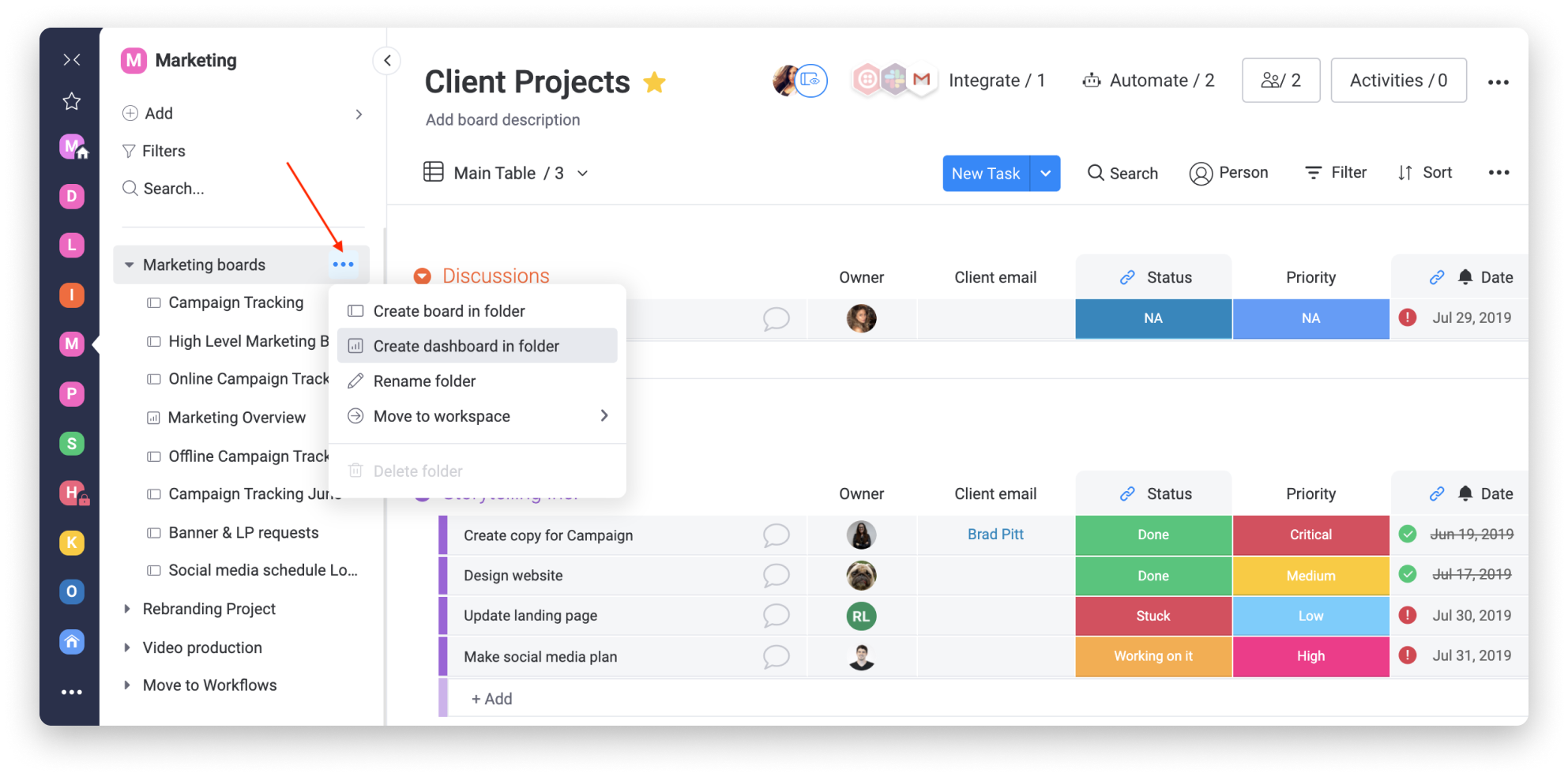
Are you looking for a user-friendly ProjectManager alternative with an intuitive interface, customizable, multiple views (timeline, map, Gantt, calendar, form, and Kanban) for data visualization, seamless automations, and a great free plan? Then Monday.com may be right up your alley, as it has all of the above. That is not all that Monday.com has to offer, though, as the PM software also has plenty of other features, including:
- Templates for easy project set-up
- Time tracking
- Extensive integrations
- Excellent support
- Workflow automation
- Custom and advanced reporting
What could make you pick ProjectManager or another alternative over Monday.com? The fact that Monday.com is not the greatest PM software in terms of task dependencies and its performance has been noted to be sluggish at times. Beyond that, Monday.com could seem costly for larger teams, or PMs may find that it has too many features that they do not use.
You can learn more about this popular project management tool by reading our Monday.com Review.
asana
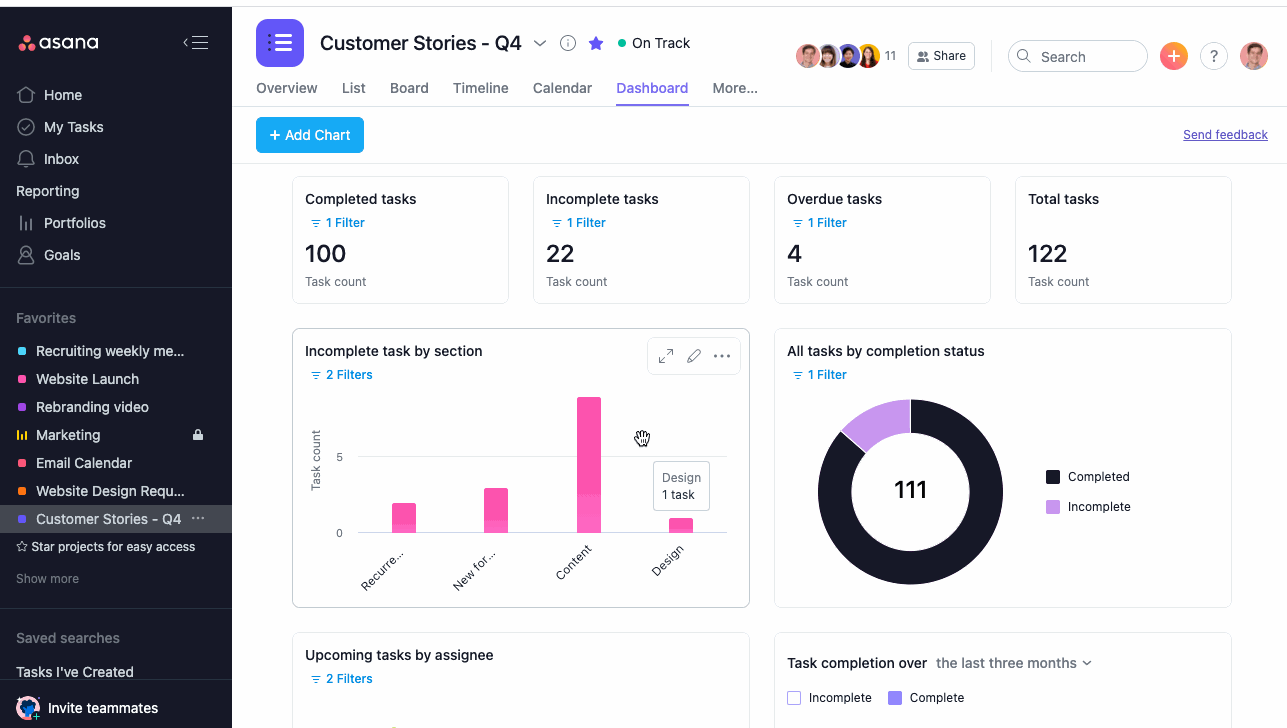
asana is project management software that has been around since 2011. It is noted for being highly customizable and having a user-friendly interface that makes it a pleasure to use. With Asana, you get the following features:
- Multiple views (calendar, list, timeline, Kanban)
- Custom templates for quick starts
- Task dependencies
- calendar sync
- Excellent collaboration (private messages, team conversations, and task comments)
- Customizable dashboards
- Custom fields
- Charts and reporting tools
- Automation for recurring tasks
Other Asana features include workload management, budget tracking, and app integrations with Google Drive, Slack, Zoom, and many others.
Asana is ideal for Agile teams with its support for Scrum and Kanban, plus features like sprint planning, bug tracking, roadmaps, work requests, and the like. Since it has so many features, however, Asana may be overwhelming for beginners. If you are a project manager that does not need so many features, give Asana’s excellent Free Forever plan a look. And besides the large learning curve, Asana also lacks time tracking out of the box.
You can learn more by reading our Asana Project Management Software Review.
Zenkit

we put Zenkit on our list of ProjectManager alternatives because it offers excellent support that could come in handy for project managers needing help along the way. Zenkit offers:
- Board, table, calendar, and Kanban views
- Agile and Gantt planning
- resource allocation
- Advanced reporting
- Collaboration through a team messenger with built-in task management
- Activity tracking
- Mind mapping tools
Where does Zenkit suffer? Some say it is slow at times, while others complain that the interface could be modernized and more user-friendly. But if you can get past that and need a ProjectManager alternative for smaller, simpler projects, Zenkit will fit the bill.
ProofHub
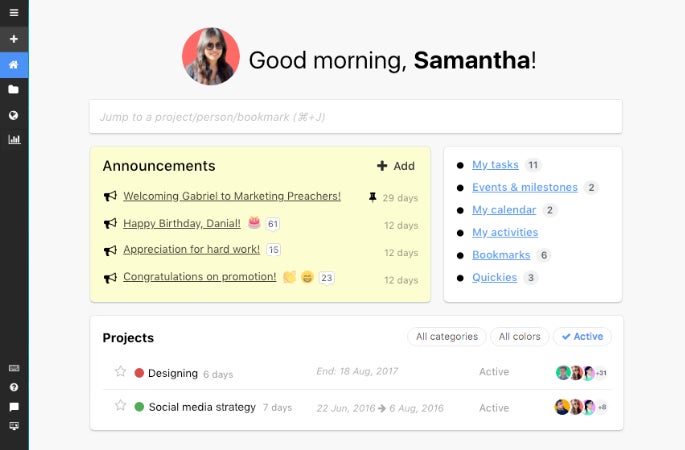
If you are a project manager looking for PM software that is easy to use yet rich in features, ProofHub may be right up your alley. It follows a flat pricing model, unlike other options on the market, that makes it more affordable for larger development teams.
ProofHub features include:
- Workflow and Kanban boards for measuring progress
- Gantt charts
- Table view
- Customizable workflows
- Online proofing
- Discussions and chat tools for collaboration
- File sharing
- Time sheets and time tracking
In addition, ProofHub offers announcements for collaboration, advanced search, multiple calendar views, and custom reports. And, when it comes to managing tasks, ProofHub couldn’t make it any easier to create subtasks, prioritize tasks, and assign them to team members.
Managing notifications, on the other hand, can take a bit more work in ProofHub. And its Kanban boards and Gantt charts, while useful, could be executed better.
You can learn more by reading our ProofHub Review.
Paymo
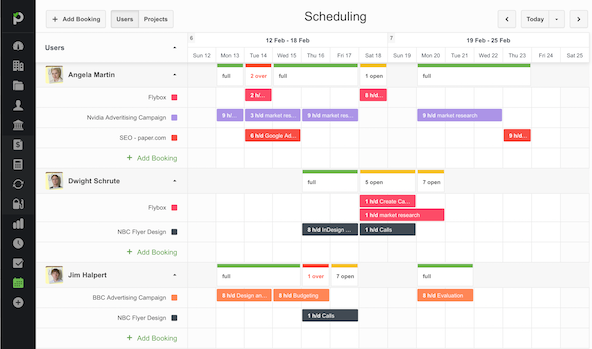
Project managers with basic needs or small to mid-sized development teams may find Paymo to be a suitable ProjectManager alternative. It has everything you need to manage tasks, including:
- Project management templates
- Dependencies and dependency tracking
- Comments for collaboration
- The ability to assign multiple users to a task, priorities, and alerts
- Multiple views
Paymo also offers drag-and-drop Kanban boards to let you create a custom workflow, plus recurring tasks to save a ton of time.
Paymo excels in planning and scheduling with quick start project templates, the ability to duplicate projects with ease, milestones, and auto-scheduling. And if you need even more features to manage projects, Paymo has them via time tracking, resource management, file organization and sharing, expense tracking, budgeting, an activity stream, real-time discussions, customizable menus and dashboards, and integrations.
Where could Paymo be better? Its free plan could be more feature-rich, and the integrations are on the short side unless you get a premium plan.
hit task
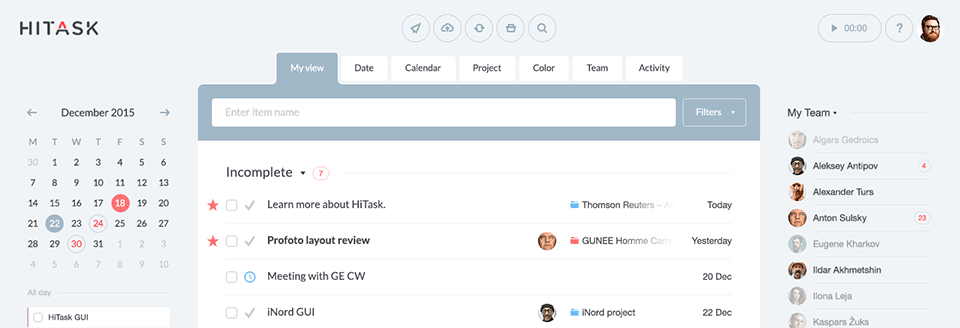
Software development teams may find hit task the ideal ProjectManager alternative since it offers issue tracking plus recurring tasks to save time so developers can devote more attention to more important things like coding. Hitask has a clean, simple interface and is easy to use, plus it offers collaboration through team chat.
Is Hitask for everyone? No, as it lacks Kanban boards and Gantt charts, plus it’s a bit low on integrations. But if you are seeking a ProjectManager alternative for software development that is affordable and has the basics, Hitask may be a solid pick.
Other project management software for developers
Not certain that the ProjectManager alternatives are quite the right fit for your software development team? We have a few round-ups of other project management tools, PM software, and collaboration tools that might be a better fit:
