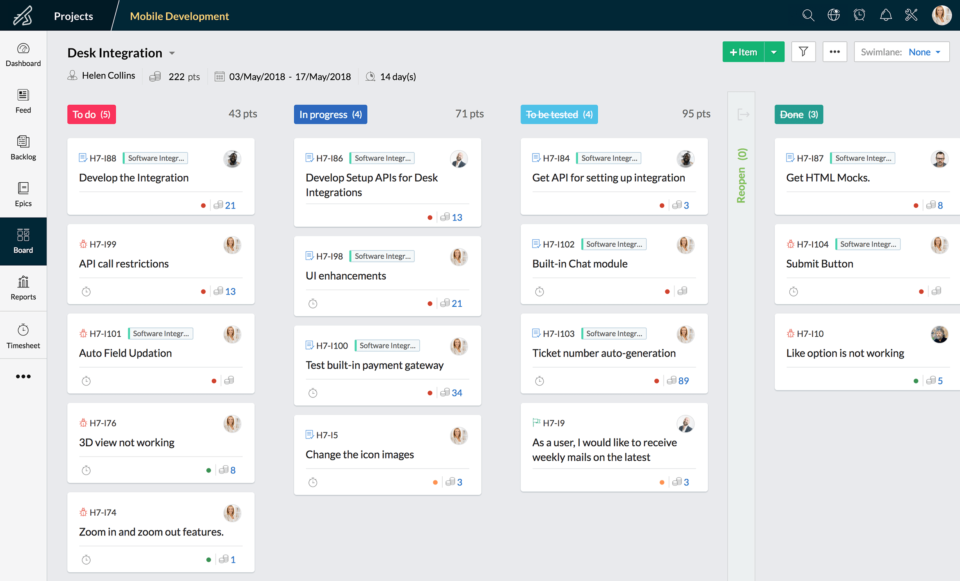Zoho Sprints and Zenhub are a pair of project management solutions that can keep your software development team on the same page while promoting productivity. We will look at both in terms of their weaknesses, pricing, and strengths and strengths, plus point out their differences to help you choose which is the right PM software for you.
Zoho Sprint’s features
Zoho sprints was created with Agile development teams in mind. In fact, the PM softwares boasts over 100,000 Agile customers under its belt, and much of that can be attributed to being chock-full of features, which include:
- Scrum boards for tracking sprint backlogs
- Epics and sub-epics for goal management, layout, and progress tracking
- Analytic and reporting tools like burndown charts and velocity reports
- collaboration features
- Release planning modules
- Integration with GitHub, GitLab, and Azure DevOps
We begin Zoho Sprints’ list of highlighted features with its Scrum board that lets development teams see the progress of their sprint backlog and can be customized to fit your unique needs. There is a drag and drop backlog that can be used to divide complex work into more manageable tasks and subtasks. The backlog can also be prioritized according to epic, item type, assignee, and more.
Speaking of epics, project managers can use them to make goals more achievable. By breaking down large goals into smaller epics, they become easier to envision and reach. And, to add a sense of hierarchy and organization to your projects, Zoho Sprints also has custom epic layouts and epic progress reports.
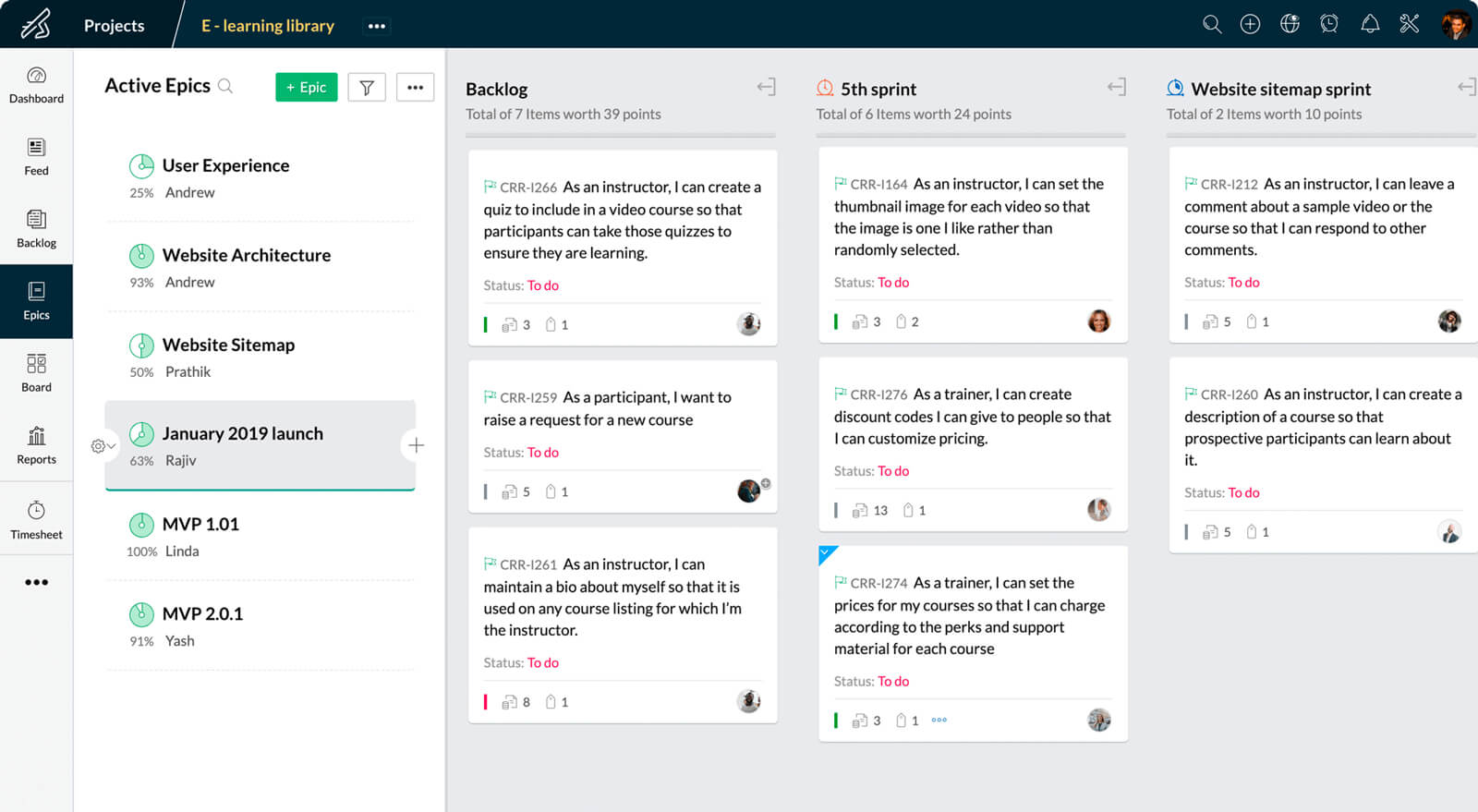
Regarding reports, Zoho Sprints helps teams analyze progress with burnup and burndown charts, cumulative flow diagrams, timesheet reports, velocity charts, etc. And to help teams stay on the same page, the PM software has a collaborative project feed that allows for feedback and features notifications, status updates, and a chronological timeline.
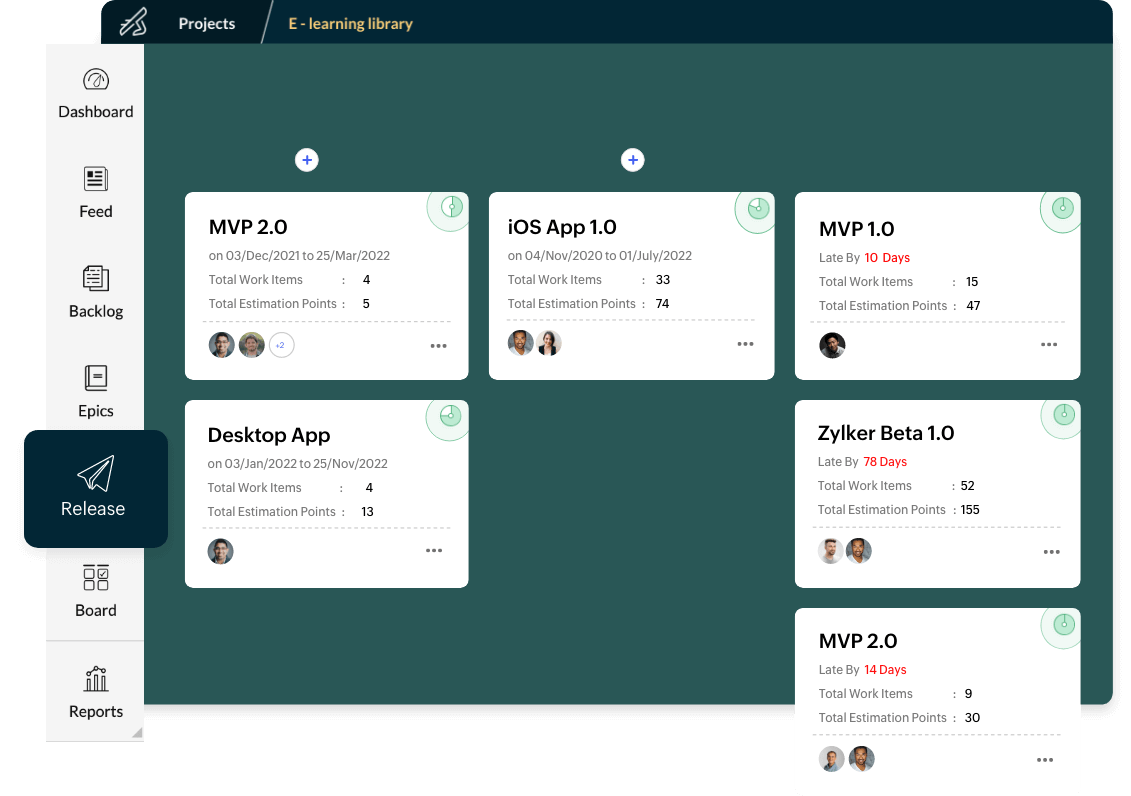
Other Zoho Sprints features worth mentioning include a release planning module that lets project managers assign release owners, customize release workflow stages, and more.
And the software also integrates with tons of third-party tools like GitHub, GitLab, BitBucket, and Azure DevOps, plus Zoho’s own tools like Desk and Cliq.
Zoho Sprints Pricing: How Much Does Zoho Sprints Cost
Pricing for Zoho Sprints is based on the number of users a development team has. Here are the pricing tiers:
- Free-forever: Free, with limited features
- Starters: $1 per user, per month
- Elite: $$2.50 per user, per month
- Premier: $5 per user, per month
It does have a forever-free plan, but it is quite limited. Project managers can use the free plan for a maximum of three projects and three users with 500MB of storage.
The Starter plan costs $1 per user, per month. It allows for up to 50 projects, 20GB of storage, and five project templates. The Starter plan is highlighted by a Scrum board, project and Sprint dashboards, an activity stream and project feed, epic management, timesheet management, backlog management, Scrum meetings, and Agile reports.
The Elite plan is Zoho Sprints’ most popular option. It costs $2.50 per user, per month and offers unlimited projects, 50GB of storage, and 10 project templates, plus a timesheet grid view, checklist, client and vendor portals, custom priority, custom profiles and permissions, and a work item reminder.
Zoho Sprints’ final offering is the Premier plan for $5 per user, per month. It allows for unlimited projects, 100GB of storage, and 20 project templates, plus global custom views, release management, custom mail templates, user groups, WIP settings, advanced timesheets, webhooks, linking work items, and custom fields and layouts for projects, work items, release, epics, meetings, and sprints.
Zoho Sprints Strengths And Weaknesses
Zoho Sprint’s Strengths:
- collaborative
- Built-in Agile development features
- Excellent customer support
- Budget friendly
Zoho Sprint’s weaknesses:
- Free plan is limited
- Interface can get cluttered with notes and comments
- File uploads and downloads can be slow
Zoho Sprints did not attract a customer base with over 100,000 Agile development teams by accident. The project management software did so by offering tons of features geared towards Agile development, plus by offering a platform that is easy to use, whether in your office or on the go.
Beyond those strengths, Zoho Sprints excels at Collaboration, which is crucial for development teams working remotely and looking to stay connected regardless of location. Add in solid support and budget-friendly pricing, and it’s easy to see why Zoho Sprints is such an attractive option.
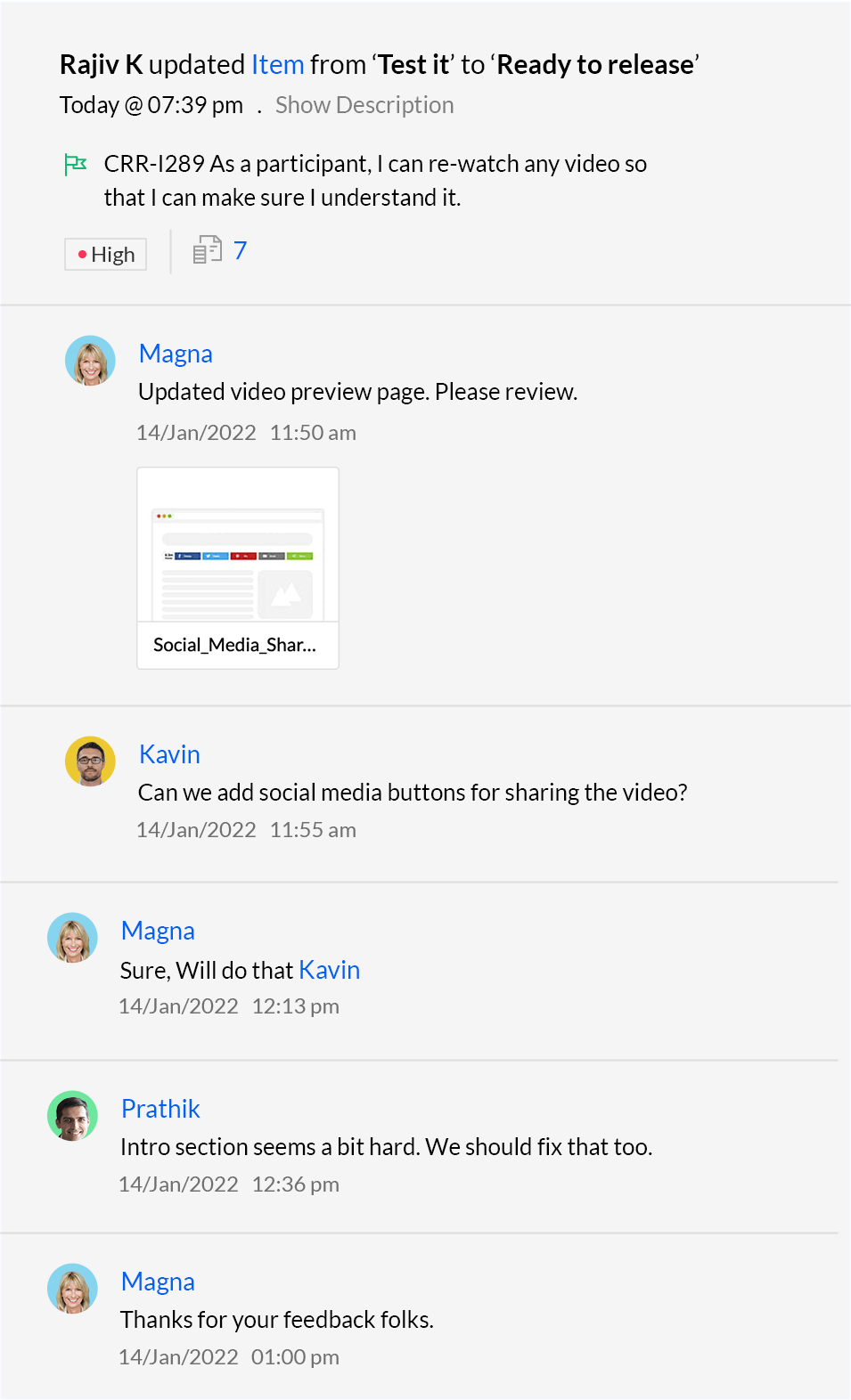
While Zoho Sprints has plenty in its favor, the PM software does fold in a few departments. The free plan is a bit limited in functionality, as is the file sharing. Some have complained of a cluttered interface that can get confusing or overwhelming regarding comments and notes as well. And if you are a project manager picky about performance, you should know that Zoho Sprints has been noted to have slow file downloads and uploads at times.
You can learn more about Zoho Sprints in our Zoho Sprint’s Project Management Software Review.
Zenhub features
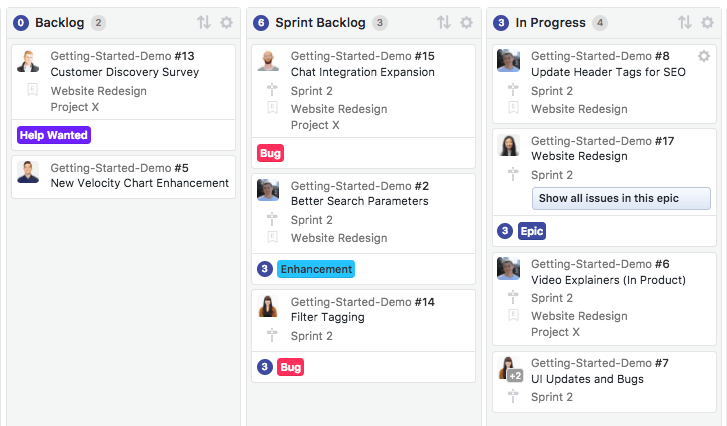
Can the fact that zenhub can help development teams manage projects make it an attractive PM software solution? Sure, but what makes it even more popular with software developers is that Zenhub is directly integrated with GitHub. Through this integration via a browser extension, developers can remain with their code and avoid context switching that kills productivity and focus.
While combining code with project management may be Zenhub’s biggest selling point for programmers, the software also has plenty of other features to attract PMs and developers as well, including:
-
- Drag and drop Kanban boards
- Customized workflows and workspaces
- Automated sprint planning
- Release reports, flow diagrams, and velocity charts
- Slack integration
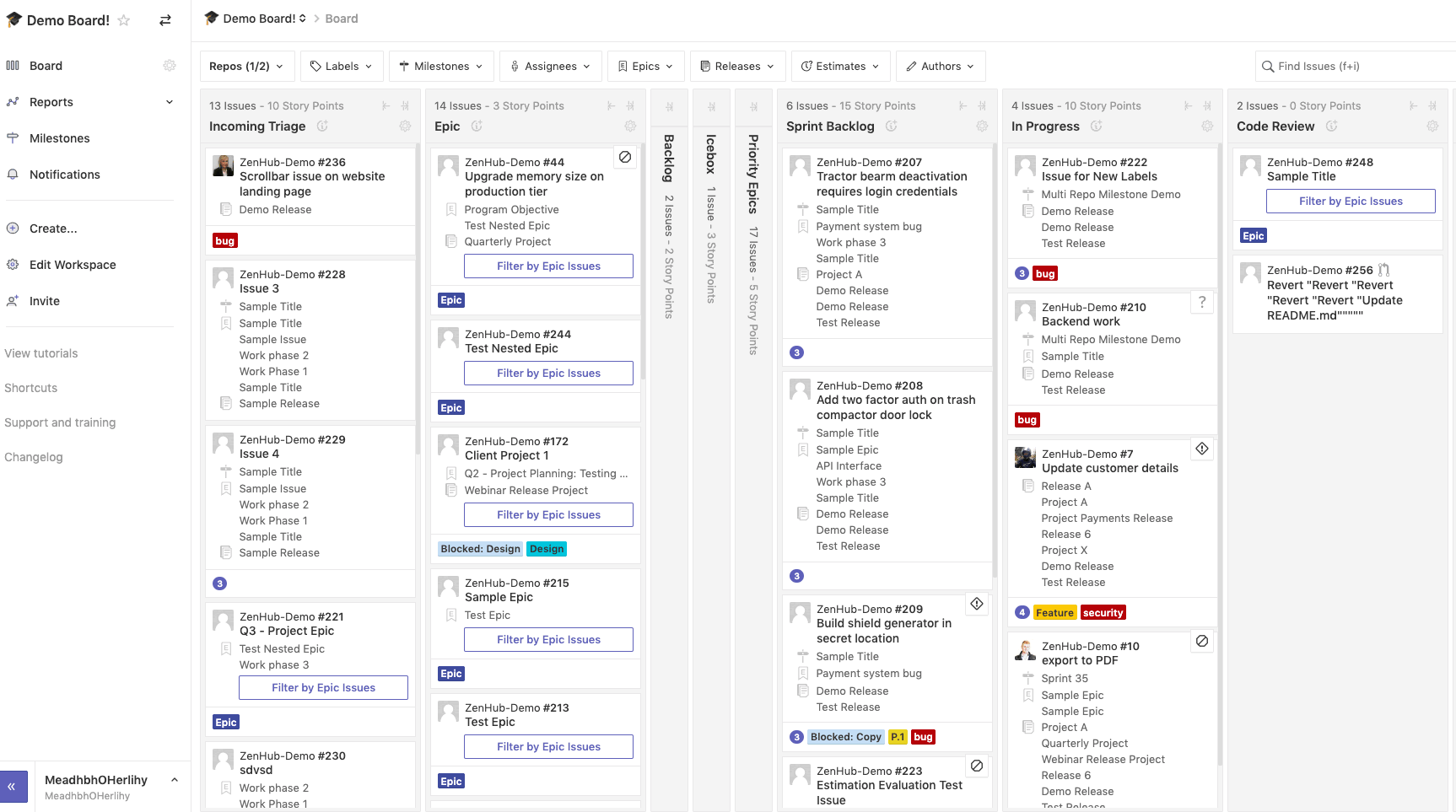
You can track projects with easy-to-use drag-and-drop Kanban boards that allow you to prioritize tasks, attach pull requests, and more. Zenhub offers team-specific workflows and customized workspaces, and it saves time with recurring tasks via automations. Automated sprint planning is another highlight worth mentioning, as are reports (burndown charts, velocity charts, release reports, cumulative flow diagrams, etc.) that you can generate via GitHub data. And if your development team needs to collaborate, they can do so via Slack integration.
Zenhub Pricing: How Much Does Zenhub Cost?
Zenhub has three pricing plans to choose from:
-
-
- Free Plan: Free with all features unlocked
- Growth: $8.33 per user, per month
- Enterprise: Custom pricing; inquire with sales
-
The free plan allows unlimited workspaces. Surprisingly, the Free plan unlocks all of Zenhub’s features, which is quite rare with PM software and a definite plus in its favor.
Zenhub’s Growth plan offers teams advanced support and collaboration for $8.33 per user, per month. Unlike the Free plan that relies on community-based support, the Growth plan has email support.
If you are a project manager in charge of an organization that requires enhanced security and support, Zenhub’s Enterprise plan may be your ideal fit. It has custom pricing and offers priority support and on-premise or cloud hosting.
Zenhub Strengths and Weaknesses
Zenhub Strengths:
-
-
- GitHub integration
- Customizable workflows and dashboards
- Robust free plan
-
Zenhub Weaknesses:
- Support can be slow if not on the Enterprise level
- Performance can be slow when working with large datasets
Zenhub’s biggest strength, especially for software developers, is its direct integration with GitHub that eliminates context switching and keeps you with your code. The PM software is also highly customizable (workflows and dashboards) and has a free plan that comes with its complete set of features, unlike many other competitors.
Where could Zenhub improve? Faster support would be welcomed for users who do not have the Enterprise plan. And faster performance would be welcomed for larger teams working with more data, as that tends to slow the software down at times.
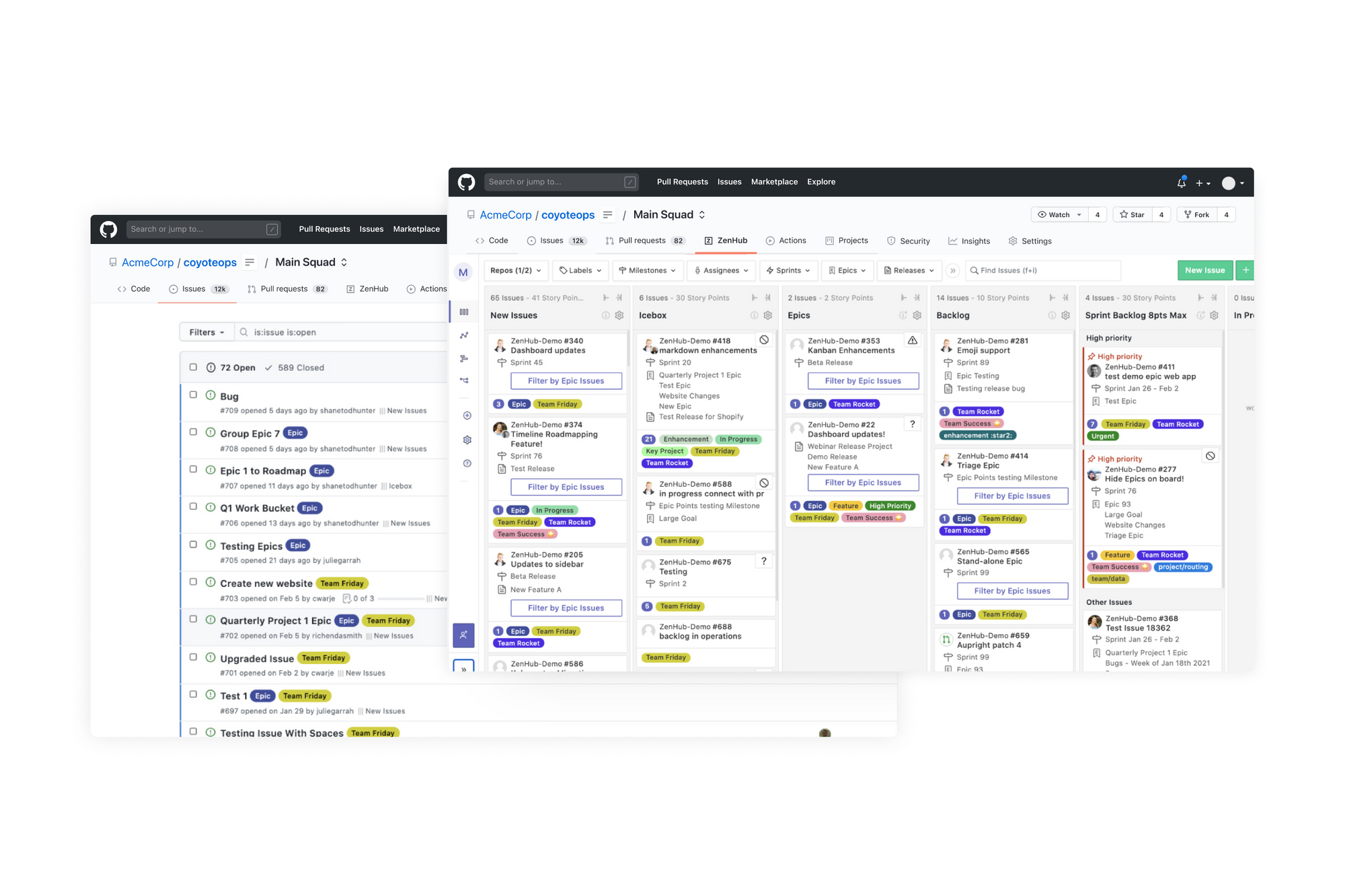
You can learn more about Zenhub in our Zenhub Project Management Tool Review.
Zoho Sprints And Zenhub Differences
The most significant difference between Zoho Sprints and Zenhub lies within their free plans. Zoho Sprints’ free plan is noted for its limitations, while Zenhub offers all of its features with its complementary offering. Zenhub’s direct integration with GitHub is also a huge difference that could drive some developers its way. And, since Zenhub tends to struggle performance-wise at times with larger teams and their heaps of data, you may say that Zoho Sprints is better suited for bigger organizations.
Zoho Sprints vs Zenhub: The Verdict
Should you choose Zoho Sprints or Zenhub to manage your projects? That depends on what your development team needs.
If you want something user-friendly, affordable, and full of features with solid support for your Agile development team, Zoho Sprints is a good pick. And, if you want a robust free plan or PM software that features direct integration with GitHub to keep focus-killing context switching under control, make Zenhub your choice.
Alternatives to Zoho Sprints and Zenhub
Not convinced Zoho Sprints or Zenhub are the right choice for your team? We have a few PM solution round-ups that can help you choose a different option for your team: