Microsoft Project and Microsoft Teams are project management tools that can help your software development team collaborate and boost productivity to deliver high-quality products on schedule and within budget. Which of these PM tools better fits your team’s needs, though? Keep reading to see what Microsoft Project and Microsoft Teams have to offer so you can answer that question.
Microsoft Project Features
true to its name, Microsoft Project is project management software that helps development teams stay organized and on the same page, regardless of location. The PM software is geared towards experienced project managers and technical users for one primary reason: it has a steep learning curve. Luckily, Microsoft Project’s steep learning curve is warranted since it has a robust set of features that make extended onboarding time worthwhile, including:
- Centralized views
- Gantt charts
- Kanban boards
- Interactive roadmaps
- Time sheet management tools
We begin our look at Microsoft Project’s features with its home screen. Dubbed Project Home, it gives project managers a centralized view and acts as a one-stop shop for starting new projects or accessing recent ones, viewing data, and getting a bird’s eye view of everything going on in a project.
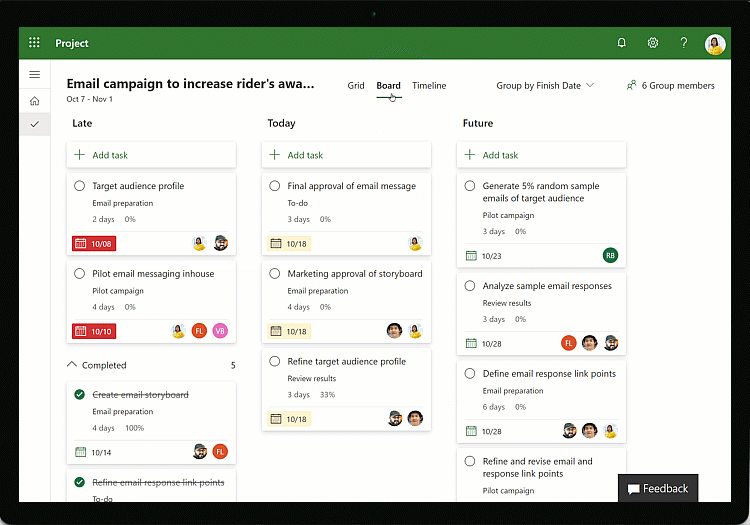
Microsoft Project offers multiple views to help project managers track progress, including the timeline (Gantt) view, Plus Grid, and Kanban board views. Microsoft Project’s task boards are customizable, and it also has interactive roadmaps and timesheets. Other features worth mentioning include custom reporting and collaboration, although that is limited to Microsoft Teams or other integrations.
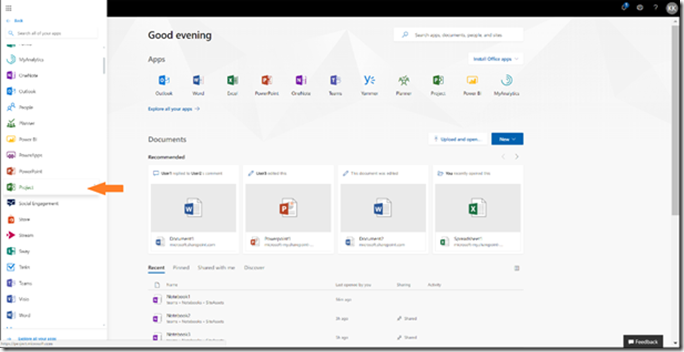
Microsoft Project Pricing
Microsoft Project has three pricing plans that come via cloud-based or on-premises solutions. The cloud-based solutions are priced as follows:
- Project Plan 1: $10 per user, per month
- Project Plan 3: $30 per user, per month
- Project Plan 5: $55 per user, per month
Switch to on-premises, and you can choose between these pricing options:
- Project Standard 2021: $679.99
- Project Professional 2021: $1,129.99
- Project Server: Custom pricing
While Microsoft Project has plenty of features for larger teams seeking advanced functionality, a look at its pricing shows that it is more expensive than other PM software solutions on the market, plus it lacks a free plan. Keep this in mind if your development team is on a strict budget.
Microsoft Project Strengths and Weaknesses
Microsoft Project is known for having the following strengths for project managers and developers.
Microsoft Project Strengths:
- Supports multiple methodologies, including Agile, Scrum, and Kanban
- Resource management and resource allocation
- Scalable to larger teams
- Built-in workload management tools
Project managers and developers may turn to Microsoft Project for several reasons. It is ideal for users of other Microsoft products and can provide a familiar feel, and it is highly customizable and versatile with its support for Waterfall, Agile, and hybrid methodologies – not to mention its Kanban and Scrum features. The home screen’s centralized view is particularly helpful for getting started and accessing what you need when you need it.
Microsoft Project’s strengths continue with its multiple views, solid time tracking and reporting, resource management, and workload management. And, unlike other PM software with limited features suitable for smaller teams, Project has enough functionality to serve larger teams as well.
Microsoft Project Weaknesses:
- Steep learning curve
- Collaboration features not the greatest out of the box
- Limited integrations compared to other PM software
Microsoft Project’s weaknesses are highlighted by the aforementioned steep learning curve that eliminates it as a viable solution for beginners. The software also falls short in the collaboration department. Why? Because to collaborate in Microsoft Project, you will need the help of some outside tools, such as Microsoft Teams, Outlook, or Skype.
Regarding integrations, they are limited as well. Sure, you can integrate Project with other Microsoft tools, but outside of that, you will yearn for more. Lastly, Microsoft Project can get pricey as you go into its more premium plans, making it a tough go for smaller teams on a budget.
You can learn more by reading our Microsoft Project Review.
Microsoft Teams features
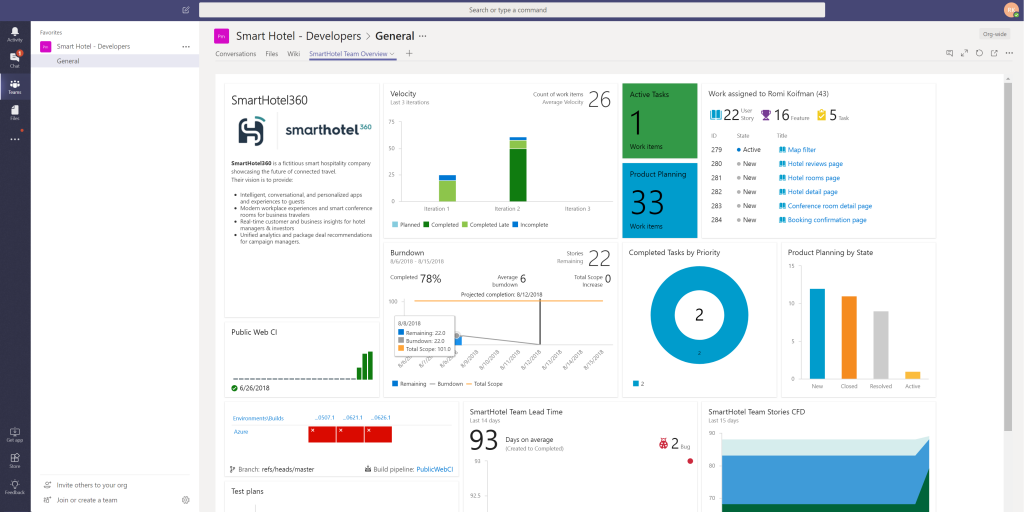
It is tough to have a conversation on collaborative tools without mentioning Microsoft Teams. Why? Because it is one of the most widely used collaborative tools on the market. Some of its main features include:
- Online meetings and video conferencing
- Capable of hosting large meetings and webinars of 1,000+ members
- Language captions in videos for over 40 languages
- File sharing
Online meetings and video conferencing are the highlights of Microsoft Teams’ feature set. It can host interactive meetings for up to 1,000 people and webinars for up to 10,000. While those numbers are impressive, the bells and whistles that come with Teams’ online meetings are even better. It offers a video preview before getting started, customized backgrounds, recordings, live captions for 40 languages, a speaker coach to help your presentations flow, and a raise your hand button. Teams’ online meetings also feature a dark mode to prevent eye strain, a downloadable participant list, and functions for designating presenters, removing uninvited guests, and muting background noise.

Development teams can also use Microsoft Teams to hold phone calls. You can have one-on-one or group calls, transfer calls, access voicemail, and get transcripts of conversations.
Microsoft Teams’ chat may be just as good as its video conferencing capabilities. The chat offers rich text editing, team channels, video replies, gifs and reactions, @mentions, inline message translation, pinned chats, scheduled send, and more.
While Teams’ video conferencing and chat promote collaboration, the software also has other options for staying in touch and sharing ideas. Microsoft Teams has file sharing, real-time content editing, version history tracking, automatic sync, and integrations with Trello, Slack, and other popular apps to expand its collaborative functionality even more.
Microsoft Teams Pricing
Microsoft Teams’ Free plan lets project managers hold online meetings (calls and video) for up to 100 people. That should be good enough for most teams seeking basic collaboration, but Microsoft also has other paid options that include extra features like file sharing, storage, transcripts, and advanced security. Below are Microsoft Teams’ pricing plans:
- Microsoft Teams Essentials: $4 per user, per month
- Microsoft 365 Business Basic: $6 per user, per month
- Microsoft 365 Business Standard: $12.50 per user, per month
- Microsoft 365 Business Premium: $22 per user, per month
Microsoft Teams Strengths And Weaknesses:
Below are some of Microsoft Teams’ strengths and weaknesses as a project management and collaboration tool.
Microsoft Teams Strengths:
- Extensive collaboration features, including chat and video conferencing
- File sharing, chatting, and video conferencing in one central location
- Very user friendly and easy to use
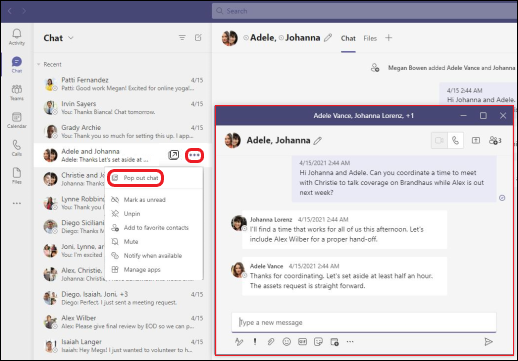
When it comes to collaboration, Microsoft Teams has it all. Development teams seeking a collaborative tool will find its versatility refreshing, as it offers avenues for video conferencing, chatting, file sharing, etc., all in one place. Microsoft Teams excels at video conferencing and chat, but offers Skype integration for fans familiar with the traditional messaging app.
Beyond that, Teams’ strengths are that it is user-friendly, has solid support and security, provides excellent audio and video quality, plus offers 99.9 percent uptime for premium users.
Microsoft Teams weaknesses:
- User interface could use some updates
- Users report glitches when screen sharing
Where could Microsoft Teams improve? Fans of Slack and similar messaging apps may prefer those familiar platforms over Teams’ chat. The user interface, while mostly intuitive, could take a bit of time for beginners to get accustomed to, and screen sharing tends to get glitchy sometimes.
You can learn more in our Microsoft Teams Review.
Microsoft Project and Microsoft Teams Differences
The biggest difference between Microsoft Project and Microsoft Teams is their feature sets. Microsoft Project is loaded with features to help manage projects from A to Z, while Microsoft Teams focuses more on collaboration in multiple forms.
Microsoft Project vs. Microsoft Teams: The Verdict
Between Microsoft Project and Microsoft Teams, which is the better pick for your software development team? The answer to that is that it depends on your needs. Both are quite different in terms of what they offer, so your unique needs will determine which is the better choice.
If you want multiple features for managing projects, such as task management, reporting, roadmaps, time tracking, resource management, collaboration (with the help of teams), and so forth, then Microsoft Project is the pick. But if you just need something to help your team collaborate without all those extra bells and whistles – a collaboration tool versus a project management tool – then Microsoft Teams is a great option.
Other project management tools
Still not convinced Microsoft Project or Microsoft Teams is the right project management tool for your organization? We have several project management software round-ups that can help you find the right PM solution:
