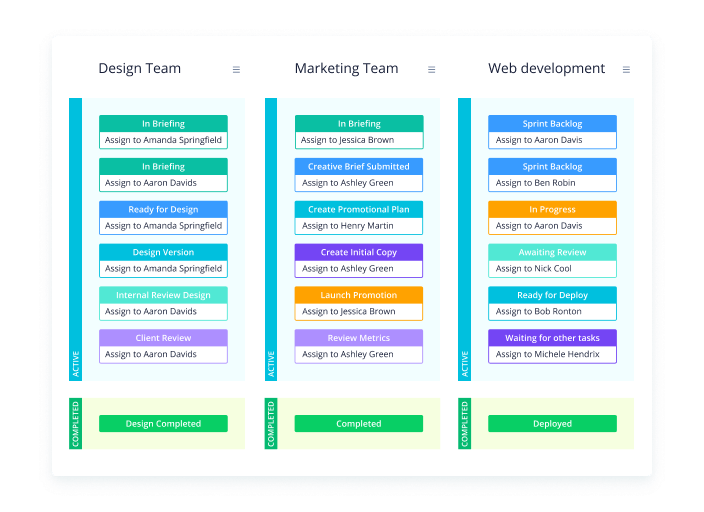even though wrike was developed as a project management solution with professional service providers, marketing agencies, and teams in mind, its feature set allows it to be used for any industry, including software development. Is that feature set the right fit for your project management needs? We will help you figure that out by taking a closer look at Wrike’s pros, cons, and pricing.
Wrike Pros, Cons, And Pricing
As mentioned, Wrike was made with service providers, agencies, and marketing teams in mind, as its tailored features can take such business’ projects to another level. But beyond those specific features, marketers will surely love, Wrike has enough flexibility to be used by large businesses for project management purposes across various departments and, specifically, for software development teams looking for a good PM tool.
Since wrike is not the only project management solution out there, let’s break down its pros, cons, and pricing to see if they fit your organization’s needs.
Reading: What is Agile Project Management Software
Wrike PM Tool Pros
Below is a list of “pros” Wrike offers for software development teams and those looking for a project management solution.
All-In-One Collaboration
Wrike simplifies project management by giving teams an all-in-one solution for collaboration. Instead of making phone calls, sending texts, and writing emails back and forth, Wrike users can collaborate directly within the solution itself.
With Wrike, you get support for notifications, real-time comments, live editing, dynamic reports, and more to ensure everyone is on the same page. And while Wrike works wonders for sharing info within a team, the project management software also makes it easy to share updates with stakeholders as needed.
Useful Across Various Departments
It can be pricey for an organization to purchase a different project management tool for each department. To avoid such an unnecessary expense, you can use Wrike across all of your departments, thanks to its versatility.
Use it for your sales, operations, research, HR, content creation, and product development departments. With its specialized templates for IT and creative teams, product managers, marketers, professional service organizations, business operations, and more, Wrike has a solution for everyone.
Quick and convenient dashboard
Some project management tools take a lot of work to get to the good stuff. On the other hand, Wrike lets you see all of a project’s essentials without even having to click your mouse. The Wrike dashboard features three panes that let you see your entire workflow in one shot. There is no need to navigate elsewhere in the software, as the dashboard has it all.
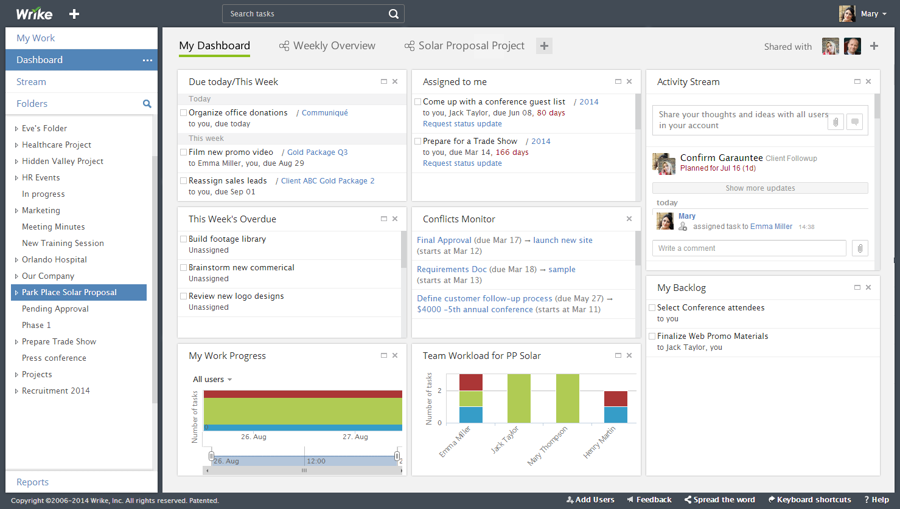
In your first dashboard pane, you can easily manage resources via access to finances, teams, and projects. In the second pane, you can create tasks, set due dates, and assign them to the appropriate team members. And in the final pane, you can view your current tasks and subtasks. By having everything you need at once in the user-friendly dashboard, Wrike saves you time, confusion, and complication.
Reading: Wrike Tips and Tricks
Up-to-date analytics
Several project management tools lack analytics, which leaves a significant gap in their feature set. Wrike does not have that problem as it offers real-time analytics that makes it easy to manage multiple projects simultaneously.
Viewing or presenting outdated information can cause several issues. Wrike ensures information is always fresh by automatically updating reports, analytic dashboards, charts, and infographics every 15 minutes. Thanks to those constant updates, project managers can always get a real-time look at task progress, team performance, project status, and more.
Custom Forms
If you currently use forms or plan to do so later on, you will love Wrike’s custom form builder. And while the form builder works great for requests, its functionality extends way beyond that.
For example, your team can submit a form instead of updating a spreadsheet to streamline the process for everyone. Based on their input after submitting, you can also decide what page they see.
When new forms are created, they can assign tasks on autopilot, set due dates based on the submission date, and much more. And to help you save a ton of time, you can customize every single section of the form and set customized rules that will trigger custom automations.
workflow automation
Wrike’s custom form builder is not the only feature that can save your team time, as it also has automated workflows. With them, your team members will not have to waste so much time with repetitive tasks, which can help your overall efficiency skyrocket. Want to automate your task approval process? Wrike can do that and a lot more thanks to its integration with over 400 third-party tools that can be implemented in a workflow.
Multiple Enterprise-Level Tools At Your Fingertips
Although it may be a lot to absorb from the start, your team’s true potential can be realized over time with Wrike’s enterprise-level tools for project management. It has dozens of free templates to help you get started quickly. Then you can then expand your reach by exploring new features that can improve your processes and increase your productivity in ways you never imagined.
You can track the times of overall projects and individual team members, publish assets, and share files. Best of all, it is all fortified with enterprise-level security.
Reading: Best Project Management Tools for Developers
Wrike Cons
mobile
If you had visions of your team using project management software on their smartphones, Wrike might not be your best fit. Although it has Android and iOS apps, they are not exactly user-friendly, which can cause frustration and lead to issues with productivity.
For instance, you may have problems editing, moving, or managing tasks, which is why Wrike is best used on a laptop or desktop. This can be a disqualifier for those seeking project management solutions that work well on the go. On the flip side, this is a common issue for project management tools, so it should not sway users too much, as you certainly can use the mobile features to manage projects while on the go.
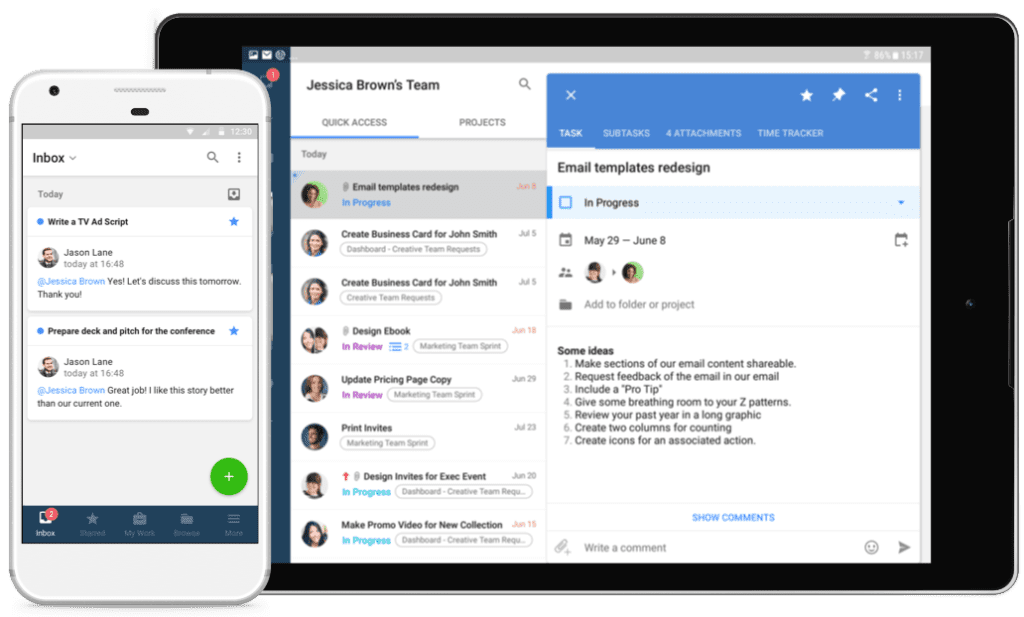
Steep learning curve
Is Wrike’s set of enterprise-level features impressive? Absolutely, but some of those very same features can hinder beginners who are just getting their feet wet with project management software. Beyond the features themselves, setup and onboarding can be complex with Wrike. Still, that may not be an issue for those looking to invest time resources into a powerful and feature-rich tool.
cost
If you are shopping for a software project management solution on a limited budget, Wrike may not be the best fit. Compared to some of its competitors, Wrike is on the higher end of the pricing spectrum.
Is Wrike worth its higher price tag? Since it has so many outstanding features, you could say yes, depending on your organization’s needs. However, Wrike’s cost goes even higher once you want to add some of its most advanced features as upgrades, which could push it out of your price range, so always keep that in mind.
Wrike Project Management Software Pricing
What does Wrike cost? The software is offered in different tiers. The Free plan gives you essential features such as file sharing, standard task management, and a few integrations for up to five users.
The Professional plan can suffice for up to 15 users and costs $9.80 per user per month. Think of it as Wrike’s entry-level solution, as the Free plan really does not offer enough for actual business use. With the professional plan, you get task and subtask management, dashboard sharing, advanced integrations, and Gantt charts.
Wrike’s Business Plan may be at its best offering. At $24.80 per user per month (5-200 users), it is pricier than some competitors, but it offers time tracking, request forms, custom workflows, project and task approvals, real-time analytics, report templates, and Salesforce integration.
Last but not least is Wrike Enterprise. It can support an unlimited number of users, making it ideal for large organizations. If advanced security is a must, you will get it here via password policies, custom IT admin permissions, two-factor authentication, and more.
Reading: Project Management Software for Developers: Complete Guide
Wrike Project Management Tool for Software Developers
while wrike was not made specifically for software developers, it is an excellent choice for project managers and development teams looking to manage the software development lifecycle (SDLC) and release software products. Below are just a few of the benefits of Wrike for software developers.
Benefits of Wrike for Software Developers
One great feature of Wrike that will benefit software developers in particular is their online Gantt charts, which are great for visualizing software projects. Gantt charts let you track tasks visually, in real time so that developers can create and track tasks, subtasks, and related dependencies. Get a view of project timelines to help avoid bottlenecks and missed deadlines.
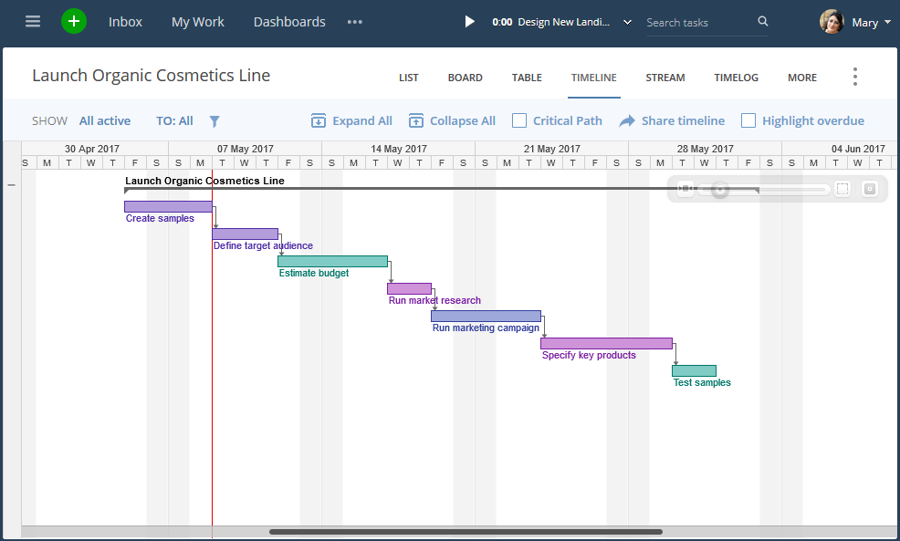
Another benefit of Wrike for software developers is their third-party integration targeted specifically to programmers. They offer GitHub so you can sync your repository issues with Wrike tasks, JIRA for issue, task, and subtask mapping (which can also be used for bug tracking), TestLodge for software QA testing, and Marker.io for feedback and metadata collection.
File sharing and storage is mandatory for software development project management software, and Wrike has that built-in. Additionally, there are tons of other collaboration tools, including chat and messaging through Slack and Microsoft Teams, as well as email integration with Gmail, Outlook, and other third-party email solutions.
Looking for more project management reviews, tutorials, and how-tos? Visit our project management for developers section for more.
Alternatives to Wrike Project Management
If you are still not convinced Wrike is the right project management tool for your software development team, check out our PM tool roundup: Alternatives to Wrike Project Management.