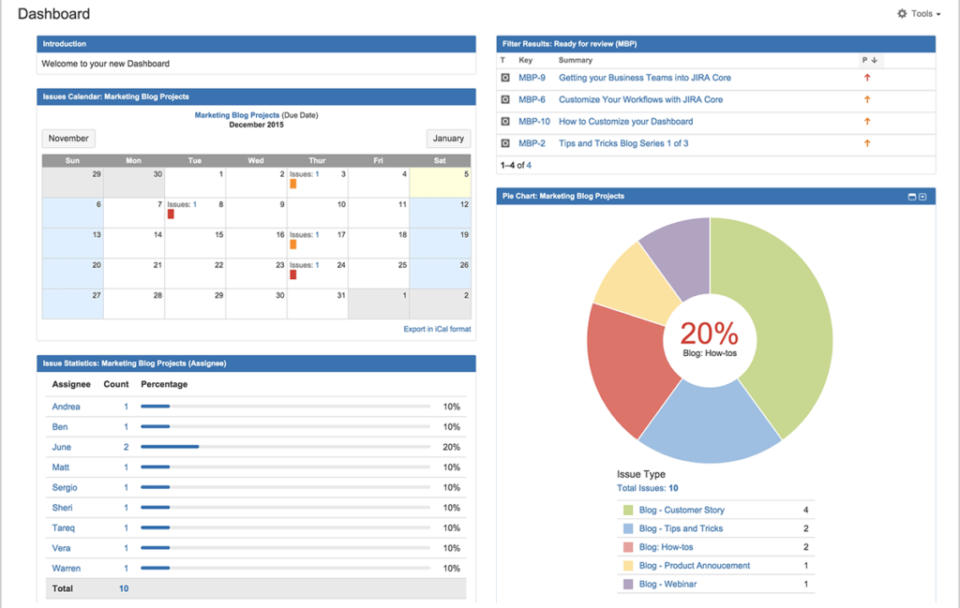Are you a game developer looking for the perfect project management software for your requirements? Then read on as we are going to show you three such solutions to help you make the right choice.
How project management software supports game development
Developing a game is far from easy because it is a long and complex process. Your typical game goes through several phases before it’s 100 percent complete.
What starts the process The pre-development phase, in which ideas are exchanged and planned. This is where a development team decides on the game’s main objective, its platforms, the audience it will target, how much it will cost, and much more.
As soon as the pre-development is completed, it is time for the production phase. This is where the “meat and potatoes” of the game are created, while teams create characters, storyboards, models, worlds, mechanics, levels and so on.
After a game is produced, it is made available to the general public. However, this does not end the development, as the post-production phase has yet to be completed. During this phase, development teams produce and release any game add-on or downloadable content to give their audience something special to look forward to. Most importantly, the teams in post-production handle any bugs or other issues that almost always arise – depending on their software development methodology and approach, of course.
With so many phases and moving parts in a single game, it’s easy to see why a team needs help managing it. This is where project management software comes in as it can streamline development so that everything runs smoothly while improving speed and efficiency. How can it do that? By offering features like Kanban boards and Gantt charts, plus collaboration, budgeting and Time tracking tools that are tailor-made to increase production.
Read: Wrike project management software evaluation
How to choose the right project management tool for game development
Every project manager or game developer has different needs. And while most of the project management software we discuss can handle most needs, you need to think about what your team will value most.
What factors should you focus on when choosing project management software for game development? The size of your team is of course important, as is the complexity of the project. And once you have an idea of how the whole process is going to go, you need to consider which specific features are most needed.
Project management software for game developers
Here are some examples of the best project management software for game developers. You will find that they are common among development teams, but there are a lot more on the market for you to explore on your own if those aren’t enough.
Jira project management
When using the Agile method is part of your team’s software development approach, Jira could be the perfect solution for your game development needs. Why? Because this project management software was specially developed with the agile method in mind.
The Kanban boards in Jira can help you to easily visualize data on backlogs, bottlenecks, cycle times, etc. And they are configurable hustle Boards can promote collaboration and cohesion by helping your team communicate and sprint planning with ease.
Speaking of configurable: Jira can be adapted to your specific requirements as it can be seamlessly integrated into over 3,000 software applications. Whether your team regularly uses Slack, G-Suite, or other applications, they can continue to do so if you make Jira your project management software of choice.
Are you looking for something that offers time-saving automation? Jira has it, because its complex automation tools give you the ability to automatically assign tasks or link problems, synchronize higher-level and subordinate tasks and much more.
Jira’s roadmaps provide a comprehensive view of projects so you can avoid bottlenecks in advance, and you can also use this reliable feature to plan for contingencies.
Some of Jira’s game-oriented offerings include a quick start feature that lets you start a new project in under five minutes. Developers can track issues with a system that allows them to flag, index, and track bugs as needed. And if there are any coding problems, multiple team members can work together to solve them remotely using Atlassian’s cloud-based Crucible, a code management system that works well with Jira.
Jira’s pricing starts with a free version that supports up to 10 users and features Scrum and Kanban boards, backlogs, roadmaps, agile reporting, apps and integrations, and more.
Jira’s standard plan is $ 7.50 per user per month, while the premium plan is $ 14.50. As prices go up, you get more bells and whistles for your team, such as: B. project roles, extended permissions, more storage space and more.
Read: Jira Review: Features and Pricing
Codecks project management tool for Gave Devs
Codecks is a project management tool specially designed for game developers, with a bit of everything to please project managers, programmers and visual artists alike.
Codecks calls its software “Playful Planning” and for good reason. It uses trading card game design as a foundation so that you can follow the progress of your project in a simple, intuitive and fun way. Instead of focusing so much on the software itself, which can be the case with some complex competitors, codecks let you focus on the task at hand.
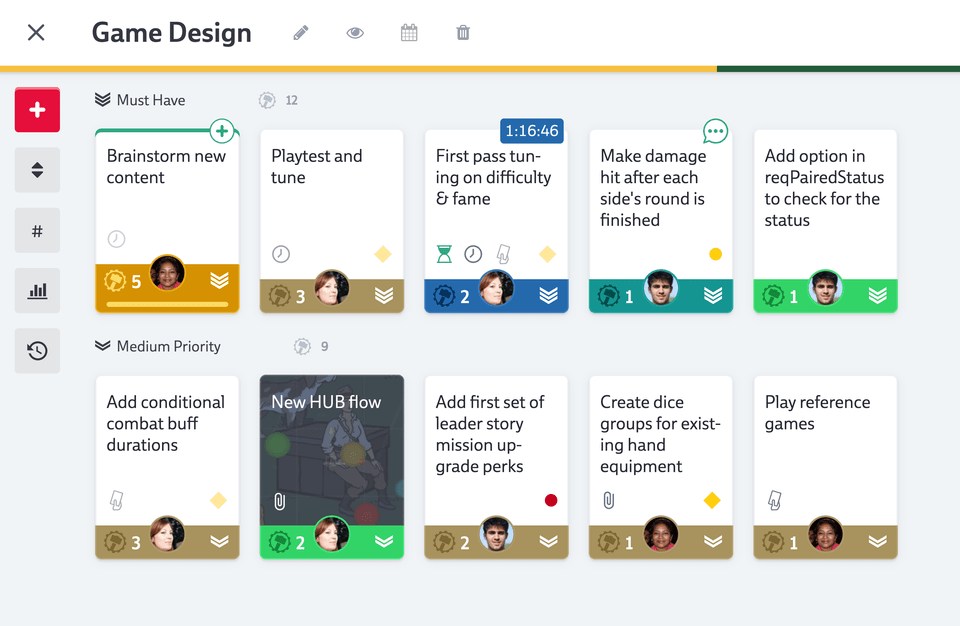
Although aesthetically pleasing, the cards in codecks are highly functional. You can link them to milestones, assign cards to workers, arrange them in piles for a high level of organization, and much more.
In addition to being easy to use and fun, Codecks has other great features for game development teams, such as detailed time tracking and reporting, and collaboration to ensure everyone is on the same page.
Codecks has a free plan that limits you to three users and five projects. This free option offers time tracking, reporting and integrations, and 1GB of file storage. The Pro plan costs five euros per month and gives you unlimited users and projects, 5 GB of file storage, and more. And when you need the cutting edge Codecks offering, reach out to them directly and ask about the Enterprise plan, which features self-hosting and bespoke onboarding.
Read: The best video game development tools
Asana project management
Like Jira, Asana is a project management software that was developed for the agile method. You can use Asana’s built-in dashboard to easily add tasks and members, create customizable sprints, and track tasks. To save time, sprint tasks can be automated so that team members don’t have to update them manually.
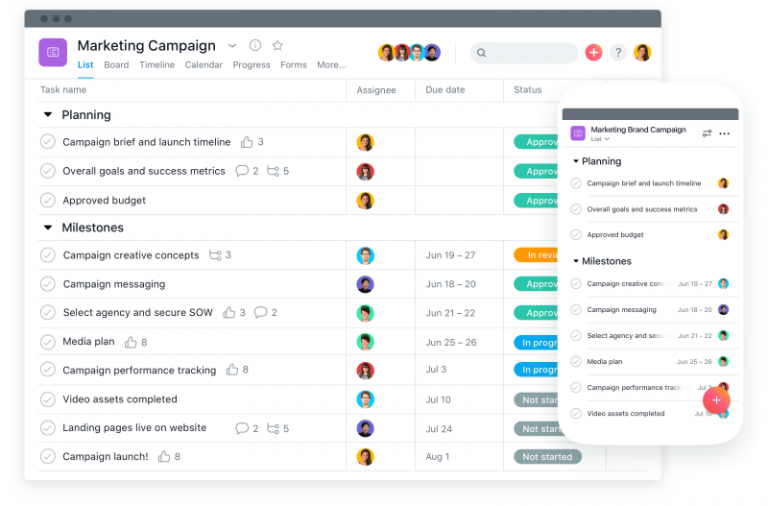
To prevent individual team members from becoming overloaded, use Asana’s workload feature. It takes into account task assignments per member and determines their availability. When a certain article or resource is overloaded, you will be notified thanks to an easy to understand color coding system.
Bug tracking is robust in Asana, which makes it an attractive choice as project management software for game developers. You can use customizable forms to provide key details about errors as soon as they are detected. And if you’d like to share these details with outsiders who don’t have access to Asana, you can do so by sending them a link.
Asana pricing starts with a basic version that is “forever free”. Get unlimited tasks, projects, messages, file storage, and collaboration for up to 15 team members with this beginner’s plan. You can also enjoy list view and board view projects as well as time tracking and over 100 free integrations through this free plan.
Asana’s Premium plan is $ 10.99 per user per month. It offers unlimited dashboards, timelines, custom fields, forms, rules, task templates, milestones, and more. Finally, larger teams can get the Asana Business plan for $ 24.99 per user per month. It gives you everything Asana has to offer including approvals, portfolios, workload, etc.
You can read Reviewing the pros and cons of Asana on our sister site Project-Management.com.