There are times when it is necessary for a developer to collect signatures from users directly within their applications, versus using a separate program or third-party solution. signNow’s eSignature API provides programmers the ability to add this functionality to the software they develop in an easy and efficient manner. In today’s programming tutorial, we will look at some of the features of signNow’s API, the benefits of the tool, and reasons why you would want to include it in your programs.
What is the signNow Electronic Signature Tool?
An electronic signature tool – also known as an eSignature or signature marker software – is an application that allows users to electronically sign important documents, such as a contract, legal filing, or other forms of digital agreements. eSignature tools remove the need to be in a specific location to sign physical documents, reducing travel, time, and overhead costs. Additionally, e-signing prevents the need to mail a physical copy of a document to another party, eliminating the possibility of signed documents being lost in traditional mail or being damaged in transit.
What is the signNow REST API and Developer Sandbox?
The signNow REST API is an interface that lets developers integrate e-signatures into their applications, mobile apps, web apps, websites, and even cloud storage accounts. Essentially, developers are able to share the core webapp functions of signNow to give clients legally binding e-signatures or request the same from customers.
For example, your development firm may have created an invoicing software tool for vendors. Within that invoicing application, signed documents may be required to approve further work – or accept current work – before payment can be made. Instead of having customers go through a third-party application, developers can have those document signature requests go through their own software and dashboards. This would make it very convenient for clients who could perform all of their invoicing administration tasks in one application.
In order for developers to test out the REST API and explore the functionality they can add to their apps with the service, signNow provides a free Developer Sandbox environment, giving complete access to every signNow e-signature and document management feature, including the following:
- Create Templates: Create and generate new copies of common documents, forms, and contracts, without needing to recreate the docs each time.
- Embedded Signing: Add or embed documents that require e-signing into applications and websites. These documents can be made accessible to non signNow users and users with accounts alike.
- Invite to Sign: The core feature of the signNow API is that it lets programmers invite customers, prospects, and employees to legally input-binding signatures into digital documents in a matter of seconds, regardless of their location or time.
In fact, the signNow API offers a complete set of capabilities to help developers build the entire document approval cycle into their software applications and web apps, including:
- Uploadable Documents with Fillable Fields: Coders can easily create and generate fillable forms that incorporate signatures, dates, initials, and optional parameters that use radio buttons, checkboxes, and dropdown fields. In addition, you can create more advanced forms using conditional statements, “smart fields”, calculations, the ability to attach other files, and even process payments.
- Document Preparation: Developers can pre-fill important documents based on information from their applications or websites without needing to enter data manually. This not only saves time, but also reduces human errors and improves data integrity. These same documents can be organized in groups and sent to one – or multiple – recipients. When you are done, save the fillable templates for later use or to create document copies for further distribution.
- eSignature Documents: Programmers can easily create role-based signature invites. This means that a coder can assign each recipient a role and have them sign in a specific order. For instance, a contractor may need to wait for a client to sign a form before they can add their signature. Using role-based signature invites, this can be achieved. Further, web developers can embed e-signature documents and forms in their own websites and apps, allowing users to stay in one environment for the duration of the document approval cycle.
- Document Status Updates: Knowing the status of a document is crucial, especially for time-sensitive contracts and filings. Developers can create status notifications, programmatically check whether a document has been signed or not, retrieve a document audit trail to see every action taken on the document, and track events and actions from within your own signNow account from your own applications, courtesy of webhooks .
- Document Storage and Retrieval: Legally binding e-signature documents can be saved to a local computer, cloud storage account, or a customer relationship manager (CRM) for 24-hour access.
These are but a few of the features and scenarios developers can incorporate into their software courtesy of the signNow REST API. For more information about the API, including code examples, SDK installation instructions, and syntax for using the API, visit the signNow API for developers page.
A brief note: while developers do have full access to the features of signNow’s e-signature REST API, documents signed in the Developer Sandbox environment are not legally binding.
signNow Features
Below are some of the key features signNow offers for developers to integrate into their applications, as well as, for signNow users in general.
document editing
signNow has a document editor interface that allows users to add fields to documents. Users have nine different fields to choose from – most notably, a legally-binding signature field. Fields are added via a drag-and-drop user interface (UI), which makes building fillable forms a snap.
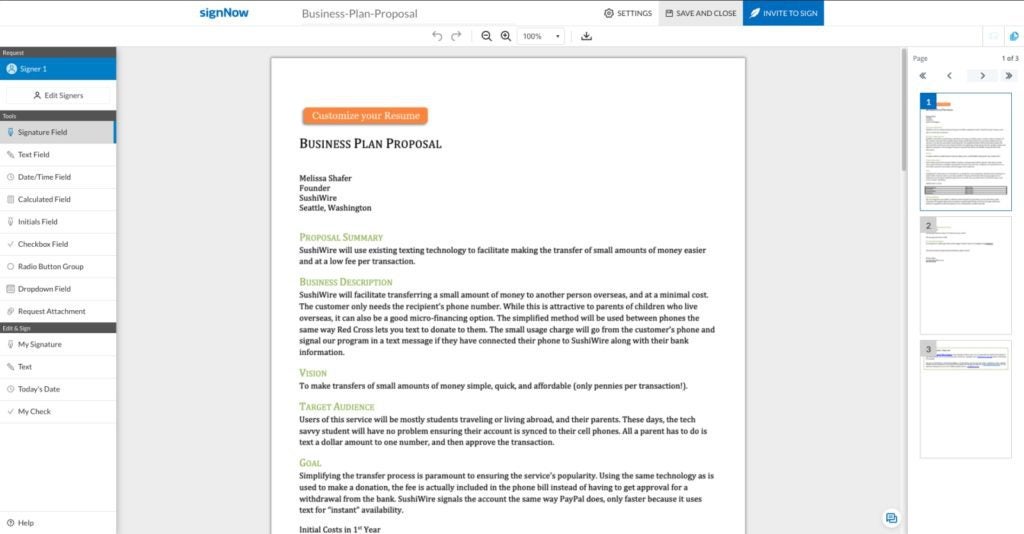
In addition to form fields, the document editing UI lets you download documents as PDFs, navigate pages, and zoom in and out of the document for easier viewing. Other signNow document editing features include:
- Field Snapping: Auto-align and structure added fields on a document.
- Keyboard Shortcuts: Use your keyboard instead of the mouse to edit documents more efficiently.
- Payment Requests: Request payments via fields or signing once is complete.
- Autofill and Smart Fields: Add fields that autofill with information, enhancing the user experience and lowering the amount of time and errors received when filling out a document.
document management
After documents are created and edited, signNow has a number of features that help you deploy those legally binding documents to customers, prospects, and employees, as well as, receive signatures and store signed documents.
Documents can be sent from signNow via a CSV file (for mass signatures), the generation of a signing link, and even for in-person, on-site signings. Documents are most commonly sent via email, with options for a customer subject line and email body. Other signNow document management features include:
- Add CC’s to documents to include others on the email chain
- The ability to include authentication requirements for privacy and security
- Automatic reminders and expiration dates for time-sensitive document signing
- Payment request options via fields or after signing
- Direct signers to a website or portal once digital signing is complete
- Determine who received documents and attachments once a document is signed. For example, a lawyer, HR, or contractors.
As for document storage, signNow stores signed documents and allows users to create groups and folders to store and organize documentation. Additionally, you can search by common fields such as name, document status, date, and update date.
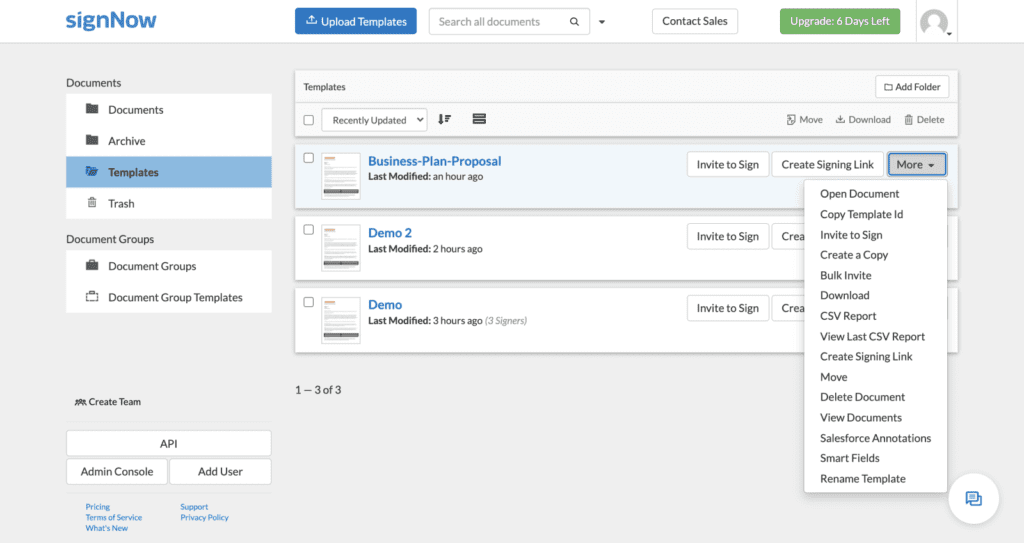
Electronic Signature Document Templates
While signNow does not provide users with pre-built templates, they do allow you to create your own templates, saving you from the hassle of recreating commonly used contracts and forms. This saves users time, reduces errors in the form creation process, and keeps content consistent. signNow allows you to create document templates in 15 file types, including:
- PDF, Doc, Docx, ODT, and RTF document types
- PNG, JPG, JPEG, GIF, and BMP image types
- XML, XLS, XLSX, PPT, and PPTX markup, spreadsheet, and presentation types.
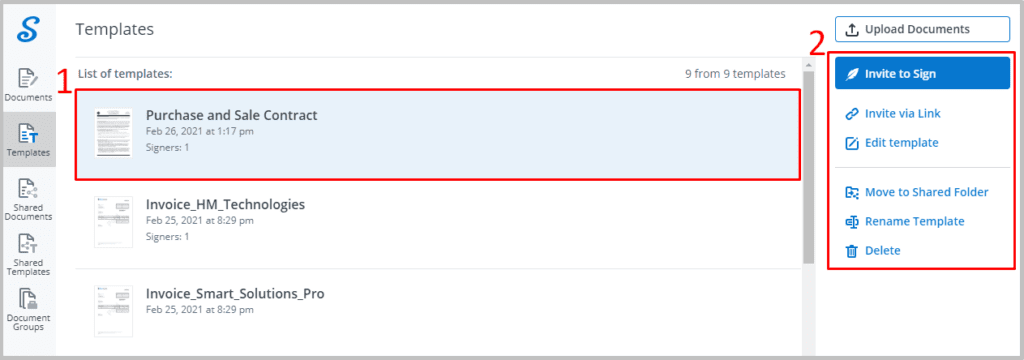
signNow Integrations and API
Of particular interest to software developers and software development teams is the inclusion of third-party app integrations and a developer API (discussed above). These two critical features allow developers to add functionality to their software and build custom applications using signNow features.
In total, the signNow REST API sandbox developer environment has 40 application integrations programmers can take advantage of, including Google Drive, Dropbox, Salesforce for CRM capabilities, HubSpot, Microsoft Teams, notaries, SharePointand Zapier. Notarize, in particular, is useful for when you need to have legally binding e-signatures notarized.
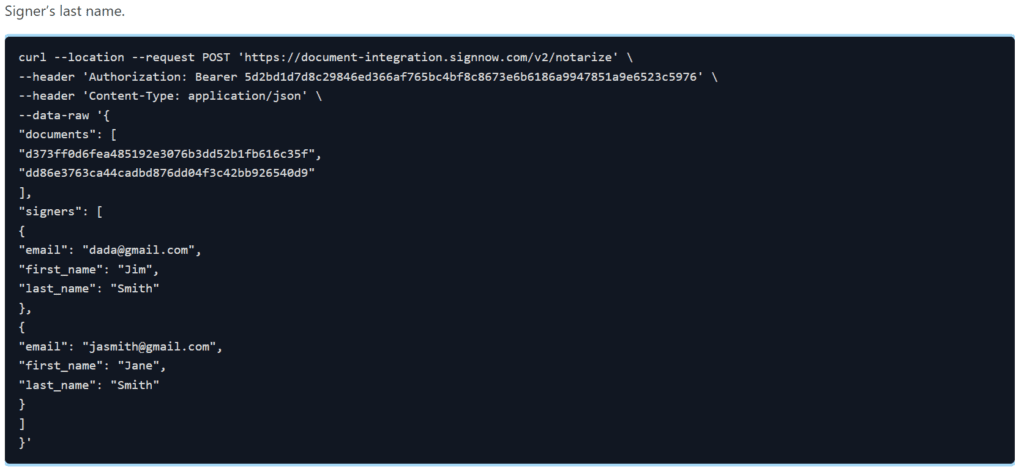
signNow Libraries for Developers
In addition to the signNow REST API Developer Sandbox, signNow also offers a set of software development kits (SDKs) and wrappers to help programmers create signNow functionality using the programming language of their choice. Currently, there are 7 languages and technologies supported, including the following:
-
- signNow Java SDK
- signNow .NET SDK
- signNow Node.js SDK
- signNow OpenAPI Specification
- signNow PHP SDK
- signNow Python SDK
- signNow Postman Collection
Installing a signNow SDK is fairly simple. For example, installing the signNow Python SDK, you simply use pip:
pip install signnow-python-sdk
Alternatively, you could copy or clone the signNow library and extract it to whatever destination you choose. Then, to install the library, you would simply navigate to the directory you placed the extracted file and run the following command:
python setup.py install
You can learn more about these signNow developer libraries by visiting the Official signNow Libraries page.
Final Thoughts on signNow API
The signNow API for developers is pretty straightforward – there are a ton of resources to help you get started, including tutorials and guides, as well as use-case examples, third-party integrations, and, of course, the signNow SDKs, which provide wrappers and libraries for languages like Python, PHP, and .NET.
If you are new to APIs, signNow’s Developer Sandbox is a great place to get your feet wet and start incorporating e-signature functionality into your new or existing applications. Since the Developer Sandbox is a free tool, it does not cost you anything to try out and teach yourself a new skill, meaning you have nothing to lose and everything to gain.
You can check out the signNow API and sign up for a free trial (which includes all features) by visiting the signNow API subscription page.
*Some of the products that appear on this site are from companies from which TechnologyAdvice receives compensation.
