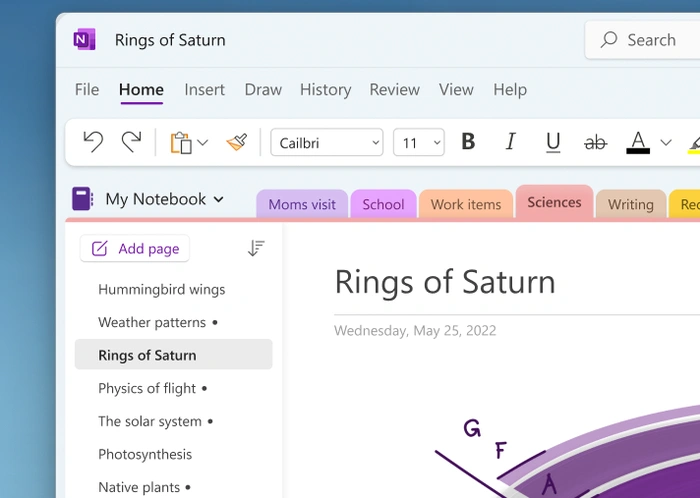Microsoft has this week discussed more about the new features and enhancements you can expect in the latest Windows OneNote app which is undergone a refresh to help the app feel “both familiar and modernsays Microsoft. “Under the hood, we’re improving nearly all stages of your note-taking workflow that will help you: Focus on your content, Capture naturally with voice, ink, camera, and AI, Organize pages the way you want and Share your notes with clarity.”
Refreshing the OneNote app on Windows
“Building upon the ribbon refresh last year, the new visual refresh extends to the navigation panes and full screen mode. The page list, section tabs and notebook dropdown all have been visually updated. OneNote will look consistent next to your other modern apps.
Subtle touches let your personalization through, such as the Mica effect, which incorporates the Windows 11 theme and desktop wallpaper into the app window. We obsessed over every rounded corner and animation to bring a new level of polish to the app.”
“Functionally, we’ve updated how pages with unread changes appear. The new unread indicator easily lets you see which pages and sections have unread changes, with a similar design to other areas of Office. With the optional simplified ribbon, you’ll be able to create more screen real estate for your content, while preserving quick access to commonly used features.
This strikes the perfect balance between using the full height classic ribbon and hiding the ribbon completely. In addition to increased screen real estate, you’ll also have more focus time as OneNote can update to the latest features while you’re away. The update under lock capability from Office downloads and installs updates while your device is locked.”
Capture Naturally with Voice, Ink, Camera and AI
“OneNote gives you the ability to work the way you choose. Draw your inspirations with ink, capture your thoughts with dictation, imagine better with camera, and work smarter with new AI capabilities. The updated draw tab brings writing and drawing tools to OneNote that look and work the same way as Word, Excel, PowerPoint. Ink to shape transforms your drawn shapes into its pixel-perfect version.
Ruler measures and draws straight lines at any angle. Ink to text accounts for the size of your writing so that converted text will be proportional in font size. Digital inking has never felt more natural with an experience that feels consistent. When inking with your Surface Slim Pen 2 on a Surface Laptop Studio or Surface Pro 8, you will feel tactile signals as you write, mimicking the feel of pen on paper.”
sources : Microsoft
Filed Under: Gadget News