Weber Genesis Smart Grill
MSRP $1,479.00
pros
-
Nice design
-
Durable build
-
Easy to light
-
Smart technology built in
-
AC or power bank option for smart module
-
Lots of storage
-
Extra burner is handy
cons
-
cost?
-
Learning curve with Weber app
-
Assembly takes a while
Smart technology has come to almost every room of the smart home, so it’s no surprise it has also come to the barbecue.
The Weber Genesis Smart Grill, model 335 is one of these new high-tech options. Weber sent me one of the grills for a few weeks of testing and trial. I checked out what this grill is capable of, as well as how well it cooks, how easy it is to use, how the technology helps, and if I would recommend it.
Weber Genesis Smart Grill: First, unpack and build
Before you get to the fun stuff, you have to move, unpack, and build this grill. It took me about two hours, and there are a lot of parts and components. If you get frustrated by Ikea assembly, you might want to find out what your options are for an assembled model.
Wheeled cart, plenty of storage
This model I received comes with a wheeled cart, and plenty of storage underneath. There’s a two-door cupboard under the grill plus an optional side compartment for additional grills, sheet pans, and other taller, narrower accessories like the Weber Crafted line (more on that in a sec). On one side there’s a prep area and on the other a single burner for cooking with pots and pans.
Slide out drip tray with liner
A well-executed feature of this BBQ is the large slide-out drip tray with an included foil pan liner. The tray catches all the drippings from the BBQ so there’s no fat dribbling out into a rickety tin that your dog can get at.
Weber Crafted cooking options
Weber will include a special, optional grate that allows you to integrate Weber Crafted cookware right on the grill. You can choose from a pizza stone, grill basket, griddle, wok, and more. We have a list of cool grill gadgets for added inspiration.
I didn’t opt for any of these extra pieces yet, so I’ll stick with the BBQ basics.
Interior temperature sensor
If you choose the smart model grill, there’s an ambient temperature sensor under the lid that displays the temperature on the digital readout of the smart module.
Weber smart modules

The Weber smart module is the control center for your BBQ and is integral to all of its features.
The display can be powered either using the included AC power cord or, if you don’t have power, you can easily connect a power bank through the USB-C connection underneath. A small shelf underneath the counter and next to the smart module perfectly fits a power bank.
With the module powered up, you’ll see the ambient temperature inside the hood. It will also show your food temperature and display a countdown timer.
On the front of the module are two ports for inserting your cooking probes.
Single wired cooking probe included
The BBQ comes with one wired Weber cooking probe — an internal-read meat thermometer — but you can buy an extra one if you like. The probe goes into the meat, while the other end connects to your BBQ module. These same probes work with the Weber iGrill3 portable smart module.
The Genesis BBQ can handle two probes for cooking two different cuts of meat at the same time.
Weber Connect app
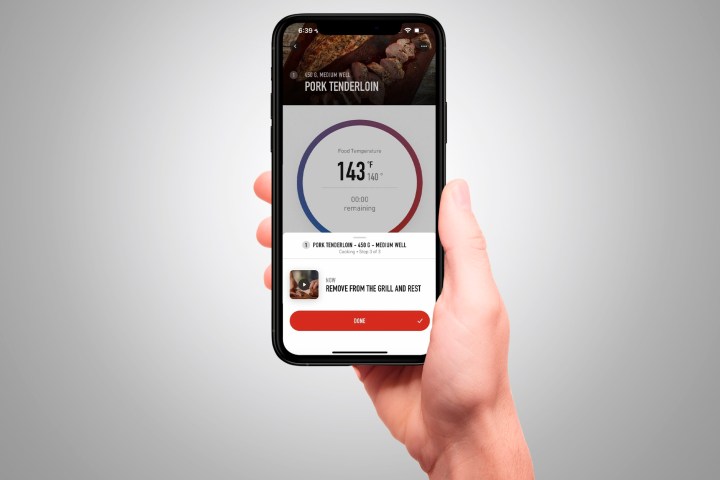
To get the most from your grill, you need the Weber Connect app.
The app will allow you to:
- View the ambient temperature of the BBQ; perfect for knowing when it’s preheated.
- Monitor a specific temperature when you want to maintain a low and slow temp for a longer barbecue or smoker session.
- You can check the status of your food, the internal temperature of your meat, or see how much longer the app estimates your cooking will take.
- Use Weber’s recipes and preset food programs.
Learning my way around the Weber Genesis 335 Smart Grill
There is definitely a learning curve with the technology on this BBQ. I’d estimate it took me a few meals to really get the feel for things.
I started with a piece of salmon and opted to use Weber’s guided recipe program, choosing medium-well as the outcome. The cook time was short but when I cut into the fish, it was definitely more well-done than medium-well.
I like my salmon medium or even rare, but in the Weber Connect app with the recipe program I chose that wasn’t an option. I made a note to take another look at the options for fish in the future.
Next I cooked a steak, medium rare.
I placed the sample into the beef and put it on the grill. The app sent a push notification when it was time to flip it over.
When the app told me it was time to remove it and let it rest, I did, but when I cut into it it was more rare than medium-rare, in my view.
This is a good time to talk about the alerts. For the most part, these alerts aren’t loud or even audible; they’re push notifications to the phone, and sometimes, they’re not immediate.
Alerts aren’t audible
Over the course of a few cooks I experimented with how to get the app to play a loud sound or a ring when it was time for something to come off the grill, but I wasn’t able to find anything that was effective, despite double – checking my notification settings.
I found it was necessary to keep my phone in front of me and to watch for the pop-ups. If I got distracted (which happens, of course) I’d miss them and risk overcooking my food.
This is an important point to remember with this grill: Just because it has smart technology doesn’t mean you’re completely hands-off.
For example, while the smart module and probe will give you a reading to where the probe is seated, it’s up to you to check for doneness elsewhere, the same as you would when cooking any other food at home.
Also, while the app will tell you when it thinks your food is ready, you need to be on alert or you’ll miss your notifications.
You could say this BBQ will get you 90% of the way to success with its design, heat, and smarts, but you still need to be present and double-check to ensure food is cooked to the proper temperature throughout.
Getting the hang of it

By the time I cooked a fourth meal, a whole pork tenderloin, I was feeling much more confident in both the grill and the tech.
With the pork prepped and sampled in, it was time to cook. I watched the phone for the push notification to turn the meat. The pork was flipped then finished off and rested, and I sliced into a perfectly medium pork tenderloin that was moist and tender.
Burger time
For the final cook before my review was due I opted to make hamburgers.
Before I started this recipe I checked my notifications settings and chose to enable Siri to read out notifications from the app, hoping that would give me a bit more of a hands-off option. That Siri-voiced alert never came.
I also didn’t like that with some of Weber’s pre-set recipes you can’t choose the doneness level; the recipe recommends how it should be cooked and that’s it.
In my case, my burgers came off well done, so they were food-safe, if a bit overcooked for my personal taste.
Do you need a smart grill?

Do you really need a smart grill? There are other ways to get grilling smarts, without having to pay for them to be embedded. I’ll say this; If you’re shopping for a higher-end Weber grill, it’s about a couple hundred dollars more to add in the smart module. You could just pay the $120 or so for the add-on, freestanding Weber iGrill gadget, too, but it’s nice to have the tech built in the grill.
pricing
The pricing on Weber grills varies wildly depending on the size, number of burners, whether you include the smart module, and how much storage your model has. Plus, there are options for both gas or propane. My version, the Weber Genesis Smart Grill, model 335 gas grill with three burners, extra storage, and smart module, sells for about $1,479.
Our take
There is so much to love about this grill. While I was certainly glad to be done with the assembly, it’s doable for anyone with basic tool smarts. I love the design and all the storage that comes with it; something I didn’t have with my old grill. The Weber Genesis BBQ is durable and well made, and the grill grates don’t feel flimsy or cheap. I like the option of plugging in the smart module to AC power or using a power bank, since I have no AC power near my grill area, and the Weber Connect app seems like it has lots of recipes and options for almost every cut of meat , as well as vegetables and even fruit.
When it comes to downsides, the app alerts should be audible and immediate. You really have to be paying attention when you cook, as you would be if you were barbecuing without any smart technology.
There is also a learning curve and I’d say it took me about four to five meals before I started feeling confident cooking with this grill. But now that I am, I’m really happy with it.
Is there a better alternative?
In my opinion, Weber is running the show when it comes to barbecues and smarts. They seem to be leading the market when it comes to choices and options, and as a company with a pretty great and long-standing reputation, you can have confidence in the full package here.
Should I buy it?
If you’re looking for a new grill on the higher-end side of the spectrum, with some extra smarts to help you grill better, then I can recommend the Weber Genesis smart grill to you. You can also check out our list of smart meat thermometers here.
Editors’ Recommendations
