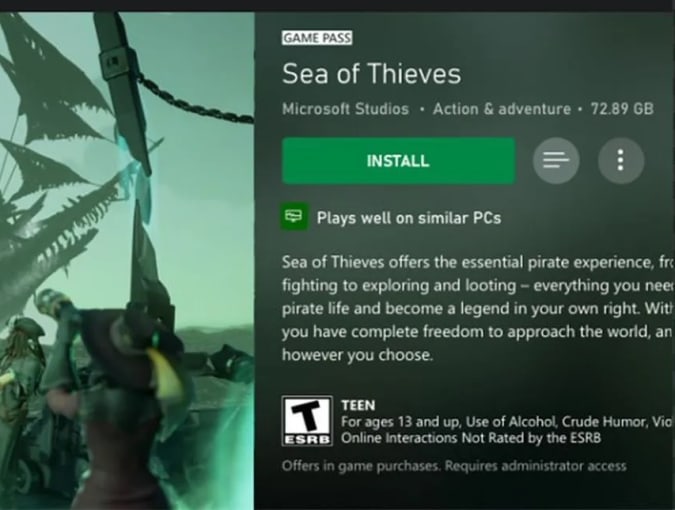Microsoft is adding a useful feature to the Xbox PC app that should help save you some time if it turns out your setup won’t be able to run a particular game. The company started testing the game performance indicator in December and it’s rolling out the tool now.
“The app compares the game’s performance on PCs with similar specs to yours to show a prediction of how well we expect the game to run,” Tila Nguyen, senior product manager lead for Xbox Experiences, wrote on the Xbox blog. “If your PC isn’t up to the task of running a graphically demanding game, you’ll be able to view the game’s system requirements to get more details on what you need to run the game.”
You may not see a performance check for every game, since Microsoft might not have enough information from other players’ PCs to be able to make a recommendation. This is particularly the case for new titles with a smaller install base.
Microsoft
This is a handy tool that should save you some wasted effort, even if you might be disappointed to find out a game you were excited for won’t work on your system. It could be especially welcome for those with a data cap. The feature should help them avoid wasting precious data by prompting them to refrain from downloading a game they can’t actually play.
It may also save players from resorting to third-party system requirement checkers, such as Can You Run It. Everything they need to know should be right there in the Xbox app.
In addition, the blog post notes that Microsoft recently improved navigation in the app. Navigation is now all in the sidebar and you can view game install progress via a queue on the bottom left of the window. You’ll get a notification when a game finishes installing too. Search is said to be better as well. It now includes EAPlay other Ubisoft Connect titles in the results.
All products recommended by Engadget are selected by our editorial team, independent of our parent company. Some of our stories include affiliate links. If you buy something through one of these links, we may earn an affiliate commission.