The right project management software can help your software development team collaborate in these times of increased remote work, plus boost productivity. While there are plenty of project management software solutions on the market, today we will focus on Quire and its features, pricing, and pros and cons to help you decide if it is right for you and your team.
Reading: CAPM Certification for Project Managers
Quire project management features
quire may not be the most feature-rich project management software on the market for the most demanding dev teams, but it does offer the following that may suffice for your particular needs. Over 400,000 users, including companies like Google, IBM, and Sony, have chosen Quire for these features:
Nested Task Lists

Complex software projects can seem highly overwhelming on the surface. That is where Quire’s nested task lists come into play, as they help you break down massive projects into smaller, manageable tasks to help your developers tackle modules, bugs, updates, and reach the finish line. Unlimited nested task lists are an innovative feature that Quire brought to the forefront. Once you start using them, you will find that conquering your goals is much easier than you imagined.
sublists

This Quire feature helps you focus on tasks that are essential right now, so you do not get sidetracked or overwhelmed. By creating personalized sublists, you can easily check off tasks and improve overall progress.
view
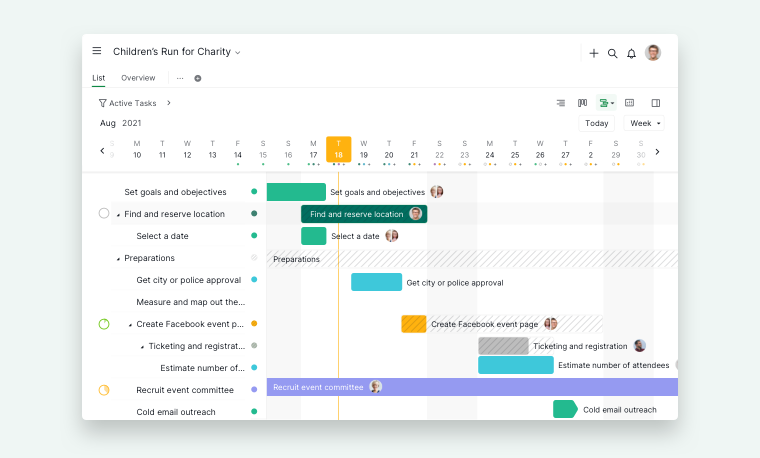
Quire offers three interchangeable views that help project managers visualize their task list from your preferred angle. the Kanban board view uses a column and card format for task visualization and offers expanded capabilities for organizing tasks based on assignee, status, priority, etc.
Use it to improve task focus and management and visualize your workflow. The timeline lets you stay on top of your schedule and plan ahead by creating a Gantt chart-style view track project progress over time and spot any potential obstacles. Meanwhile, the list view makes it easy to keep tasks organized and gives you the big picture of a project’s overall purpose.
Smart Folders
Do you have access to data from several projects across different organizations? Such massive amounts of data can be daunting, but with smart folders, you can review and reorganize tasks from different projects with ease using drag-and-drop functionality.
project sharing
You can skip the fuss of making your clients sign up for request to see essential data by simply sending them an invitation link instead. You can also make your project public and share it with anyone via a URL.
Turn Emails Into Tasks
Quire gives project managers and programmers the power to send emails from your mailbox to the software so you can translate their messages and convert them into actionable tasks.
peekaboo
Is your task list overloaded with non-actionable tasks that are creating clutter and confusion? The Peekaboo feature will tuck them away temporarily to keep you organized, focused, and less stressed.
Task filtering and sorting
You can gain quick control over your tasks and better understand what needs to be done by filtering or sorting them in Quire.
Task Zoom
Another quite feature that reduces task overwhelm is zoom-in, which lets you focus on a specific task and its subtasks while filtering out the noise.
File Sharing
Quire lets you quickly upload or attach Google Drive files to your tasks. The software also integrates with Microsoft OneDrive to attach files from Microsoft Office.
Task Color And Styles

You can easily differentiate tasks by highlighting them in different colors, adding bold styling, and other identifiers.
batch operations
This handy, time-saving feature from Quire lets you make changes to several selected tasks simultaneously. For instance, you can add multiple assignees to tasks in a batch without having to go one by one.
health stats
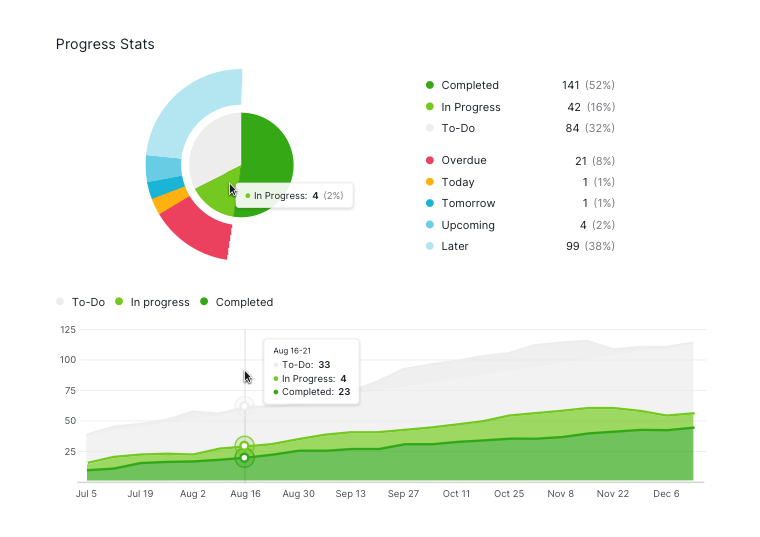
Is your project progress up to par? What about specific team members? Are they performing well and up to your expectations? Quire’s health stats give you a visual overview to help you answer these performance-related questions and get a glimpse into who and what needs improving.
integration
Quire integrates with several popular apps to extend its power even more and ensure you do not have to constantly switch back and forth to get the information you need. Some of Quire’s integrations include Zapier, Gmail, Google Calendar, Slack, Github, Apple Calendar, Google Drive, OneDrive, and Microsoft Teams.
How Much Does Quire Cost?
Quire offers different pricing plans to accommodate everyone, from small teams to organizations seeking enterprise-grade solutions. The free plan serves teams or individuals looking to get started with project management software. It can help you track your work and boost productivity with Kanban boards, popular third-party app integrations, nested lists, 100MB of storage, and more.
Small teams with a bit of a budget can turn to Quire’s professional plan to fit their needs. It gives you everything the Free plan offers, plus much more for $8.50 per member, per month when billed yearly. The Professional plan can help you visualize your project and task progress in one place via multiple views (calendar, timeline, panorama). It has 10 GB of storage, advanced permission controls, multiple assignees, priority support, and other features to get your development team headed in the right direction.
For $14.95 per member, per month, when billed annually, you can access Quire’s Premium plan geared towards growing companies or teams that need to manage more complex projects and workflows. Premium offers everything the Professional plan has, plus a schedule view, extra integrations (like Google Shared Drive, Microsoft OneDrive for Business, and Microsoft SharePoint), a customized Quire email address, training/consultancy, and more.
Last but not least is the enterprise plan for organizations requiring enterprise-grade security, management, and support. It costs $19.95 per member, per month and has every Premium feature plus unlimited projects, sublists, external teams, Smart Folders. Forking over nearly $20 per month for the Enterprise plan also gives you premium support.
If you are not sold on what the Professional, Premium, or Enterprise plans have to offer, you can give them a try via a free trial. You also have the option to upgrade your plan if desired.
Quire Pros and Cons
Do Quire’s pros outweigh its cons enough to make you seriously consider it as the proper project management solution for your development team? From the looks of the following, the answer is yes:
Pros:
- Minimal setup
- Intuitive interface with a minimalistic appearance to keep things from seeming cluttered and confusing
- Drag and drop makes it easy to tweak task lists
- Easy to use, even for beginners who are unfamiliar with project management software
- Helps teams break down complex projects into simplified and organized tasks
- Impressive collaboration features
- Lets you prioritize tasks, plus tag and label items for organization and quick reference
- Kanban boards help with task visualization
- Assigning roles and permissions is seamless
- Interactive charts for tracking progress
- Mobile solution you can use on the go
- Solid integrations
- Responsive customer support
- Stability and reliability over 99.4 percent uptime
- An average 4.8 out of 5 rating on most large review sites
Cons:
- Some users complained that while they enjoyed using Quire, they wished more advanced features would be released to make it even better
Alternative project management software for developers
Would you like to see other project management software and tools for developers before you make a decision regarding whether or not Quire is right for your team? We some round-up articles showcasing the best project management solutions for programmers to help you whittle down your options:
