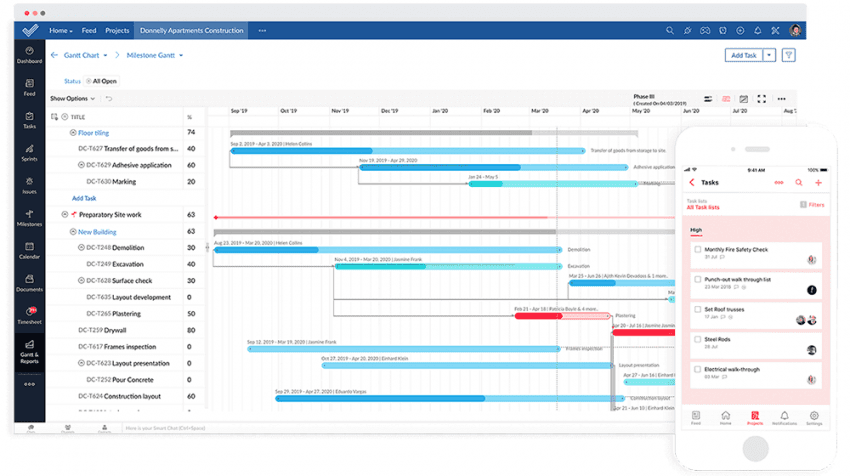Critical Path Analysis (CPA) is a technique that pinpoints the most critical activities in a project and determines the shortest possible duration for completing the project in the shortest amount of time possible. It outlines all the steps that are necessary to complete a given task, along with their durations and their relationships.
There are several Critical Path Analysis tools project managers and software developers can use. This tutorial presents a discussion on the best Critical Path Analysis tools around.
Before we begin, if you would like to learn more about Critical Path Analysis techniques, check out our tutorial: Introduction to Critical Path Analysis.
Top Tools for Critical Path Analysis
Critical Path Analysis tools help visualize project timelines and dependencies, enabling project managers to identify critical tasks accurately, allocate resources more effectively, and reduce the risk of delays.
These tools improve project outcomes by enabling project managers to better understand the complexity of their projects and identify the most important tasks for completing the project on schedule, ultimately resulting in a more efficient use of resources and fewer delays.
Below are some of the best Critical Path Analysis tools for project managers of software development teams.
Zoho Projects
Zoho Projects is a cloud-based project management tool that offers support for Critical Path Analysis. Zoho Projects allows you to create project schedules using Gantt charts and identify critical paths to complete your project on time.
Zoho Projects also offers advanced features such as resource allocation, time tracking, and collaboration tools to help you manage your software project efficiently. It is a cloud-based solution that is accessible from any device, and it offers various pricing plans to fit different project sizes and needs.
You can learn more by reading our Zoho Projects Review.
Microsoft Project

Microsoft Project is widely used project management software that comes with a built-in Critical Path Analysis feature. It offers a wide range of features and tools that can help project managers create a detailed project plan, track progress, and identify critical tasks.
An important feature of Microsoft Project is the ability to visualize the schedule of the project using a Gantt chart. It allows project managers to establish different types of task dependencies, including finish-to-start, start-to-start, finish-to-finish, and start-to-finish.
Microsoft Project also allows project managers to set baselines and track progress against them. As a result, delays and variances in the project schedule can be identified and corrective measures can be taken to make sure the project stays on track and stays on schedule.
You can learn more about this Critical Path Analysis tool by reading our Microsoft Project Review.
nTask
![]()
nTask is a comprehensive project management software that offers a range of features and tools for critical path analysis and project planning. It is easy to use and offers a range of integrations and customizations, making it suitable for a wide range of projects and software development teams. nTask allows project managers and programmers to create project schedules using Gantt charts and identify critical paths to complete your project on time.
nTask can also help to optimize resource allocation and balance workload across all members of your team. It also offers advanced features such as resource allocation, time tracking, and collaboration tools to help you manage your project efficiently. It offers several reporting and analytics features that can help project managers to track key project metrics, identify risks and issues, and communicate progress to stakeholders.
Learn more about nTask’s features and pricing in our nTask Project Management Review.
wrike

wrike is a project management tool with critical path analysis elements. With Wrike, project managers can create visualizations of project timelines and related dependencies, identifying critical paths that determine the shortest possible duration for completing the project.
It also offers features such as task management, time auditing, and communication tools to help you manage projects.
Wrike is a cloud-based solution that is accessible from any device, and it offers various pricing plans to fit different project sizes and needs.
You can learn more by reading our Wrike Project Management Tool Review.
LiquidPlanner

LiquidPlanner is another cloud-based project management solution you can use to create project schedules via Gantt charts and pinpoint critical paths to stay on schedule. Like other Critical Path Analysis solutions on our list, It offers advanced features such as resource tracking, time sheets, and collaborative toolsets to better manage your team of developers.
LiquidPlanner also includes predictive scheduling and analytics to help you forecast project completion times and allocate resources. It is particularly well-suited for complex projects with multiple dependencies and uncertainties, as its predictive scheduling feature can help you plan for unexpected delays and changes.
We cover LiquidPlanner’s features more in our LiquidPlanner Review.
Lucidchart
Lucidchart is a cloud-based diagramming software that also contains Critical Path Analysis features. In addition to Gantt chart and visualization aids, Lucidchart offers real-time collaboration, comments, and notifications to help you work with your team on project schedules, even if your team is fully remote.
Lucidchart is a flexible tool that can be used for a variety of purposes beyond Critical Path Analysis, including flowcharts, mind maps, and organizational charts. It is especially useful for teams that need to collaborate on project schedules and integrate their diagrams with other project management software.
asana

asana is another PM tool that incorporates Critical Path Analysis. With Asana, you can create project schedules and identify those crucial paths needed to complete your project. Asana lets you define dependencies between tasks and visualize the impact of delays on the project timeline. Asana is a good option for teams seeking a comprehensive project management solution with critical path analysis tools.
Asana also offers task management, team collaboration, time tracking, and project reporting to help you manage your team. It is a cloud-based solution that is accessible from any device, and it offers various pricing plans to fit different project sizes and needs.
Moreover, Asana’s integration with third-party tools allows users to expand its functionality beyond its core features and tailor it to their specific project needs. This integration with external tools provides additional flexibility to Asana users who need more advanced project scheduling and analysis capabilities.
Read more about Asana in our Asana Project Management Review.
Final Thoughts
There are several Critical Path Analysis tools available for you to choose from. The choice of the right tool would depend on the requirements, complexity and size of the project, and also the budget constraints, etc. You can take a look at the websites of each of the tools discussed in this tutorial to know the pricing plans for your projects based on your requirements.
Looking for other project management tools for your software development team? Check out our Guide to Project Management Software and Tools for Developers.